Before you ever think about scheduling a single post, you need to lay the right foundation. A truly effective social media calendar isn't just a to-do list; it’s built on a solid strategy. This means taking a hard look at your current channels, setting real business goals, and getting crystal clear on who you're actually talking to. This initial work is what gives every piece of content you create a purpose.
Laying the Groundwork for Your Calendar
Jumping straight into filling out a calendar is like building a house without a blueprint. Sure, you'll be busy, but you'll lack the structure needed for any kind of long-term success. The absolute first step is to connect your social media efforts to tangible business outcomes.
Start with a no-nonsense social media audit. This isn't about stroking your ego with follower counts. It's about figuring out what's actually working. Dive into your analytics from the last three to six months and pinpoint your top-performing posts. Are they short-form videos? In-depth carousels? Maybe some behind-the-scenes Stories? The data will show you what your audience already loves.
Define Your Goals and Audience
Once you have a feel for what type of content resonates, you need to define what "success" really looks like for your business. It’s time to move past vanity metrics like simple likes and views and focus on goals that make a real impact.
Think in terms of:
- Increasing website traffic: Can you drive a specific number of clicks to a key landing page?
- Generating qualified leads: How many email sign-ups can you capture from a social campaign?
- Boosting brand awareness: What would a 15% increase in mentions and shares look like?
- Improving customer engagement: Are you aiming for a higher average comment rate on your posts?
The best social media calendars I've ever built—or seen—are based on a deep, almost obsessive, understanding of the audience. Knowing who you’re trying to reach is just as important as knowing what you want to achieve. This clarity is what turns a simple schedule into a powerful strategic tool.
This naturally leads you to create detailed audience personas. And I mean detailed. Go way beyond basic demographics. You need to get into your ideal customer's head. What are their motivations, their pain points, and their online habits? For example, knowing that Facebook's biggest user base is aged 25-34 while TikTok skews much younger helps you instantly decide where to focus and how to tailor your message. For a deeper dive into how these demographics should shape your content, check out these social media calendar insights on Shopify.com.
Putting in this foundational work makes choosing the right tools and frameworks so much easier. If you're looking for a solid starting point that aligns with your newly defined goals, take a look at our guide on finding the perfect social media calendar template. This prep ensures that when you finally do start creating content, every single post has a specific, strategic job to do.
Choosing the Right Tools for Your Workflow

The right tool can take your social media calendar from a chaotic spreadsheet to a powerful content engine. The secret isn't finding the single "best" tool on the market, but the best one for your workflow, whether you're a one-person show or part of a buzzing marketing department.
Don't fall into the trap of thinking you need the most expensive, feature-packed platform right away. For many, a well-organized spreadsheet is the perfect place to start. It’s free, completely customizable, and forces you to be intentional about every single piece of content.
Of course, as your strategy gets more complex or your team grows, you'll start to feel the pain points of manual updates and the lack of built-in scheduling. That's when you know it's time to level up.
From Spreadsheets to Specialized Platforms
When spreadsheets start to feel restrictive, project management tools like Trello or Asana are a fantastic next step. They give you a visual, card-based system that's perfect for tracking content from a spark of an idea all the way to final approval.
You can set up columns like "Brainstorming," "In Progress," and "Ready to Schedule," then just drag and drop posts along the pipeline. This is a game-changer for teams that need to see who's working on what at a glance.
Eventually, most growing brands make the jump to a dedicated social media management platform. This is where tools like Hootsuite, Sprout Social, or our very own PostSyncer come in. They pull your entire process—calendar, scheduling, analytics, and team collaboration—into one unified dashboard.
The true magic of an integrated tool is the efficiency it creates. When your calendar, scheduler, and performance reports all live in the same place, you create a powerful feedback loop. Data from past posts directly informs future content without you having to manually connect the dots.
Making the Right Choice for Your Team
The "right" tool really just depends on your specific situation. To help you figure out what you need, let's look at a few common scenarios:
- Solo Creators & Small Businesses: A simple spreadsheet or a free Trello board is your best friend. The simplicity keeps you focused on what matters most: creating great content, not getting bogged down learning complex software.
- Growing Teams & Agencies: This is where a dedicated platform with approval workflows and team assignments becomes non-negotiable. It stops wires from getting crossed and keeps your brand voice consistent across the board.
- Data-Driven Marketers: If you live and breathe analytics, you need a tool that does too. The ability to tag campaigns and easily compare post performance is critical for optimizing your strategy and proving ROI.
Remember, your tool should support your strategy, not dictate it. A solid workflow is the foundation of any great social media presence, which is why we made it a core part of any good social media marketing plan template. As you weigh your options, don't forget to check out the top social media content creation tools that can plug into your new system to make your posts even better.
Mapping Your Content Pillars and Cadence
Consistency is what builds an audience, but let's be real—it's the strategic variety that keeps them from getting bored and scrolling past. If your social media feels like a random collection of posts, it’s time to define your content pillars.
Think of these pillars as the main shows on your brand's TV network. They are the core themes and topics you'll return to again and again. Everything you create should fit neatly into one of these categories.
These pillars aren't just about what you're trying to sell. They're about what your audience actually wants to learn, see, and feel from you. A B2B software company's pillars, for instance, might be "Productivity Hacks," "Customer Success Stories," and "Industry News." For a local bakery, they could be "Behind-the-Scenes Baking," "Ingredient Spotlights," and "Community Events."
Brainstorming Your Core Themes
To figure out your pillars, go back to those audience personas and business goals you defined earlier. The magic happens at the intersection of what your audience needs and what your business offers. Ask yourself: What problems can I solve for them? What are their burning questions?
Most great content falls into one of these buckets:
- Educate: Posts that teach your audience something genuinely useful.
- Entertain: Content that’s fun, makes them laugh, or strikes an emotional chord.
- Inspire: Stories and big ideas that motivate your followers.
- Promote: Posts that directly talk about your products or services (but please, use these sparingly!).
Here’s a classic mistake I see all the time: making every single pillar about the product. If you sell hiking gear, don't just talk about backpacks and boots. Your pillars should be bigger—think trail guides, outdoor safety tips, and stunning travel destinations. The gear then becomes the natural, essential tool for that world, not just another ad.
This approach feels so much more authentic. As you map out these themes, think about how a well-organized LinkedIn content calendar can help you tailor these pillars specifically for a professional audience, ensuring that content really lands.
Finding Your Posting Rhythm and Mix
Once your pillars are set, the next big question is cadence. How often should you actually post?
Honestly, there's no single magic number. It depends entirely on the platform and what your team can realistically handle. But if you’re just starting out, here are some solid benchmarks.
| Platform | Recommended Posting Frequency |
|---|---|
| Instagram/Facebook | 2-3 times per week |
| 2-3 times per week | |
| TikTok | 3-5 times per week (or more) |
| Instagram Stories | 2-3 times per day |
Treat these as starting points, not unbreakable rules. It is 100% better to post two high-quality, engaging posts a week than five rushed, low-impact ones. Your own analytics will be your best guide here, telling you what frequency your audience responds to.
Finally, think about your formats. A modern social media feed can't just be an endless stream of static images. You have to mix it up to keep things dynamic and appeal to how different people like to consume content.
- Short-form video (Reels, Shorts, TikToks): Unbeatable for engagement and reaching totally new audiences.
- Carousels: Perfect for telling a deeper story or breaking down a complex topic into easy-to-digest slides.
- User-Generated Content (UGC): Nothing builds trust like showing off real, happy customers. It's social proof at its best.
- Static Graphics & Photos: Still great for big announcements, powerful quotes, and beautiful, high-quality product shots.
When you nail down your pillars and start planning a thoughtful mix of formats and frequency, your social calendar stops being a simple to-do list. It becomes a powerful blueprint for telling your brand’s story, one great post at a time.
From Big Ideas to Daily Posts: Building Your Workflow
Okay, you've got your high-level strategy and you know how often you want to post. Now for the fun part: turning those big ideas into actual, ready-to-publish content. This is where the rubber meets the road, and your social media calendar becomes a living, breathing part of your daily routine.
A solid, repeatable workflow is what separates the pros from the people scrambling for something—anything—to post at 4:59 PM. It’s the production line that ensures every piece of content is created with purpose, reviewed for quality, and perfectly aligned with your brand. Whether you're a one-person show or a team of ten, this process is your secret weapon for consistency.
Think of your content plan like a creative menu. You need a mix of different "dishes" to keep your audience interested. This visual breaks it down nicely:
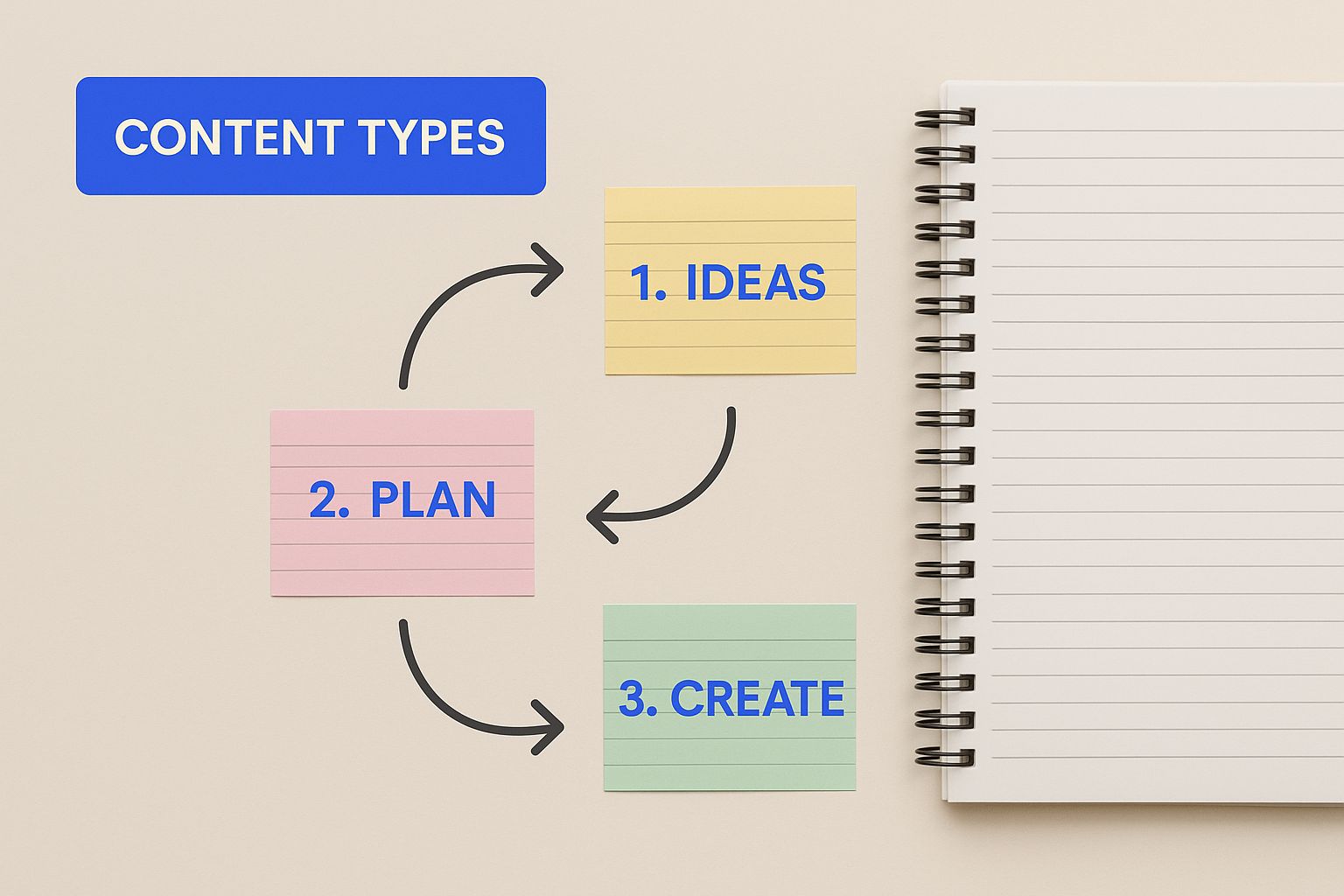
A healthy mix of formats is crucial. Having this variety planned out in your calendar prevents your feed from feeling stale and predictable.
The Journey From Idea to Scheduled Post
So, what does this production line actually look like? It all starts with capturing those brilliant (and sometimes not-so-brilliant) ideas. This isn't a formal process; it can be as simple as a shared Google Doc, a Trello board, or even a dedicated Slack channel where your team can drop random thoughts, cool links, and flashes of inspiration. This is the raw fuel for your content engine.
From there, the path to a finished post usually looks something like this:
- Idea Triage & Assignment: A content lead or social media manager sifts through the idea bank. They'll pick out the concepts that fit the current strategy and assign them to a creator—be it a writer, a designer, or a video whiz.
- Creation & Copywriting: The creator gets to work. They’ll draft the copy, design the graphic, or edit the video. This is where the core message truly comes to life.
- Review & Approvals: The finished draft gets passed along for a second set of eyes. This step is non-negotiable for catching typos, ensuring the brand voice is on point, and getting the green light from anyone else who needs to sign off (like legal or product teams). A tool with built-in approval workflows, like our own PostSyncer, makes this part painless.
- Final Scheduling: Once it's approved, the post is loaded into your scheduling tool. All the final details are added, and it’s set for its specific date and time. Done.
What Makes a Perfect Calendar Entry?
To keep things running smoothly and avoid any last-minute panic, every single post in your calendar needs to be crystal clear. An entry that just says "New Blog Promo on Tuesday" is basically a ticking time bomb of confusion. Who’s writing it? Where’s the visual? What’s the link? It’s a recipe for chaos.
A well-detailed calendar entry is an act of kindness to your future self and your team. When every piece of required information is there, you eliminate guesswork and frantic searching, allowing everyone to work more efficiently and with less stress.
Each entry in your calendar should be a complete "brief" for that specific post. To make sure nothing slips through the cracks, we've broken down the essential fields every entry needs.
Essential Elements of a Social Media Calendar Entry
This table outlines the key information to include for each post. Having these details locked in ensures everyone on your team knows exactly what's happening, from creation to publication.
| Field | Description | Example |
|---|---|---|
| Final Copy | The exact, fully edited, and approved text for the post. | "Ready to level up your workflow? Our new guide is here! ✨..." |
| Visuals | A direct link to the final graphic, video, or image in your asset library. | [Link to Google Drive/Dropbox] |
| Platform(s) | The specific social network(s) where the post will be published. | Instagram, LinkedIn |
| Hashtags | The complete, researched list of relevant hashtags for the post. | #SocialMediaTips #ContentMarketing #DigitalMarketing |
| Tags/Mentions | Any user or brand accounts you plan to tag in the post or image. | @HubSpot @Trello |
| CTA | The specific action you want users to take (e.g., read, sign up, comment). | "Read the full guide now" |
| Link | The exact URL for the call-to-action, ideally shortened and with a UTM tracker. | https://bit.ly/your-utm-link |
| Publish Date & Time | The precise moment the post is scheduled to go live, including the time zone. | October 26, 2024 @ 9:15 AM EST |
This level of detail is what transforms your calendar from a simple schedule into a comprehensive command center for your entire social media operation. It's the key to a system that truly works.
Optimizing Your Calendar for Long-Term Success
 A social media calendar isn't a "set it and forget it" tool. If you treat it that way, you're missing the point. The most successful brands I've worked with treat their calendars as living, breathing documents that evolve right along with their strategy.
A social media calendar isn't a "set it and forget it" tool. If you treat it that way, you're missing the point. The most successful brands I've worked with treat their calendars as living, breathing documents that evolve right along with their strategy.
Think of it this way: your initial setup is just the starting line. Real, long-term success comes from a continuous cycle of planning, analyzing what worked (and what bombed), and tweaking your approach. This means looking beyond just this week's posts and strategically mapping out the bigger picture.
Your calendar should be your roadmap for seasonal campaigns, major holidays, and those industry-specific events that actually matter to your audience. This is how you align your messaging with moments that count, giving you a huge leg up on engagement. A Talkwalker report on social media statistics shows just how powerful these timely connections can be.
Building in Strategic Flexibility
While planning is everything, being too rigid is the enemy of relevance on social media. I’ve seen it happen time and again: a brand schedules out every single post for a month, and then a massive trend or news story breaks. They're stuck. They have no room to react, join the conversation, or share exciting, unexpected company news.
Don't make that mistake. Instead, build "flex spots" into your calendar each week. These are slots you intentionally leave blank, ready to be filled with timely, responsive content. This agility is what makes a brand feel current and part of the conversation, not just a content-spitting robot. To get this right, you have to nail the fundamentals of effective social media strategies that allow for this kind of adaptability.
A great social media calendar has structure but breathes. It has planned pillars and campaigns, but it also has white space. That white space is where the magic of real-time marketing happens.
This planned spontaneity is a cornerstone of modern content strategy. It proves to your audience that you’re not just an automated machine—you’re a brand that’s actually paying attention.
Creating a Powerful Feedback Loop
Here's the most critical part of making your calendar work for you: creating a solid feedback loop. This simply means you’re consistently looking at your content's performance and using those insights to make your future posts better. Without this step, you’re just throwing content at the wall and hoping something sticks.
Start by setting up a routine for checking your analytics. It doesn't need to be a massive, all-day affair.
- Weekly Check-in: Take a quick 15-minute look at the past week's posts. What got the most comments? Which post drove the most clicks? Look for the easy wins and immediate lessons.
- Monthly Deep Dive: At the end of each month, go a little deeper. Compare how your different content pillars performed. Did your educational carousels crush your behind-the-scenes videos? Why?
- Quarterly Strategy Review: Every 3 months, zoom out and look at your progress toward your main business goals. Are you actually on track to hit your targets for website traffic or lead generation from social?
This data-driven approach is what turns your calendar from a simple schedule into an intelligent system that learns and adapts. You'll stop wasting time and budget on content that falls flat and start doubling down on what truly moves the needle.
Every insight you gather refines your approach, making your entire https://postsyncer.com/blog/social-media-content-strategy more powerful over time. This is how a calendar transforms from a basic scheduling tool into a genuine engine for growth.
Common Questions About Social Media Calendars
Even with a killer strategy, questions always pop up once you get down to the nitty-gritty of building out your social media calendar. It's one thing to have a plan, but it's another to execute it day in and day out.
Let's walk through some of the most common hurdles I see people face. Getting these details right is what turns a simple schedule into a real engine for growth.
How Far in Advance Should I Plan My Content?
This is the big one. Plan too far ahead, and you're too rigid to react. Don't plan far enough, and you're constantly scrambling.
From my experience, the sweet spot is planning your calendar one month in advance. This gives your team plenty of breathing room to create, edit, and get approvals without feeling rushed. It's structured, but not suffocating.
Now, for your major campaigns—think a huge product launch or a big holiday push—you'll want to sketch out the main themes and tentpole content maybe two or three months out. But keep the day-to-day posts on that more agile, one-month cycle.
A well-managed calendar has both long-term vision and short-term flexibility. Planning a month out provides the structure you need, while leaving space for real-time opportunities keeps your brand relevant and engaging.
How Do I Manage Last-Minute Changes or Trends?
A viral meme just dropped that’s perfect for your brand. What do you do? The answer isn't to throw your calendar out the window. The secret is to build flexibility right into your plan from the start.
I always recommend leaving a few "flex posts" open each week. Don't fall into the trap of scheduling every single time slot. Those empty spots are your secret weapon.
These are your wild cards, ready for you to use when you want to:
- Jump on a trending sound or meme.
- Share exciting, unexpected company news.
- Weigh in on a current event that’s rocking your industry.
This way, you can be spontaneous and capitalize on a viral moment without derailing your entire well-thought-out schedule. Your calendar should be a guide, not a prison.
How Often Should I Review My Calendar Performance?
A calendar is just a document until you know what’s working and what isn't. Regular performance reviews are non-negotiable if you actually want to see growth.
Don't wait until the end of the quarter. Set up a consistent review rhythm.
First, do a quick mini-review every week. This is just a gut check. Did that new video format tank? Did we get way more engagement than usual on Wednesday afternoon? These quick insights can help you make small tweaks for the rest of the week.
Then, at the end of every month, block out time for a deeper dive. Pull up your analytics and compare them to your goals. Which content pillars drove the most traffic? Which posts got the most shares? Use these hard numbers to build a smarter plan for the next month. This is how you stop guessing and start growing.
Ready to stop juggling spreadsheets and start building a smarter, more efficient social media workflow? PostSyncer centralizes your content planning, scheduling, and analytics into one seamless platform. With our intuitive drag-and-drop calendar, AI-powered scheduling, and collaborative tools, you can finally focus on creating content that connects. Start your free trial today and see the difference.

















