If you want to automate your social media, you have to think bigger than just scheduling posts. The real goal is to build a smart system that keeps your brand message consistent, hits your audience at the perfect times, and—most importantly—gets your creative team off the hamster wheel and back to doing high-impact work.
This is more than a time-saver. It’s a fundamental shift that lets your brand’s voice cut through the noise at scale.
Why Smart Social Media Automation Is A Necessity

Let’s be real. "Saving time" is the number one reason people look into automation. And while that's absolutely a benefit, it barely scratches the surface. Sticking with manual posting isn't just inefficient; it's a strategic liability that can actively stunt your growth.
Picture this: a small marketing team is trying to manage four different social platforms. The social media manager spends Monday morning chasing down post approvals via email, Tuesday resizing the same image for four different formats, and Wednesday scrambling to plug a last-minute content gap. The result? Inconsistent messaging, posts that miss the engagement sweet spot, and a creative team totally burned out on boring, repetitive tasks.
This reactive, fire-fighting mode makes it impossible to build a cohesive brand story or jump on timely opportunities. It’s a recipe for burnout.
Beyond Convenience: The Real Business Impact
Moving to an automated workflow with a tool like PostSyncer is all about taking back strategic control. It turns your social media from a chaotic daily chore into a deliberate, forward-looking operation. Your team can finally stop asking, "What are we posting today?" and start focusing on, "What story are we telling this quarter?"
That strategic shift is where the real value is. The marketing automation industry, which includes social media tools, is expected to hit $15.62 billion by 2030. That growth is no accident—it's because 91% of decision-makers feel an increasing need for automation, seeing an average return of $5.44 for every dollar spent.
The point of automation isn't to get rid of the human touch. It's to offload the repetitive, logistical work so your team can pour their creativity into what actually matters: crafting great stories and connecting with your community.
Manual vs. Automated Posting: A Strategic Comparison
This table offers a clear, at-a-glance comparison between a traditional manual approach and a modern automated workflow, highlighting key business impacts. One method keeps you in a constant state of reaction, while the other empowers proactive, strategic growth. For a deeper dive into the core concepts, check out this comprehensive guide to automated social media posting.
| Aspect | Manual Posting | Automated Posting with PostSyncer |
|---|---|---|
| Consistency | Often inconsistent; relies on daily human effort and memory. | Guarantees a consistent posting schedule and brand voice across all channels. |
| Efficiency | High manual effort; time-consuming and prone to human error. | Minimal daily effort; frees up teams to focus on strategy and content creation. |
| Scalability | Difficult to scale; adding a new platform significantly increases workload. | Easily scalable; manage dozens of profiles from one centralized dashboard. |
| Timing | Limited to team's working hours; misses global audience opportunities. | Optimizes posting for peak engagement times, 24/7, across time zones. |
As you can see, the difference is night and day. Implementing a structured, automated system isn't just about efficiency—it's about building a more resilient, scalable, and impactful social media presence.
Building Your Content Automation Engine
Alright, with your strategy locked in, it's time to get your hands dirty and build the core of your automation system in PostSyncer. This isn't just about plugging in your social accounts and calling it a day. We're building a scalable framework that will support your content strategy for the long haul.
Think of it like designing the assembly line before you start production. A bit of thoughtful setup right now saves you from massive headaches down the road.
The first move is simple: connect your primary social profiles. Inside the PostSyncer dashboard, you'll find a clean, straightforward interface for linking everything up.

As you can see, getting accounts like Facebook, Instagram, LinkedIn, and Twitter connected is a simple, guided process. Authenticating each profile only takes a moment, but this is the critical first step to centralizing your entire social media operation.
Structuring Your Content Library for Success
Connecting your accounts is the easy part. Where I see so many people miss a huge opportunity is in how they organize their content library from day one. An unplanned library quickly turns into a digital junk drawer, making effective automation nearly impossible. The goal is to create a system so logical that anyone on your team can find exactly what they need in seconds.
This is where categories and tags become your absolute best friends. Instead of dumping every piece of content into one giant bucket, you’ll sort it into the strategic pillars that reflect your marketing goals.
Why is this so important? The average social media user bounces between seven different platforms a month, spending nearly 2 hours and 24 minutes online every single day. A categorized library is what lets you consistently serve the right content to the right audience on the right platform.
Start by creating broad categories that define your main content themes. For a B2B SaaS company, a solid starting point might be:
- Product Updates: All about announcements, feature highlights, and new integrations.
- Industry Insights: The home for your thought leadership, data-driven analysis, and market trends.
- Customer Stories: Where you'll keep case studies, testimonials, and user-generated content.
- Evergreen Content: Perfect for how-to guides, foundational blog posts, and your core value propositions.
These categories are the foundational pillars of your content strategy. They ensure you’re always maintaining a healthy, balanced mix of promotional, educational, and engaging posts. For a much deeper dive into building these workflows, our guide on https://postsyncer.com/blog/how-to-automate-social-media-posts is a fantastic resource.
Applying a Naming Convention That Actually Works
Once your categories are set, the next layer of organization is a clear and consistent naming convention for your assets. This might sound like a minor detail, but I’ve watched teams waste countless hours digging for a specific image or video because of chaotic file names. A simple, repeatable system is a total game-changer.
My go-to formula has always been: [Content Pillar][Asset Type][Topic/Campaign]_[Date/Version].
A post graphic for a new feature launch might be named: ProductUpdate_IG-Post_AI-Writer-Launch_2024-10-26.png. This tells you everything you need to know—the category, format, topic, and creation date—without ever opening the file.
This level of detail is what separates amateur efforts from professional, scalable social media operations. It makes everything from repurposing content to analyzing performance dramatically easier.
Leveraging Tags for Granular Control
If categories are your broad buckets, think of tags as the granular labels that add specific context. Tags are what allow you to create highly specific content queues for your automation schedules.
For example, within your "Industry Insights" category, you might use tags like:
- #DataVisualization
- #MarketingTrends2024
- #AIinBusiness
- #Q4Report
By combining a category (like Evergreen Content) with a specific tag (like #AIinBusiness), you can build automated posting schedules that are both diverse and hyper-relevant. You could set a schedule to post one item from the "Product Updates" category every Monday and one from "Evergreen Content" tagged with "#AIinBusiness" every Wednesday. This is how you build a truly intelligent content engine that practically runs itself.
Designing an Intelligent Posting Schedule
So, you've got your content engine humming and your categories sorted. Now for the fun part: building a schedule that actually gets your content seen. This is where so many people trip up. A huge mistake I see all the time is creating one rigid schedule and blasting it across every single platform. That "one-size-fits-all" approach is a surefire way to kill engagement and just plain annoy your audience.
Good automation is all about being smart and contextual. Think about it—the rapid-fire, conversational pace that works on X (formerly Twitter) would feel spammy and weird on a visual-first platform like Instagram. Your schedule has to respect the unique vibe and user habits of each network you're on.
This is exactly where PostSyncer’s dynamic scheduling really comes into its own. You're not just picking a time and a date. Instead, you're designing intelligent "slots" that are programmed to pull from specific content categories. It’s a brilliant way to ensure you're always sharing a healthy mix of promotional, educational, and community-building content all week long.
This infographic breaks down the essential workflow for any successful social media automation strategy.
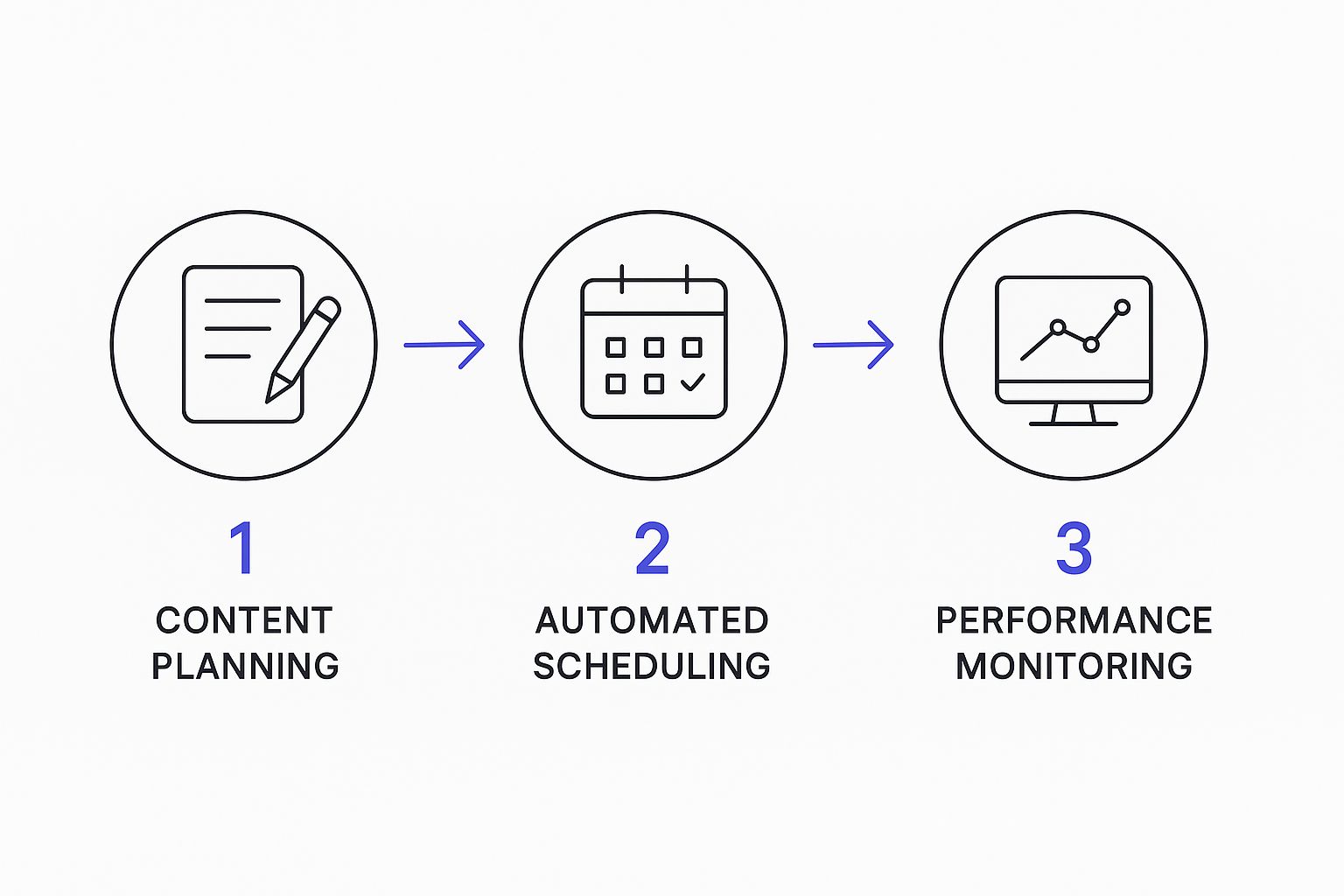
As you can see, the automated schedule is the operational heart of the whole system. It’s the critical link between great content planning and the performance data that tells you what's working.
Aligning Schedules with Platform Peaks
Every social network has its own rhythm, its own peak hours when users are scrolling and ready to engage. A key part of building a smart schedule is making sure your posts land right in those windows of opportunity. This isn't about following generic advice; it's about getting to know your specific audience's daily habits.
For instance, a B2B audience on LinkedIn is typically most active during the workday, especially mid-morning and just after lunch. On the flip side, a B2C audience on Instagram is far more likely to be engaged in the evenings and on weekends.
The goal isn't just to post consistently, but to post opportunistically. By tailoring your schedule to platform-specific peak times, you dramatically increase the chances of your content being seen and engaged with by the right people at the right moment.
While general best practices are a great starting point, your own data is the ultimate truth-teller. Over time, PostSyncer’s analytics will give you detailed engagement heatmaps for your accounts. To get a head start, check out our guide on the best times to post on social media, which breaks down the prime hours for every major platform.
Building a Sample B2B Service Company Schedule
Let's walk through a real-world example. Imagine a B2B SaaS company aiming to become a thought leader on LinkedIn while keeping a finger on the pulse of industry news on X.
Here’s what their schedule in PostSyncer might look like:
LinkedIn Schedule (Focus on Professional Value):
- Monday 10 AM: An article from the "Industry Insights" category.
- Wednesday 11 AM: A success story from the "Customer Stories" category.
- Friday 9 AM: A helpful piece from "Evergreen Content," like a link to a foundational guide.
X (Twitter) Schedule (Focus on Timeliness and Conversation):
- Daily at 8 AM, 1 PM, 5 PM: Posts from a mix of "Industry Insights" and news-related content.
- Tuesday 2 PM: An engaging question or poll to spark conversation.
- Thursday 4 PM: A quick highlight from the "Product Updates" category.
This setup ensures LinkedIn gets high-value, professional content at the right times, while X gets a more frequent stream of timely updates designed to start conversations.
Crafting a Sample D2C Brand Schedule
Now, let's switch gears to a direct-to-consumer (D2C) fashion brand. Their world revolves around visual storytelling on Instagram and fostering community on Facebook. Their automated schedule would look completely different.
Instagram Schedule (Focus on Visual Appeal):
- Daily at 7 PM: A high-quality Reel or Carousel post from the "New Arrivals" category.
- Saturday 11 AM: A feature from "User-Generated Content," showing off a customer's photo.
- Wednesday 8 PM: An Instagram Story with a "behind-the-scenes" peek.
Facebook Schedule (Focus on Community and Commerce):
- Tuesday 1 PM: A link to a new blog post from the "Style Guides" category.
- Thursday 6 PM: An announcement for a flash sale or special promotion.
- Sunday 10 AM: A community-building question, like "What are your weekend plans?"
See the difference? This strategy is built for a totally different audience. The schedule prioritizes eye-catching visuals during evening and weekend downtime—exactly when a D2C shopper is most likely to be browsing. By creating these distinct, platform-aware schedules, you turn automation from a simple time-saver into a powerful tool for strategic growth.
Using Approval Workflows to Protect Your Brand

When you start to really lean into social media automation, a common fear creeps in: losing control. What if a typo slips through? What if a post goes live before the visuals are finalized or the message is just right? It’s a totally valid concern, but a smart system doesn't eliminate control—it refines it.
This is exactly why approval workflows in PostSyncer are so powerful. Instead of getting rid of human oversight, they give it a clear, unmissable structure. No more digging through chaotic email chains, hunting down Slack messages, or wondering who has the final say. You get a single, transparent pipeline for every single post.
Designing a Multi-Step Approval Chain
Think about a typical team setup. You might have a junior marketer drafting posts, a social media manager who refines the copy and visuals, and a director who gives the final green light. Trying to coordinate that dance through DMs and email is a headache waiting to happen.
With PostSyncer, you can build that exact chain of command right into your process.
- Submission: The junior marketer finishes a batch of campaign posts and submits them for review with one click. This instantly notifies the next person in line.
- Manager Review: The social media manager gets an alert. They can check the posts against the calendar, make tweaks, or send them back with specific notes directly on the draft.
- Final Approval: Once the manager gives it the thumbs-up, the director gets the final ping. They do a quick check for brand voice and strategic alignment, and with their approval, the post is officially unlocked for scheduling.
The entire journey is logged and timestamped. Everyone can see exactly where a post is, who needs to act next, and what feedback has been shared. It turns a messy, informal process into a professional, accountable system.
An effective approval workflow isn't a bottleneck; it's a safety net. It empowers your team to move quickly and creatively while ensuring that every post that goes live is polished, professional, and perfectly on-brand.
Streamlining Feedback and Revisions
One of the biggest time-wasters in content creation is vague feedback. An email that just says "can we punch this up?" isn't helpful. A proper workflow tool brings clarity and context right where you need it.
When a post is rejected at any stage in PostSyncer, the reviewer can leave specific, actionable comments directly on the draft. Instead of a confusing email, the feedback is crystal clear: "Let's rephrase this opening line to focus more on the customer benefit." The original creator gets a notification with this precise feedback, makes the change, and resubmits it. Simple, fast, and no guesswork involved.
You can see how this fits into the bigger picture in our deep dive on the content approval process.
The Strategic Value of Controlled Automation
With global social media ad spend projected to hit $276.7 billion by 2025, the pressure to produce quality content at scale is immense. It’s no wonder 93% of marketers are doubling down on their social media efforts and turning to automation to keep up.
Approval workflows are the bridge that lets you scale your output without scaling your risk. They allow you to confidently automate your posting schedule, knowing that a robust quality control system is protecting your brand’s reputation every step of the way. It’s a win-win: junior team members can contribute safely, and senior staff are freed up for more strategic work.
How to Measure and Refine Your Automation Strategy
Getting your automation set up is just the starting line. The real magic happens when you turn your social media efforts into a constant feedback loop: post, measure, refine, repeat. If you're not doing this, you're essentially just shouting into the wind.
This is where we go beyond the vanity metrics like likes and follows. We need to track the data that actually moves the needle for your business. True success isn’t about having a packed content calendar; it's about making your automation smarter and more effective over time. Think of the analytics dashboard inside PostSyncer as your command center for this whole operation. It gives you the hard data you need to stop guessing what your audience wants and start knowing.
Identifying Your Key Performance Indicators
Before you can measure anything, you need to know what you’re actually looking for. I’ve seen so many people get bogged down in metrics that feel good but don't translate to real business results. A post with a thousand likes is nice, but did it drive a single person to your pricing page? That's the real question.
Let's get focused on the numbers that tie directly back to your goals.
- Click-Through Rate (CTR): For many of us, this is the big one. It's the percentage of people who saw your post and were interested enough to actually click your link. A high CTR is a clear sign that your copy, your call-to-action, and your visuals are all working in harmony.
- Engagement Rate: This is more than just likes. It’s the comments, shares, and saves—the stuff that shows your content truly connected with someone. It’s a direct measure of how much your audience resonates with what you're saying.
- Reach vs. Impressions: It's easy to mix these up. Reach is the number of unique people who see your post. Impressions are the total number of times it was seen. If your impressions are much higher than your reach, it's a good indicator that your content is being shared and viewed multiple times.
- Audience Growth Rate: This is all about momentum. It tracks how quickly you’re gaining new followers relative to your current audience size, giving you a clear picture of how fast you're growing.
These KPIs give you a concrete way to grade your own performance. They’re the foundation for building a strategy to automate social media posting that genuinely fuels your growth.
A Practical Framework for A/B Testing
One of the most powerful ways to sharpen your strategy is through consistent A/B testing. And with an automated schedule, running these little experiments is almost effortless. The whole idea is simple: test one variable at a time to see what your audience responds to.
Let’s walk through a real-world example. Say you’re promoting a new blog post from your "Industry Insights" category. Inside PostSyncer, you can set up two nearly identical posts but change just one thing.
- Post A (The Question): "Are You Making These Common Marketing Mistakes?"
- Post B (The Statement): "Avoid These 5 Common Marketing Mistakes."
You'd then queue both of these up to go live on the same platform at similar peak times, but on different days—maybe Post A goes out Tuesday at 10 AM and Post B on Thursday at 10 AM. Once they've both had some time to breathe, you jump into your PostSyncer analytics and compare the CTR and engagement rate. Did the question drive more clicks? Did the direct statement get more shares?
A/B testing takes the guesswork out of creating content. It lets you move from "I think this will work" to "I know this works because the data proves it." This is the key to continuously improving your social media ROI.
Using Analytics to Optimize Your Schedule
Your first posting schedule was probably based on some industry best practices, and that's a great place to start. But your own data is always the ultimate source of truth.
PostSyncer’s analytics will give you an engagement heatmap, which literally shows you the exact days and times your specific audience is most active. It’s a goldmine of information.
If you see that your Wednesday afternoon posts consistently fall flat but your Friday morning slots are on fire, it's time to adapt. It's a simple, data-backed decision. Tweak your schedule to double down on what’s working and cut back on what isn't. This constant fine-tuning ensures you're always maximizing your reach and impact, turning your automation from a simple scheduler into an intelligent growth machine.
Answering Your Toughest Social Media Automation Questions
Whenever I talk to marketers about automating their social media, the same handful of questions always pop up. People worry about sounding robotic, losing engagement, or painting themselves into a corner with a rigid schedule. These are totally valid concerns, so let's get right into them.
One of the biggest fears I hear is that automation will make a brand feel impersonal or, even worse, spammy. Here’s the thing: that only happens when the strategy behind the posts is weak. The tool isn't the problem; it's how you use it.
Automation is built to handle the logistics of posting, freeing you up from the manual busywork. It doesn't replace the human touch. Your team is still the one coming up with the witty copy, designing eye-catching graphics, and defining your brand's unique voice. PostSyncer just makes sure all that great work gets in front of your audience consistently and at the perfect time. The authenticity is in your content, not in the button you click to publish it.
"But Won't Automation Kill My Engagement?"
This is a classic myth, and honestly, the opposite is usually true. You know what really hurts engagement? Going silent for days at a time. When your audience has no idea when they’ll hear from you next, they stop looking. Automation builds reliability.
By using a tool like PostSyncer, you can guarantee a steady flow of valuable content, even when your team is swamped. This consistency creates a habit for your followers and keeps your brand front-and-center. Better yet, when you schedule posts for peak engagement hours, you’re actively increasing your chances of getting likes and comments because you’re showing up when your audience is already there.
The point of automation isn't to "set it and forget it." It’s to "schedule and then engage." The time you save by not manually posting should be poured right back into having real conversations in the comments and DMs. That's where you build a real community.
"What if I Need to Post Something Spontaneously?"
This is another common one. People worry that a pre-planned, automated schedule leaves no room for jumping on a trend, sharing breaking news, or posting a brilliant idea that just struck. A good automation strategy is built for this—it's flexible.
Think of your automated schedule in PostSyncer as your content baseline. It’s the reliable, evergreen content that keeps your feed active. But you’re never locked in. It’s incredibly easy to pause the queue to make room for something timely.
- Pause the Queue: Instantly stop your scheduled posts to clear the runway for an important update.
- Manual Override: You can easily drop a new post directly onto the calendar without messing up the rest of your schedule.
- Quick Edits: Need to tweak a scheduled post because of a recent event? You can adjust it on the fly.
Your automated calendar is your content rhythm, not a prison. It handles the daily grind, which actually frees you up to be more agile and responsive when it matters most. It’s the structure that makes real-time spontaneity possible without creating chaos. You truly get the best of both worlds: consistency and flexibility.
Ready to build a smarter, more consistent social media strategy without giving up control? See how PostSyncer can help your team save time and get better results. Start your free trial today.

















