To get started with automating your social media, you’ll want a dedicated scheduling tool. This lets you plan, create, and push out content to all your different platforms from one single place. It’s a straightforward process: connect your accounts, map out a content calendar, and schedule everything in advance. The immediate payoff? You save a ton of time and keep your brand presence consistent.
Why Smart Social Media Automation Is a Must-Have Now

Sure, automation saves you time, but that's just scratching the surface. In today's crowded digital space, strategic automation has become non-negotiable for any brand trying to make an impact. Consistency is the only way to cut through the noise.
Think about it—algorithms on platforms like Instagram and LinkedIn reward accounts that show up regularly. A steady, automated stream of content doesn't just keep the algorithms happy; it builds real trust with your audience. When your followers know they can count on you for great content every day, your brand becomes a familiar, reliable part of their feed.
The Real Power of a Consistent Presence
Let's look at two different brands. Brand A posts manually, squeezing it in whenever someone finds a spare moment. Their feed is all over the place—a flurry of posts one week, then radio silence the next. That kind of inconsistency makes them look unreliable and, frankly, easy to forget.
Brand B, on the other hand, uses a tool like PostSyncer to create a powerful, always-on presence. They have content scheduled for weeks, making sure they’re in their audience's feeds every single day. This is how you build a strategic, reliable footprint across all your channels from one central hub.
The goal of automation isn't just about posting more often. It's about creating a dependable and cohesive brand experience that any team—no matter how small—can actually manage.
Managing social media manually versus with a smart workflow is like night and day. Here’s a quick breakdown of what that shift really looks like:
Manual Posting vs Automated Workflows
| Aspect | Manual Posting | Automated Workflow |
|---|---|---|
| Time Investment | High daily commitment, repetitive tasks | Low daily effort, set it and forget it |
| Consistency | Sporadic and inconsistent, prone to gaps | Reliable and steady, maintains momentum |
| Strategy | Reactive, often last-minute | Proactive, planned weeks or months ahead |
| Reach | Limited to optimal times you're online | Maximized by posting at peak engagement hours |
| Scalability | Difficult to manage across multiple platforms | Easily handles numerous accounts and platforms |
Switching to an automated workflow isn't just a small tweak; it fundamentally changes how you approach social media, freeing you up to focus on what really matters—engagement and growth.
Meeting Your Audience Where They Are
The sheer scale of social media is staggering. In 2025, we're looking at around 5.45 billion users across the globe, each spending an average of 2 hours and 24 minutes on these platforms every single day. You can't tap into that massive audience with a manual, haphazard approach. It just doesn't scale.
Here’s what automating your social media posts really unlocks:
- You maintain momentum without completely burning out your team.
- You build a predictable rhythm that your audience comes to expect and appreciate.
- You free up priceless time to focus on genuine conversations and building a community.
Ultimately, figuring out how to automate your posts is about building a system that works for you, not against you. For a step-by-step guide, check out our deep dive on how to automate social media posts and get your workflow humming.
Choosing Your Social Media Automation Toolkit

Alright, let's get down to the first and most important step: picking your software. Getting this right is the foundation of any good social media automation plan. It’s easy to get distracted by a million features, but the truth is, the best tool is the one that actually fits your specific goals—not just the one with the longest feature list.
Your choice here will literally define your entire workflow from here on out.
For example, think about a local boutique that lives and breathes on visual platforms like Instagram and Pinterest. Their world revolves around showcasing products. They’d need a tool like PostSyncer that nails bulk scheduling for weekly promos and has an evergreen content queue to keep resharing their bestsellers automatically. That's how they keep the feed lively and people walking in the door with minimal daily hassle.
Now, flip that script for a B2B consultant who's building authority on LinkedIn. They don't need a fancy image editor; they need deep analytics to see which articles are resonating and AI-powered suggestions for the best times to post. Their goal is establishing expertise, and that requires a data-first approach.
Core Criteria For Evaluating Any Tool
When you start comparing platforms, don't get sidetracked by the flashy stuff. Focus on the practical things that will actually make your day-to-day work easier. A clunky interface or a missing integration can completely sabotage your efforts, no matter how powerful the tool claims to be.
Here are a few non-negotiables I always look for:
- Seamless Integrations: Does the tool play nice with the other software you already use? If your design team lives in Canva, a direct integration isn't just a nice-to-have; it's a massive time-saver.
- Intuitive User Interface: Can everyone on your team—not just your most tech-savvy person—figure it out quickly? A clean, simple dashboard means less time training and more time doing.
- Scalable Pricing: You're planning to grow, right? Pick a tool with pricing that can grow with you, letting you add more social profiles or team members without a giant price jump.
The right tool doesn't just automate tasks; it amplifies your strategy. It should feel like a natural extension of your marketing team, making your content plan easier to execute, not more complicated.
Matching Features To Your Marketing Strategy
Let's talk about connecting features to real-world results. This is how you move from "that sounds cool" to "that will actually solve my problem."
Here are a few scenarios I see all the time:
Goal: Keep the brand looking consistent across five different social networks.
- Needed Feature: A centralized content calendar with a unified media library. This lets you see and plan your entire multi-channel strategy from one spot.
Goal: Get the most engagement without obsessively checking analytics all day.
- Needed Feature: AI-optimized scheduling. The tool should automatically figure out when your audience is most active on each platform and post for you.
Goal: Work with a team and get client sign-offs without drowning in emails.
- Needed Feature: Built-in approval workflows. This allows team members to submit posts for review right inside the platform, killing those messy back-and-forth email chains.
Choosing the right platform is a big deal. For a deeper dive into the options, check out our complete guide to the best social media automation tools to see a side-by-side comparison. It'll help you make a smart choice that sets you up for success.
Building Your First Automated Content Calendar
Once you've got your tools picked out, it's time to put your strategy into motion. Building an automated content calendar isn't just about plugging posts into empty slots. It's about designing a smart, sustainable system that consistently delivers value without burning you out. This is where your ideas become a reliable workflow.
First things first, stop thinking about your content as one giant, continuous stream. The key is to organize everything into distinct 'content buckets' or categories. This simple shift ensures your feed stays balanced and interesting, so you don't accidentally post three sales pitches in a row or get stuck talking about the same thing for weeks.
This little infographic lays out the basic roadmap for getting your automation engine fired up.
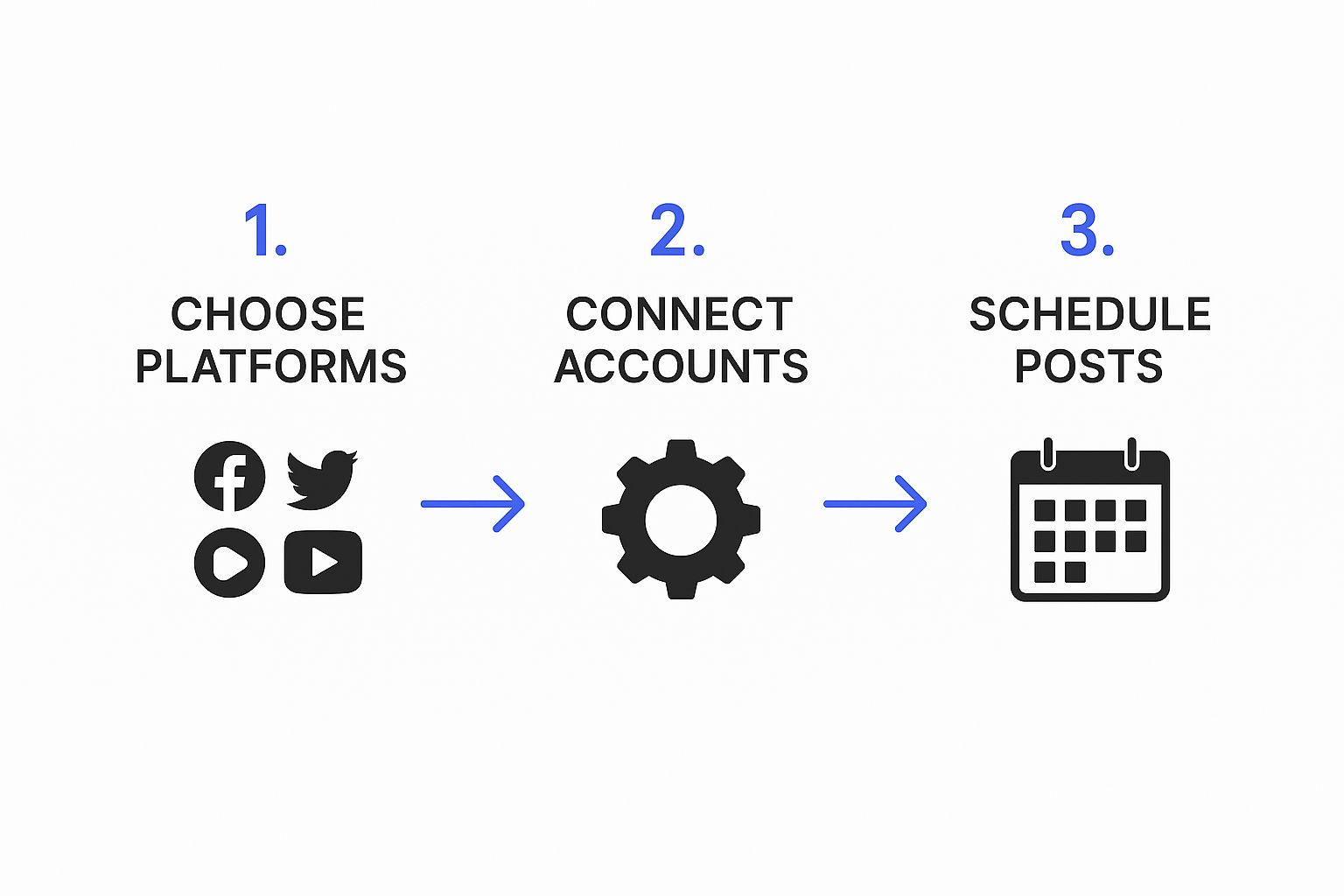
As you can see, the path from choosing your platform to scheduling your posts is pretty straightforward. It's the core of any solid social media automation plan.
Creating Your Content Buckets
Think of these buckets as the pillars holding up your entire content strategy. For most businesses I've worked with, a healthy mix usually includes something like this:
- Educational Tips: Quick, actionable advice that solves a real problem for your audience.
- Company Culture: A peek behind the curtain to show the people and personality that make your brand tick.
- Client Wins & Testimonials: Powerful social proof that builds trust and proves you deliver on your promises.
- Promotions & Offers: The direct calls-to-action for your products or services.
Let's make this real. A marketing agency using PostSyncer could easily create a "Testimonial Tuesday" series. They'd just build a queue, load it up with dozens of great client quotes, and set it to automatically post one every single Tuesday. That one-time setup provides months of consistent social proof with zero weekly effort.
Building Your Evergreen Content Queues
This is where the true magic of automation happens. Evergreen content is the stuff that’s always relevant—it isn't tied to a specific holiday, event, or news cycle. Because it’s timeless, you can share it over and over again, getting maximum value out of every piece.
Inside a tool like PostSyncer, you can create a separate queue for each of your content buckets. Fill these queues with your best evergreen material—links to your cornerstone blog posts, foundational industry tips, and powerful testimonials. Then, you can set these queues to publish on a recurring loop.
A well-stocked evergreen queue is your secret weapon for a perpetually full content calendar. It fills the gaps between your timely campaigns, ensuring your profiles never go silent. This is how you automate social media posts for the long haul.
This isn't just a niche trick; it's becoming standard practice for high-performing teams. By early 2025, it's estimated that 49% of marketing decision-makers had already automated their social media processes to some extent. It’s how brands maintain consistent contact and stay relevant in a ridiculously crowded space.
Structuring Your Weekly Schedule
Okay, you've got your content buckets organized and your evergreen queues are full. The final piece of the puzzle is mapping out your weekly schedule. The goal here is simple: balance. You wouldn’t want to bombard your audience with three promotional posts back-to-back on a Monday morning.
A simple weekly structure might look like this:
| Day | Content Bucket | Example Post |
|---|---|---|
| Monday | Educational Tips | A quick tip on improving social media engagement. |
| Tuesday | Client Wins | A scheduled post from the "Testimonials" queue. |
| Wednesday | Company Culture | A photo of a team brainstorming session. |
| Thursday | Educational Tips | Link to a new how-to blog post. |
| Friday | Promotions | Announcement of a limited-time offer. |
This kind of structure creates a predictable rhythm that your audience can come to expect and even look forward to. For a deeper dive, you can check out our detailed guide on how to create a social media calendar that really drives results. This is how you level up from just posting whenever you remember to running a deliberate, effective content machine.
Using AI to Supercharge Your Automation
Moving past simple scheduling is where things get really interesting. This is where Artificial Intelligence comes into play, shifting your workflow from just efficient to genuinely intelligent. AI isn't here to take over your job; think of it as a powerful assistant that gives you and your team some serious superpowers.
Tools like PostSyncer use AI to give every piece of your content strategy a major boost. Instead of battling writer's block, you can spin a single core idea into multiple, unique post variations. This is perfect for A/B testing different angles or just keeping your feed from feeling repetitive—all without spending hours rewriting the same thing for every network.
The impact here is huge and it's happening fast. It’s expected that by 2025, around 80% of organizations worldwide will be using AI in some form. We're already seeing 71% of social media marketers using AI tools in their day-to-day, often finding that AI-generated content actually outperforms human-created posts on key engagement metrics. This isn't a fad; it's driven by solid results, with AI-powered recommendations now behind over 80% of content discovery online. You can dig deeper into the latest AI in social media statistics to see just how much it's shaping the industry.
From One Idea to a Full Week of Content
Let’s walk through a real-world example of how this plays out. Say you’ve just published a killer blog post, “5 Tips for Better Home Office Ergonomics.” If you were doing it all by hand, you might squeeze one or two social posts out of it before moving on.
With an AI assistant inside a tool like PostSyncer, your options multiply in seconds. You can ask it to:
- Generate Five Unique Tweets: Each tweet could highlight one of the five tips from your article, pulling in relevant hashtags automatically.
- Craft an Engaging LinkedIn Post: The AI can write a more professional, longer-form post that summarizes the key takeaways for a business-focused audience.
- Create an Instagram Carousel Prompt: It can even outline a five-slide carousel, complete with a compelling caption and a call-to-action that points people back to your blog.
In just a couple of minutes, you’ve turned one piece of content into a week's worth of diverse, platform-specific posts. This isn't just a time-saver; it’s about wringing every last drop of value and reach from the content you work so hard to create.
Unlocking Smarter Scheduling and Hashtags
Beyond just writing posts, AI provides the kind of data-driven insights that truly sharpen your strategy. This is a massive leap from just guessing or following those generic "best times to post" articles that don't know a thing about your specific audience.
AI-powered predictive analytics look at your own audience's past behavior to pinpoint the exact optimal time to post on each platform. It completely takes the guesswork out of the equation and puts your content in front of the most people.
AI can also instantly sniff out trending and relevant hashtags. Instead of manually digging around to see what’s popular, the tool analyzes your post’s content and suggests a smart mix of high-volume and niche hashtags to get more eyes on your content. It’s a small tweak that can make a huge difference in discoverability.
By building these capabilities into your process, you’re not just automating tasks—you’re embedding real intelligence directly into your workflow.
Keeping Your Automated Content Authentic

Automating your social media is an absolute game-changer for getting things done, but there's a huge pitfall: letting your feed sound like a robot wrote it. I've seen it happen time and time again. The real power of automation isn't to replace you; it's to free you up for the stuff that actually builds a community—real, meaningful engagement.
A solid way to think about this is the 80/20 rule. Aim for about 80% of your content to be the high-value, scheduled stuff that educates or entertains. The other 20%? That’s your time for spontaneous, in-the-moment interaction. It's in that 20% that you turn followers into genuine fans.
Striking the Perfect Balance
So what does this look like day-to-day? It's way simpler than it sounds.
Your scheduled posts, all queued up in a tool like PostSyncer, are the reliable backbone of your strategy. This is what keeps your profiles humming along, consistently delivering value even when you're busy with other things.
But the other piece of the puzzle is the hands-on engagement. This is how you show your audience there’s a real person behind the keyboard who's actually listening.
Here are a few practical ways to keep that human element alive:
- Block out reply time: I can't stress this enough. Dedicate just 30 minutes a day—every single day—to personally reply to comments and DMs. This small commitment has a massive impact on how people see your brand.
- Join the conversation: Don’t just post and ghost. Actively look for chances to jump into conversations on other accounts in your niche. A thoughtful comment on someone else's post can go a long way.
- Showcase user content: Did a customer tag you in an awesome post? Share it! It’s incredible social proof and makes your audience feel like they're a part of something.
To make sure every post feels on-brand, you absolutely need clear social media brand guidelines. This is your playbook, ensuring that every post, whether scheduled months ago or typed on the fly, speaks with the same authentic voice.
Let Data Guide Your Human Touch
Think of your analytics as more than just a bunch of numbers. They're a direct line to what your audience truly cares about. You need to be paying close attention to which of your automated posts get the most love—the likes, comments, and shares don't lie. That data tells you exactly what kind of content is connecting on a human level.
Automation gives you the breathing room to be more human, not less. Use the time you save from scheduling to listen, respond, and connect in ways that can't be automated. That's how you scale your presence while deepening your community relationships.
If you notice that raw, behind-the-scenes videos blow your polished graphics out of the water, that's your sign. Schedule more of them. If a Q&A post sparked a ton of conversation, plan another one.
This feedback loop is the secret sauce: automate what works, then use the time you've saved to engage personally. That's how you build a strategy that's both scalable and authentic.
Got Questions About Social Media Automation? Let's Clear Things Up.
Jumping into social media automation can bring up some valid questions. It's smart to get these sorted out before you go all-in on a new workflow, just to make sure your strategy is solid and plays by the rules. Let's dig into some of the most common things people worry about.
One of the biggest concerns I hear is whether automating posts will kill engagement. The short answer? No, not if you're smart about it. The whole point of automation is to take care of your consistent, scheduled content. This actually frees you up to jump into real-time conversations, which is where true community building happens.
Then there's the fear of platform penalties. Social networks like Instagram and LinkedIn have no problem with you using official, API-approved scheduling tools like PostSyncer. They only start flagging accounts that use sketchy bots or spammy tricks to fake likes or follows. If you stick with reputable tools, you’re in the clear.
Will My Content Sound Like a Robot Wrote It?
This is a great question, and the answer is completely in your hands. Authenticity doesn't come from how you publish, but from what you publish.
The trick is to schedule posts that already sound like you—your genuine brand voice. Then, you actively manage the accounts by personally replying to comments and messages. That's the part that keeps it human.
Remember, the best strategies use automation for efficiency, while you save your time for genuine human interaction. One simply can't replace the other.
So, Can I Just Automate Everything?
You could try, but you really, really shouldn't. Some things just need a personal touch to work.
- Direct Messages (DMs): A basic auto-reply can work as a first touchpoint, but a real conversation requires a real person.
- Responding to Comments: This is pure gold for engagement. Replying personally shows you're listening and builds incredible loyalty.
- Jumping on Trends: You can't schedule spontaneity. Hopping on a trending meme or topic requires being present in the moment.
Ultimately, getting social media automation right is all about finding that perfect balance. It's about building a smart system to handle the grunt work, freeing you up to focus on the creative, strategic, and community-focused parts of social media that actually drive growth.
Ready to build a smarter social media workflow that saves time and drives real engagement? PostSyncer gives you all the tools you need—from AI-powered content creation to intelligent scheduling. Start your free 7-day trial today!

















