When someone says you should "automate social media posts," what do they really mean?
It’s about using smart software to schedule and publish your content across different platforms without you having to be there to hit "post" every single time. You prep your content, tell the tool when and where to publish it, and let it take care of the rest. This isn’t about being lazy; it’s a core strategy for building a consistent brand online while winning back a ton of your time.
Why Should You Automate Social Media Posts?

Let's be real—keeping up with social media can feel like a full-time job. That's because it often is. The endless loop of creating, scheduling, and publishing content across multiple platforms is a massive bottleneck. Posting manually isn't just slow; it stops you from focusing on the things that actually grow your business.
Think about a small business owner who’s already juggling marketing, sales, and customer service. Trying to find the "perfect" time to post on Instagram, then re-writing it for LinkedIn, and then tweaking it again for Facebook? It's a recipe for burnout and inconsistent posting, which leads to your brand becoming invisible.
You're Getting Your Most Valuable Asset Back
Automation completely changes the game. It’s not a shortcut; it’s a strategic advantage that gives you back your most valuable resource: time. By scheduling your content in batches, you free up both your calendar and your mental energy. It's the same reason businesses automate repetitive tasks in other areas—it just makes sense.
So, what can you do with all that extra time? You can reinvest it into the stuff that actually moves the needle:
- Actually talking to your community by replying to comments and messages.
- Digging into your analytics to figure out what content your audience loves.
- Building real relationships with followers who could become your next customers.
The real goal is to work on your social media strategy, not just get stuck in it. Automation handles the grunt work so you can focus on the human connection.
To understand the difference automation makes, let's compare the old way with the new way.
Manual Posting vs Strategic Automation
| Aspect | Manual Posting | Strategic Automation |
|---|---|---|
| Time Investment | High daily commitment. Posting in real-time is a constant interruption. | Low daily commitment. You can schedule weeks of content in one session. |
| Consistency | Often sporadic and inconsistent. Easy to miss optimal posting times. | Guaranteed consistency. Posts go live at peak engagement times, every time. |
| Strategic Focus | Reactive. You're just trying to keep up with the daily grind. | Proactive. You can plan campaigns, analyze performance, and focus on growth. |
| Error Potential | Higher risk of typos, wrong links, or posting to the wrong account. | Lower risk. Content is reviewed and scheduled in advance, reducing errors. |
| Burnout Factor | High. The "always-on" pressure is draining and unsustainable. | Low. You can step away from your screen knowing your social presence is active. |
The table makes it pretty clear. Automation isn't just about saving time—it's about creating a smarter, more sustainable, and more effective social media presence.
With around 5.45 billion people using social media worldwide and spending an average of 2 hours and 24 minutes a day on it, you can't afford to be inconsistent. Automation is what ensures your brand stays active and relevant, even when you’re busy running your business.
Choosing and Setting Up Your Automation Tool
The first real step to automating your social media is picking the right command center for your content. There are a ton of tools out there, but the best one is always the one that simplifies your life, not complicates it. You're looking for a platform like PostSyncer, which is built to get you from a fresh sign-up to a fully connected dashboard without any headaches.
Creating an account is usually the easy part. The make-or-break moment comes next: securely connecting your social media profiles—your Facebook, Instagram, LinkedIn, and others. This is honestly where I see most people get a little tripped up.
Connecting Your Social Accounts
Every social network plays by its own set of rules when it comes to permissions. For instance, to connect an Instagram Business account, you almost always need to have a Facebook Page linked to it. It's little things like that. A common hiccup is a simple authentication error, which usually just means you need to pop your password in again or tap "approve" in the social media app itself.
Key Takeaway: Don’t let the initial permission hurdles throw you off. Most of these issues are sorted out in a couple of minutes just by following the on-screen prompts or checking the tool's help docs. It's all designed for security, making sure the tool only gets the access it absolutely needs.
If you want to get into the nitty-gritty of it, our guide on social media scheduling covers more best practices for getting this setup done smoothly.
This image really nails the core workflow you're trying to build.
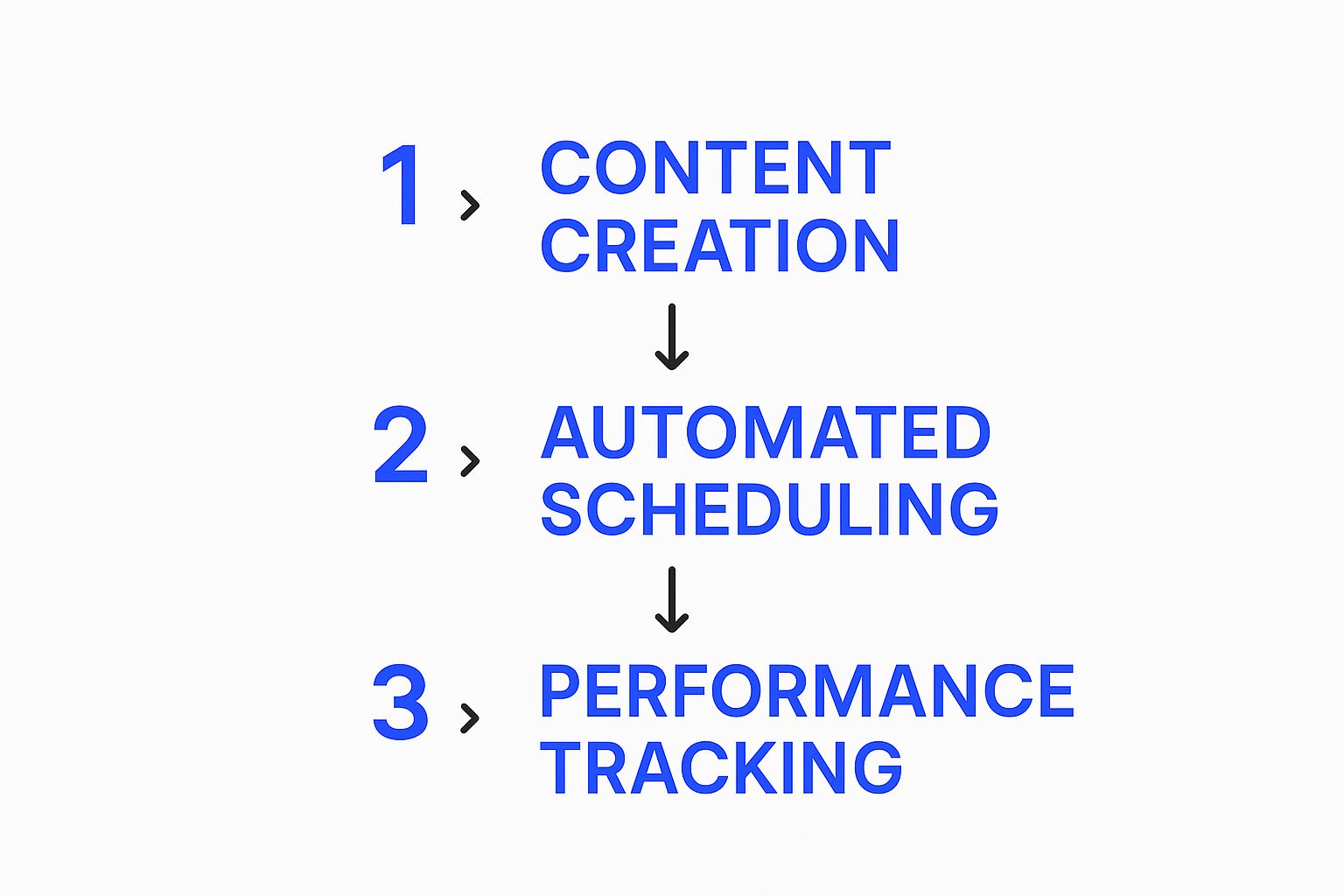
As you can see, solid automation isn't a one-and-done task. It’s a continuous cycle of creating, scheduling, and analyzing—all handled from one central spot.
Once you grant those permissions, you'll see your dashboard come to life as it populates with your connected accounts. Now you're ready to start mapping out your content strategy.
Getting to this stage is a huge win. It means the technical stuff is behind you, and you can finally shift your focus to the fun part: the creative work.
Time to Schedule Your First Automated Posts
Alright, you've got your accounts connected. Now for the fun part: bringing that content strategy to life. This is where we move from the setup phase into the creative flow, crafting and scheduling content that actually pushes your goals forward.
Let's walk through a common scenario to see how this plays out in the real world.

Imagine you're a marketing agency that just published a killer new case study. Your mission is to get leads from LinkedIn while also building up some brand authority on Instagram. Instead of jumping between platforms and posting manually, you can use PostSyncer to draft two different versions of the same core message, all from one place.
Tailor Your Content for Each Platform
For LinkedIn, you'll want to keep it professional and data-heavy. Craft a post that pulls out key statistics from the case study, tags your client's company page, and includes a few niche, industry-specific hashtags. The call-to-action should be a straight shot—a direct link to the full case study on your website.
Then, for Instagram, you'll switch gears. The caption needs to be shorter, punchier, and more conversational. A visually sharp carousel post showing off the best data points on each slide would work perfectly here. You'd also use broader, more popular hashtags and change the call-to-action to the classic "Link in bio!" to fit how the platform works. This is exactly how you automate social media posts without sounding like a robot.
Crafting unique content for each platform’s audience and format is non-negotiable. It ensures your automated posts feel natural and actually perform. A one-size-fits-all approach just doesn't cut it.
Once your content is drafted and tailored, the next step is getting it scheduled for the biggest possible impact. And thankfully, modern tools have gotten a lot smarter than just picking a random time slot.
Let AI Handle the Scheduling
Instead of just guessing when your audience is online, you can lean on AI-powered suggestions. PostSyncer, for example, looks at your audience's activity patterns and recommends the best times to post for maximum engagement. It completely takes the guesswork out of the process.
This feature makes sure your content goes live at the exact moment your followers are most likely to see it, like it, and comment on it. By 2025, tools that track these kinds of performance metrics have become essential for any serious marketer.
If you're looking for more platform-specific advice, our guide on how to schedule posts on Facebook is a great next read.
Advanced Automation Workflows That Save Time
Once you've got the hang of scheduling individual posts, you're ready to build a real content engine. This is where you graduate from one-off posts and start creating smart workflows that keep your feed full of great content—often with very little day-to-day effort.
The key is to stop thinking post-by-post and start thinking in themes. This is where creating content buckets in a tool like PostSyncer completely changes the game. Let's say you're running an e-commerce brand. You can set up categories for your main topics:
- Product Spotlights: Direct posts showing off your best-selling items.
- User-Generated Content (UGC): Sharing photos and love from happy customers.
- Helpful Tips: Value-driven content like, "How to Style Our New Summer Collection."
- Behind-the-Scenes: A peek into your company culture, team, or how things are made.
By sorting every post into a category, you guarantee a healthy mix of promotional, community-focused, and valuable content. It’s a simple organization hack that stops your feed from feeling too salesy or one-note.
Scaling Up with Bulk Scheduling
Now, let's talk about getting really efficient. Manually scheduling 30 or 40 posts one by one is a drag and it's easy to make mistakes. This is what bulk scheduling was made for. Using a simple CSV file (just a basic spreadsheet), you can map out your content for an entire month in a single afternoon.
All you do is fill out columns for the date, time, caption, and a link to your media. Upload that file to PostSyncer, and boom—your entire content calendar is populated in minutes. This method is a lifesaver for planning around big campaigns, holidays, or your go-to evergreen content series. It turns a task that could take days into a focused, one-time project.
A rookie mistake is to load a bulk schedule with the same kind of post over and over. Use your content buckets to plan a varied mix right there in your CSV file. That's how you keep your automated feed dynamic and genuinely interesting.
Another great technique is to bring in RSS feeds. If there are industry blogs or news sites your audience trusts, you can connect their RSS feeds directly to your scheduling tool. New articles get pulled in automatically and shared to your accounts, keeping your feed fresh with relevant content from other sources.
Finally, pull it all together with a smart queue. Think of it as an intelligent, category-based publishing system. You fill each of your content buckets (UGC, Tips, etc.) with posts, and the queue automatically pulls from each one to fill any empty slots in your calendar. This ensures you always have a consistent presence, even when you haven't manually scheduled anything new. When you automate social media posts this way, you’re not just saving time—you're building a self-sustaining system.
How to Measure Your Automation Success

Automating your social media posts isn’t just about saving time—it’s about creating an opportunity to work smarter. If you’re just pushing content out into the void without looking back, you're missing the whole point. The real magic happens when you use performance data to constantly fine-tune your strategy.
Your goal should be to move beyond the vanity metrics, like how many followers you have, and start focusing on what actually drives results for your business. It’s all about zeroing in on the numbers that tell you if you're hitting your goals.
Key Metrics to Actually Track
Instead of getting lost in a sea of data, I always tell people to concentrate on the few metrics that tell a clear story about what’s landing with your audience. These are the numbers that really matter:
- Engagement Rate: This is the big one. It shows you the percentage of your audience that’s actually interacting with your content. It’s a direct measure of how much your posts are resonating.
- Link Clicks: If your main goal is driving traffic back to your site, this is your north star. It tells you exactly how many people took the action you wanted them to take.
- Saves and Shares: These are what I call high-intent actions. A save means someone found your content valuable enough to come back to later. A share means they found it so valuable they were willing to vouch for it to their own network.
This is what a typical performance dashboard looks like in PostSyncer.

You can see at a glance that there was a big spike in engagement around the middle of the month. The dashboard lets you drill down and see exactly which posts were responsible. This kind of visual data makes it incredibly fast to spot your winners and figure out why they worked.
Turning Data into Actionable Insights
Data is completely useless if you don't act on it. If you notice that your Instagram carousel posts are getting a ton of saves, that’s a massive clue from your audience: make more of these! If your text-only posts on LinkedIn are outperforming posts with images, it's time to lean into that format.
Key Takeaway: I recommend establishing a simple monthly review. Just pull up your top three and bottom three posts. What do they have in common? This simple feedback loop is what makes your automation strategy smarter and more effective over time.
This strategic approach is precisely why so many marketers are investing more into these tools. In fact, one study found that 70% of marketing leaders planned to increase their marketing automation budgets because they see how it improves campaign optimization and ROI.
For a much deeper dive into this topic, check out our full guide on https://postsyncer.com/blog/how-to-measure-social-media-success.
Got Questions About Social Media Automation? Let's Clear a Few Things Up.
Jumping into automation for the first time usually brings up a handful of solid, important questions. I hear them all the time. Marketers often get a little nervous that if they start scheduling posts, they'll lose that human connection that actually builds a community. It's a totally fair concern, but it’s one you can easily manage if you know what you’re doing.
The biggest fear? That automation will kill your engagement rates. The truth is, bad content hurts engagement, not the tool you use to publish it. An automation tool is just a delivery truck. If you load it up with generic, robotic posts, your performance is going to tank. But if you schedule thoughtful, interesting content, your engagement can actually go up because you're showing up consistently when your audience is most active.
But Won't I Sound Like a Robot?
This is the other big one. How do you balance all this scheduled content with the spontaneous, real-time stuff? The good news is, you don’t have to choose.
The smartest social media pros use automation for their foundational, evergreen content—the tips, case studies, blog post announcements, and company news. This is what frees you up to jump into trending conversations, reply to comments, and post live updates when something cool happens.
Your scheduled content is the steady heartbeat of your social media presence. Your real-time engagement is the conversation that brings it to life. A good rule of thumb is to think of automation as handling about 80% of your content, which leaves you with 20% of your time for genuine, in-the-moment interactions.
Which Platforms Are Best for This?
Finally, people always ask where automation works best. As a general rule, any platform that thrives on a high volume of content and has somewhat predictable user behavior is a great candidate.
- LinkedIn: This is a no-brainer. It's perfect for scheduling professional articles, company updates, and industry news.
- Facebook: Works great for keeping your community in the loop, promoting events, and sharing your latest blog content on a regular schedule.
- Instagram: Ideal for scheduling your core feed posts and carousels. Stories, though, still really benefit from that manual, in-the-moment touch.
At the end of the day, effective automation isn’t about "setting it and forgetting it." It's about building a reliable content machine that gives you the freedom to focus on the high-impact, human side of social media.
Ready to build a smarter, more efficient social media strategy? Start your free 7-day trial with PostSyncer and see how simple it is to automate your posts and reclaim your time. Get started at https://postsyncer.com.

















