Beyond Likes: Mastering Your Social Presence with Smart Automation
Managing a successful social media presence is a demanding, multi-faceted job. Between creating content, engaging with audiences across multiple platforms, and tracking performance, the workload can quickly become overwhelming. This constant pressure often leads to common pain points: inconsistent posting schedules, content creation bottlenecks, difficulty managing community interactions, and a frustrating inability to prove ROI. The core problem is a lack of time and scalable processes, which prevents strategic growth and forces marketing teams into a reactive, rather than proactive, cycle.
This is where the strategic implementation of social media automation tools becomes essential. These platforms have evolved far beyond simple post schedulers. Modern tools offer sophisticated solutions designed to automate repetitive tasks, freeing you to focus on high-impact activities like strategy development, creative ideation, and meaningful audience engagement. They help you reclaim valuable time while ensuring your brand maintains a consistent, optimized, and effective presence online. To understand the full scope of what social media automation tools can offer, explore our dedicated category on the topic.
This guide provides a detailed, practical analysis of the top platforms available today. We move past generic feature lists to give you an honest assessment of what works, for whom, and why. For each tool, we will dissect:
True Automation Capabilities: What tasks can you actually set on autopilot?
AI-Driven Features: How does artificial intelligence assist with content creation, optimization, and analytics?
Best-Fit Use Cases: Is this tool better for a solo creator, a growing agency, or a large enterprise?
Analytics & Reporting Depth: How effectively can you measure performance and prove value?
Our goal is to equip you with the insights needed to select the right platform that not only solves your immediate workflow challenges but also scales with your long-term strategic ambitions. Let’s dive into the tools that will transform your social media management from a daily chore into a powerful growth engine.
1. PostSyncer
PostSyncer earns its place at the top of our list by offering an exceptionally broad and forward-thinking platform designed for comprehensive social media automation. Its standout feature is the unlimited social accounts and workspaces, a game-changer for agencies managing multiple client portfolios or large brands with distinct sub-brands. This eliminates the common scaling issue where costs balloon as you add more profiles, making it a highly cost-effective solution for growth-focused teams. The platform's support for a wide range of networks, including emerging ones like Threads and Bluesky, ensures your strategy remains future-proof.
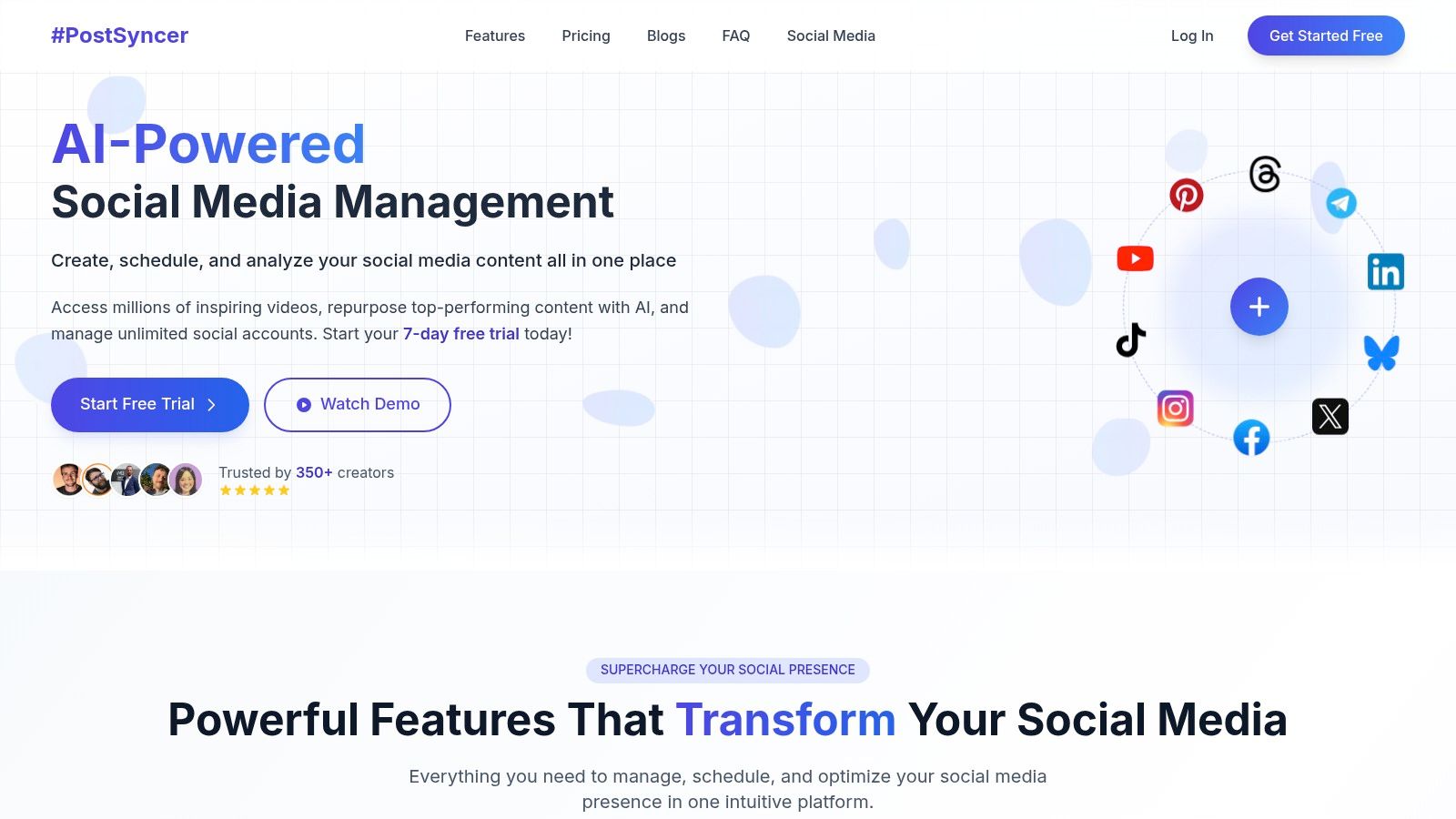
Unlike many social media automation tools that simply queue up posts, PostSyncer’s AI-driven scheduling analyzes each profile’s historical performance to suggest optimal posting times, directly aiming to maximize reach and engagement. This practical application of AI moves beyond novelty to deliver tangible results in your content strategy.
Key Features & Use Cases
Best For: Agencies, multi-brand enterprises, and creators needing a scalable, all-in-one solution.
AI-Powered Scheduling: Ideal for teams looking to automate the complex task of timing posts for peak audience activity across different platforms and time zones.
Unlimited Workspaces: A crucial feature for a digital marketing agency to cleanly separate client assets, analytics, and approval workflows without any data overlap.
Comprehensive Analytics: Use the competitive analysis tools to benchmark your performance against rivals and identify content gaps or opportunities.
Pros and Cons
| Pros | Cons |
|---|---|
| Unlimited social accounts and workspaces offer unmatched scalability — all at the best, lowest price in the entire market. | Some advanced AI features (Advanced AI Video Creation) are still in development. |
| AI-optimized posting times help maximize content engagement. | |
| Supports a wide array of networks, including new platforms like Threads and Bluesky. | |
| Robust collaboration and approval features streamline team workflows. |
Pricing
PostSyncer offers transparent, contract-free pricing with monthly and yearly options, plus a 7-day free trial to test its capabilities. Plans are designed to scale with your needs.
Website: postsyncer.com
2. Hootsuite
Hootsuite is one of the most established and widely recognized social media automation tools, earning its spot through a legacy of reliability and a comprehensive feature set. It excels at centralizing social media management, allowing users to schedule, monitor, and analyze content across more than 35 networks from a single, unified dashboard. This makes it an incredibly powerful command center for businesses looking to maintain a consistent and active presence without constantly switching between platforms.
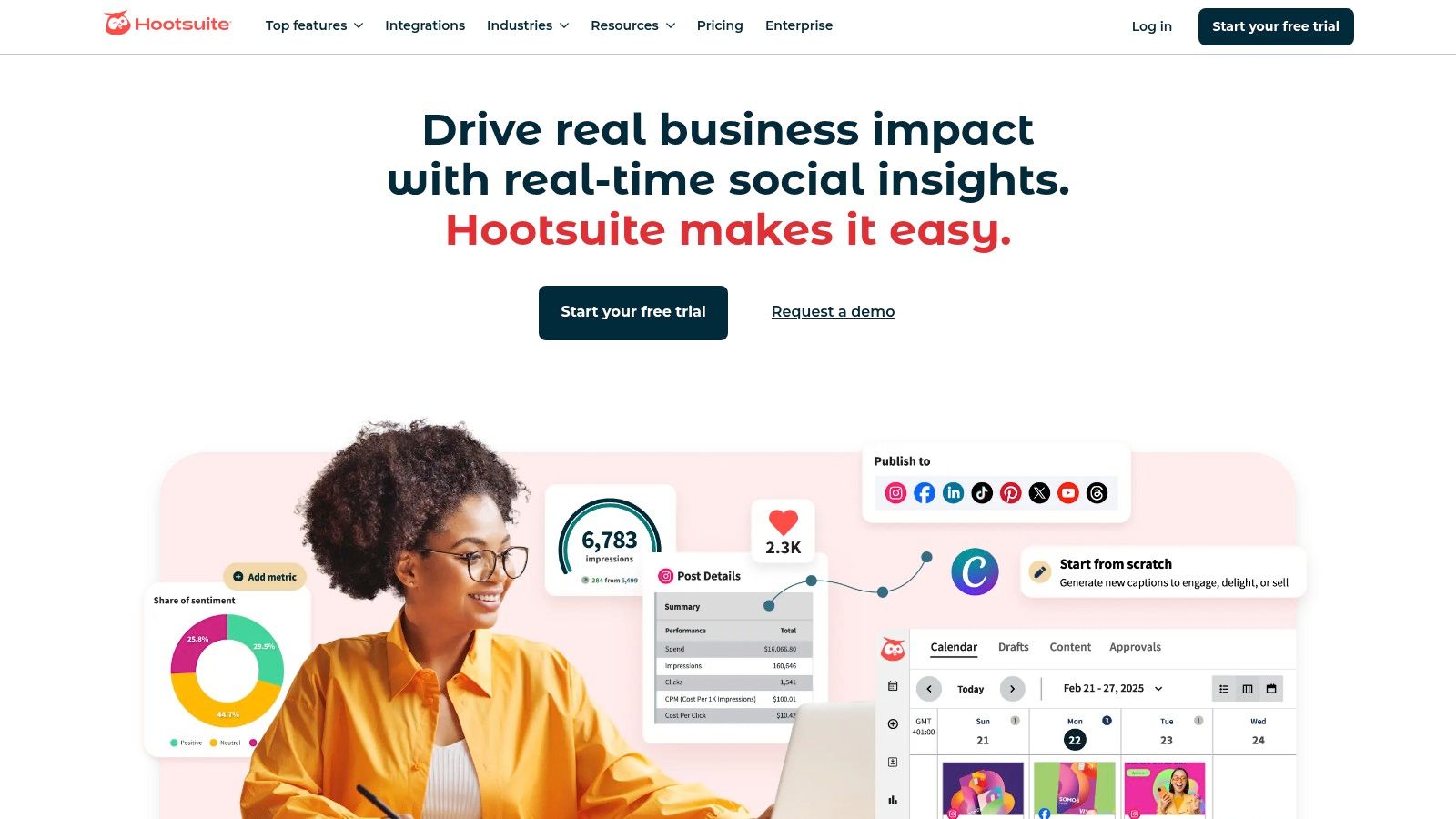
While many tools focus purely on publishing, Hootsuite’s strength lies in its balanced approach to automation, which includes robust social listening and engagement streams. Users can set up custom feeds to monitor keywords, mentions, and hashtags in real-time. This allows teams to automate the process of finding relevant conversations and engage with their audience or manage customer service inquiries directly from the dashboard, turning a reactive task into a proactive strategy. You can learn more about how Hootsuite compares to other social media scheduling tools and find the best fit for your needs.
Key Features & Use Cases
Best For: Established businesses, enterprises, and teams needing a proven, all-in-one platform with strong monitoring capabilities.
Social Listening: Ideal for brands wanting to automate brand health monitoring, track competitor mentions, and identify industry trends without leaving the platform.
Team Collaboration: Use the assignment and approval workflows to manage content creation in larger teams, ensuring every post is vetted before it goes live.
Advanced Analytics: Perfect for data-driven marketers who need to generate comprehensive reports on campaign performance, ROI, and team productivity.
Pros and Cons
| Pros | Cons |
|---|---|
| Intuitive dashboard simplifies managing multiple accounts in one view. | Higher-tier pricing can be a significant investment for small businesses or startups. |
| Comprehensive analytics provide deep insights into performance. | The extensive feature set may present a learning curve for new users. |
| Robust team collaboration features streamline content approval. | |
| Integrates with over 35 social media networks for broad coverage. |
Pricing
Hootsuite provides several tiered plans (Professional, Team, Business, Enterprise) tailored to different user needs, from individual professionals to large organizations. A 30-day free trial is available for the Professional and Team plans.
Website: https://hootsuite.com/
3. Buffer
Buffer has long been a cornerstone in the world of social media automation tools, earning its reputation through a relentless focus on simplicity, reliability, and user experience. It excels at its core function: helping users schedule and publish content with minimal friction. This straightforward approach makes it an ideal entry point for small businesses, solopreneurs, and marketing teams who need a dependable scheduling solution without the steep learning curve often associated with more complex platforms. Its clean interface and intuitive content calendar allow users to quickly visualize and manage their entire posting strategy at a glance.
While some tools chase every new feature, Buffer refines its essential offerings. The browser extension is a perfect example of this philosophy, enabling users to add articles, images, and links to their queue directly from any webpage. This seamless integration into a user's daily workflow is a key reason why Buffer remains a popular choice for efficient content curation and management.
Key Features & Use Cases
Best For: Small businesses, solo creators, and teams looking for a highly intuitive and easy-to-use scheduling tool.
Bulk Scheduling: Perfect for a content manager planning a month's worth of evergreen posts or campaign announcements in a single session using a CSV file.
Browser Extension: Ideal for real-time content curation. A social media manager can browse industry news and instantly add relevant articles to their posting queue for different channels.
Content Planning: Use the calendar view to visually map out content themes, identify publishing gaps, and collaborate with team members on upcoming posts.
Pros and Cons
| Pros | Cons |
|---|---|
| Exceptionally clean and beginner-friendly user interface. | Analytics are less comprehensive compared to enterprise-level tools. |
| Affordable pricing plans make it accessible for smaller budgets. | Lacks some advanced automation features like smart queues or competitor analysis. |
| Browser extension streamlines the content curation process. | |
| Reliable and consistent performance for core scheduling tasks. |
Pricing
Buffer offers a free plan for individuals getting started, alongside tiered paid plans (Essentials, Team, Agency) that add more channels, users, and features. All paid plans come with a 14-day free trial.
Website: https://buffer.com/
4. Sprout Social
Sprout Social positions itself as a premium, all-in-one social media management platform, earning its spot for its exceptional depth in analytics, engagement, and team collaboration. It's built for businesses that see social media not just as a marketing channel, but as a core pillar of their customer care and business intelligence strategy. The platform excels at transforming raw social data into actionable insights, helping teams justify ROI and refine their approach with precision.
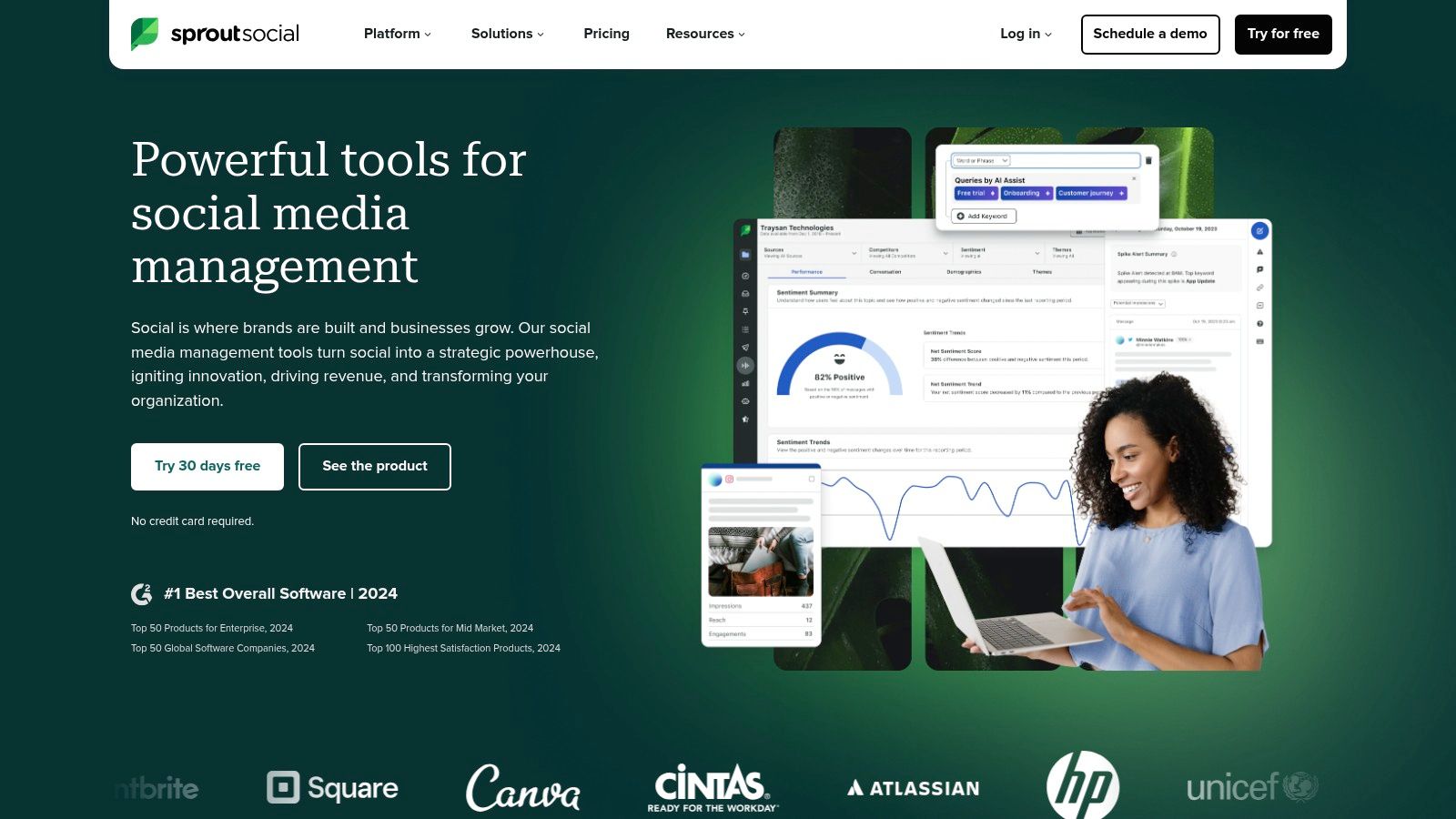
Unlike many simpler social media automation tools, Sprout Social integrates sophisticated CRM and social listening features. This allows teams to track conversation history with individual users and monitor brand mentions, keywords, and industry trends across the social web, providing a holistic view of their brand's digital footprint and customer sentiment.
Key Features & Use Cases
Best For: Mid-to-large businesses and enterprises that require deep analytics and integrated customer care solutions.
Advanced Analytics and Reporting: Ideal for marketing teams that need to create detailed, custom reports to prove social media ROI to stakeholders and guide future campaign strategies.
Social Listening and Monitoring: Use this to proactively manage brand reputation, identify user-generated content, and uncover competitive insights by tracking relevant keywords and hashtags beyond your own profiles.
CRM & Engagement Tools: A powerful feature for customer support teams to manage and resolve inbound social media inquiries efficiently within a unified inbox.
Pros and Cons
| Pros | Cons |
|---|---|
| Comprehensive analytics provide deep, data-driven insights. | Higher price point makes it less accessible for small businesses or solo users. |
| Robust engagement and CRM tools streamline customer communication. | The extensive feature set can present a significant learning curve for new users. |
| The user interface is clean, intuitive, and well-organized. | |
| Strong collaboration features with clear approval workflows for teams. |
Pricing
Sprout Social offers several tiered plans, with pricing based on the number of users and feature sets. A 30-day free trial is available to explore the platform's full capabilities before committing.
Website: sproutsocial.com
5. CommentGuard
CommentGuard is a powerful automation tool designed to keep your Facebook and Instagram comments clean, safe, and on-brand.
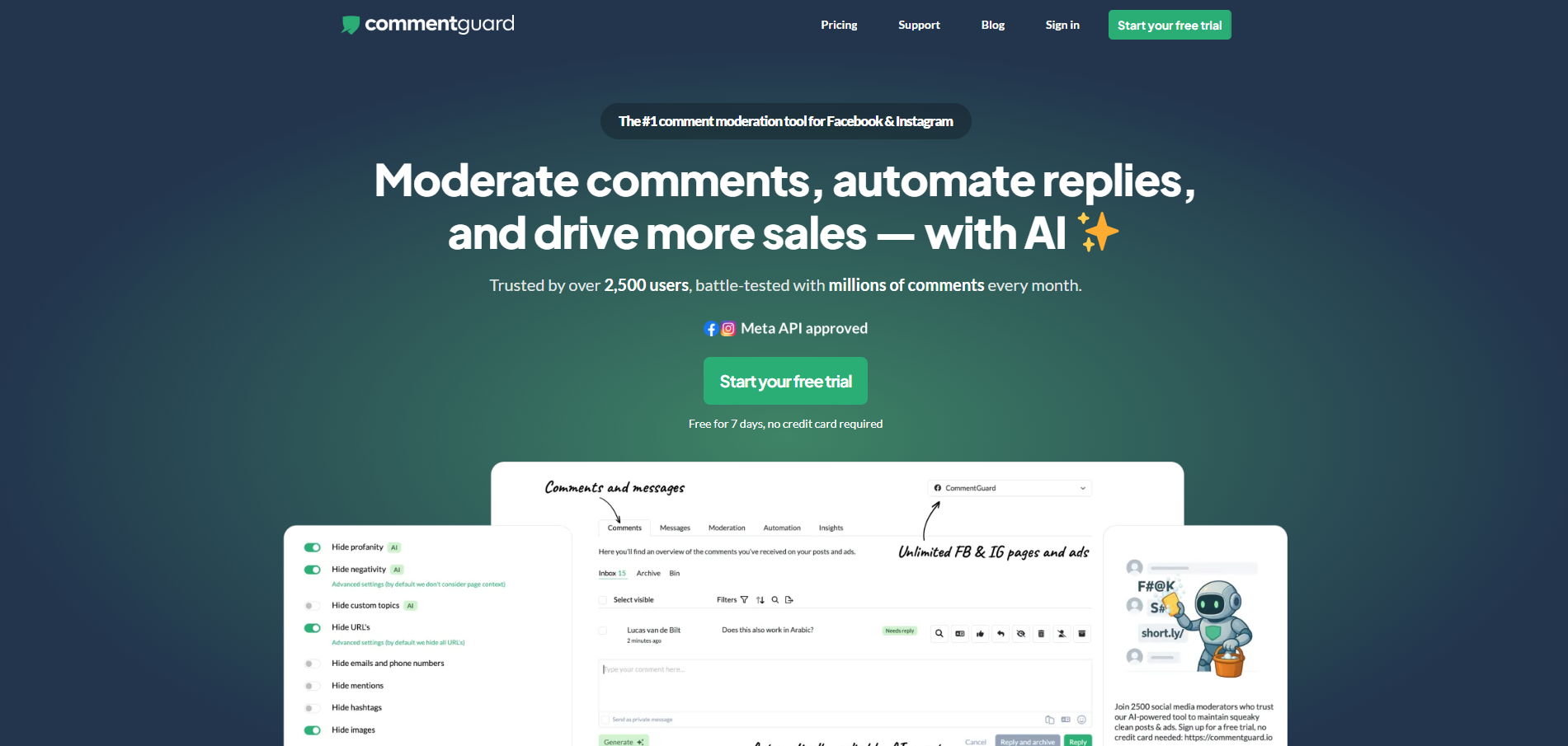
Where many social media automation tools focus broadly on scheduling, SocialBee’s strength lies in its evergreen content engine. You can set posts to expire after a certain number of shares or on a specific date, giving you precise control over your content's lifecycle. Its AI Copilot further assists by helping generate post ideas and even entire social media strategies, making it an excellent partner for those who need a creative and strategic boost.
Key Features & Use Cases
AI-powered comment moderation: Automatically hide or delete spam, profanity, competitor mentions, or unwanted keywords/URLs.
Automated replies & saved responses: Set up templated replies or use AI-generated responses that rotate and include natural delays.
Unified comment inbox: Manage comments across posts, ads, stories, and reels in one dashboard with filters, bulk actions, and prioritization.
Team collaboration: Invite team members with role-based access, without sharing page passwords.
Meta-approved & compliant: Works securely via Facebook and Instagram’s official APIs.
Pros and Cons
| Pros | Cons |
|---|---|
Focused automation for moderating & engaging with comments. | Only supports Facebook & Instagram. |
Protects ad performance and brand reputation. | Doesn’t handle post scheduling or cross-platform publishing. |
Unlimited users and pages on most plans. | |
Automatically hide or delete negative comments & spam |
Pricing
CommentGuard offers a 7-day free trial with plans starting at $29/month.
Best For
Businesses, brands, agencies, and ad-heavy marketers who want to automate moderation and engagement on Facebook and Instagram while protecting their brand reputation.
Website: commentguard.io
6. Agorapulse
Agorapulse has carved out a strong reputation as one of the most reliable and user-friendly social media automation tools, particularly for teams focused on engagement and community management. Its core strength lies in the Unified Social Inbox, which consolidates all incoming messages, comments, and mentions from various platforms into a single, manageable stream. This feature transforms what is often a chaotic process into an organized workflow, allowing teams to respond, assign, or archive interactions efficiently. For businesses where customer service and audience interaction are paramount, this centralized inbox is a significant operational advantage.
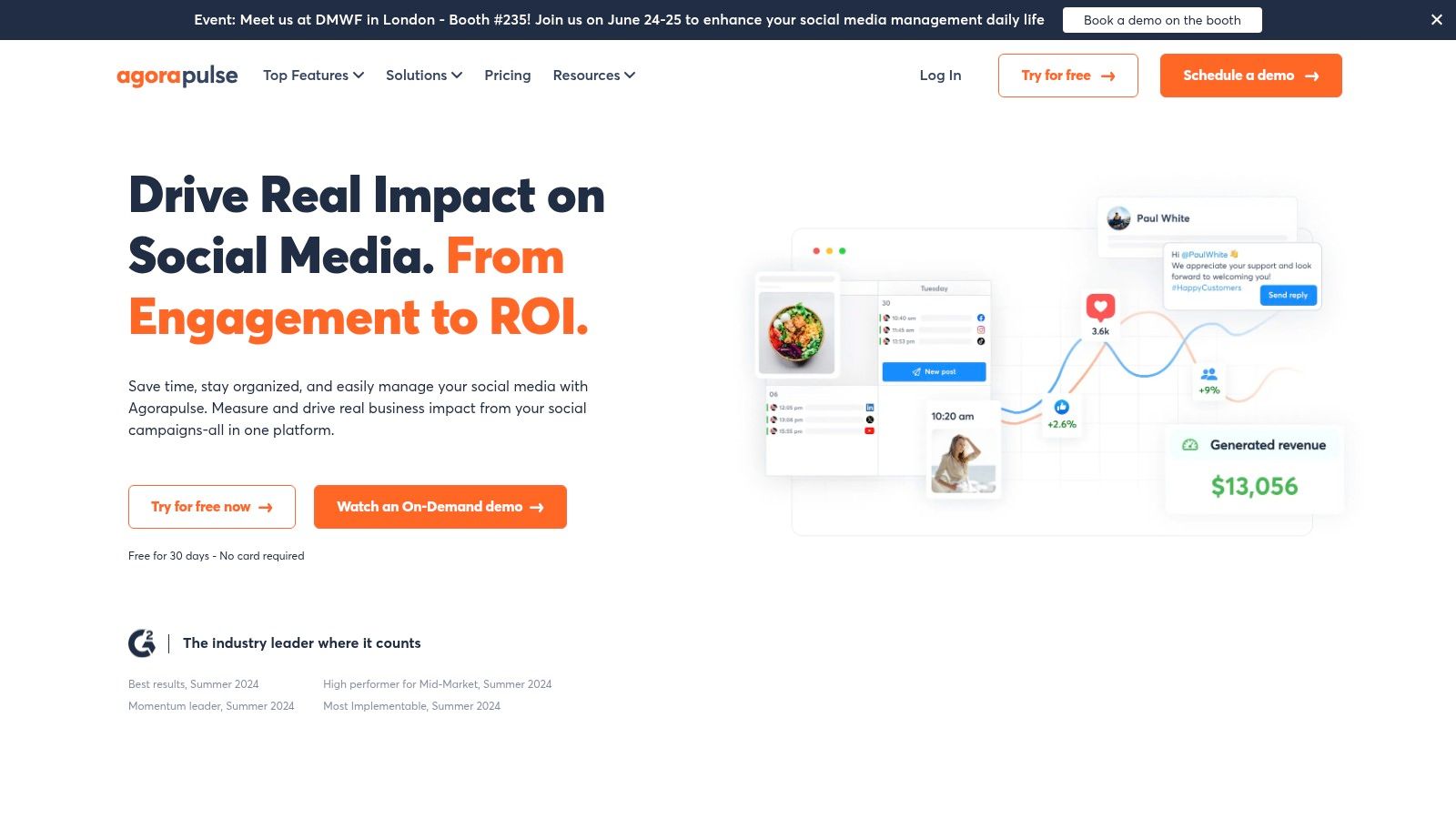
Beyond just scheduling, Agorapulse provides robust social listening and monitoring capabilities. This allows users to track brand mentions, competitor activity, and relevant keywords across the social web, offering valuable insights that can inform content strategy and identify potential PR opportunities or crises. This proactive approach to monitoring makes it a comprehensive tool for brand health management, not just content distribution.
Key Features & Use Cases
Best For: Small to medium-sized businesses and agencies that prioritize community management and customer engagement.
Unified Social Inbox: Ideal for customer support teams to manage and respond to all social media interactions without missing a single comment or message.
Bulk Scheduling: A marketing team can use this to plan and upload an entire month's worth of content from a CSV file, saving hours of manual data entry.
Advanced Analytics: Use the reporting tools to generate presentation-ready reports that clearly demonstrate social media ROI and team performance to stakeholders.
Pros and Cons
| Pros | Cons |
|---|---|
| Exceptionally intuitive user interface is easy for new team members to learn. | Mobile app functionality is not as comprehensive as the web-based version. |
| Powerful Social Inbox greatly simplifies engagement and message management. | Pricing can be steep for access to the more advanced features and higher user limits. |
| Robust reporting and analytics provide clear, actionable insights. | |
| Excellent customer support is widely praised by users. |
Pricing
Agorapulse offers several tiered plans, including a limited free plan for individuals just starting. Paid plans scale based on the number of users and social profiles, with monthly and annual billing options available. They also provide a free trial for their premium plans.
Website: https://www.agorapulse.com/
7. CoSchedule
CoSchedule distinguishes itself from other social media automation tools by focusing on its core strength: the marketing calendar. It’s designed not just for social media, but for orchestrating an entire marketing strategy in one unified, visual space. This holistic view allows teams to see how social campaigns align with blog posts, email newsletters, and other marketing initiatives, preventing silos and ensuring a cohesive brand message across all channels. Its powerful drag-and-drop interface makes rescheduling entire campaigns a simple, intuitive process.
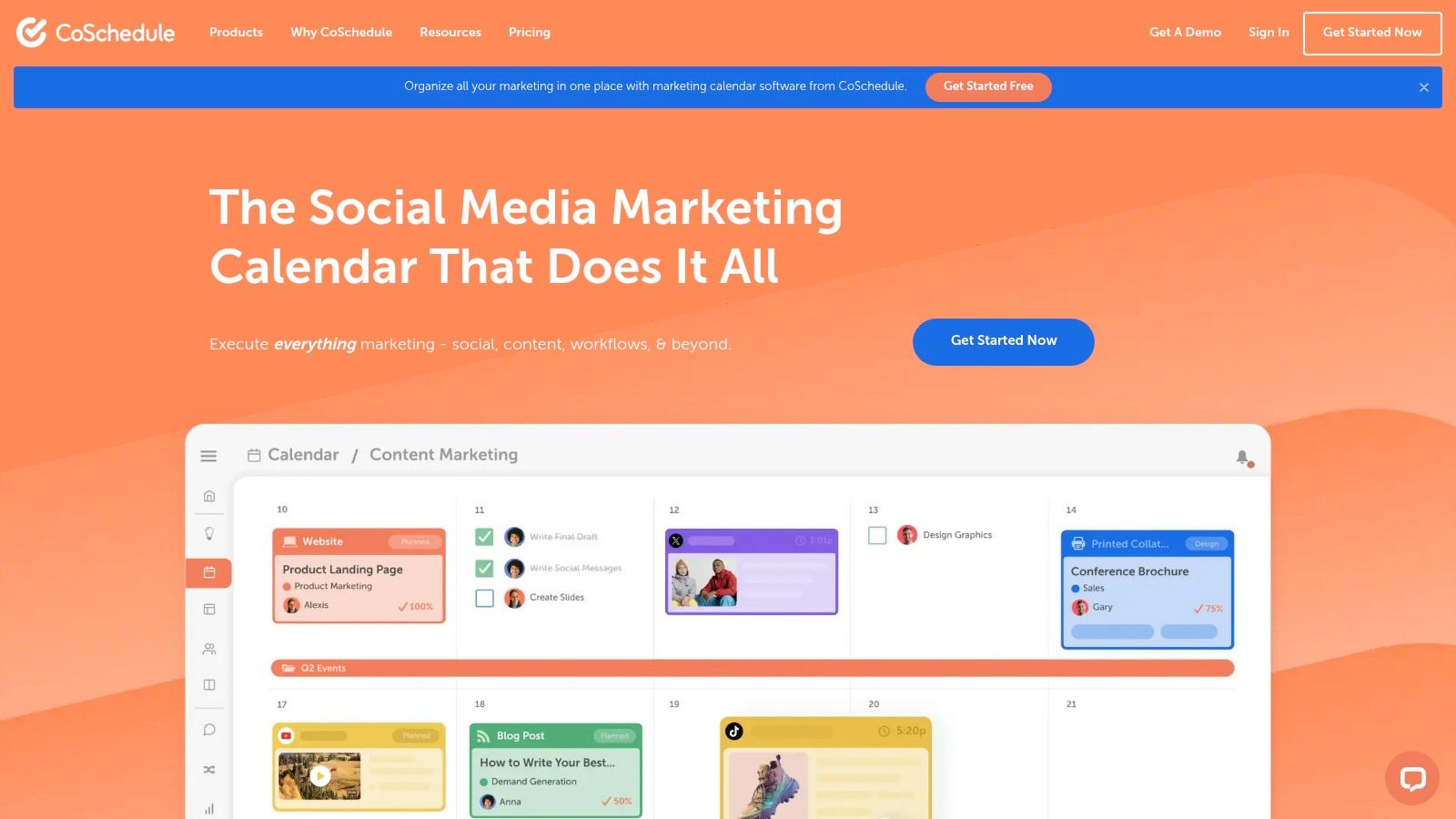
The platform's standout feature is ReQueue, an intelligent automation tool that automatically fills gaps in your social media schedule with your best evergreen content. This ensures a consistent posting cadence without constant manual effort, keeping your profiles active and engaging your audience even during busy periods. It’s a practical solution for teams looking to maximize the lifespan of their high-performing content.
Key Features & Use Cases
Best For: Marketing teams and content managers who need a master calendar to plan and coordinate all marketing activities, not just social media.
Drag-and-Drop Calendar: Ideal for agile teams that need to quickly adapt their content schedule. If a product launch is delayed, you can drag the entire campaign on the calendar to a new date, and all associated social posts move with it. For an even more structured approach, you can explore using a social media calendar template to organize your efforts.
ReQueue Evergreen Content: Use this to maintain a baseline level of activity on your social profiles by automatically resharing your most successful blog posts, guides, and informational content.
Team Collaboration: The built-in task management and approval workflows are perfect for agencies or in-house teams that require clear communication and sign-off processes before content goes live.
Pros and Cons
| Pros | Cons |
|---|---|
| Excellent visual planning with a unified marketing calendar. | The interface can become sluggish with very large content loads. |
| Easy drag-and-drop rescheduling saves significant time. | Social media integrations are more limited than specialized tools. |
| ReQueue feature is great for maintaining consistent social activity. | |
| Strong team collaboration and workflow management features. |
Pricing
CoSchedule offers a "Social Calendar" plan that is free forever, including basic scheduling for two social profiles. Paid plans with advanced features like ReQueue and team collaboration start at $29 per user/month.
Website: coschedule.com
8. Sendible
Sendible has carved out a strong reputation as one of the most reliable and agency-focused social media automation tools on the market. Its core strength lies in streamlining the management of multiple client accounts through a clean, unified dashboard. Where other platforms can feel cluttered when handling dozens of profiles, Sendible’s design prioritizes clarity and efficiency, making it easy to navigate between different client workflows, content libraries, and reporting modules without getting lost.
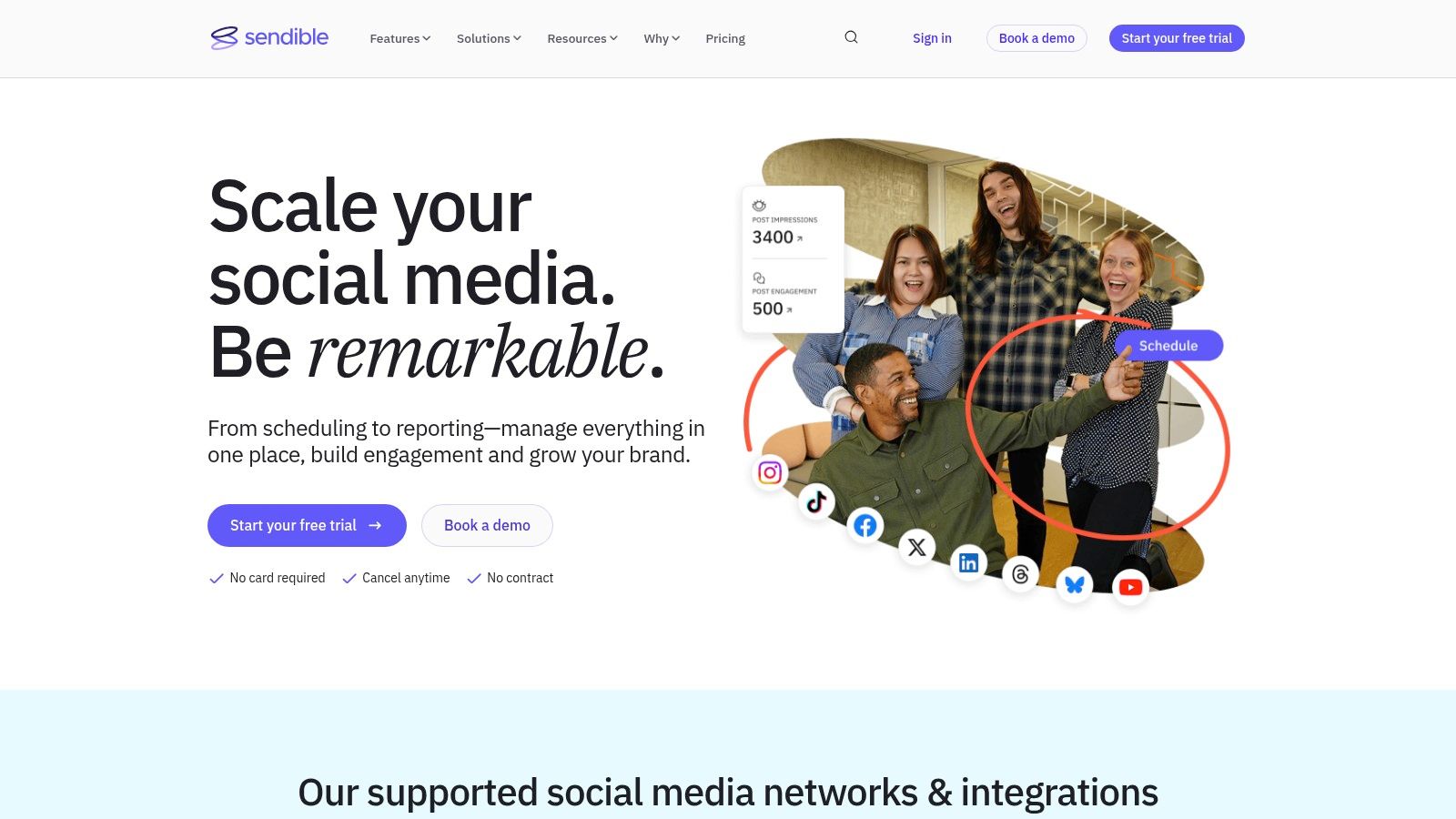
The platform goes beyond simple scheduling by integrating powerful collaboration and approval systems directly into the content creation process. This is particularly valuable for agencies that need to maintain brand consistency and get client sign-off before anything goes live. Its robust custom report generator allows you to create white-labeled, professional-looking analytics reports, a key feature for demonstrating ROI to clients.
Key Features & Use Cases
Best For: Digital marketing agencies, freelancers, and businesses managing multiple client or brand accounts.
Collaborative Team Features: Use the built-in approval workflows to have clients or senior team members review and approve posts before they are scheduled, preventing errors and ensuring brand voice consistency.
Centralized Content Creator: Ideal for teams that want to design, tailor, and preview posts for each specific social network, including Canva integration, all from a single interface.
Custom Report Generator: A powerful tool for agencies to automatically build and send detailed, branded performance reports to clients, saving hours of manual data compilation.
Pros and Cons
| Pros | Cons |
|---|---|
| User-friendly interface simplifies managing many client accounts. | Advanced features can push it into a higher price bracket. |
| Strong team collaboration and client approval workflows. | Has fewer direct integrations compared to some larger competitors. |
| Excellent and highly customizable reporting capabilities. | |
| Bulk post uploading via CSV file saves significant time. |
Pricing
Sendible offers several tiered plans aimed at different user types, from solo creators to large agencies, with a 14-day free trial available. Pricing is based on the number of users and social profiles you need to manage.
Website: sendible.com
9. Later
Later has carved out a distinct niche in the social media automation tools landscape by focusing squarely on visual-first platforms like Instagram, Pinterest, TikTok, and Facebook. Its core strength lies in its highly intuitive visual planner, which allows users to see exactly how their grid will look before posts go live. This drag-and-drop functionality is invaluable for brands and creators whose aesthetic is a critical part of their identity, ensuring a cohesive and professionally curated feed. It’s less about complex, multi-network automation and more about perfecting the visual storytelling aspect of social media.
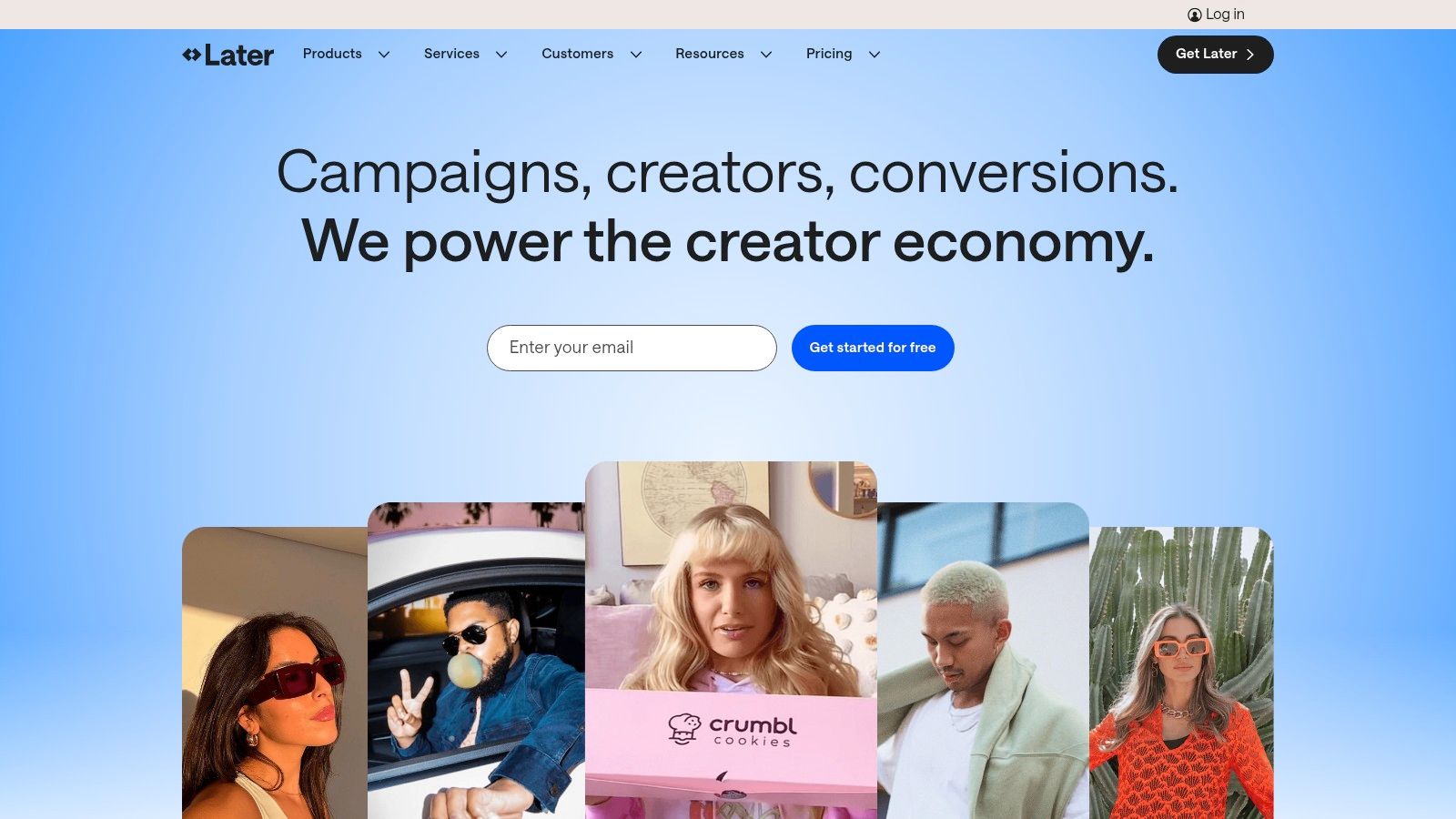
While many tools offer scheduling, Later’s approach is tailored to the visual content creation process. The platform provides hashtag suggestions to boost discoverability and a built-in Link in Bio tool to drive traffic from Instagram to specific products or content. This makes it an end-to-end solution for influencers and e-commerce brands who prioritize visual appeal and direct traffic conversion over broad, text-based social media management.
Key Features & Use Cases
Best For: E-commerce brands, influencers, photographers, and businesses whose strategy is heavily reliant on Instagram and Pinterest.
Visual Content Calendar: Ideal for planning and previewing your Instagram feed aesthetic to maintain brand consistency. The drag-and-drop interface makes rearranging posts simple.
Link in Bio Tool: Use this feature to create a clickable, customized landing page for your bio link, making your Instagram profile a more effective traffic driver.
Hashtag Suggestions: A practical tool for creators looking to quickly find relevant and trending hashtags to improve the reach of their posts without extensive manual research.
Pros and Cons
| Pros | Cons |
|---|---|
| Exceptionally user-friendly, visual-first interface. | Automation features are limited compared to all-in-one platforms. |
| Excellent for planning Instagram grid aesthetics. | Advanced analytics and team features are locked behind higher-priced plans. |
| Affordable entry-level plans, including a free option. | Less effective for managing text-heavy platforms like X (formerly Twitter) or LinkedIn. |
| The Link in Bio feature is a powerful, integrated tool. |
Pricing
Later offers a range of plans, including a free-forever plan with basic features for individuals. Paid plans start at a very accessible price point and scale up to include more advanced analytics, team collaboration features, and a higher number of social profiles.
Website: later.com
10. SocialPilot
SocialPilot stands out as a highly accessible and cost-effective social media automation tool, making it a favorite among small businesses and growing agencies. It strikes an excellent balance between powerful scheduling features and an intuitive, user-friendly interface, removing the steep learning curve often associated with more complex platforms. Its core strength lies in its bulk scheduling and content curation capabilities, allowing teams to plan and execute extensive content calendars with minimal friction. This focus on efficiency makes it a practical choice for users who prioritize streamlined workflow management over intricate, high-end analytics.
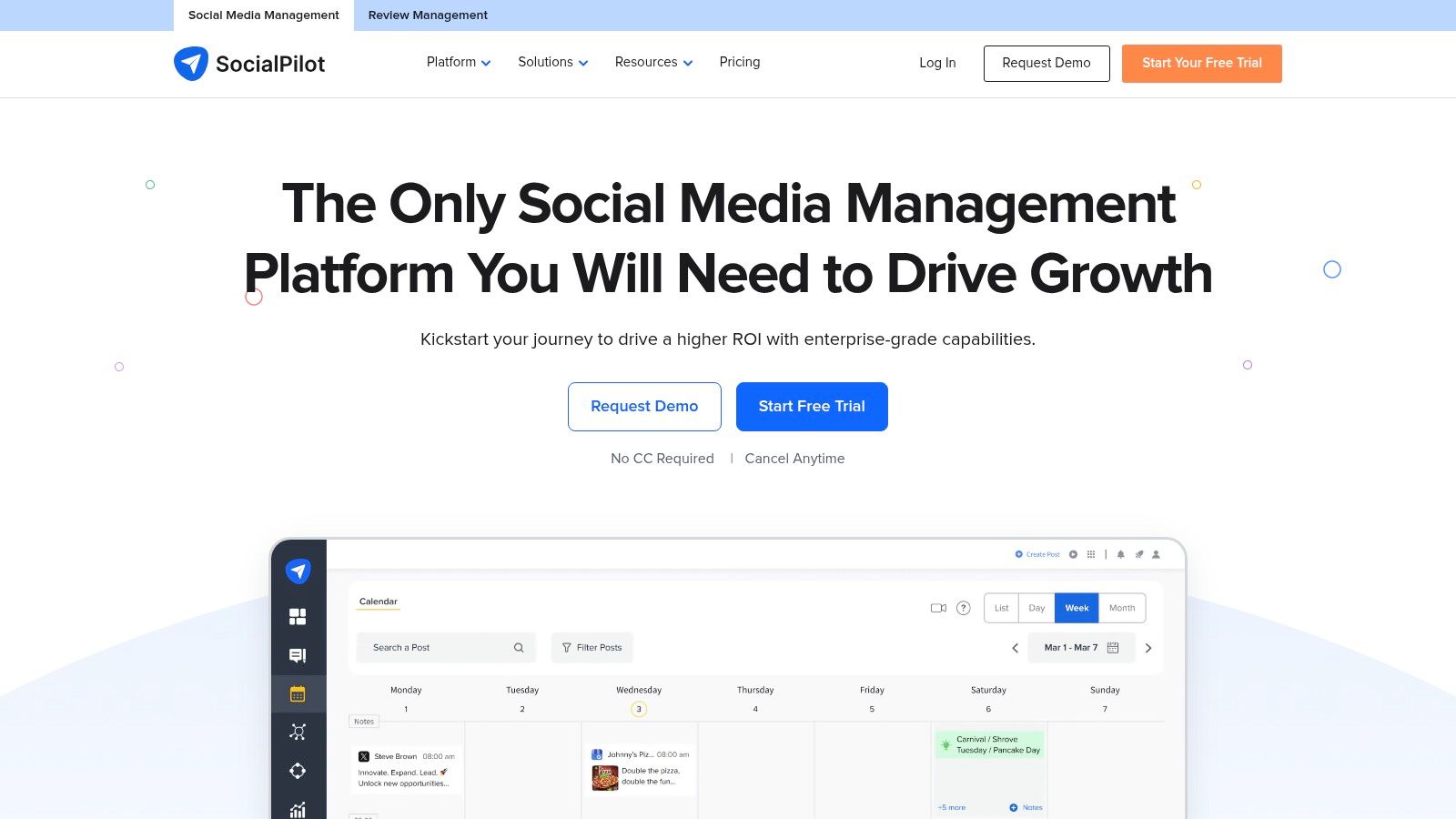
Unlike some competitors that gatekeep essential features behind premium tiers, SocialPilot provides robust functionality like a unified social inbox and team collaboration tools even in its more affordable plans. This approach democratizes access to professional-grade social media management, empowering smaller teams to compete effectively without overstretching their budgets. The platform's reliability and straightforward design ensure that users can focus on creating great content rather than navigating a complicated tool.
Key Features & Use Cases
Best For: Small to medium-sized businesses (SMBs), digital marketing agencies, and teams looking for a powerful yet affordable scheduling solution.
Bulk Scheduling: Ideal for executing a high-volume content strategy. A marketing manager can upload a CSV file with hundreds of posts, complete with images and links, to populate their content calendar for months in advance.
Content Library & Curation: Use the content library to store evergreen posts and brand assets for easy reuse. The curation feature helps discover relevant articles to share, keeping your feeds active and engaging.
Social Inbox: A crucial feature for customer service teams to manage comments, messages, and mentions from multiple platforms in a single, organized stream, ensuring timely responses.
Pros and Cons
| Pros | Cons |
|---|---|
| Exceptionally cost-effective pricing offers great value for SMBs. | Analytics are functional but may be too basic for data-heavy enterprise clients. |
| The user interface is clean, intuitive, and very easy to navigate. | Integrations with third-party tools are more limited compared to larger platforms. |
| Robust bulk scheduling and team collaboration features streamline workflows. | |
| White-label reporting options are a major plus for agencies. |
Pricing
SocialPilot offers several tiered plans designed for professionals, small teams, agencies, and enterprises, all available with a 14-day free trial. The pricing is known for its affordability, especially considering the number of accounts and users included.
Website: socialpilot.co
11. MeetEdgar
MeetEdgar carves out a unique niche in the landscape of social media automation tools by championing the concept of content recycling. Instead of a "post-it-and-forget-it" approach, Edgar builds an evergreen content library that it automatically re-shares over time. This methodology is perfect for businesses and creators whose core messages and valuable content remain relevant, ensuring their best posts continue to reach new audiences without constant manual effort. It fundamentally changes the content creation workflow from a linear track to a continuous loop.
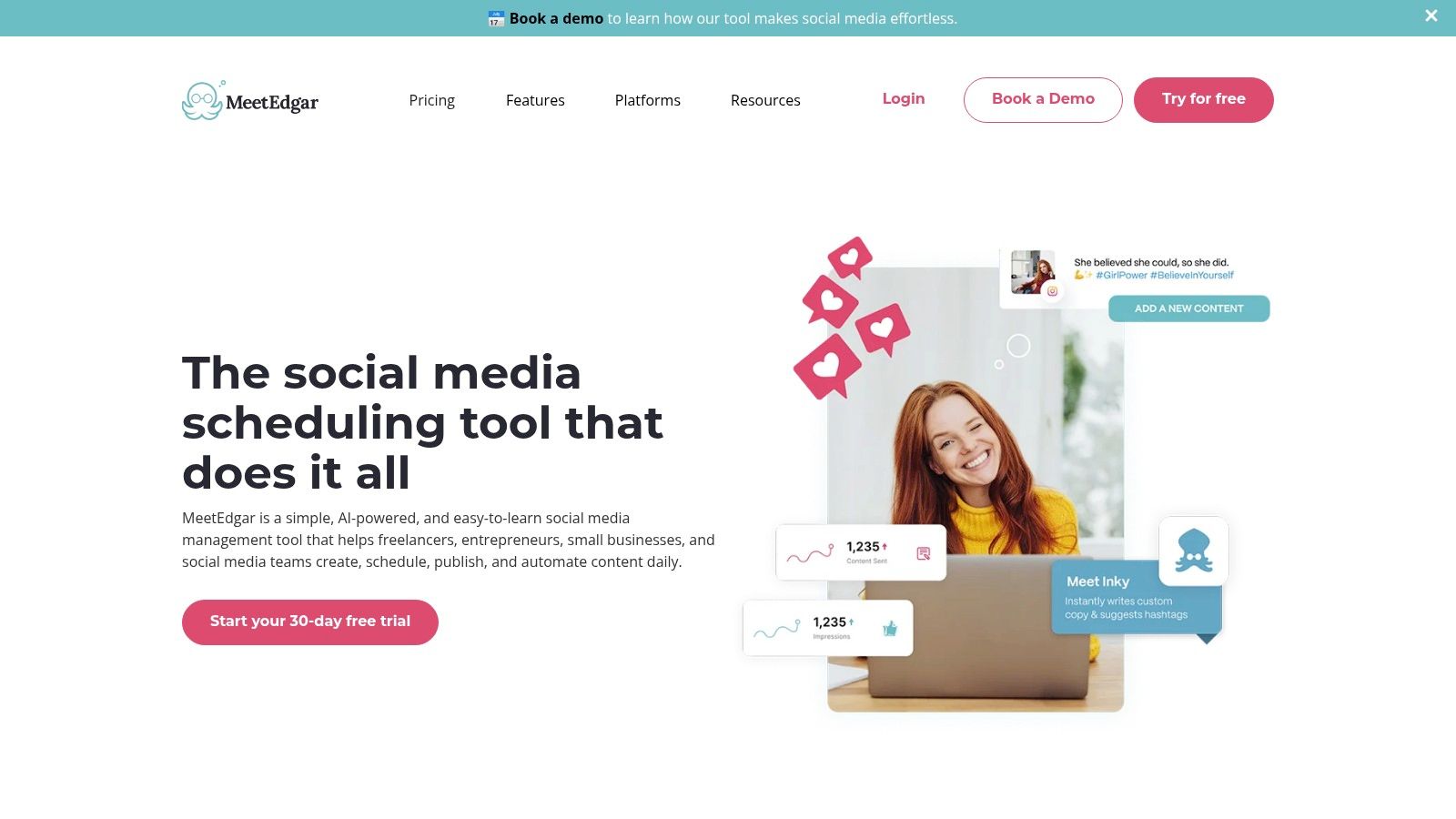
The platform operates on a category-based scheduling system. You create categories like "Blog Posts," "Quotes," or "Promotions," fill them with your content, and then assign those categories to specific time slots in your weekly schedule. Edgar then pulls from the appropriate category and publishes automatically, ensuring a balanced content mix. Once it has posted everything in a category, it starts over, creating a self-sustaining queue.
Key Features & Use Cases
Best For: Solo entrepreneurs, bloggers, and small businesses with a strong backlog of evergreen content.
Evergreen Content Management: Ideal for recycling high-performing blog posts, timeless tips, or foundational brand messaging to maximize their lifespan and ROI.
Content Categorization: Use categories to ensure you are automatically posting a healthy mix of educational, promotional, and engagement-focused content without manual planning.
Auto-Import from RSS: A powerful feature for content creators to automatically pull in their latest blog posts or YouTube videos and add them directly to their publishing queue.
Pros and Cons
| Pros | Cons |
|---|---|
| Exceptionally efficient for recycling and repurposing evergreen content. | Analytics are quite basic and may not meet the needs of data-driven marketing teams. |
| Automates the content queue, saving significant scheduling time. | Limited platform integrations compared to more comprehensive management tools. |
| User-friendly interface is easy to learn and implement quickly. | Lacks advanced team collaboration or approval workflow features. |
| Helps maintain a consistent posting schedule even during busy periods. |
Pricing
MeetEdgar offers a simple pricing structure with two main plans, Eddie and Edgar, with a 7-day free trial. The plans differ primarily by the number of social accounts and features like the number of automations.
Website: meetedgar.com
12. Zoho Social
Zoho Social secures its spot as one of the best social media automation tools by tightly integrating with the broader Zoho ecosystem, making it a powerhouse for businesses already invested in Zoho CRM or Desk. It moves beyond simple post scheduling to create a unified customer experience hub. A key differentiator is its powerful listening dashboard, which allows you to create custom streams to monitor keywords, brand mentions, and relevant conversations in real-time, enabling proactive engagement rather than just reactive posting.
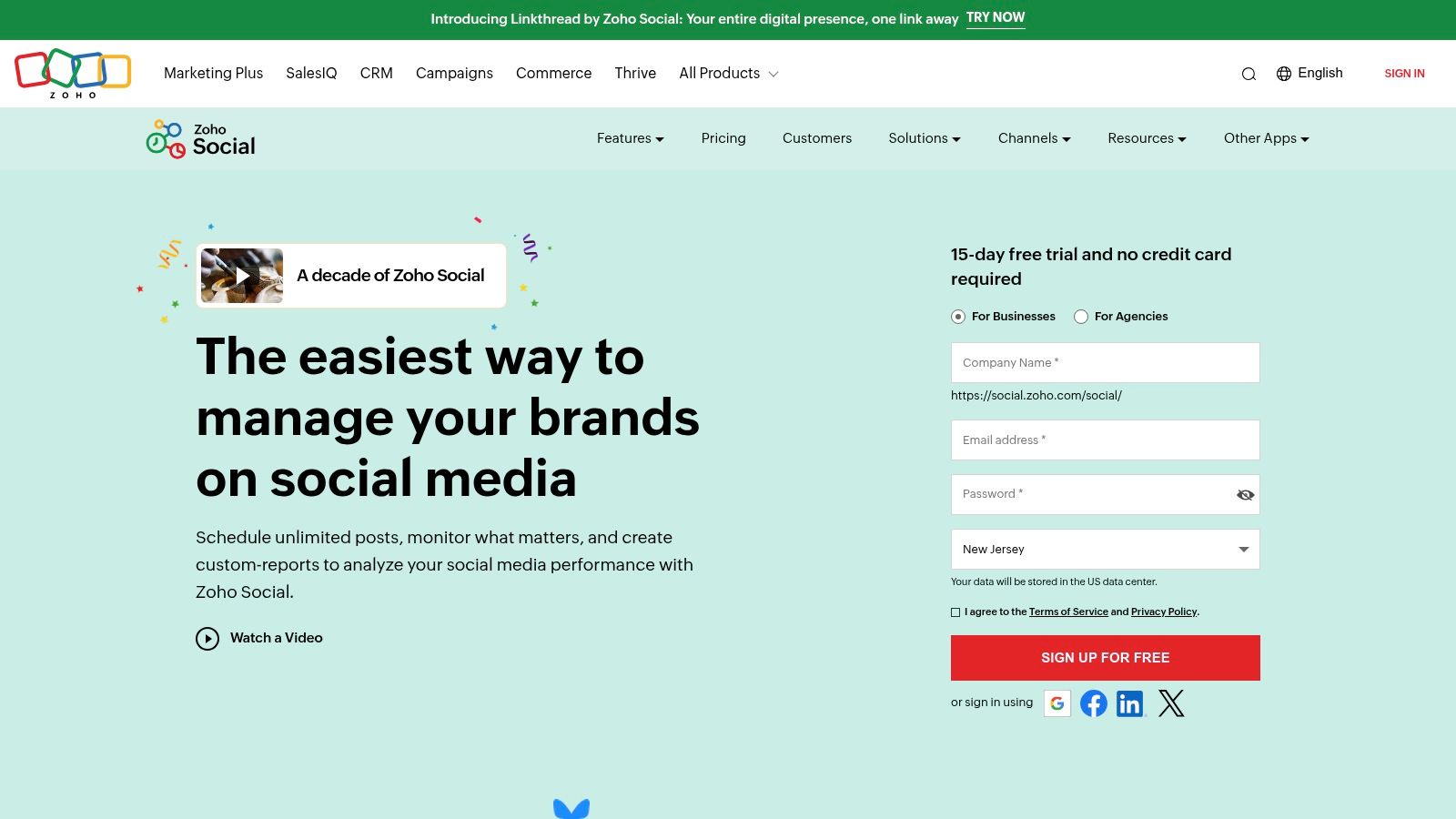
This focus on lead generation and customer service sets it apart. While other tools focus purely on content, Zoho Social connects your social media activity directly to sales and support pipelines. For instance, a social media lead can be seamlessly converted into a CRM contact, and a customer complaint can become a support ticket, all from one interface.
Key Features & Use Cases
Best For: Businesses using Zoho CRM or Desk, and teams focused on social listening and lead generation.
CRM Integration: Ideal for sales teams looking to capture leads directly from social media interactions and track their journey through the sales funnel within Zoho CRM.
Customizable Listening Dashboard: Use this to monitor competitor activity, track brand sentiment, and discover user-generated content opportunities by setting up specific keyword streams.
SmartQ Scheduling: Let the AI-driven feature analyze your audience's past engagement patterns to automatically publish posts at the optimal time for maximum visibility.
Pros and Cons
| Pros | Cons |
|---|---|
| Powerful integration with Zoho CRM turns social interactions into leads. | Analytics can be basic for large enterprises needing deep, granular data. |
| SmartQ feature suggests optimal posting times based on audience data. | Integrations outside the Zoho ecosystem are more limited compared to rivals. |
| Automated report creation simplifies performance tracking and sharing. | |
| Includes a unified inbox for responding to messages across all platforms. |
Pricing
Zoho Social offers several pricing tiers, including a limited free plan. Paid plans are affordable, starting with options for individuals and scaling up to agency-level packages. A 15-day free trial is available for the professional and agency plans.
Website: zoho.com/social
Social Media Automation Tools Comparison
| Platform | Core Features / Workflow | User Experience & Quality ★ | Value & Pricing 💰 | Target Audience 👥 | Unique Selling Points ✨ |
|---|---|---|---|---|---|
| PostSyncer 🏆 | AI-driven scheduling, unlimited profiles & workspaces, drag-and-drop calendar | ★★★★★ Intuitive, collaborative approval workflows | 💰 Transparent pricing, flexible, no contracts | Creators, agencies, enterprises | AI Content Studio & Video Creator (coming), competitive analytics, multi-format support |
| Hootsuite | Multi-platform scheduling, social listening, team collaboration | ★★★★ Comprehensive dashboard but some learning curve | 💰 Higher cost for small businesses | Businesses of all sizes | Integration with 35+ networks, social listening |
| Buffer | Bulk scheduling, content planning, analytics | ★★★ Beginner-friendly, easy to use | 💰 Affordable plans | Small businesses, solopreneurs | Simple interface, browser extension |
| Sprout Social | Automated publishing, social monitoring, CRM tools | ★★★★ Robust analytics and engagement tools | 💰 Premium pricing | Mid to large businesses | Advanced engagement CRM, team approval workflows |
| SocialBee | Category-based scheduling, content recycling | ★★★ Efficient content organization | 💰 Budget-friendly | Small businesses, creators | AI Copilot, evergreen content recycling |
| Agorapulse | Social inbox, bulk scheduling, social listening | ★★★★ Intuitive, strong support | 💰 Higher pricing for advanced use | Agencies, businesses managing multis | Robust social inbox, solid customer support |
| CoSchedule | Drag-and-drop marketing calendar, AI assistant | ★★★ Visual planning, easy drag-drop | 💰 Moderate pricing but limited integrations | Marketing teams, businesses | Marketing calendar focus, rescheduling ease |
| Sendible | Collaborative features, custom reports, bulk upload | ★★★ User-friendly, team collaboration | 💰 Higher pricing, limited integrations | Agencies, multi-client teams | Centralized content creator, strong collaboration |
| Later | Visual content calendar, link-in-bio, hashtag suggestions | ★★★ User-friendly, visual-focused | 💰 Affordable, tiered plans | Creators, visual brands | Visual planner, Instagram & Pinterest focus |
| SocialPilot | Scheduling & targeting, content library, social inbox | ★★★ Intuitive interface | 💰 Cost-effective pricing | Small businesses, agencies | Cost-efficient multi-account management |
| MeetEdgar | Evergreen content recycling, auto-import, scheduling slots | ★★★ User-friendly, automation focused | 💰 Moderate pricing | Businesses with recurring content | Content recycling automation |
| Zoho Social | AI content creation, team collaboration, engagement notifications | ★★★ Smart scheduling and CRM integrations | 💰 Moderate pricing | Businesses of all sizes | SmartQ AI posting suggestions, CRM integration |
Automate the Tasks, Humanize the Connection
Navigating the landscape of social media automation tools can feel overwhelming. We've journeyed through a comprehensive list of twelve powerful platforms, from enterprise-grade solutions like Sprout Social and Hootsuite to nimble, focused tools like Later and SocialBee. Each offers a unique combination of features, pricing structures, and ideal use cases, catering to everyone from solo creators to global marketing agencies.
The core lesson from this deep dive is clear: the goal of automation is not to eliminate human interaction. Instead, it's about strategic liberation. The most effective social media automation tools are those that absorb the repetitive, time-consuming tasks of social media management, freeing you to focus on what truly drives growth and connection: authentic engagement, strategic planning, and creative content development. By automating the mechanics of scheduling and reporting, you reclaim precious hours to invest in community building and brand voice.
Key Takeaways and Choosing Your Path
As you consider the right platform for your needs, reflect on the key themes we've explored. It's crucial to move beyond surface-level feature lists and honestly assess your specific operational requirements.
For the Data-Driven Agency: Platforms like Agorapulse and Sprout Social offer unparalleled reporting and client management features. Their robust analytics are essential for demonstrating ROI and refining campaign strategies.
For the Content-Focused Brand: Tools like CoSchedule, with its marketing calendar, or Later, with its visual-first approach, are built for teams that prioritize content planning and cohesive brand aesthetics.
For the SMB Seeking Efficiency: Buffer and SocialPilot provide a perfect balance of powerful features and user-friendly interfaces, offering significant value without a steep learning curve or enterprise-level price tag.
For the Evergreen Content Strategist: MeetEdgar and SocialBee excel at content recycling, ensuring your best-performing posts continue to reach new audiences and fill your content calendar with minimal effort.
A Practical Framework for Selection
Before committing to a subscription, use this simple framework to guide your decision-making process. This ensures the tool you select is not just powerful, but perfectly aligned with your team's workflow and business objectives.
Define Your Core Problem: Are you struggling with inconsistent posting? Drowning in analytics data? Or do you need a better system for team collaboration and content approval? Identify your single biggest pain point.
Audit Your Network Needs: List the social media platforms that are most critical to your brand. Don't pay for a tool with extensive Pinterest features if your audience lives on LinkedIn and X (formerly Twitter).
Establish a Realistic Budget: Determine what you can comfortably invest per month or year. This will immediately help you narrow down the options between premium solutions and more budget-friendly alternatives.
Leverage Free Trials: Never purchase a tool without testing it first. Use the trial period to replicate your actual daily workflow. Schedule posts, pull a report, and test the collaboration features to get a true feel for the platform.
The Future is Smart Automation
The evolution of social media automation tools is undeniably intertwined with the advancement of artificial intelligence. The future of this software category lies not just in scheduling posts, but in providing strategic insights. AI-powered features are already helping marketers write better copy, determine the optimal time to post, and even predict content performance.
When selecting your tool, consider its commitment to innovation. Is the platform actively integrating intelligent features that will help you work smarter, not just faster? Choosing a forward-thinking partner is an investment in your brand's future agility and competitive edge. Automation handles the "how," freeing you to master the "what" and "why" of your social media strategy.
Ready to see how intelligent automation can transform your workflow and free up your time for more strategic work? PostSyncer is built with a focus on smart, intuitive features that streamline your processes without sacrificing control. Start your free PostSyncer trial today and experience the future of efficient and effective social media management.

















