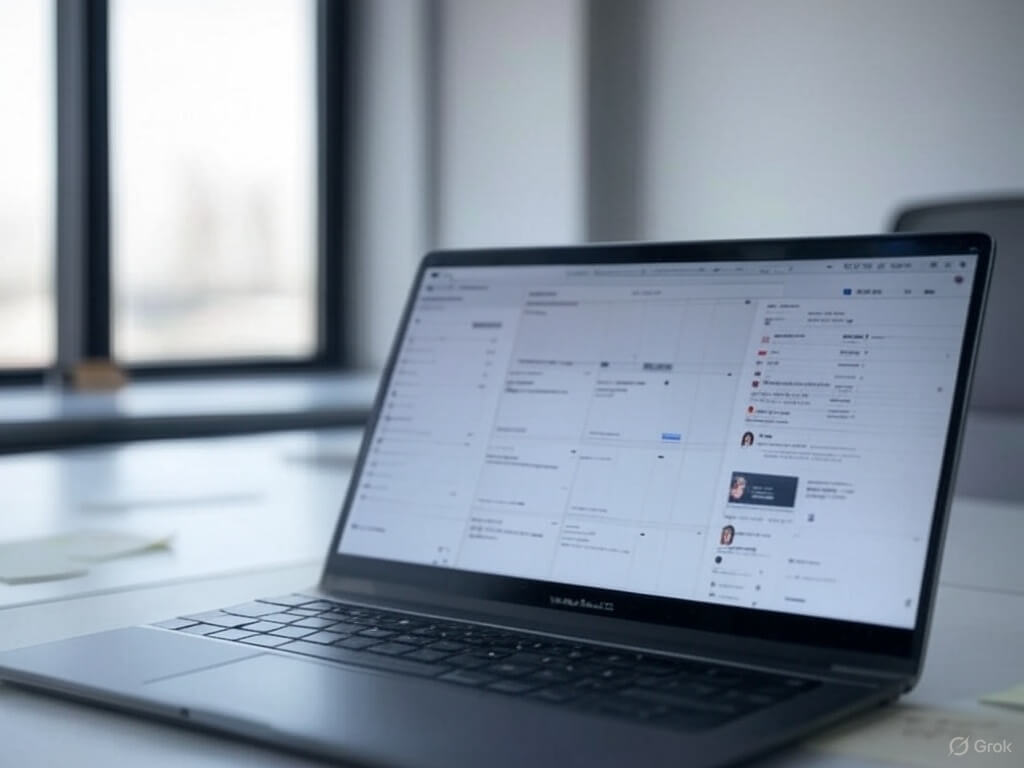LinkedIn has grown into a powerhouse for professional networking, personal branding, and business growth. Whether you’re a freelancer, entrepreneur, or part of a marketing team, consistency is key to building your presence on the platform. However, manually posting every day can be time-consuming. That’s where LinkedIn post scheduling comes in.
Why Schedule LinkedIn Posts?
Scheduling your LinkedIn posts offers several benefits:
Consistency – Regular posting keeps your audience engaged and your profile active.
Better Timing – Post when your audience is most active, even if you're unavailable at that moment.
Increased Productivity – Batch-creating and scheduling posts saves time and allows you to focus on engagement.
Global Reach – If your audience spans multiple time zones, scheduling ensures they see your content at the right time.
How to Schedule LinkedIn Posts
Currently, LinkedIn provides a native scheduling feature, but it has some limitations. If you need advanced scheduling, automation, or collaboration tools, third-party schedulers offer more flexibility.
Using LinkedIn’s Native Scheduler
LinkedIn’s built-in scheduling option allows users to plan posts in advance:
Open LinkedIn and click on the post composer.
Write your post and add media.
Click the small clock icon to choose a future date and time.
Confirm and schedule.
This feature works well for basic scheduling, but it lacks batch scheduling, analytics, and multi-platform management.
Using a Third-Party LinkedIn Scheduler
For those managing multiple posts, workspaces, and social accounts, a dedicated social media scheduler like PostSyncer can help streamline the process.
A LinkedIn scheduling tool can:
Schedule multiple posts across different LinkedIn accounts.
Allow teams to collaborate on content.
Provide insights into post performance.
Support reposting strategies for better reach.
Best Practices for Scheduling LinkedIn Posts
Know Your Audience: Use LinkedIn analytics to determine when your audience is most active.
Mix Up Content Types: Share a variety of posts—text updates, images, videos, and articles.
Engage After Posting: Even with scheduled posts, take time to respond to comments to boost engagement.
Avoid Over-Scheduling: Posting too frequently may reduce visibility. Stick to a strategic posting schedule.
Final Thoughts
Scheduling LinkedIn posts can save time and improve consistency, whether you use LinkedIn’s built-in feature or a third-party tool. If you need advanced scheduling with multi-platform support, tools like PostSyncer can help you plan and execute your content strategy efficiently.