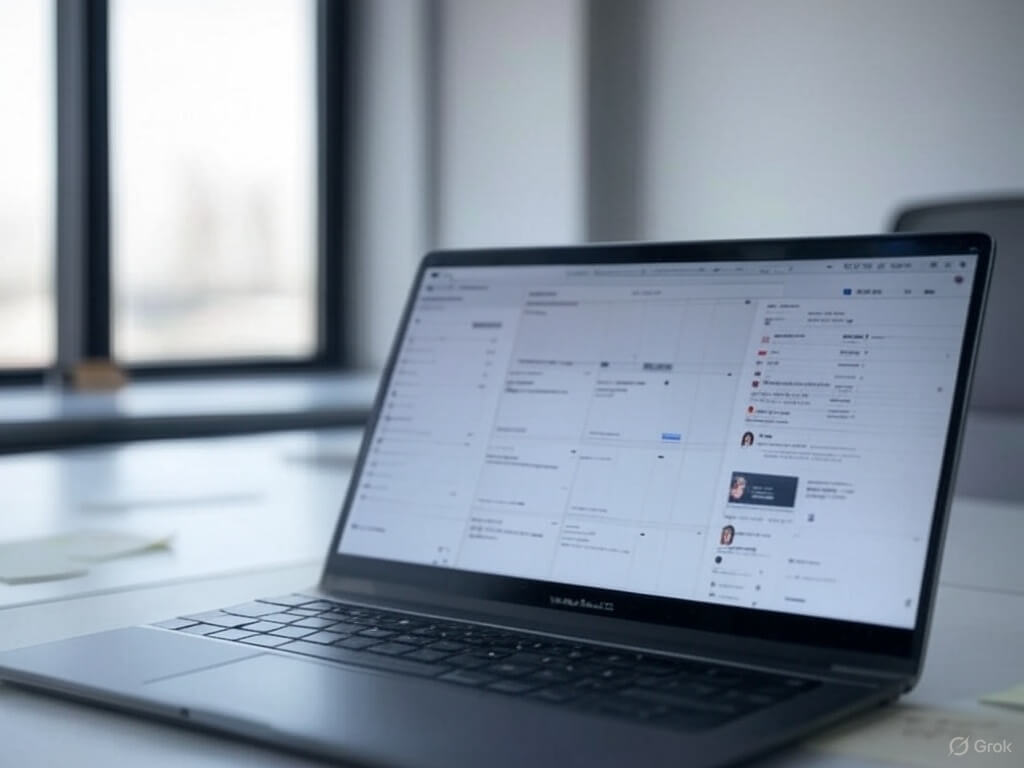As a content writer and SEO enthusiast, I’ve spent countless hours crafting posts, optimizing strategies, and keeping up with the ever-changing world of social media. LinkedIn, in particular, has become a goldmine for professionals looking to build their brand, network with peers, and share industry insights. But let’s be honest—maintaining a consistent posting schedule can feel like a full-time job. That’s where a LinkedIn scheduler comes in, and trust me, it’s a game-changer.
Why Use a LinkedIn Scheduler?
Consistency is key when it comes to LinkedIn engagement. Studies suggest that the best times to post are midweek mornings—Tuesdays and Wednesdays between 9 a.m. and noon—when professionals are most active. But let’s face it: we’re not always available at the perfect moment to post. A scheduler allows you to plan ahead and ensure your content reaches the right audience at the right time—without disrupting your workflow.
Beyond timing, a scheduler helps you maintain a steady presence on LinkedIn. The platform’s algorithm favors active users, and irregular posting can cause your content to get buried. By batching your content creation and scheduling posts in advance, you can focus on crafting high-quality content while staying consistent. Plus, it’s a lifesaver if you manage multiple accounts or company pages.
What to Look for in a LinkedIn Scheduler
Not all scheduling tools are created equal. As someone who values efficiency, here are the must-have features I look for:
Ease of Use – A user-friendly interface that seamlessly fits into your workflow.
Post Analytics – Insights into engagement rates and impressions to refine your strategy.
Content Flexibility – The ability to schedule text, images, videos, and carousels with easy editing options.
Time Zone Support – If your audience is global, time zone adjustments are crucial.
One tool that checks all these boxes is PostSyncer.com. It’s intuitive, allows cross-platform scheduling, and simplifies content planning. While there are many options out there, this one stands out for its simplicity and efficiency.
Pro Tips for Scheduling LinkedIn Posts
A scheduler is only as powerful as your strategy. Here are some expert tips to maximize your LinkedIn engagement:
Optimize Your Content – Use relevant keywords in your captions (e.g., “LinkedIn tips” or “content strategy”) to improve discoverability.
Mix Up Content Types – Alternate between thought leadership posts, industry insights, and engaging visuals.
Engage After Posting – Automation doesn’t mean forgetting about engagement. Respond to comments and keep the conversation going.
Experiment with Posting Times – Use analytics to determine the best time for your audience.
Native vs. Third-Party Scheduling Tools
LinkedIn’s built-in scheduler is great for basic needs, allowing you to schedule posts up to three months in advance. However, third-party tools offer additional perks like bulk scheduling, team collaboration, and cross-platform posting. If you’re managing multiple profiles or need more advanced features, third-party schedulers are the way to go.
Final Thoughts
Using a LinkedIn scheduler isn’t just about saving time—it’s about elevating your presence. Whether you choose LinkedIn’s native scheduler or an advanced tool like PostSyncer.com, the key is to find a solution that complements your workflow. The goal isn’t just to post—it’s to connect, inspire, and grow.