Learning how to schedule a post on Facebook isn't just a neat trick—it's a core strategy for anyone serious about social media. You've got two main paths: using Facebook's own Meta Business Suite or grabbing a dedicated third-party tool like PostSyncer, which unlocks more advanced features for building a real content machine.
Why Scheduling Facebook Posts Is a Game Changer
Trying to create and publish all your content in real-time is a fast track to burnout. It drains your focus and almost guarantees your messaging will be all over the place. When you're constantly scrambling to feed the social media beast, your strategy becomes reactive, not proactive. This is where scheduling completely flips the script.
The biggest win? You get your time back. Instead of dropping everything to post during peak engagement hours, you can batch-create your content for weeks or even months at a time. This frees you up to focus on what actually moves the needle: talking to your community, digging into your analytics, and refining your bigger marketing goals.
Reach Your Audience Anytime, Anywhere
Your audience doesn't live in one time zone, and they definitely aren't only scrolling Facebook during your 9-to-5. Scheduling lets you connect with followers all over the world by setting your posts to go live when they're most active.
Maybe that's early morning for your European audience or late at night for your West Coast followers. This simple shift ensures your message actually gets seen, which naturally leads to more reactions, comments, and shares—all while you're offline.
I remember the days before good scheduling tools were common. Social media managers had to manually post everything, sometimes setting alarms for odd hours just to hit the right engagement window. It was inefficient and mistakes were common.
The schedulers we have now have solved this problem, giving us the power to plan ahead and double-check our work. As one recent review noted, this practice dramatically cuts down on last-minute errors and botched launch times.
From Hectic Posting to Strategic Planning
Scheduling elevates your social media game, especially when you're dealing with high-effort content. For instance, consistent social media video production is a must for creating posts that stop the scroll, and scheduling ensures that investment pays off.
Just look at how a tool like PostSyncer can centralize everything.

This kind of dashboard view is exactly what turns chaotic, last-minute posting into a smooth, organized operation. At the end of the day, this isn't just about saving a few hours. It’s about building a dependable, professional online presence that delivers real results.
Pinpointing Your Best Times to Post on Facebook
Just throwing a post onto Facebook whenever you feel like it is a bit like shouting into the void. To actually get heard above the noise, you need to be strategic. It all comes down to timing—knowing when your specific audience is online, scrolling, and ready to engage. Forget the generic advice you've heard; let's dig into the data.
Your first port of call should always be your own Facebook Page Insights. This free, built-in tool is an absolute goldmine of information. It shows you, hour by hour, exactly when your followers are most active on the platform. Think of it as a personalized roadmap to your community's unique digital habits.
Using Data to Find Your Sweet Spot
This is where you move from guessing to knowing. You might sift through your Insights and discover that your audience is surprisingly active on Sunday evenings—a time slot you've been completely ignoring. That one small discovery could completely transform your engagement rates. The goal here is to build a baseline schedule rooted in your own audience's real-world activity.
Of course, broad industry data can also give you a fantastic starting point. One massive study that analyzed nearly 2.5 billion engagements found a general sweet spot. The most effective window for posting, across all days, tends to be between 8 AM and noon in global time. This makes sense, as it catches everyone from the early-morning scrollers to people taking a mid-day work break. You can check out the full Sprout Social study for a deeper dive.
To give you a head start, here's a general guide based on aggregated data. Use this as your starting hypothesis, not the final word.
General Peak Engagement Times on Facebook
| Day of the Week | Optimal Time Window (Global Time) | Reasoning |
|---|---|---|
| Monday-Friday | 8 AM - 12 PM | Catches people during their morning commute, start of the workday, and lunch breaks. |
| Saturday & Sunday | 9 AM - 11 AM | Engagement often peaks late morning as people start their weekend routines. |
| Midweek (Tues-Thurs) | 10 AM - 1 PM | Considered the strongest period, with peak activity often occurring mid-morning. |
Ultimately, your own data from Facebook Insights will always be more powerful than any general study.
A common mistake I see is people relying only on broad studies. Treat this global data as your starting hypothesis, then use your Page Insights to refine and test. The real magic happens at the intersection of general trends and your specific audience behavior.
Once you've identified these potential peak times, you need a solid framework to put them into action. This is where a structured content plan becomes non-negotiable for effectively testing these different time slots. Our guide on how to plan social media content will walk you through building a calendar that lines up perfectly with your newfound timing strategy. By combining a smart plan with smart timing, you can systematically schedule posts for maximum visibility and spark way more meaningful interactions.
How to Schedule Posts Using Meta Business Suite
If you'd rather stick within the Facebook ecosystem, the Meta Business Suite is a surprisingly powerful and completely free tool for managing your content. It's built right in, so you can schedule a post on Facebook without ever leaving the platform. For many businesses and creators just starting out, it's the perfect solution.
First things first, you'll need to get to the dashboard. Just head over to your Facebook Business Page and look for the Meta Business Suite option in the menu on the left. Once you're in, click on the Planner tab. This is where the magic happens. It lays out your upcoming content in a calendar view, which I find incredibly useful for quickly spotting any awkward gaps in my posting schedule.
Crafting and Scheduling Your Post
Inside the Planner, you can't miss the big "Create Post" button. Clicking it opens up the post composer. This is your canvas. Write your compelling copy, upload your best images or videos, and drop in any links you need to share.
One of the best features here is the live preview on the right. As you build your post, you can see exactly how it will look on both Facebook and, if you've connected your account, Instagram. No more guesswork.
When your post looks perfect, it's time to schedule. Instead of hitting "Publish," look for the "Schedule" option at the bottom. This will bring up a calendar and clock, letting you pick the exact date and time for your post to go live. Facebook even gives you "Active Times" suggestions, which are gold. They're based on when your audience has historically been the most active and engaged.
It’s a pretty straightforward flow: create, schedule, and select your time.
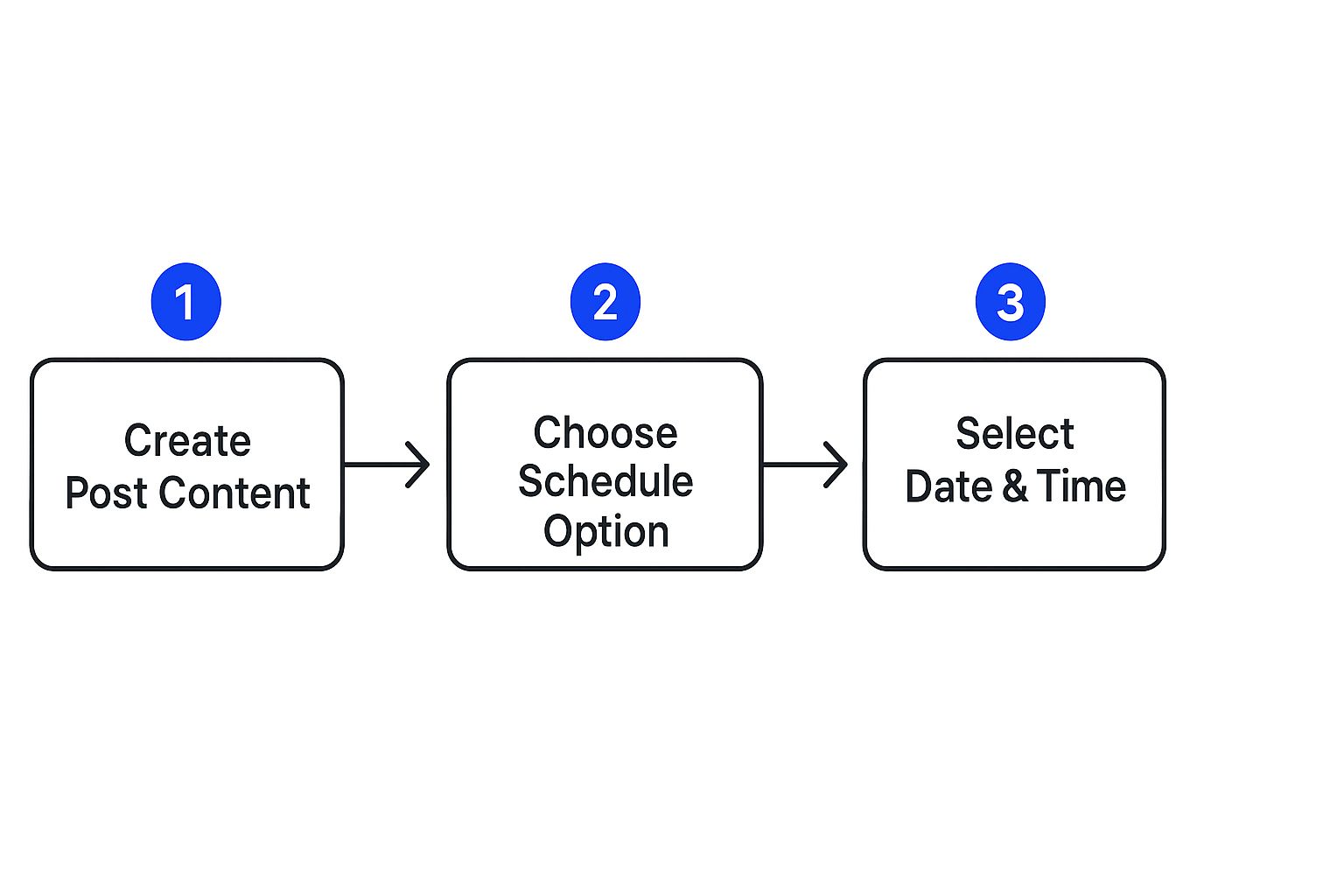
This whole process lets you get from an idea to a scheduled post in just a few minutes. Once you hit that final "Schedule" button, you’ll see the post pop up in your Planner, all set for its debut. While the native suite is a great starting point, exploring some of the top social media automation tools can open up more advanced features for a bigger strategy.
Managing Your Scheduled Content
Your job isn't quite done after you schedule a post. Things change, news breaks, and you might need to make a few tweaks.
A common mistake I see people make is treating their scheduled content like it’s set in stone. The best social media pros are always reviewing their content queue to make sure it’s still relevant and timely, especially with how fast things move online.
Need to make a change? Just head back to the Planner or the Content tab in the Business Suite. Find the post you want to adjust, click the three-dot menu, and hit "Edit Post." From that same menu, you can also reschedule it for a different time or even delete it if it's no longer a good fit. This kind of flexibility is crucial.
For those of us managing several accounts or who need deeper analytics, a dedicated Facebook scheduler like PostSyncer can really make a difference in efficiency.
Alright, let's move past the basics. If you're serious about your Facebook strategy, you'll quickly outgrow the native scheduler. This is where dedicated platforms like PostSyncer come in and completely change the game.
While Meta Business Suite gets the job done for a single page, it starts to feel clunky when you're juggling multiple Facebook pages or groups. That’s when you need a tool built for efficiency and scale.

Think about it: you can map out an entire month of content in just one afternoon. A centralized dashboard lets you see everything at a glance, so you're not constantly hopping between accounts. This bird's-eye view is how you spot content gaps and keep your brand voice consistent across the board.
Going Beyond Basic Scheduling
This is where third-party tools really prove their worth. They’re designed to solve the real-world headaches social media managers deal with every single day. For example, PostSyncer lets you bulk schedule posts using a simple CSV file. What used to be a mind-numbing, post-by-post task becomes a quick upload.
You can also get strategic with content categories. I like to set up buckets like "Promotions," "Behind the Scenes," and "User-Generated Content" to make sure my feed stays balanced and interesting. This simple system ensures your audience gets a healthy mix of content, which keeps them coming back for more.
Honestly, the biggest advantage is the depth of analytics. Meta gives you the basics, but a tool like PostSyncer provides advanced reports that directly connect your schedule to performance. You can see exactly what resonates and, more importantly, why.
This analytical power is what helps you refine your strategy over time. Timing is a huge piece of this puzzle, especially on a platform with nearly 3 billion active users. One study that analyzed over a million posts found that 5 AM on Mondays was a surprisingly powerful time for engagement, catching people as they start their week. If you're curious about the data, you can discover more about optimal Facebook posting times from Buffer's analysis.
Key Differentiators for Power Users
When you need to schedule a post on Facebook, efficiency is everything. Let's break down some of the core differences you'll find between the native tool and a specialized platform.
| Feature | Meta Business Suite | PostSyncer |
|---|---|---|
| Account Management | Separate management per page | Central dashboard for all accounts |
| Bulk Scheduling | Not available | Upload via CSV file |
| Content Organization | Basic planner view | Categorization & campaign tagging |
| Advanced Analytics | Limited performance data | In-depth, actionable insights |
These features aren't just small upgrades; they are genuine strategic assets. They empower you to stop just queuing up content and start building a smart, data-driven publishing engine. Ultimately, this shift helps amplify your impact and gives you back precious hours to focus on what really matters—creativity and community.
Scheduling Tips from Social Media Pros
Anyone can fill a content queue, but seasoned social media pros know the real magic happens when you turn scheduling from a simple task into a strategic advantage. The biggest mistake I see people make? Treating it as a "set it and forget it" tool.
Automation is your assistant, not your replacement. When you schedule a post on Facebook, your job isn't over—it’s just getting started. The real work begins the moment that post goes live. You need to be ready to monitor notifications and dive into the comments. It shows your audience there's a real person behind the account, and that’s how genuine connections are built.
Build a Balanced Content Calendar
A great feed is all about variety. If you're only pushing promotional posts, your audience will tune out fast. It just feels spammy.
Instead, map out a content calendar that strikes a healthy balance. Mix in your sales-focused content with posts that genuinely help your audience—whether that’s by educating, entertaining, or inspiring them. This simple shift turns your brand from a salesperson into a valuable resource, keeping followers hooked.
To really nail this down, it’s worth exploring different social media scheduling frameworks to build a solid, repeatable strategy.
Test, Repurpose, and Iterate
Scheduling is your secret weapon for A/B testing. It's so easy to try out different ideas. Queue up two similar posts but switch up the creative—maybe one has a static image and the other has a short video. Let them run, check the analytics, and see which one your audience preferred. Those little insights are gold for planning future content.
Don’t let your greatest hits be one-hit wonders. When a post performs exceptionally well, that’s your audience telling you exactly what they want to see. Find a way to re-share or repurpose that content a few weeks or even months down the line.
This is where smart content repurposing strategies can dramatically increase your output without you having to create everything from scratch. It’s a brilliant way to keep your content pipeline full with stuff you already know works.
Common Questions About Facebook Scheduling

When you start scheduling posts on Facebook, a few questions inevitably pop up. I've been there. Let’s tackle some of the most common ones so you can get back to creating great content with confidence.
First up, the big one: does scheduling hurt your post's reach? The short answer is a firm no. There’s absolutely no evidence suggesting that Facebook's algorithm penalizes you for using its own scheduler or a reputable third-party app. What really matters is the quality of your content and the engagement it generates—not whether you hit "publish" live or scheduled it ahead of time.
Editing and Platform Differences
"Okay, but what if I make a mistake? Can I edit a scheduled post?" This is another frequent worry, and the answer is yes, absolutely.
Inside Meta Business Suite, you can just navigate to your "Planner" or "Content" tab. Find the post, click the three-dot menu, and you'll see options to edit, reschedule, or even delete it. It's a lifesaver for catching last-minute typos or updating information before your post goes live.
This brings us to another key question: what's the real difference between scheduling right on Facebook versus using an outside tool?
The core difference really comes down to scale and features. Meta Business Suite is fantastic—it's free, fully integrated, and perfect for managing your Facebook and Instagram presence. But third-party tools are built for power users who are juggling multiple brands or a whole suite of social platforms.
A specialized tool like PostSyncer, for instance, is designed to solve bigger problems. It offers advantages like:
- A single content calendar for all your social platforms, not just Meta's.
- More advanced analytics that give you a much deeper understanding of what's resonating with your audience.
- Bulk scheduling features that can save you a massive amount of time.
Ultimately, the best tool is the one that fits your specific workflow and business goals.
Ready to unlock next-level efficiency and get deeper insights from your content? See how PostSyncer can transform your social media workflow. Start your free trial today!

















