Managing social media for multiple clients is a high-stakes balancing act. From juggling dozens of profiles and complex content calendars to delivering performance reports that prove ROI, agencies need more than just a basic scheduler. The right social media tools for agencies are force multipliers, automating tedious tasks, streamlining client approvals, and unlocking the data-driven insights needed to grow accounts. Without them, teams risk burnout, missed deadlines, and inconsistent client results.
This guide cuts through the noise. We've categorized and reviewed the top platforms that are purpose-built to handle the unique demands of agency workflows, from core management suites to specialized analytics and content creation tools. A specialized toolkit is what empowers agencies to move from reactive posting to proactive strategy. Building a foundation for this strategy often starts with planning, and understanding how to create an effective content calendar is a crucial first step that these tools can help automate and manage at scale.
This comprehensive resource is designed to help you find the best platforms for your specific agency needs. We'll explore tools that centralize scheduling, simplify collaboration, and provide the robust analytics you need to retain and delight your clients. Each entry includes a direct link, key features, pricing, and an honest assessment of its pros and cons for agency use. You'll gain a clear understanding of which platforms solve specific problems, from managing complex approval workflows with tools like HeyOrca to aggregating deep competitive insights with Semrush. Forget generic lists; this is your actionable blueprint for building a powerful, efficient social media tech stack.
1. PostSyncer
PostSyncer establishes itself as a powerful, AI-first social media management platform meticulously designed for the dynamic needs of modern agencies. It centralizes the entire content lifecycle, from ideation and AI-assisted creation to collaborative approvals and multi-platform publishing. This integrated approach eliminates the need for disparate tools, streamlining agency workflows into a single, cohesive dashboard.
The platform's architecture is fundamentally built for agency scale. It combines a visual drag-and-drop content calendar, a cloud media library, and direct publishing capabilities across a wide array of networks, including Instagram, TikTok, YouTube, and LinkedIn. This makes it one of the most comprehensive social media tools for agencies looking to manage diverse client portfolios efficiently.
Key Differentiators for Agencies
What truly sets PostSyncer apart are its intelligent features that drive productivity. The AI Content Studio generates context-aware captions, hooks, and hashtag sets in seconds, overcoming creative blocks. Furthermore, its AI Video Creator can transform simple text prompts or blog posts into engaging short-form videos, a significant time-saver for producing content at scale.
Another standout is its agency-centric structure. PostSyncer offers unlimited team members on all plans, avoiding the common per-seat pricing models that penalize growing teams. Dedicated workspaces allow for clean separation of client accounts, each with its own calendar, media library, and analytics, ensuring data privacy and organizational clarity.
Pricing and Practical Considerations
PostSyncer’s pricing is transparent and accessible, starting with a 7-day free trial.
- Starter: ~$19/month (or ~$15/month annually)
- Pro: ~$49/month (or ~$39/month annually)
- Workspaces: Can be added for $19/month each to expand account capacity.
While the base plans include a generous number of social accounts (typically 10), agencies managing a large volume of clients may need to purchase additional workspaces. Some advanced features, like AI video generation, operate on a credit system, so high-volume users should factor in potential credit top-ups.
Visit PostSyncer: https://postsyncer.com
| Feature Analysis | Agency Benefit |
|---|---|
| Unlimited Team Members | Eliminates cost barriers to scaling your agency's team. |
| Separate Client Workspaces | Ensures secure and organized management of multiple brands. |
| AI Content & Video Creation | Drastically reduces content production time and boosts creative output. |
| Unified Comment Moderation | Simplifies community management across all connected client accounts. |
| Built-in Approval Workflows | Streamlines the client review process for faster content sign-off. |
2. Hootsuite
Hootsuite is one of the original and most established social media tools for agencies, offering a comprehensive suite for managing complex, multi-brand workflows. It centralizes scheduling, engagement, analytics, and listening into a single platform. This makes it a powerful contender for large agencies that require deep data insights and granular team management capabilities.
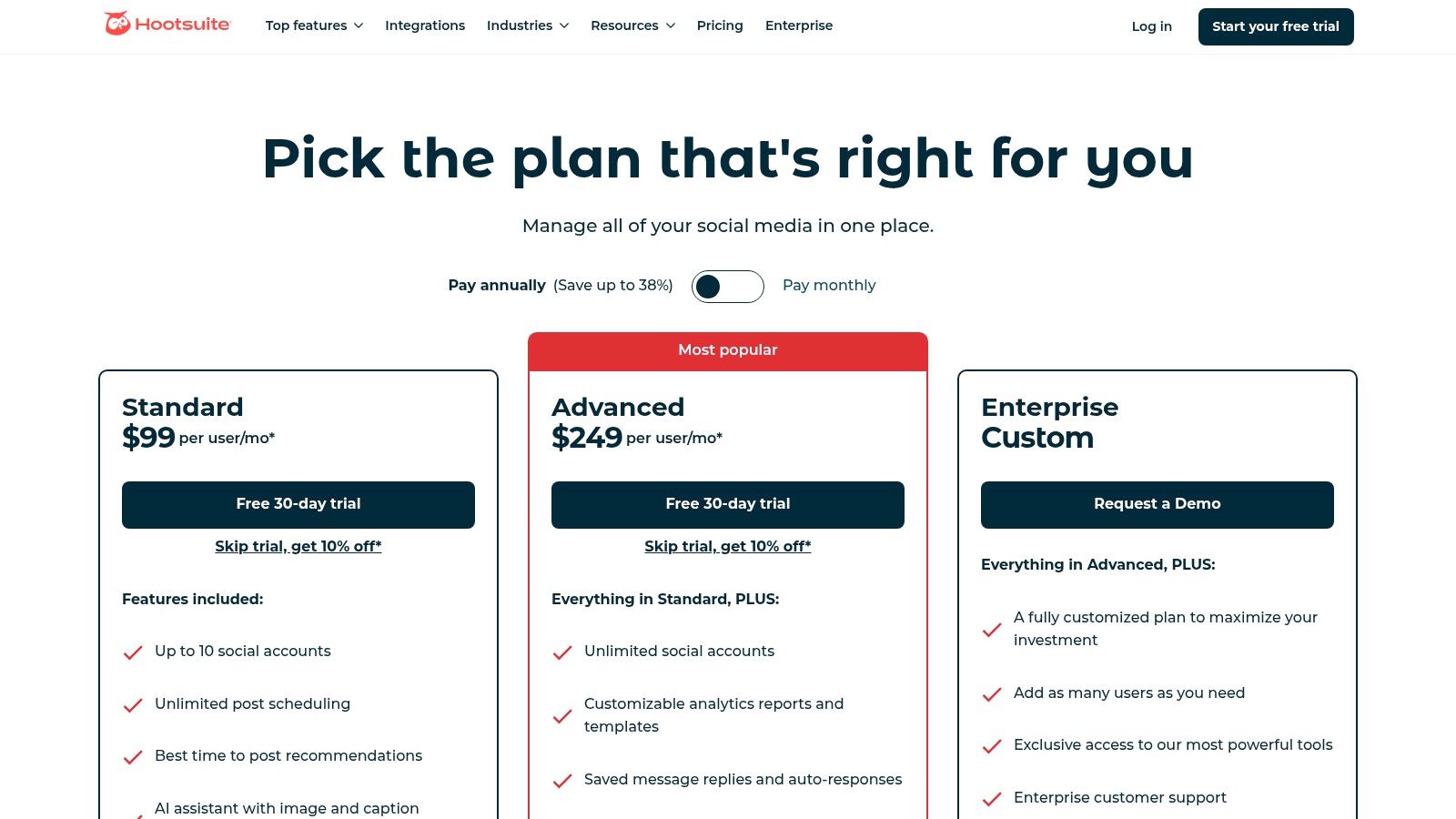
Hootsuite stands out with its mature analytics and robust team collaboration features. Agencies can set up custom approval workflows, assign user roles with specific permissions, and bulk schedule hundreds of posts at once. Its white-label reporting, available on higher tiers, is a critical feature for delivering professional, branded performance reports to clients.
Key Features & Agency Use Case
- Unified Multi-Channel Management: Manage all client accounts from one dashboard, using the unified inbox to handle comments and messages efficiently without switching platforms.
- Advanced Analytics & Reporting: Create in-depth reports that track ROI and benchmark client performance against competitors, a key value-add for agency services.
- Team Collaboration & Approvals: Implement multi-step approval queues to ensure all content is on-brand and error-free before publishing, which is essential for maintaining client quality standards.
- AI Content Tools: Use the integrated OwlyWriter AI to generate post ideas, write captions, and repurpose top-performing content, speeding up the creative process.
Pricing & Platform Notes
Hootsuite’s pricing is structured for professional teams and enterprises, starting with the Professional plan at $99/month. The Team and Business plans offer more users, social accounts, and advanced features. The platform's extensive integration library, with apps like Slack, Asana, and Canva, allows agencies to connect Hootsuite seamlessly into their existing tech stack. While its per-seat cost is higher than some alternatives, its all-in-one nature justifies the investment for agencies needing a single, powerful solution. For those exploring different options, you can discover more about Hootsuite alternatives to find the perfect fit.
- Pros: All-in-one platform, powerful analytics, and robust team features.
- Cons: Higher per-user cost; advanced features like social listening are often tied to premium tiers.
- Website: hootsuite.com
3. Sprout Social
Sprout Social is a premium, all-in-one platform recognized as one of the leading social media tools for agencies requiring polished, client-ready reporting and enterprise-grade workflows. It excels at unifying publishing, engagement, analytics, and listening into a cohesive and intuitive interface, making it a top choice for agencies managing high-value clients who demand sophisticated data and stakeholder-friendly dashboards.
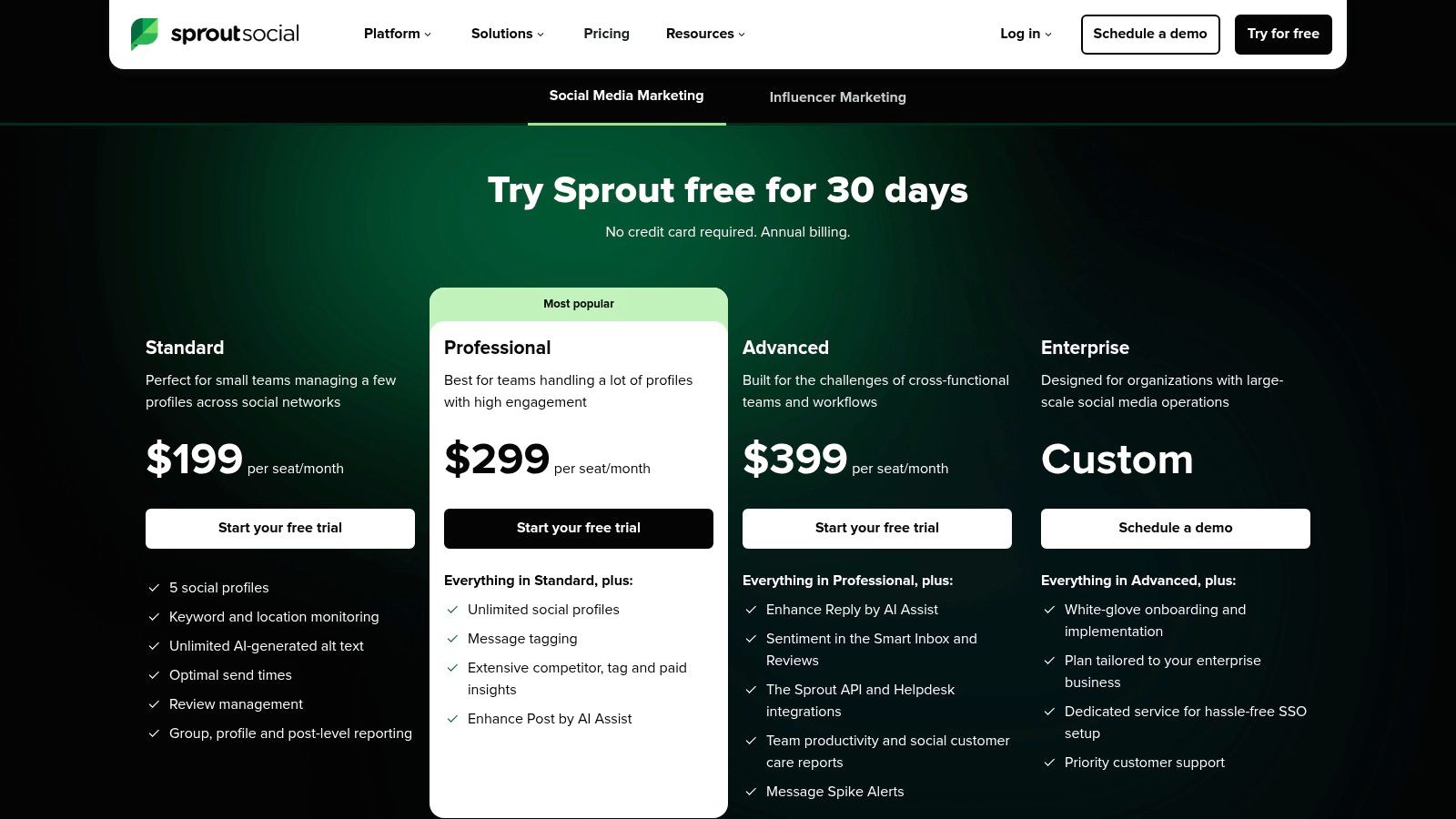
The platform’s key differentiator is its powerful reporting engine, which allows agencies to create visually compelling and easily digestible performance reports. Sprout Social provides SLA-grade support and scales effectively from small teams to large enterprises, consistently earning leadership status in user reviews for its reliability and robust feature set.
Key Features & Agency Use Case
- Unified Smart Inbox: Manage all client messages, comments, and reviews in one stream. Use message tagging to track campaign performance or sentiment, and ensure rapid response times.
- Advanced Reporting & Analytics: Generate detailed competitor reports and customizable, presentation-ready analytics that clearly demonstrate agency value to stakeholders.
- Collaborative Content Calendar: Plan, create, and schedule content across multiple client accounts with team-based approval workflows that prevent errors and maintain brand consistency.
- Premium Add-Ons: Expand capabilities with advanced social listening and employee advocacy modules, offering new, high-value services to clients without leaving the platform.
Pricing & Platform Notes
Sprout Social’s pricing is based on a per-user model, starting with the Standard plan at $249/month. The Professional and Advanced tiers add more sophisticated reporting, workflow, and integration features. While the per-seat cost can become significant for larger teams, its powerful, integrated feature set often provides a strong ROI. A generous 30-day free trial is available, allowing agencies to fully evaluate its fit. For teams considering other solutions, you can explore comprehensive Sprout Social alternatives to compare features and pricing.
- Pros: Strong, client-friendly reports; scales from small teams to enterprise; 30-day free trial.
- Cons: Per-seat pricing can be costly for larger teams; advanced listening is a paid add-on.
- Website: sproutsocial.com
4. Agorapulse
Agorapulse is a powerful all-in-one social media platform known for offering a comprehensive suite of social media tools for agencies at a competitive price point. It excels in delivering robust scheduling, engagement, listening, and reporting features packaged with agency-specific workflows, making it a favorite for teams that need powerful functionality without the enterprise-level cost.
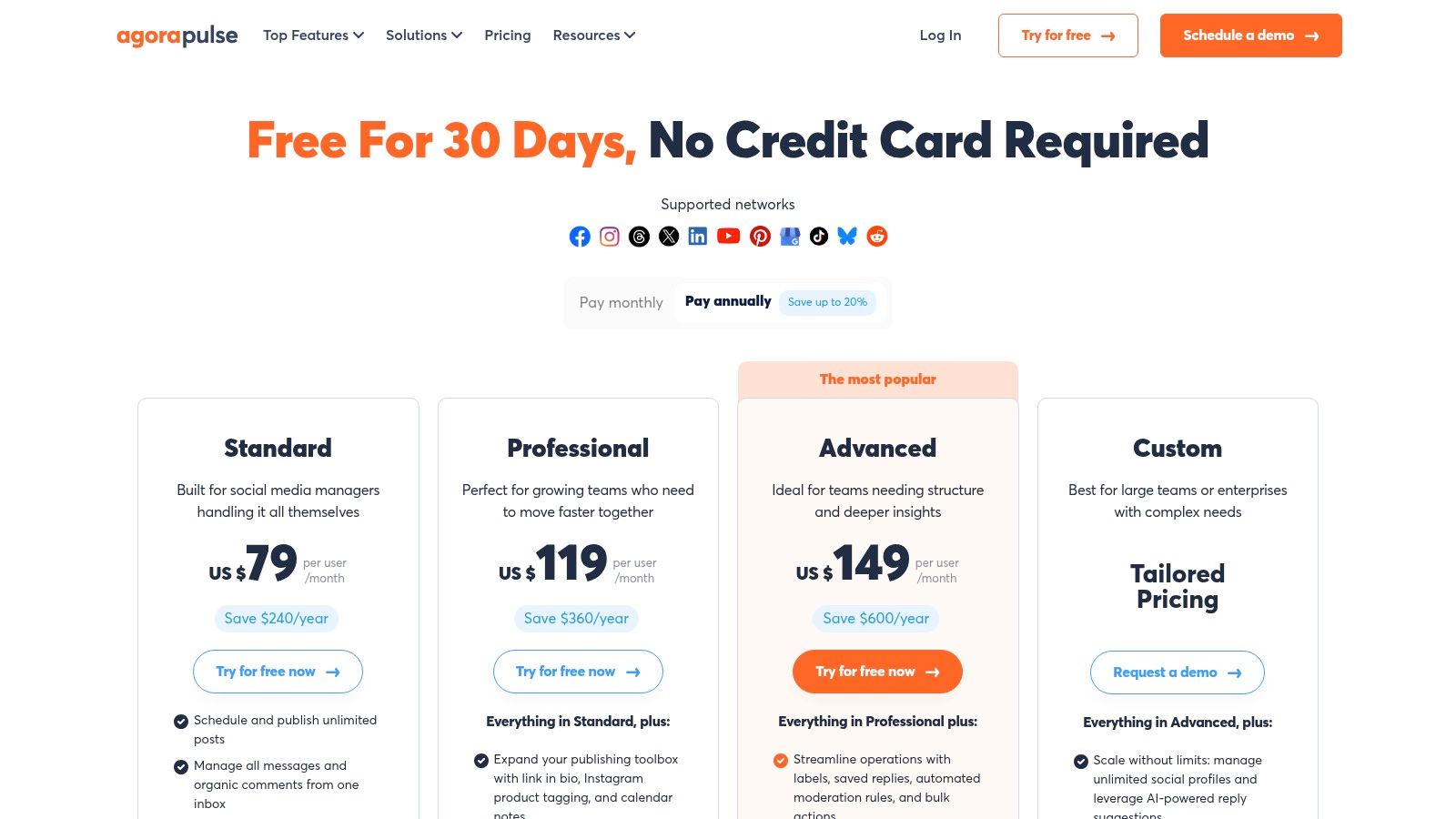
The platform stands out with its unified social inbox, which includes powerful automation rules to help agencies manage high volumes of client interactions efficiently. Agorapulse is also praised for its clear plan limits and transparent pricing, which simplifies budget planning for agencies managing multiple client accounts. Its focus on team collaboration and streamlined client approvals makes it an excellent choice for growing agencies.
Key Features & Agency Use Case
- Unified Inbox with Automation: Manage all client comments, mentions, and DMs in one place. Use automated rules to assign conversations to the right team member or hide spam, saving significant time.
- Agency-Focused Approval Workflows: Create and share publishing calendars with clients for feedback and approval, ensuring all content is reviewed before going live and maintaining brand consistency.
- White-Label Reporting: Generate professional, branded reports that showcase key metrics and team performance. This feature is crucial for demonstrating value and ROI to clients.
- Bulk Publishing & Content Queues: Schedule hundreds of posts at once via a CSV upload or organize content into categorized queues, perfect for managing complex, long-term client content strategies.
Pricing & Platform Notes
Agorapulse offers several tiers, with its agency-focused plans providing a great balance of features and affordability. The platform is known for its straightforward pricing and generous 30-day free trial. Plans like Professional and Advanced are designed with teams in mind, offering multiple user seats and social profiles. While some advanced features like certain Twitter/X API capabilities may require an add-on, its core offering provides immense value for managing client workflows from a single, intuitive dashboard.
- Pros: Good balance of features versus price, clear plan limits, and strong team collaboration tools.
- Cons: Some ad comment monitoring limits on lower plans; specific API integrations may be an add-on.
- Website: agorapulse.com
5. Sendible
Sendible is a purpose-built platform that ranks high among social media tools for agencies due to its specific focus on client management workflows. It provides a comprehensive suite for scheduling, monitoring, and reporting, all packaged with features designed to streamline agency-client collaboration. Its scalable plans and optional white-labeling make it an attractive solution for growing agencies that need to deliver professional, branded services.
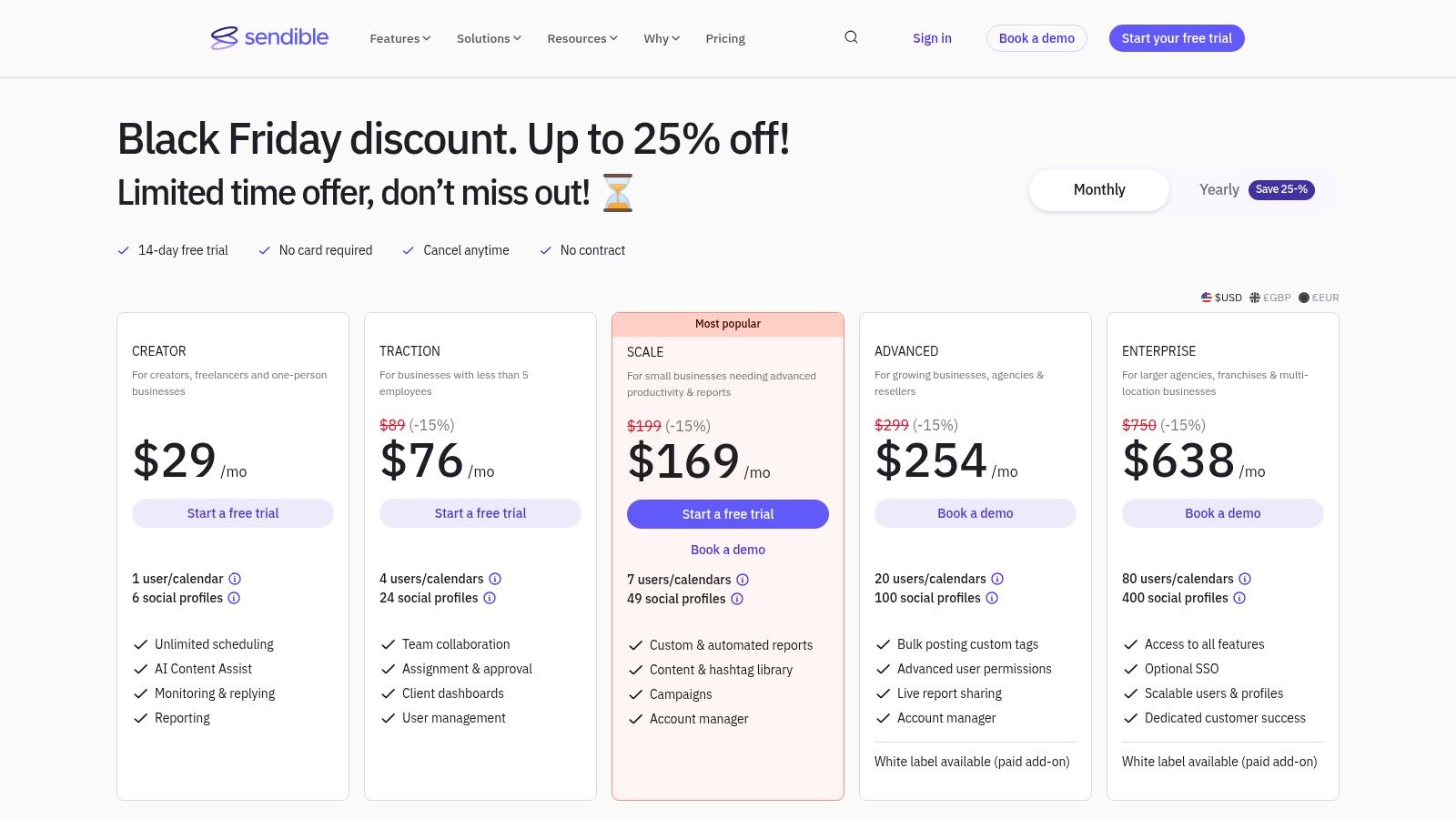
What sets Sendible apart is its baked-in client management infrastructure. Agencies can create custom client dashboards, assign role-based permissions, and implement approval queues, which simplifies the process of managing multiple client accounts securely. This structure allows agencies to productize their services more effectively, offering clients transparent reporting and a seamless collaboration experience without giving away full platform control.
Key Features & Agency Use Case
- Client Dashboards & Approvals: Create dedicated, secure dashboards for each client to review and approve content before it goes live, ensuring brand alignment and reducing revision cycles.
- Custom Automated Reporting: Build and automatically send detailed, custom-branded reports to clients, integrating Google Analytics data to demonstrate campaign ROI and performance.
- Bulk Scheduling & Content Libraries: Use the bulk composer to schedule hundreds of posts from a CSV file and save reusable content or hashtag groups in a shared library to maintain brand consistency.
- Team Collaboration: Assign incoming messages and tasks to specific team members to ensure prompt responses and efficient workflow management across all client accounts.
Pricing & Platform Notes
Sendible offers plans structured to scale with an agency’s client load, starting from the Creator plan at $29/month. The Traction ($89/month) and Scale ($240/month) plans are better suited for agencies, offering more user seats and social profiles. A key consideration is that full white-labeling is a paid add-on for higher tiers. The platform offers a generous 14-day free trial without requiring a credit card, making it easy for agencies to test its full capabilities.
- Pros: Plans are mapped to agency sizes, built-in client dashboards simplify service delivery, and offers a no-credit-card-required free trial.
- Cons: White-labeling is a paid add-on; scaling requires careful planning of profile and user bundles.
- Website: https://www.sendible.com/pricing?utm_source=openai
6. SocialPilot
SocialPilot is a highly cost-effective social media tool for agencies that delivers core scheduling, engagement, and analytics features without the enterprise-level price tag. It is especially popular with growing agencies and small businesses that need a scalable, straightforward platform to manage multiple client accounts without overcomplicating their tech stack or budget.
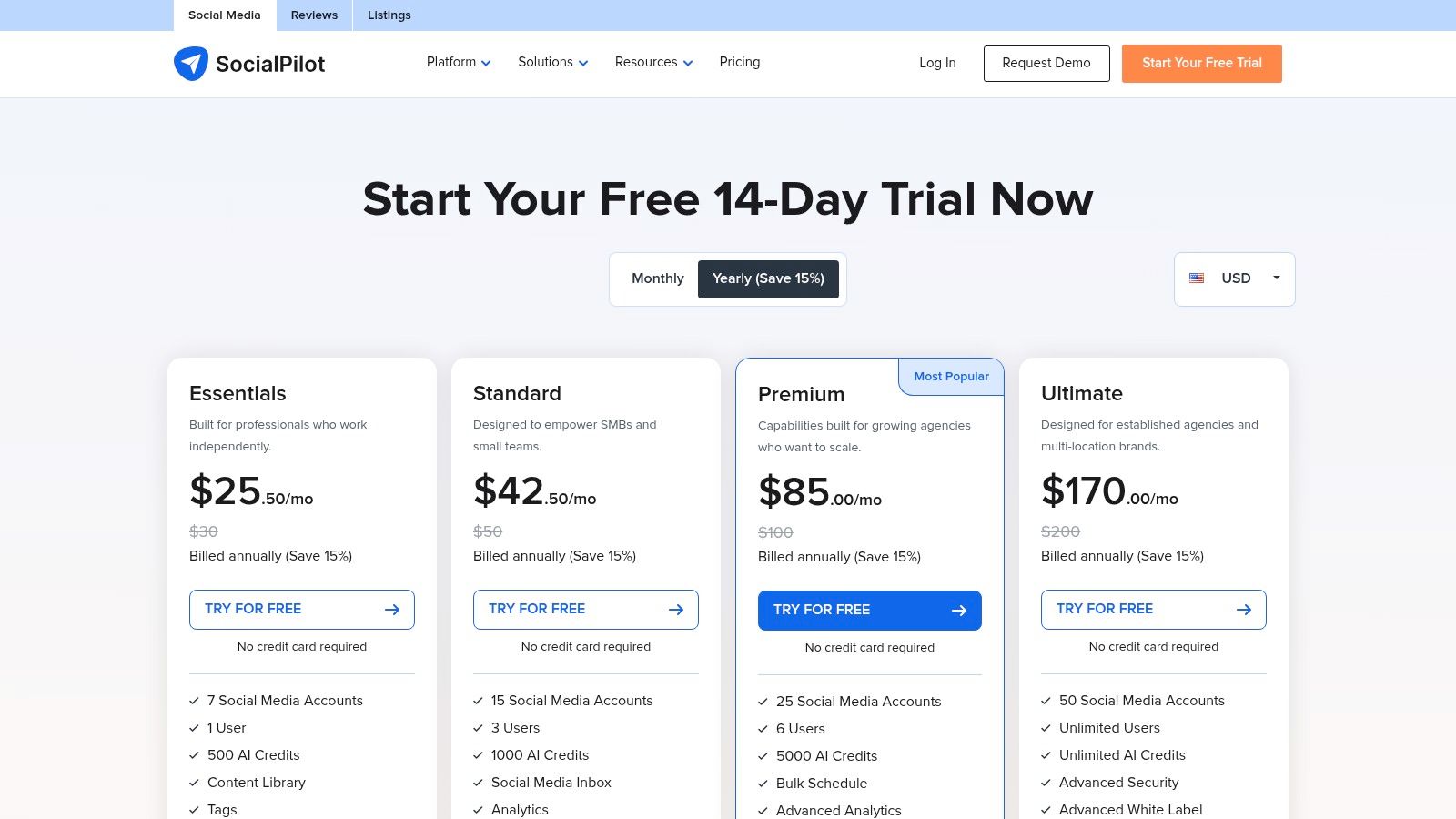
The platform's main advantage is its pricing model, which offers a generous number of social accounts and users at each tier. For agencies, this means they can onboard new clients without immediately needing to upgrade their plan. Its white-label reporting and client management features make it a strong contender for agencies that prioritize efficiency and client-facing professionalism.
Key Features & Agency Use Case
- Flexible Account Scaling: Manage anywhere from 10 to 50 social media accounts, making it easy to grow your client base without facing significant cost increases.
- White-Label PDF Reports: Generate professional, brandable analytics reports to send directly to clients, reinforcing your agency's value and expertise.
- Client Management & Approvals: Invite clients to a secure portal to review and approve content before it goes live, streamlining the feedback loop and ensuring client satisfaction.
- Content Curation & Bulk Scheduling: Discover relevant content and schedule up to 500 posts at once using a CSV file, saving significant time on content planning and execution.
Pricing & Platform Notes
SocialPilot’s pricing is one of its most attractive features, starting with the Professional plan at $30/month for 10 social accounts. The Agency plan is particularly well-suited for its target market, offering 50 accounts for $100/month. The platform allows a la carte additions for users and accounts, providing excellent flexibility. While it lacks some of the deep social listening or employee advocacy tools of more premium suites, its focused feature set delivers exceptional value.
- Pros: Lower cost per account compared to competitors, flexible a la carte additions, and easy-to-use client approval workflows.
- Cons: Fewer deep listening and advanced analytics features; some tools are gated to higher-tier plans.
- Website: socialpilot.co
7. HeyOrca
HeyOrca is an agency-first social media calendar and collaboration platform built specifically to streamline the client approval process. Its design philosophy centers on making feedback and approvals as frictionless as possible for both the agency team and their clients. This makes it one of the most practical social media tools for agencies focused on high-volume content production across multiple brands.
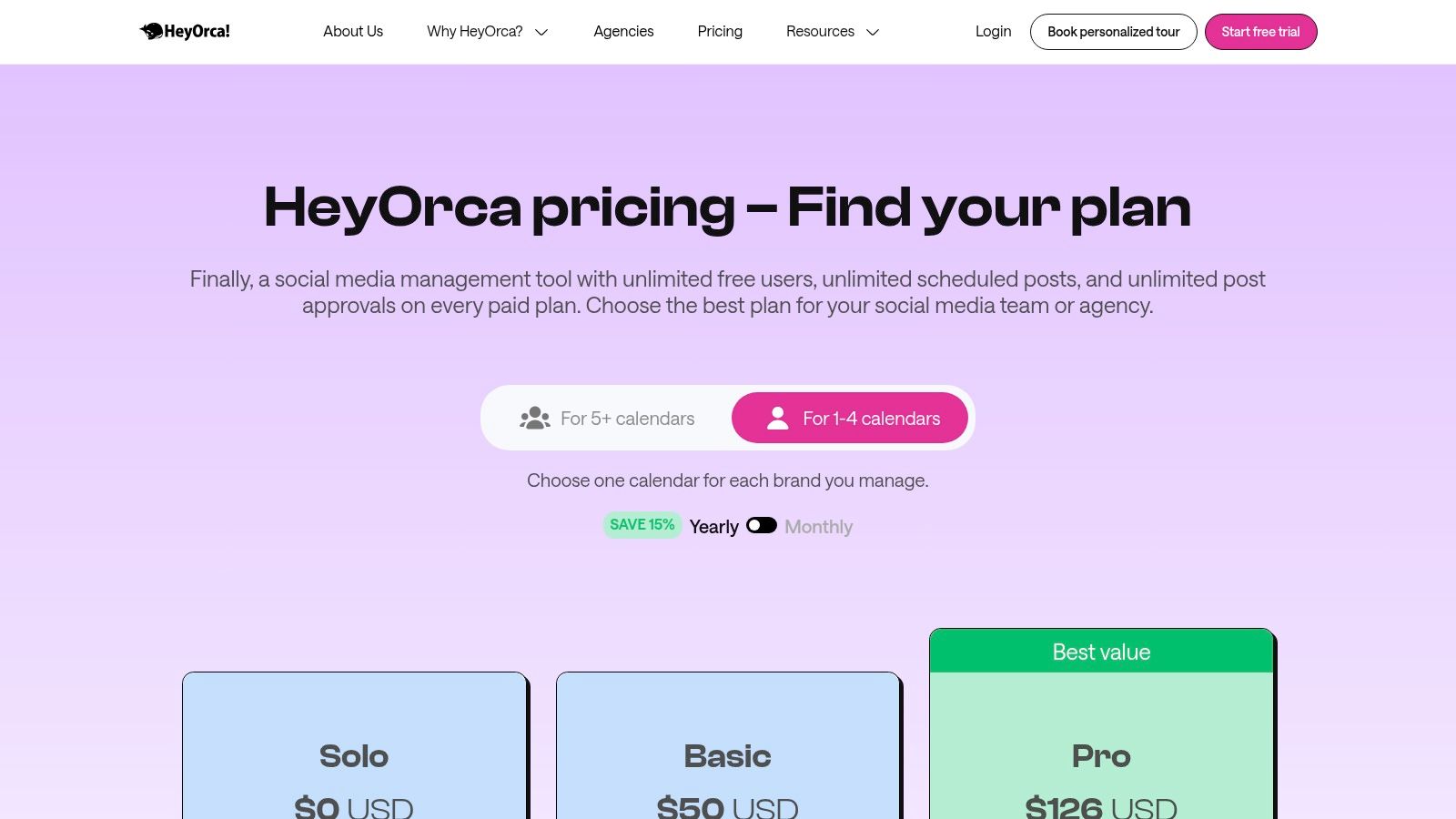
The platform’s standout feature is its simple, shareable links that allow clients to review, comment on, and approve content without needing to create an account or log in. HeyOrca’s per-calendar pricing model, combined with unlimited users on all paid plans, makes it an economically scalable solution for agencies that are growing their team and client roster.
Key Features & Agency Use Case
- Frictionless Client Approvals: Generate shareable links to social media calendars, allowing clients to provide direct feedback and approve posts in a visual, intuitive interface.
- Per-Calendar Pricing: Pay per client "calendar" instead of per user, enabling agencies to add team members without incurring additional license costs.
- Unlimited Users & Collaboration: Add unlimited internal and external collaborators to each calendar, centralizing communication and eliminating messy email threads for feedback.
- Automated Reporting & Social Inbox: On higher tiers, agencies can automate client reports and manage community engagement from a unified inbox to provide a more comprehensive service.
Pricing & Platform Notes
HeyOrca's pricing begins with the Basic plan at $59 per calendar/month. The Standard plan adds more integrations and features, while the Pro plan includes the social inbox and advanced reporting capabilities. The transparent, per-calendar model is highly attractive for agencies managing multiple client accounts, as costs scale predictably with business growth. Its focus on the core approval workflow makes it an excellent choice for agencies looking to perfect their content operations.
- Pros: Per-calendar pricing fits multi-brand agency workflows; clients can review and approve content without logging in; unlimited users reduce internal license costs.
- Cons: Per-calendar costs grow with client count; advanced inbox and reporting features require Pro tier.
- Website: https://www.heyorca.com/pricing?utm_source=openai
8. Buffer
Buffer is a streamlined and intuitive platform that has become one of the go-to social media tools for agencies focused on simplicity and affordability. It excels at core scheduling, engagement, and analytics functions, making it perfect for agencies managing clients who don't require enterprise-level complexity. Its clean interface and straightforward workflow are easy for both junior team members and clients to adopt quickly.
Buffer’s standout feature is its per-channel pricing model, which offers incredible flexibility for agencies with a diverse client portfolio. Instead of paying high per-user fees, agencies can build a custom plan based on the exact number of social channels they manage. This scalability makes it a cost-effective solution for growing agencies or those serving small to medium-sized businesses.
Key Features & Agency Use Case
- Queue-Based Scheduling: Use the simple drag-and-drop calendar and content queue to schedule posts efficiently. Agencies can set up campaigns and create a consistent publishing cadence for clients with minimal effort.
- AI Assistant & Ideas Repository: Leverage the AI assistant to brainstorm content ideas, rewrite captions, and repurpose posts. This is a major time-saver for agency teams needing to produce high volumes of creative content.
- Engagement & Analytics: Manage comments and replies from a unified inbox and generate simple, easy-to-understand performance reports. These clean, client-ready reports are ideal for demonstrating value without overwhelming stakeholders.
- Per-Channel Pricing Model: Start with the free plan or build a custom package, paying only for the channels you need. This is a huge benefit for agencies that need to scale services up or down based on their client roster.
Pricing & Platform Notes
Buffer offers a free plan for up to three channels, with paid plans starting at just $6/month per channel for the Essentials tier. The Team plan adds unlimited users and collaboration tools, which is ideal for agency workflows. While it may lack the deep social listening of more expensive platforms, its affordability and ease of use are major draws. For agencies weighing its features against other powerful platforms, you can find a detailed comparison of Buffer alternatives to ensure it aligns with your specific needs.
- Pros: Very low entry cost per channel, intuitive interface suitable for clients, and a generous nonprofit discount.
- Cons: Lighter on enterprise listening features; costs can add up if many advanced features are required.
- Website: buffer.com
9. Later
Later is a visual-first scheduler that has become one of the go-to social media tools for agencies managing visually-driven brands, particularly on Instagram and TikTok. Its strength lies in its intuitive drag-and-drop content calendar, link-in-bio features, and robust tools designed specifically for visual platforms. This makes it ideal for agencies handling e-commerce, influencer, and lifestyle clients where aesthetics are paramount.
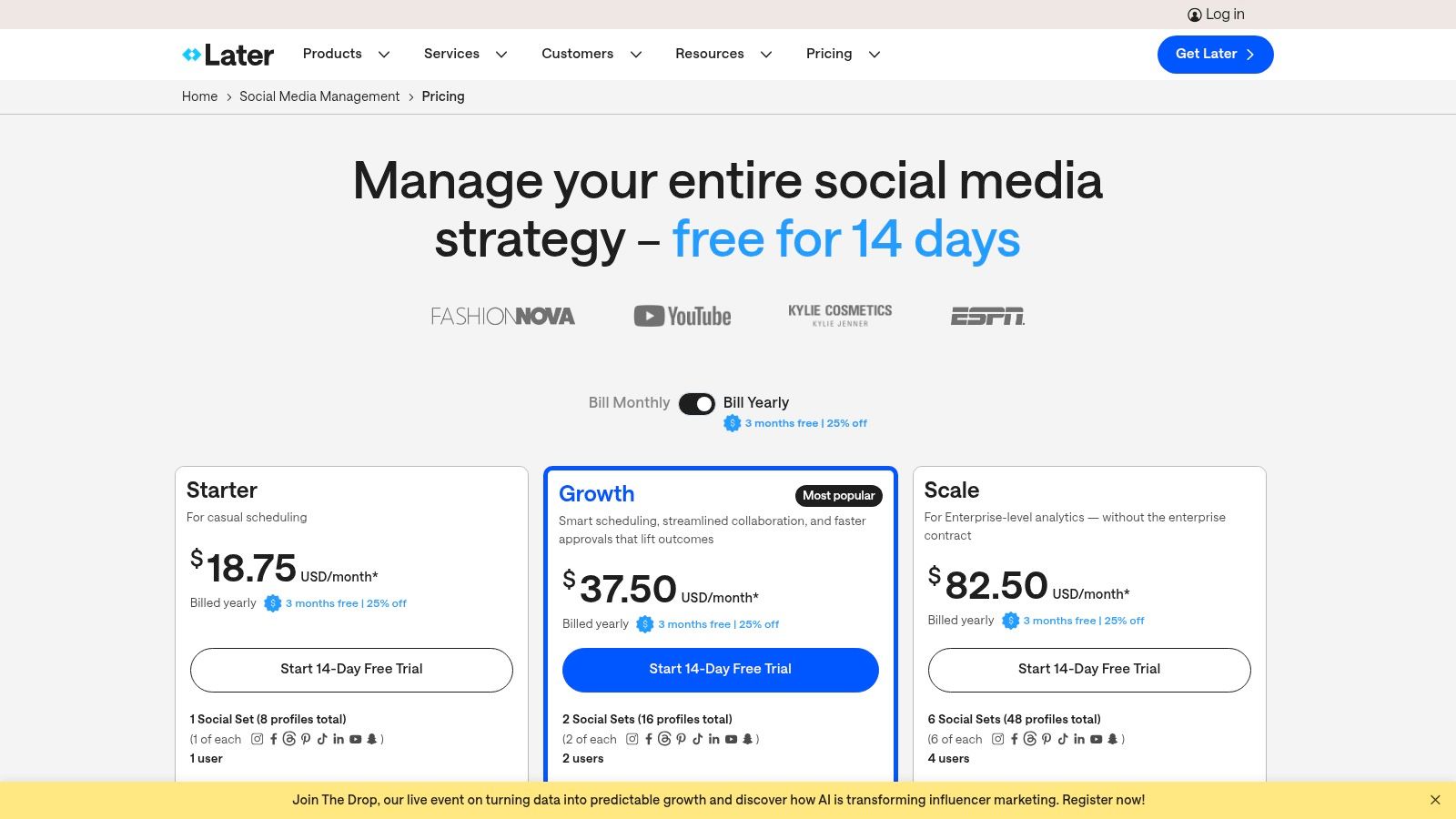
The platform stands out with its powerful "Social Sets" feature, allowing agencies to bundle a client’s social profiles and users together for streamlined management. Later's visual planner helps agencies curate the perfect Instagram grid aesthetic before publishing, a critical function for brand-conscious clients. The inclusion of user-generated content (UGC) collection tools also provides an efficient way to discover and repurpose authentic content.
Key Features & Agency Use Case
- Visual Planner & Grid Preview: Plan and preview a client’s Instagram grid in advance to ensure a cohesive and on-brand visual identity.
- Link in Bio: Create a customizable, shoppable landing page for a client's Instagram bio, driving traffic and tracking conversions directly from posts.
- Social Sets & Team Management: Group all of a client's social accounts, users, and media into a single "Social Set" for clean, organized multi-client workflows.
- UGC Collection: Find and collect user-generated content by searching hashtags and mentions, then easily add it to the media library for repurposing.
Pricing & Platform Notes
Later offers a range of plans, with the Growth plan starting at $40/month (billed annually) for 3 Social Sets and 3 users. The Advanced plan, at $80/month, adds more users, unlimited posting, and crucial content approval workflows for agency teams. While the platform excels at visual planning for Instagram and TikTok, its functionality for text-heavy platforms like X (Twitter) or LinkedIn is more basic.
- Pros: Excellent visual planning for Instagram/TikTok, user-friendly interface, and effective link-in-bio tools.
- Cons: Advanced analytics and approval workflows are locked behind higher-tier plans; less robust for non-visual platforms.
- Website: later.com
10. Cloud Campaign (for Agencies)
Cloud Campaign is a purpose-built platform designed specifically as one of the top social media tools for agencies looking to scale. It focuses on providing a completely white-label experience, allowing agencies to brand the entire client-facing portal, from the domain to the reports. This agency-centric model is built to streamline operations and enhance the client experience without the typical per-seat pricing limitations.

The platform stands out by offering unlimited users on every plan, which is a significant cost-saving advantage for growing agency teams. Its architecture is organized by client or brand, making it simple to manage separate workspaces, content calendars, and approval workflows. For agencies prioritizing a branded, professional client service, Cloud Campaign's white-label features are a powerful differentiator.
Key Features & Agency Use Case
- White-Label Client Portal: Brand the entire platform with your agency's logo and custom domain, providing clients with a seamless, professional portal for content approvals and reporting.
- Unlimited Users & Scalable Architecture: Add team members and clients without incurring extra per-seat costs, making it financially predictable as your agency grows.
- Integrated Social & Paid Reporting: Combine organic social media performance with paid ad campaign data into a single, cohesive report, giving clients a full-funnel view of their results.
- Dedicated Client Workspaces: Keep all client assets, calendars, and approvals neatly separated in dedicated workspaces to maintain organization and security.
Pricing & Platform Notes
Cloud Campaign’s pricing is based on the number of brands managed, not users. Plans start with the Studio tier at $49/month for one brand. Agency-focused plans offer more brands, advanced reporting, and dedicated support. Higher-tier plans include onboarding and migration assistance, which is a valuable service for agencies moving from another system. While it may lack the deep enterprise-level social listening of some competitors, its core value proposition is tailored perfectly for the agency workflow.
- Pros: Unlimited seats avoid per-user cost creep, robust white-label experience helps brand the service, US-based support and onboarding.
- Cons: Fewer deep listening features compared to top enterprise suites; its best fit is for agency use rather than in-house teams.
- Website: agency.cloudcampaign.com
11. Semrush Social (Social Toolkit)
Semrush Social integrates social media management directly into one of the industry's leading SEO and competitive intelligence platforms. This toolkit is one of the most practical social media tools for agencies that already leverage Semrush for SEO, PPC, and market research, offering a way to consolidate workflows and data into a single subscription. It centralizes scheduling, analytics, and competitor benchmarking in one familiar interface.
The primary advantage of Semrush Social is its connection to a wider marketing ecosystem. An agency can track a client's social performance alongside their keyword rankings and ad campaigns, providing a holistic view of their digital footprint. This integrated approach allows for more informed strategies, where social media efforts are directly aligned with broader SEO and content marketing goals.
Key Features & Agency Use Case
- Integrated Marketing Workflow: Connect social media performance directly to SEO and advertising data to create comprehensive client reports that demonstrate cross-channel impact.
- Competitor Benchmarking: Use the Social Tracker to automatically monitor competitors' social activity, engagement, and audience growth, helping you refine client strategies based on market trends.
- Content Scheduling & Analytics: Schedule posts across multiple platforms and use the built-in analytics to identify top-performing content, optimizing future creative for maximum engagement.
- AI Content Generation: Leverage AI tools within the platform to quickly generate post ideas and captions, streamlining the content creation process for busy agency teams.
Pricing & Platform Notes
The Social Toolkit's features and limits are tied to Semrush's main subscription tiers, starting with the Pro plan. Higher-tier plans like Guru and Business unlock more social profiles, competitor tracking slots, and advanced features such as influencer analytics. While the social-specific features may not be as deep as standalone competitors, its value lies in the unified platform. The convenience of managing SEO and social media under one roof is a significant workflow enhancement.
- Pros: All-in-one platform for SEO, social, and competitive intelligence; unlimited scheduling from the Pro tier.
- Cons: Advanced features like social listening are locked behind the expensive Business tier; social profile limits can be restrictive on lower plans.
- Website: semrush.com
12. Capterra
Capterra is not a direct tool but a vendor-neutral software marketplace that agencies should use as a starting point in their research. It’s an essential resource for comparing a vast array of social media tools for agencies based on verified user ratings, specific features, price, and target company size. This makes it an efficient first step for creating a shortlist of potential platforms before committing to demos or trials.
Capterra stands out by consolidating hundreds of software options into a single, filterable database. For agencies, this means you can quickly narrow down the field from over 290 social media management tools to a handful that meet your exact client needs, whether that's advanced analytics, a specific integration, or a particular pricing model. It saves countless hours of manual research.
Key Features & Agency Use Case
- Advanced Filtering System: Use filters to find tools based on specific features like content calendars, automated publishing, or influencer tracking, ensuring you only evaluate relevant options.
- Verified User Reviews: Read reviews from other agency professionals to understand the real-world pros and cons of a platform before investing time in a demo.
- Head-to-Head Comparisons: Select up to four tools and compare them side-by-side on features, ratings, and pricing models to make an informed decision.
- "Shortlist" Methodology: Capterra's algorithm helps identify top-rated, popular, and relevant products, offering a data-backed starting point for your search.
Pricing & Platform Notes
Capterra is completely free for users to browse and compare software. The platform is supported by vendors who pay for placement and lead generation. While this is great for access, agencies should be aware that sponsored placements can appear at the top of search results. It’s always best to use the filters and sort by highest rating or most reviews to get a more objective view. It's a discovery platform, so due diligence and vendor vetting are still required.
- Pros: Fast way to shortlist tools by features and price, useful for discovering niche or emerging options, free to use.
- Cons: Sponsored placements can influence top results; review quality and recency can vary.
- Website: capterra.com/social-media-management-software/
12 Top Agency Social Media Tools — Feature Comparison
| Product | Core features | UX/Quality (★) | Pricing/Value (💰) | Target (👥) | Standout (✨) |
|---|---|---|---|---|---|
| PostSyncer 🏆 | Visual drag‑drop calendar; AI Content Studio & AI Video Creator; unlimited team members; multi‑workspace publishing | 4.7★ — modern, fast updates | 💰 7‑day trial; Starter ~$15–19/mo; Pro ~$39–49; transparent, no contracts | 👥 Creators, agencies, marketing teams | ✨ AI‑first tools, unlimited seats, separate brand workspaces |
| Hootsuite | Unified scheduling, inbox, analytics, listening | 4.2★ — mature, feature-rich | 💰 Higher per‑seat; tiered add‑ons for listening/advocacy | 👥 Large teams, agencies, enterprise | ✨ Deep listening & integrations; robust benchmarking |
| Sprout Social | Publishing, engagement, advanced analytics & reporting | 4.5★ — polished, client‑ready | 💰 Premium pricing; per‑seat costs | 👥 Agencies, enterprises, client services | ✨ SLA support, best‑in‑class reporting |
| Agorapulse | Scheduling, unified inbox, reporting, approvals | 4.3★ — solid, user‑friendly | 💰 Competitive agency pricing; annual discounts | 👥 Agencies & SMBs | ✨ Good feature/price balance; white‑label reports |
| Sendible | Client dashboards, approvals, custom reports, white‑label option | 4.1★ — agency‑focused UX | 💰 Plans for agency scale; add‑ons for white‑label | 👥 Agencies managing many clients | ✨ Client dashboards & easy reporting |
| SocialPilot | Scheduling, analytics, white‑label reports, a la carte add‑ons | 4.0★ — cost‑effective, simple | 💰 Low cost per account; flexible add‑ons | 👥 Budget‑sensitive agencies | ✨ Low per‑account pricing; easy scaling |
| HeyOrca | Calendar & collaboration, client share links, approvals | 4.2★ — calendar/approval first | 💰 Per‑calendar pricing; unlimited users on paid plans | 👥 Multi‑brand agencies, client review workflows | ✨ Client share links + per‑calendar model |
| Buffer | Queue scheduler, engagement inbox, analytics, AI assistant | 4.1★ — very intuitive | 💰 Very low entry; per‑channel pricing; free tier | 👥 Small teams, junior staff, clients | ✨ Simple UI; per‑channel pricing and ease of use |
| Later | Visual planning, Instagram/TikTok workflows, product tagging | 4.2★ — strong visual UX | 💰 Tiered plans; post quotas on lower tiers | 👥 Creators, commerce brands, visual teams | ✨ Visual planner, Link‑in‑bio & UGC tools |
| Cloud Campaign | White‑label portals, unlimited users, client reporting | 4.1★ — agency-branded experience | 💰 Agency pricing; white‑label higher tiers | 👥 Agencies needing branded client portals | ✨ White‑label + unlimited seats |
| Semrush Social (Toolkit) | Scheduling, analytics, competitor & influencer tracking | 4.0★ — integrated with SEO stack | 💰 Included in Semrush tiers; variable limits | 👥 Marketers using Semrush (SEO+social) | ✨ Consolidates social with SEO/competitive insights |
| Capterra | Marketplace, verified reviews, feature/price filters | 4.0★ (aggregated) — review hub | 💰 Free to use; links to vendor pricing | 👥 Buyers shortlisting tools | ✨ Broad vendor coverage; verified user reviews |
Making the Right Choice for Your Agency's Growth
Navigating the crowded landscape of social media tools for agencies can feel overwhelming. We've journeyed through a comprehensive list of platforms, from all-in-one powerhouses like Sprout Social and Hootsuite to agency-specific solutions like HeyOrca and Sendible. Each tool presents a unique combination of features, pricing structures, and ideal use cases, underscoring a critical truth: there is no single "best" platform for every agency.
The right choice is not about finding a tool with the longest feature list. Instead, it’s about identifying a strategic partner that aligns with your agency's core workflows, client roster, and future growth ambitions. A startup agency managing five clients has vastly different needs than an enterprise-level firm coordinating campaigns across dozens of brands. Your decision should be rooted in a deep understanding of your own operational bottlenecks and client deliverables.
Key Takeaways for Your Agency
As you move from evaluation to decision, keep these pivotal factors at the forefront of your strategy:
- Scalability is Non-Negotiable: The ideal tool shouldn't just solve today's problems; it must accommodate tomorrow's growth. Look for pricing models that don't penalize you for adding new team members or clients. Platforms like PostSyncer build this in with unlimited user seats, ensuring your overhead doesn't skyrocket as your agency expands.
- Workflow Efficiency is Paramount: The goal of any tool is to save time and reduce friction. Consider platforms that offer streamlined approval workflows, collaborative content calendars, and centralized asset management. These features are the bedrock of an efficient, organized agency.
- Reporting Tells the Story of Your Value: Your ability to demonstrate ROI is what retains clients. A tool's analytics and reporting capabilities are crucial. You need robust, customizable, and easily shareable reports that translate raw data into a compelling narrative of success. To truly demonstrate value and nurture client relationships, you must master client reporting, transforming data into actionable insights that drive agency growth.
An Actionable Framework for Your Final Decision
To make a confident investment, adopt a structured approach to your final selection process. Avoid getting swayed by marketing hype and focus on a practical, team-centric evaluation.
- Shortlist Your Top 3 Contenders: Based on the deep dives in this article, select three tools that most closely match your agency's budget, core feature requirements (e.g., scheduling, analytics, collaboration), and client structure.
- Run Parallel Free Trials: Don't just test one tool at a time. Sign up for trials with your top contenders simultaneously. Assign a small, real-world project or a single client account to each platform to create a direct, apples-to-apples comparison.
- Involve Your Team: Your social media managers are the end-users. Their buy-in is essential for successful adoption. Get their hands-on feedback regarding user interface, workflow logic, and any frustrations they encounter.
- Test the Support System: During your trial, deliberately reach out to each platform's customer support with a question. The speed and quality of their response will give you a clear indication of the support you can expect as a paying customer.
Ultimately, choosing from the vast array of social media tools for agencies is a strategic investment in your operational backbone. The right platform will empower your team, impress your clients, and provide the scalable foundation you need to grow confidently. Use this guide as your blueprint to make an informed decision that pays dividends long into the future.
Ready to unify your agency’s workflow with a tool built for collaboration and scale? PostSyncer combines an AI Content Studio, unlimited team seats, and dedicated client workspaces into one intuitive platform. Start your free trial today and see how you can streamline content creation, approvals, and reporting for every client.

















