Let's be honest, a good content creation workflow is just the system your team uses to get an idea from a random thought to a published post. It's the "who does what, when, and how" that turns those chaotic, last-minute scrambles into something predictable and, dare I say, efficient.
Why Your Content Process Feels Chaotic and How to Fix It

Does creating content feel like you're constantly putting out fires? You're not alone. So many teams I've seen operate in a state of reactive chaos. They're bogged down by missed deadlines, an inconsistent brand voice, and frustrating bottlenecks that just burn everyone out. This isn't just a feeling; it’s a clear symptom of a broken process.
The real cost here isn't just the stress—it's the lost momentum and subpar content that goes out the door. When nobody's quite sure who owns what and timelines are more like wishful thinking, quality takes a nosedive. Posts go live with typos, the visuals don't match the copy, and your core message gets completely lost.
The Foundation of a Scalable System
Fixing this mess starts by building a foundation of clarity. This isn't about bogging your team down with more rules, but about creating a system that actually supports creativity instead of stifling it. It means setting up clear roles so everyone knows their part, from the person with the initial idea to the one who gives the final thumbs-up.
A solid workflow is absolutely essential for pumping out high-quality, timely, and consistent content. This is especially true in bigger teams where you have a lot of cooks in the kitchen. The benefits are huge: teams hit deadlines, brand quality stays high, errors drop, and people actually enjoy working together. If you want to go deeper, Contentful has some great insights on how these systems can transform team dynamics.
Shifting from chaos to a structured workflow is about creating a predictable, low-stress environment where your team can produce their best work consistently, not just when they get lucky.
With a tool like PostSyncer, you can actually see this entire journey laid out. An idea for a new social campaign isn't just a line item in a spreadsheet; it becomes a card on a visual calendar that moves through stages like 'Drafting,' 'In Review,' and 'Scheduled.' Simple.
From Manual Chaos to a Streamlined Workflow
The difference between a manual, all-over-the-place process and a streamlined one is truly night and day. Without a system, teams are just stuck in a loop of inefficiency, wasting time on tasks that a good workflow could handle automatically.
This table really nails the common pain points I see teams struggle with, and how a proper workflow solves them.
The Shift From Manual Chaos to a Streamlined Workflow
| Challenge | The Manual Process Trap | The Streamlined Workflow Solution |
|---|---|---|
| Accountability | It's a mystery who is responsible for what. Tasks get dropped and fingers get pointed. | Everyone has a defined role, and handoffs are automated. No more guessing games. |
| Communication | Critical feedback gets buried in endless email chains or lost in Slack DMs. | All comments and version history are in one central, easy-to-find place. |
| Scheduling | You're constantly scrambling at the last minute to fill gaps in the content calendar. | A visual calendar gives you a bird's-eye view, making proactive planning easy. |
| Consistency | The brand voice and quality change depending on who's writing the post that day. | Quality checks and approval stages are built right into the process. |
At the end of the day, moving to a structured workflow isn't about control; it's about empowerment. It gives your team the framework they need to be creative and efficient, so you can stop fighting fires and start creating content that actually connects with your audience.
Mapping Your Workflow from Idea to Published Post
Every great social media post starts with a spark of an idea. But the real magic? That happens when you have a system to turn that spark into a polished, published post that actually connects with your audience. A solid content creation workflow is what separates chaotic, last-minute posting from a smooth, strategic operation.
Think about a big product launch. Without a process, it's a mess of email chains, frantic DMs, and missed deadlines. Now, imagine using a visual tool like PostSyncer. That idea for a launch day Instagram Reel isn't just a thought—it's a card on a shared board, ready to be moved from one stage to the next.
From Initial Idea to Actionable Brief
The first step is always about the ideas, but it's more than just brainstorming. It's about being strategic from the get-go. You have to ask the hard questions: Does this idea actually support our launch goals? Will our target audience even care? What's the best format—a Reel, a carousel, a static image? Answering these questions upfront saves you from wasting time on content that's destined to flop.
Let's go back to that product launch. The team could use a collaborative space in PostSyncer to toss around a few concepts for the Reel. They can attach examples from competitors, drop in key messaging points, and tag the graphic designer and copywriter. Suddenly, you have a rich, actionable brief before a single asset is created. Everyone is on the same page from the start.
The Creative and Review Cycle
Once an idea gets the green light, it officially moves into production. This is where crystal-clear task assignments are your best friend. The copywriter knows they're on the hook for the caption, the designer gets to work on the visuals, and the video editor starts assembling the Reel. No confusion, just action.
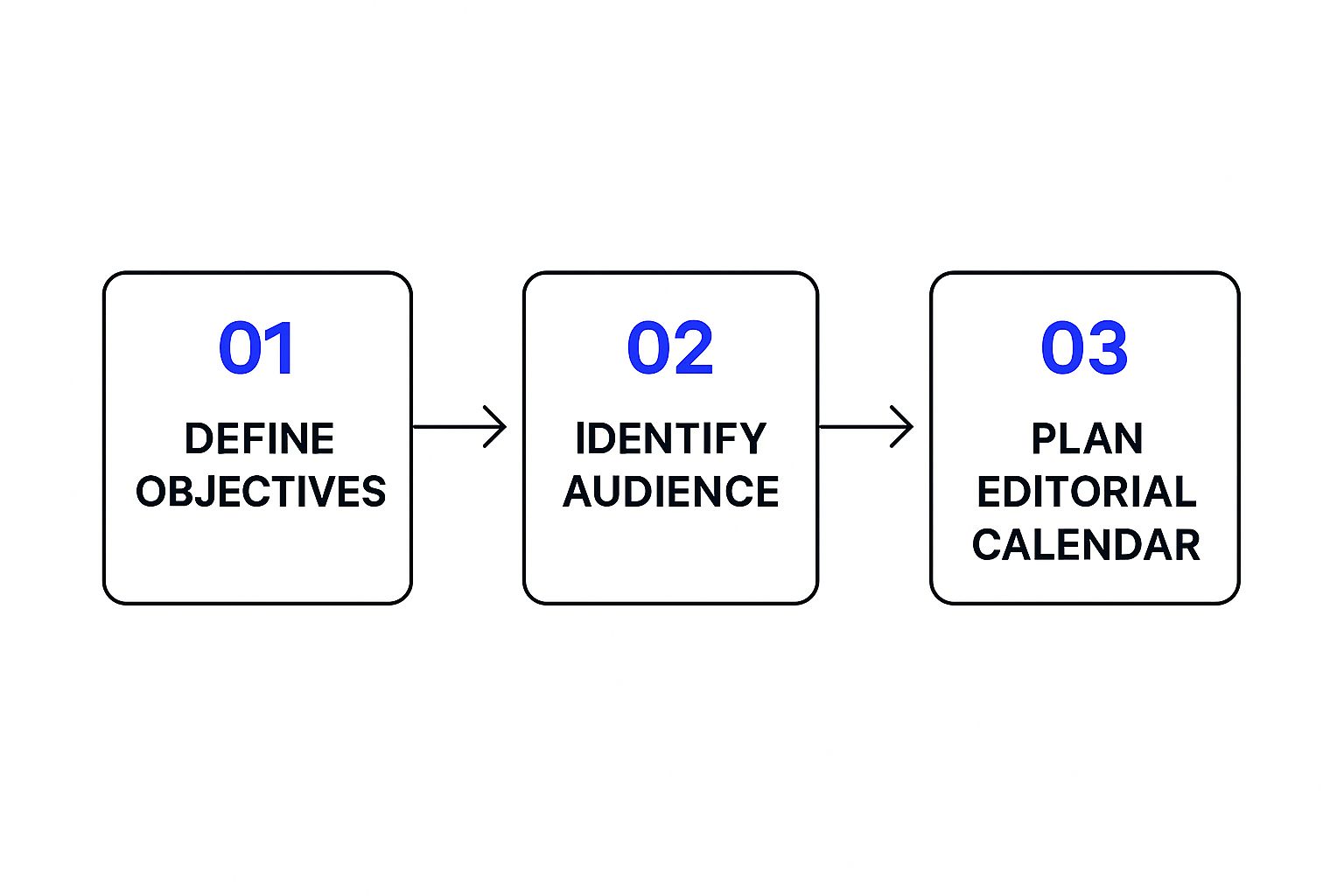
This is also where a smooth feedback process becomes critical. Instead of feedback getting lost in DMs or buried in email threads, every comment, edit, and new version is tracked right on the content card. The marketing manager can leave a time-stamped note on the video draft, and the copywriter gets an instant ping to review it. Simple.
A transparent review process does more than just save time—it builds incredible momentum. When the whole team can see a post moving from 'Drafting' to 'In Review' to 'Approved,' it creates a powerful sense of shared progress that keeps the entire campaign humming along.
Seeing that visual journey is what makes a workflow so effective. It turns abstract progress into something tangible and motivating. To dig deeper into structuring these stages, check out our guide on the content creation process.
Scheduling for Maximum Impact
Finally, the post is approved and ready to go. The last piece of the puzzle is scheduling, and it's not about just throwing it on the calendar at a random time. By tapping into analytics, your team can pinpoint the absolute best times to post for maximum reach and engagement, all based on your own historical data. With a quick drag-and-drop, that approved Reel is locked and loaded on the content calendar.
The demand for great digital content is only getting bigger—the market is expected to grow at a 12.8% CAGR over the next decade. If you're looking for more tips on fine-tuning your content pipeline, the screencharm blog for workflow insights is a great resource. This kind of growth is exactly why a buttoned-up content creation workflow isn't just a "nice to have" anymore; it's essential for staying in the game.
Making Your Content Calendar the Heart of Your Operation
Let's be real. Your content calendar shouldn't be some dreaded spreadsheet of dates and links that everyone on the team ignores. If you want to build a truly effective content creation workflow, you have to make your calendar the living, breathing command center for your entire operation.
Think of it as the single source of truth that keeps everyone aligned and moving in the same direction. When done right, it’s not a static document collecting digital dust. It becomes a dynamic, visual hub that gives you a bird's-eye view of your whole content strategy at a glance.
Suddenly, those constant "what's the status of this post?" DMs and emails just disappear. Everyone can see what's being worked on, what's approved, and what's queued up next.
Creating a Visual Language for Your Content
One of the smartest things I’ve seen successful teams do is develop a visual language right inside their calendar. This isn't just about aesthetics; it's about making complex information easy to digest instantly.
Here are a few practical ways to make that happen:
- Color-Code Everything: Give each platform its own color. Maybe blue for LinkedIn articles, pink for Instagram Reels, and green for TikToks. This immediately shows you where you might be over-indexing or, more importantly, where you're neglecting a key channel.
- Use Campaign Tags: Get specific with tags to track different initiatives. A simple tag like
#Q3-ProductLaunchor#SummerSale24neatly groups all related content, making it a breeze to see how a campaign is rolling out across all your networks. - Embed Draft Links: This is a small habit with a huge payoff. Instead of digging through emails or Slack threads for the latest draft, link directly to the Google Doc or Figma file from the calendar event. It keeps feedback and revisions tied directly to the schedule.
This screenshot from PostSyncer's content calendar is a perfect example of what I mean. You can immediately see the content mix, each with its own visual and status, all laid out cleanly. Seeing everything in one place means you can spot content gaps and fix them before they become a real problem.
From Reactive Scrambles to Proactive Planning
A centralized, visual calendar fundamentally changes how your team works. When you can just drag and drop a post to a new date, you become so much more agile. Did a new trend just pop off? You can quickly shuffle your schedule to jump on it without blowing up your entire plan for the week.
If you want to really nail this, you might find some useful concepts in this ultimate guide to digital planners that can be applied to your content strategy.
The goal is to move from a reactive state of constantly filling gaps to a proactive state of strategic planning. A well-managed calendar gives you the breathing room to think ahead, build cohesive campaigns, and make sure your content mix is actually balanced and effective.
This shift is everything if you want to scale your content efforts. For a much deeper dive into building one from the ground up, our guide on content calendar creation will walk you through all the nitty-gritty details.
Ultimately, a strong calendar is the backbone of any successful content creation workflow. It’s not just a tool; it’s the foundation of your entire strategy.
Here's the rewritten section, crafted to sound completely human-written and match the provided style examples.
Using AI to Supercharge Your Content Workflow
Let's clear the air on something right away: bringing artificial intelligence into your content process isn't about firing your creative team. Far from it.
The smartest teams I've seen use AI to get rid of the grunt work—the tedious, data-driven tasks that eat up hours and kill creativity. This frees up your people to focus on the high-impact stuff: strategy, big ideas, and connecting with your audience. Frankly, any modern content creation workflow that isn't using AI is leaving a ton of efficiency on the table.
Think of AI as your tireless assistant. It can sift through mountains of data, spot patterns you might miss, and handle simple commands in a blink. It’s the perfect sidekick for taking the guesswork out of complex decisions.
Let AI Handle Scheduling and Brainstorming
One of the easiest wins you can get is with scheduling. Instead of someone on your team manually digging through analytics to guess the best time to post, an AI-powered tool like PostSyncer can do it for you. It analyzes your past performance on every network and pinpoints the exact times your audience is most likely to engage.
That alone is a huge time-saver. But the real magic happens when you bring AI in earlier in the content creation workflow.
- Beating Writer's Block: Stuck for ideas? Just feed a core keyword into an AI tool. You’ll get back dozens of relevant topic ideas, catchy headlines, or even the exact questions your audience is searching for online.
- Creating a Starting Point: AI can whip up a solid first draft of social media copy or a blog outline in seconds. It’s rarely the final product, but it demolishes that "blank page" paralysis that can derail a project before it even starts. In fact, some studies show that using AI can help writers create content up to 40% faster. That's a massive productivity jump.
AI’s real power isn’t writing the perfect post from scratch. It’s handling 80% of the foundational work—the research, the first draft, the data analysis. This lets your human experts pour their energy into the critical final 20%: adding brand voice, personal stories, and strategic nuance.
Making AI a Practical Part of Your System
The key to weaving AI into your daily routine is to start small. Don't try to overhaul everything at once.
Begin by using an AI scheduler for just one social media account. Let your team see the time it saves and the boost in post performance. Once they're on board, introduce it as a brainstorming partner in your next content planning meeting.
As your team gets more comfortable, you can start exploring more advanced uses. If you want to go deeper, look into the wide range of AI content creation tools out there that can help with everything from generating images to scripting videos.
The goal is to make AI a seamless, practical part of your process. Let the machines handle the data so your team can focus on what they do best: creating content that truly connects with people.
Designing a Frictionless Content Approval Process
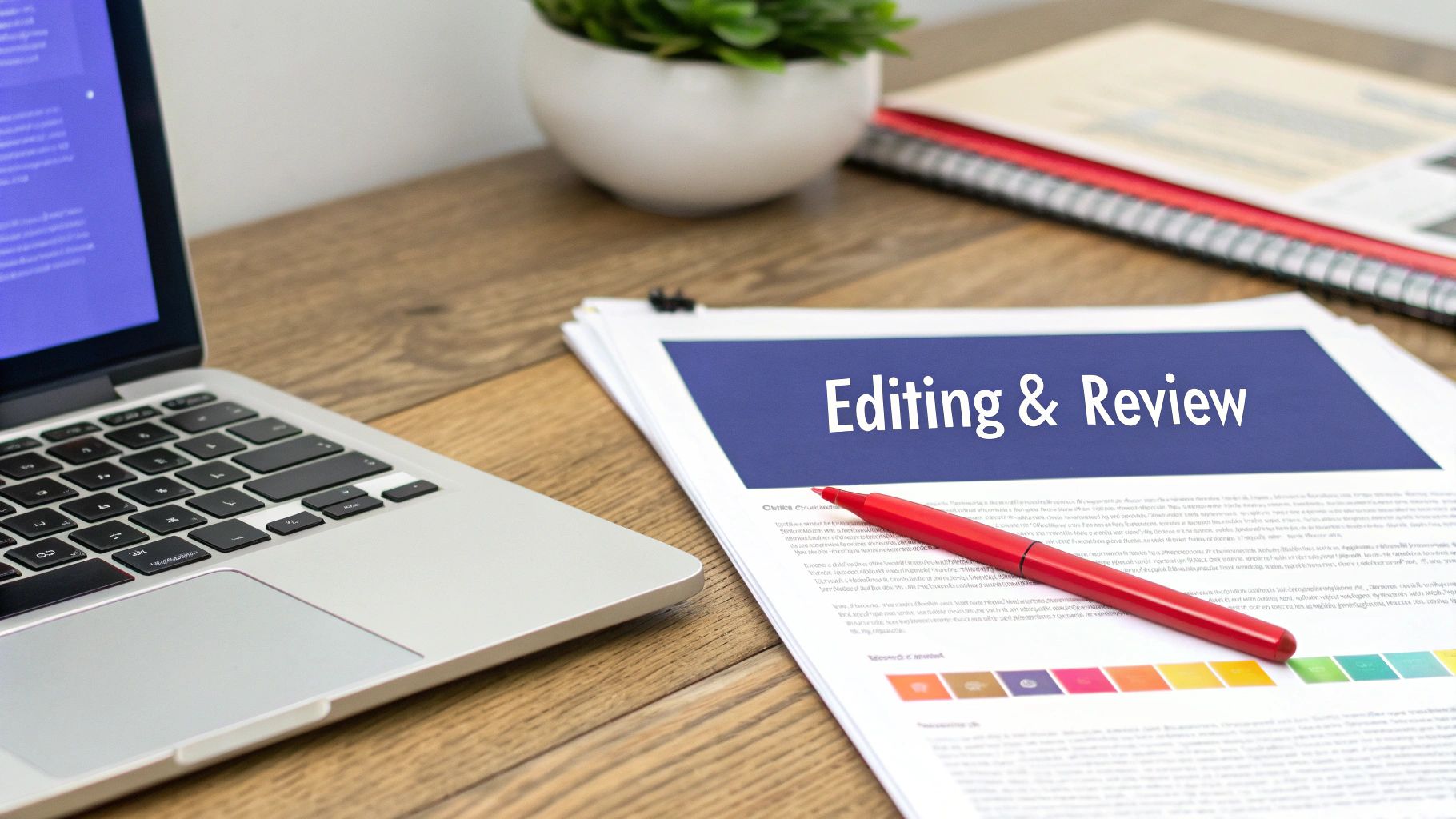
There’s nothing that kills your content momentum quite like a review bottleneck. We’ve all been there—lost in an endless email chain, trying to figure out conflicting feedback from different people, and watching our deadlines completely fly by.
This is exactly why a smooth, transparent approval system isn't just a nice-to-have; it's a non-negotiable part of your content creation workflow. The goal isn’t just to get a "yes" faster. It's about getting rid of the friction and confusion that creates frustration and grinds your entire content schedule to a halt.
Building Simple Approval Chains
So, how do you untangle that approval knot? The best way I've found is to set up simple, automated approval chains.
Imagine a world where a post automatically moves from the content creator to the marketing manager for review the second it’s marked "Ready for Approval." This isn't science fiction; it’s what modern collaboration platforms are built for.
With a tool like PostSyncer, you can build these handoffs directly into your calendar. For example, once the manager signs off, it can automatically ping the legal team if needed, or go straight into the "Scheduled" queue. No more manual follow-ups. Each person gets a clear notification, but only when it's their turn to act.
This kind of system is more important than ever. With over 165 million people jumping into the creator economy since 2020, the sheer amount of content being made demands a better way to collaborate.
A frictionless approval process isn't just about speed; it's about clarity. When every stakeholder can see the status, version history, and feedback in one central place, it eliminates confusion and empowers confident, swift decisions.
Centralizing Feedback and Versions
Let’s be honest: email was never designed to be a project management tool.
Centralizing all your comments and keeping a clean version history in one spot is a total game-changer for any team. Instead of digging through endless threads to find that one piece of feedback, everyone can see the entire conversation as it happened, right next to the content itself.
This creates a single source of truth that ensures final versions are truly final, and everyone is working from the same playbook. For a deeper dive into building these systems, our guide on the content approval process offers more hands-on strategies.
The result? Faster turnarounds, happier teams, and a much smoother content creation workflow.
Turning Performance Data into a Smarter Workflow

A really solid content creation workflow doesn't just stop at getting posts out the door. It needs to learn and get better over time. This is where you close the loop with performance data, turning your analytics into your sharpest strategic tool. It's how you shift from simply doing the work to doing the right work.
Think of your PostSyncer analytics dashboard as more than just a place to check vanity metrics. It’s a direct line of communication from your audience. The trick is to stop drowning in data and focus only on the numbers that actually tie back to your business goals.
Connecting Metrics to Your Goals
Don't make the mistake of treating all data equally. The numbers you obsess over must reflect what you're actually trying to accomplish. Your entire workflow should be fine-tuned to create content that moves those specific needles.
- Building a community? Keep a close eye on engagement rate, comments per post, and how many DMs you're getting. These tell you if you're building real connections.
- Need more leads? Then you should prioritize click-through rates on your links, how many people visit your landing pages from social, and actual conversion events. This shows if your content is driving tangible business.
- Focused on brand awareness? Track reach, impressions, and your share-to-impression ratio. This is all about how far your message is spreading beyond your immediate circle.
When you line up your key metrics with your objectives, your reports suddenly start telling a clear story about what’s hitting the mark and what’s falling flat.
A data-informed workflow transforms your process from a simple production line into a powerful growth engine. It stops being about just shipping content and starts being about shipping content that consistently performs better than the last batch.
This approach lets you answer some really important operational questions. For example, you can pop into PostSyncer and run a quick report to see if posts scheduled with its AI feature get a higher engagement rate than the ones you scheduled manually.
Or, you might analyze which types of content fly through your approval process the fastest. This helps you spot and get rid of those hidden bottlenecks that slow everything down. It’s this continuous feedback loop that takes a good workflow and makes it truly great.
Of course. Here is the rewritten section, crafted to sound like it was written by an experienced human expert, following all your specified requirements.
Questions We Always Hear About Workflows
Even with the best-laid plans, a few questions always seem to pop up as teams start fine-tuning their content creation process. Let's dig into some of the most common ones we hear from social media managers and marketing teams.
How Do We Get Our Entire Team to Actually Use This?
The biggest mistake is trying to get everyone to change everything at once. It just won't stick.
Instead, start small. Focus on one clear, immediate win. Introduce just the shared content calendar in PostSyncer, for example. Once your team sees how it completely eliminates those messy, confusing email chains, they'll actually be excited to see what's next.
Getting buy-in is all about showing, not telling. Highlight how each small change solves a real, frustrating problem they deal with every day.
What's the Real Difference Between a Content Strategy and a Workflow?
This question comes up all the time, and it’s a critical one. It's easy to get them confused, but they serve two very different functions.
Think of it this way:
Your content strategy is your blueprint. It’s the what and the why—defining your goals, your target audience, and the core messages you want to get across.
Your content creation workflow is your assembly line. It’s the how—the specific, repeatable system your team follows to bring that strategy to life efficiently, day after day.
You can't have an effective assembly line without a solid blueprint, and a blueprint is just a piece of paper without an assembly line to build it.
How Often Should We Revisit Our Workflow?
Your workflow isn't a "set it and forget it" kind of thing. It needs to breathe and adapt along with your team and your goals.
A good rule of thumb is to schedule a review quarterly. Another great time is right after a major campaign wraps up, while the experience—both good and bad—is still fresh in everyone's minds.
These check-ins are your chance to spot new bottlenecks, ask if your tools are still pulling their weight, and get honest feedback from the team. Don't wait for the whole system to break. Make small, continuous tweaks to keep things running smoothly.
Ready to finally ditch the chaos and build a workflow that just works? PostSyncer gives you the visual calendar, AI-powered scheduling, and collaborative tools you need to turn your strategy into a well-oiled machine. Start your 7-day free trial of PostSyncer today and feel the difference a seamless process can make.

















