Let's be real—trying to post Instagram Stories at the perfect moment every single day can feel like a mad dash. I’ve been there. You know you should be posting, but life gets in the way. Shifting from reactive, last-minute posting to a proactive strategy is where the magic happens. Learning how to schedule Instagram Stories is what lets you reclaim your time and sanity, ensuring your content lands in front of your audience at the best possible times, even when you’re nowhere near your phone.
Why Scheduling Your Stories Is a Game-Changer
Look, scheduling is so much more than just a time-saver. Think of it as a strategic tool for real growth. When you plan your Stories ahead of time, you’re no longer just throwing random updates at the wall. Instead, you're building a cohesive brand story, one that has a beginning, middle, and end. That kind of consistency creates anticipation and keeps your audience tapping through to see what’s next.
Imagine this scenario: instead of scrambling to post something during your lunch break, you've already got a full week of high-quality Stories locked and loaded. This approach, which a lot of pros call "content batching," frees you up to handle the stuff that really moves the needle, like actually talking to your followers and digging into your analytics.
Maximize Your Reach and Make an Impact
One of the biggest wins with scheduling is the power to consistently hit your audience’s peak activity hours. You can stop guessing and start using actual data to publish when people are most likely to be scrolling and engaging. To really get why this matters, it's worth looking at the broader social media marketing trends, which all point toward smart, strategic planning over random acts of content.
By lining up your posts with these golden windows, you’re giving your content its best shot at getting seen. If you want to go deeper on this, we have a whole guide on finding the best time to post on social media.
The goal isn't just to post more; it's to post smarter. Scheduling provides the structure to build a reliable, engaging presence that cuts down on daily stress and ultimately drives better results.
This is especially true for Stories, which famously disappear after 24 hours. That ticking clock makes timely posting absolutely essential. A good scheduling tool lets you map everything out in advance, so you’re not chained to your phone all day. You can find out more about how this works from a great guide on scheduling Instagram Stories. It’s the key to maintaining a strong, active presence without missing a beat.
Choosing Your Instagram Story Scheduling Tool
Let's be real: not all social media tools are created equal. This is especially true when you’re figuring out how to schedule Instagram Stories. The right tool can make your life so much easier, but the wrong one will just add another layer of frustration you don't need.
The secret is to look past the basic scheduling promises and focus on what actually matters for Stories.
The Non-Negotiable: Direct Publishing
First things first: you absolutely need a tool with direct publishing. This means you set up your Story, schedule it, and the tool posts it for you automatically. No ifs, ands, or buts.
Some older (and frankly, outdated) platforms still rely on a clunky "reminder" system. You'll get a push notification on your phone at the scheduled time, forcing you to manually open Instagram and finish the post yourself. This completely defeats the purpose of scheduling ahead. Trust me, you want automation that actually automates.
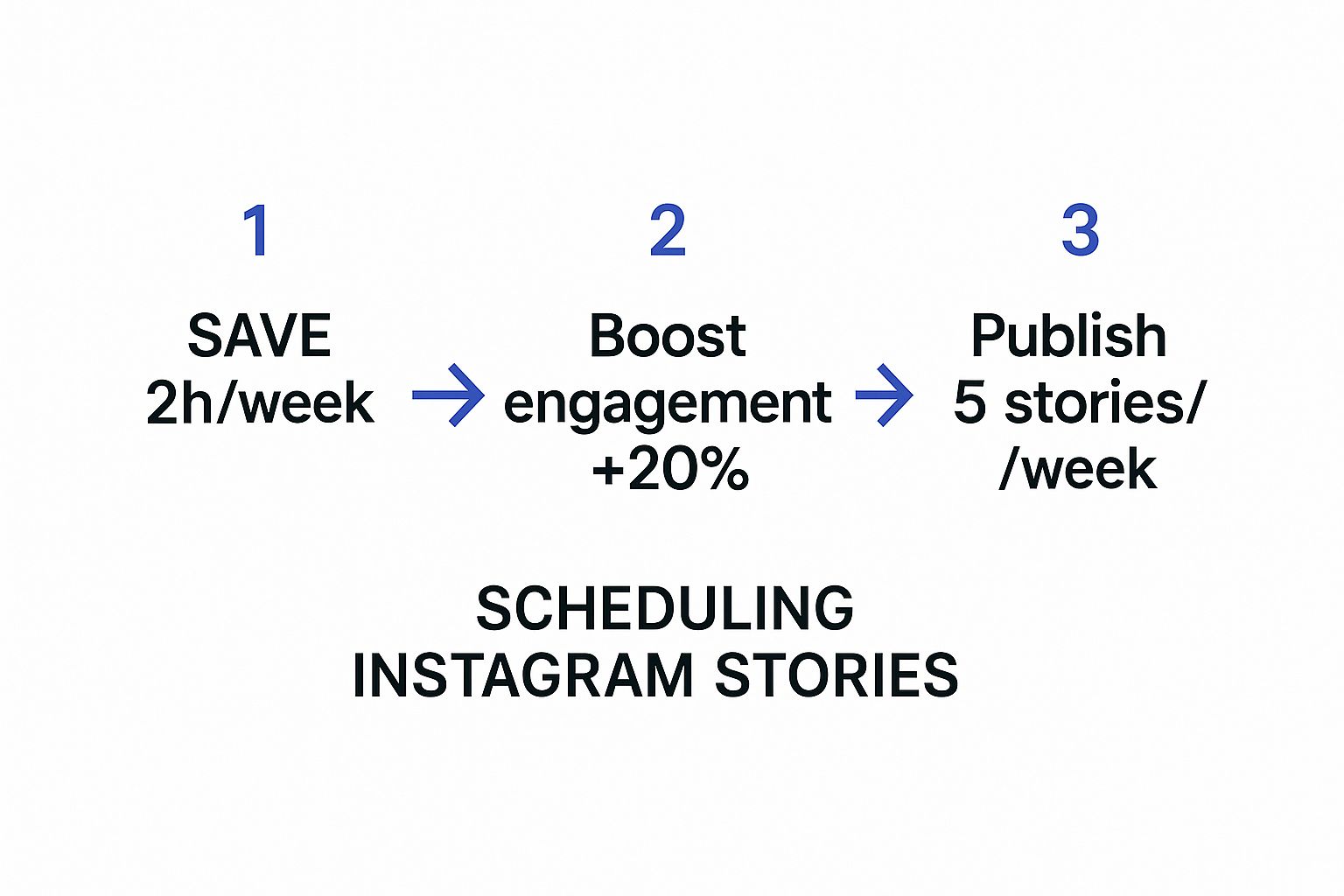
As you can see, investing a little time upfront to schedule your content pays off big time, boosting everything from your engagement to how much content you can realistically produce.
Native Tools vs. Third-Party Powerhouses
You essentially have two paths you can take: stick with Instagram's own solution, the Meta Business Suite, or go with a specialized third-party scheduler. For a long time, we didn't even have a native option, so its introduction was a pretty big deal. It finally gave everyone a free, built-in way to schedule Stories.
But while the native tool is free and convenient, it's... basic. It gets the job done for simple scheduling, but it often falls short if you have a more serious content strategy.
That's where dedicated Instagram scheduler platforms come in. They are built from the ground up to handle the specific needs of social media managers and creators.
Here's a quick look at why so many people (myself included) opt for a paid tool:
- Visual Planners: Most offer slick drag-and-drop calendars. Being able to see your entire week or month at a glance is a game-changer for planning a cohesive feed and Story flow.
- Advanced Analytics: They dig deeper than the native tool, giving you insights on things like drop-off rates between Story slides and which interactive stickers are driving the most taps.
- Team Collaboration: If you work with a team or clients, these features are a lifesaver. Think approval workflows, shared media libraries, and comment threads right inside the platform.
Comparing Instagram Story Scheduling Tools
To make the choice clearer, let's break down what you typically get with Meta's free tool versus what a more robust third-party platform offers.
| Feature | Meta Business Suite | Third-Party Tools (e.g., Buffer, Later) |
|---|---|---|
| Direct Story Scheduling | Yes | Yes |
| Interactive Stickers | Basic support (e.g., Link Sticker) | Often supports a wider variety (Polls, Quizzes, etc.) |
| Visual Content Calendar | Yes, but basic | Advanced drag-and-drop visual planners |
| Advanced Analytics | Limited to basic metrics | In-depth insights on slide-level engagement & drop-offs |
| Team Collaboration | Very limited | Full workflows, user roles, and client approvals |
| Content Library | Basic media storage | Robust, taggable media libraries for easy repurposing |
| Multi-Platform Support | Facebook & Instagram only | Often includes Pinterest, TikTok, LinkedIn, etc. |
As you can see, the decision really comes down to your specific needs.
For simple, one-off scheduling, Meta Business Suite can certainly work. But if you’re serious about building an effective content strategy—one that involves batching content, analyzing performance, and collaborating with others—investing in a specialized third-party tool is one of the best moves you can make.
Your Guide to Scheduling Your First Story

Ready to see how simple this really is? Let's walk through scheduling your very first Story. We'll use a platform like PostSyncer as our example, but you'll find the workflow is almost identical across most quality scheduling tools.
First things first, you’ll need to connect your Instagram Business account to the scheduler. This is a quick, one-time setup where you grant permission for the tool to post on your behalf. Don't worry, it’s all done securely through the official Instagram API, so your account details are safe. Once that's done, head over to the content calendar or composer to get started.
From Upload to Scheduled Post
This is where the magic happens. You’ll usually start by hitting a "Create Post" or "Compose" button and then picking the Instagram account you're posting to. From there, the tool will ask what you're creating—in our case, you’ll select “Story.”
Now for the fun part: uploading your content. You can drop in a single image or video, or even a whole batch of them if you're building a multi-slide Story.
Imagine a local coffee shop wants to promote a new seasonal latte. They could upload three separate files:
- An eye-catching shot of the new drink.
- A close-up video of the latte art being made.
- A final graphic with text announcing the launch date and a special offer.
Once your media is uploaded, you can simply drag and drop the panels into the perfect sequence. This visual preview is a massive time-saver, letting you see exactly how the narrative will play out for your followers before it ever goes live.
Key Takeaway: The ability to visually arrange a multi-panel Story is a core feature of powerful schedulers. It transforms your planning from a simple upload task into a strategic storytelling session, ensuring your narrative is compelling and flows logically from one slide to the next.
Finalizing the Details
With your visuals locked in, it's time to add the finishing touches. While the Instagram API does have some limits (meaning not every interactive sticker can be added ahead of time), you can still add the most important elements.
You'll find fields to add a caption or, more importantly, a link sticker URL. This is absolutely crucial for driving traffic directly from your Story to a product page, blog post, or anywhere else you want your audience to go.
The very last step is the schedule itself. Instead of "Publish Now," look for the "Schedule" option. A calendar will pop up, letting you choose the exact date and time for your Story to post. Many advanced tools, including PostSyncer, even provide data-backed suggestions for the best times to post based on when your unique audience is most active.
Pick your time, hit confirm, and you're done. Your Story is now officially in the queue, set to publish automatically. You’ve just mastered how to schedule Instagram Stories and reclaimed a ton of time to focus on the bigger picture.
Building a Winning Story Scheduling Workflow

Look, just scheduling content isn’t a strategy. It's a task. What really separates the brands that get results from those that just post randomly is a smart, repeatable workflow. This is how you go from simply knowing how to schedule Instagram Stories to turning it into a genuine growth engine for your brand.
The heart of a great workflow is something I live by: content batching. Instead of waking up every day scrambling for a Story idea, you dedicate a single block of time—maybe a Monday morning or Friday afternoon—to create and schedule out an entire week's worth of Stories. It’s a game-changer. This simple shift frees up your mental energy during the week for what really matters: engaging with your community.
Find Your Golden Hours
I can't stress this enough: timing is everything on Instagram. It’s not just a myth. An analysis of over 2 million Instagram posts confirmed that engagement isn't random; it absolutely peaks during specific windows.
Generally, the highest engagement happens on weekday afternoons, especially between 4 PM and 6 PM. Fridays tend to be a real sweet spot. If you want to dive deeper, Buffer has some great data on Instagram posting times.
But don't just take their word for it. Use your own scheduling tool’s analytics to find your audience’s "golden hours." Your data is your best friend here. Pinpoint when your followers are most active and responsive, and schedule your most important Stories—like a product launch or a big announcement—to go live right in that peak window for maximum impact.
Pro Tip: Don't let automation make you sound like a robot. The magic formula is scheduling the content but engaging in real-time. Even if a Story posts automatically, make it a habit to check in, see the replies, and respond to DMs. That human touch is what builds a loyal community.
Keep It Authentic
Your scheduled content should never feel automated. A smart workflow always leaves room for authenticity and spontaneity.
Here's how to strike that perfect balance:
- Mix It Up: Blend your polished, pre-scheduled content with raw, in-the-moment Stories. A quick behind-the-scenes video or a spontaneous poll can work wonders.
- Stay Relevant: Always keep an eye on your queue. If major news breaks or a cultural moment happens, don't be afraid to pause your scheduled content. Being tone-deaf is a fast way to lose trust.
- Engage Actively: The time you save by scheduling isn't for kicking back—it's for reinvesting. Use those saved hours to have real conversations with your audience in the comments and DMs.
This balanced approach takes your overall social media scheduling from a simple time-saver to a complete system for consistent, authentic, and high-impact communication.
Common Scheduling Mistakes to Avoid
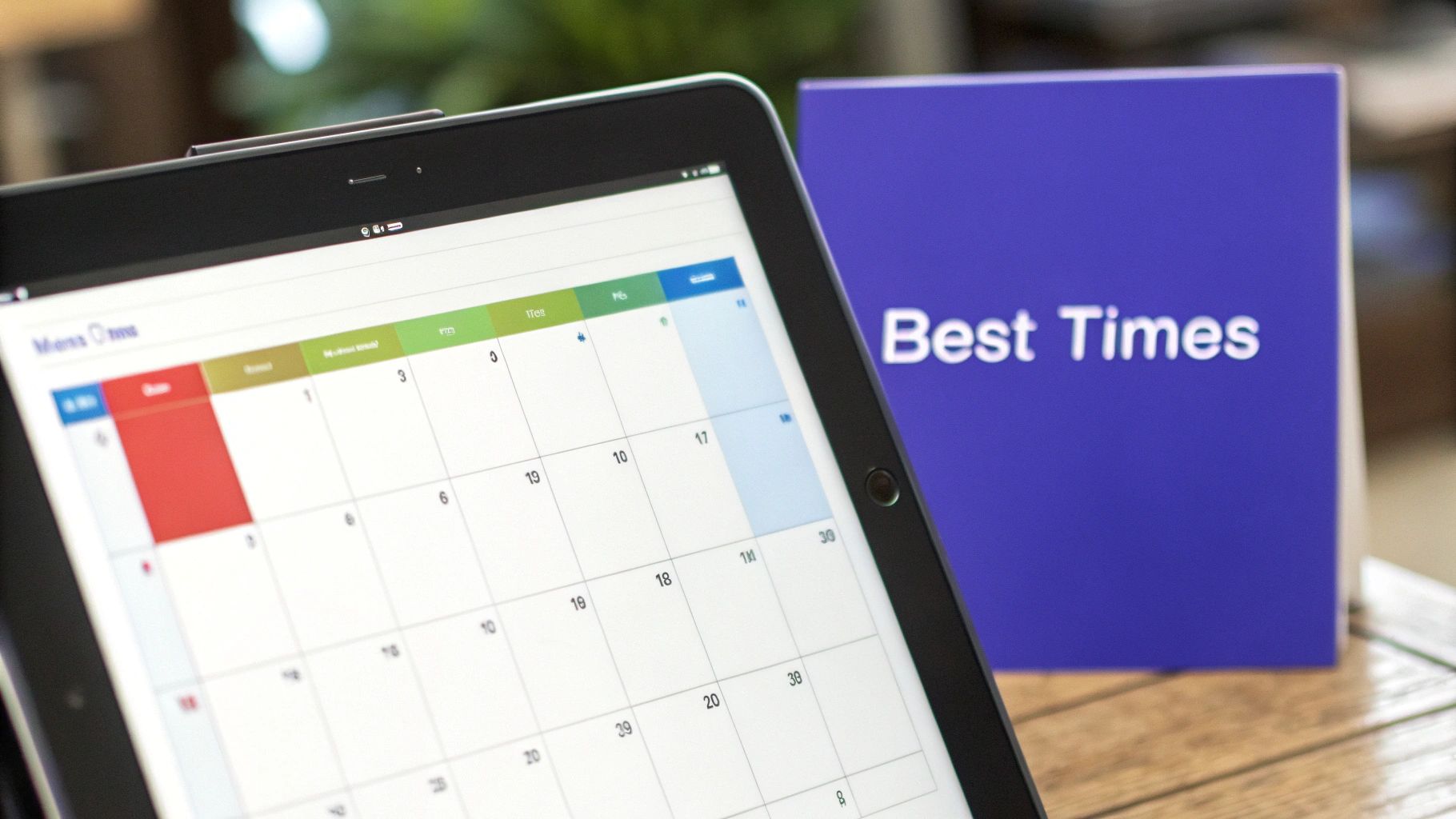
Even with the best tools in your corner, scheduling Instagram Stories can come with a few bumps in the road. I've seen it happen time and again. Knowing what to watch out for will help you sidestep these common mistakes and make sure your content strategy runs like a well-oiled machine.
One of the most frustrating things you can run into is a silent publishing failure. This is when you think your Story went live, but it never actually did. More often than not, this is due to a simple authentication error—your scheduling tool’s connection to Instagram just timed out. Make it a habit to pop into your tool’s settings and make sure your accounts are still properly connected.
Forgetting Format and Context
Another classic misstep is forgetting about the 9:16 vertical format. You can spend ages creating a beautiful graphic, only to have it look completely unprofessional because it's been awkwardly cropped. It’s a small detail, but always creating or previewing your content in the right aspect ratio makes a world of difference.
But maybe the biggest strategic blunder is adopting a "set it and forget it" mindset. That’s a recipe for disaster.
Automation is for efficiency, not for disengagement. Scheduling your Stories is step one. The second, and far more critical, step is to regularly review what you have in the queue.
This simple check prevents you from publishing something that has suddenly become tone-deaf due to unforeseen news or a shift in cultural conversation. A quick weekly once-over of your scheduled content can save you from a major brand headache and keep your audience’s trust intact.
Answering Your Top Scheduling Questions
As you get the hang of scheduling Instagram Stories, a few common questions always seem to surface. Let's tackle them head-on so you can plan your content calendar with total confidence.
Can You Schedule Stories With Interactive Stickers?
This is probably the biggest question I get, and it’s a major point of difference between scheduling tools. While the Instagram API has gotten a lot better, many schedulers still hit a wall when it comes to complex stickers like polls, quizzes, or countdowns.
Some high-end platforms and even Meta's own Business Suite can now publish certain stickers directly, but it’s far from a universal feature. My best advice? Always double-check a tool’s specific feature list before you build an entire campaign around an interactive element you can't actually pre-schedule.
I need to bust a common myth here: using a third-party scheduler will not hurt your reach. This is just plain false. As long as you’re using an official Instagram API partner, the algorithm won’t penalize you. In fact, by posting consistently when your audience is most active, you're much more likely to see your performance improve.
How Far Ahead Should You Plan?
Most tools will let you schedule content weeks, or even months, down the road. It's tempting to batch everything at once, but from my experience, the sweet spot is usually one to two weeks in advance.
This approach gives you a solid buffer while still letting you be agile. You can easily adjust your plan based on how your last few posts performed or jump on a trending topic without derailing your entire schedule. For deeper dives into content strategy and planning, resources like the theclipbot blog are fantastic for continuous learning.
Ready to put these insights into action? PostSyncer gives you a powerful visual calendar and smart scheduling recommendations to seriously level-up your Instagram strategy. Start your free 7-day trial today.

















