In the fast-paced world of social media, managing a constant stream of images, videos, GIFs, and graphics can quickly spiral into chaos. Disorganized folders, version confusion, and inconsistent branding are more than just headaches; they're significant bottlenecks that stifle creativity and slow down your time-to-market. This isn't just about tidying up a shared drive. It's about building a strategic framework for how your team creates, manages, and deploys content efficiently. Adopting digital asset management best practices transforms your creative operations from a reactive scramble into a proactive, high-performing system.
For social media managers and marketing teams, this structured approach is foundational to success. When every asset is findable, usable, and consistently on-brand, your team can focus on strategy and engagement rather than searching for files. A well-implemented framework ensures that whether you're a solo creator or part of a large enterprise, your content workflow supports speed and quality. To fully understand the benefits discussed, it's useful to explore what a comprehensive digital asset management system entails and how its core features facilitate these practices.
This guide moves beyond generic advice to provide a clear, actionable roadmap. We will walk through seven essential strategies, covering everything from establishing a standardized taxonomy and implementing robust version control to setting up automated workflows and ensuring scalable storage. By the end, you will have a comprehensive understanding of how to build a powerful DAM strategy tailored specifically for the unique demands of social media, turning your asset library into a strategic advantage.
1. Establish a Standardized Taxonomy and Metadata Schema
At the core of any successful digital asset management strategy is a well-defined and consistently applied organizational system. This system, known as a taxonomy and metadata schema, is the blueprint for how your team files, finds, and uses digital assets. Without it, your DAM platform can quickly devolve into a chaotic digital junkyard, making it nearly impossible to locate valuable content. Establishing a standardized structure is one of the most critical digital asset management best practices for ensuring long-term efficiency and scalability.
A taxonomy is a hierarchical classification system, like a digital filing cabinet with clearly labeled folders and subfolders. A metadata schema defines the specific pieces of information (metadata) you attach to each asset, such as keywords, creation dates, usage rights, and campaign associations. Together, they create a powerful, searchable database tailored to your organization's unique needs.
Why It's a Foundational Practice
Think of your DAM as a library. A standardized taxonomy is the shelving system (e.g., Fiction, Non-Fiction), while metadata fields are the card catalog entries (e.g., Author, ISBN, Publication Date). This structure transforms a simple storage repository into an intelligent content hub. For social media teams, this means instantly finding approved images for an upcoming holiday campaign or quickly locating all video clips featuring a specific influencer, dramatically reducing content creation friction.
Global brands like Coca-Cola have leveraged this approach by implementing a global taxonomy to unify marketing efforts across more than 200 countries. This ensures a consistent brand message and allows regional teams to easily discover and repurpose assets created elsewhere, maximizing content ROI.
The following diagram illustrates a basic taxonomy, breaking down assets into categories, subcategories, and their associated metadata fields.
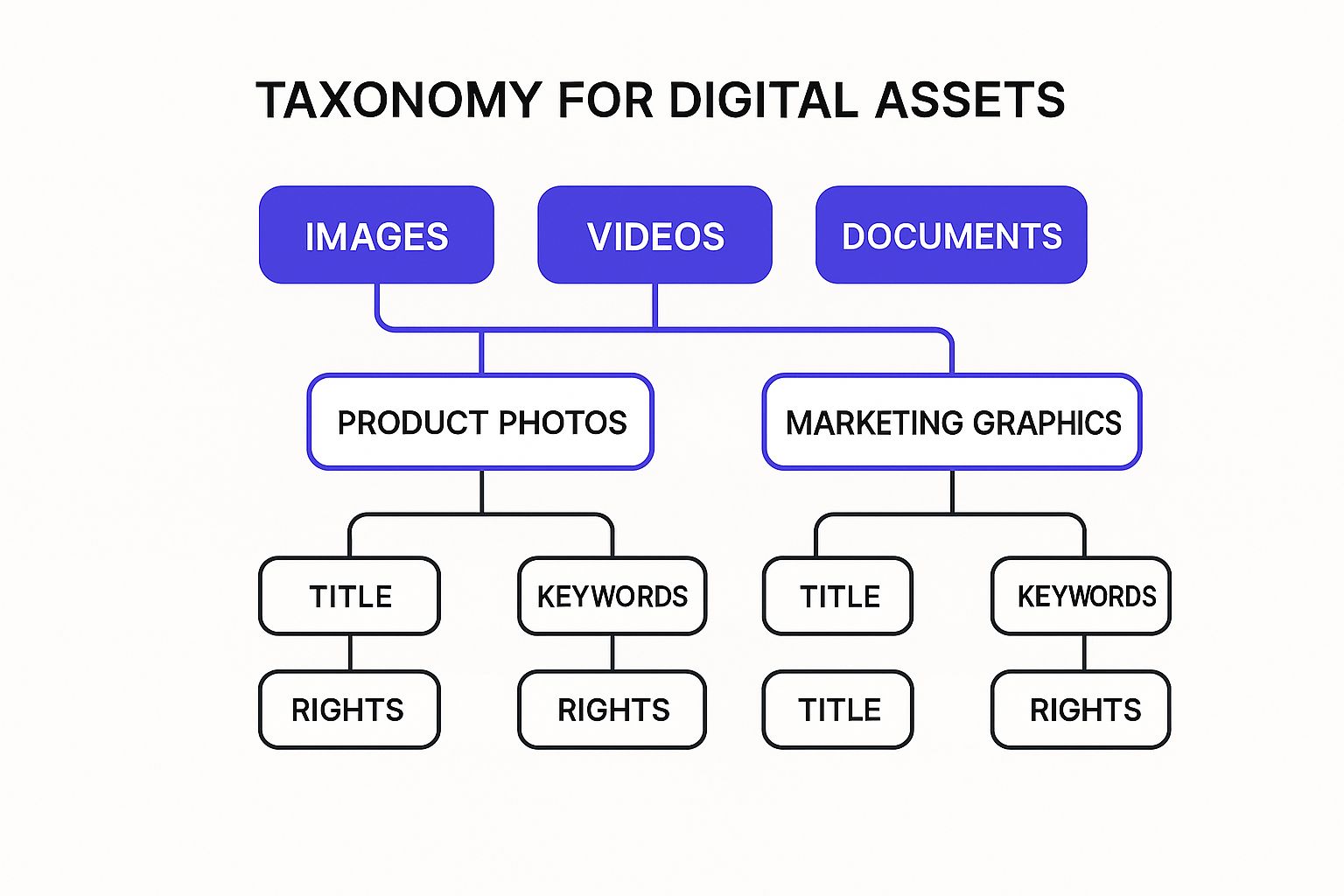
This visual hierarchy demonstrates how a logical structure connects high-level asset types to specific, searchable details, forming the backbone of an efficient DAM system.
Actionable Implementation Tips
To effectively implement this practice, consider the following strategies:
- Involve Key Stakeholders: Collaborate with marketing, legal, sales, and creative teams to design a taxonomy that serves everyone's needs. This cross-departmental input ensures the structure is practical and widely adopted.
- Use Controlled Vocabularies: Prevent "tag-flation" by creating a predefined list of terms for key metadata fields. For example, instead of allowing "USA," "U.S.A.," and "United States," standardize on a single term. This maintains consistency and improves search accuracy.
- Start Simple and Evolve: Don't aim for perfection from day one. Begin with a straightforward, logical structure and refine it over time based on user feedback and changing business needs.
- Leverage Automation: Supplement manual tagging with AI-powered tools. Many modern DAMs can automatically suggest keywords, recognize objects, and even transcribe video content, saving significant time and ensuring a baseline level of metadata is always present.
2. Implement Robust Version Control and Asset Lifecycle Management
In the fast-paced world of social media, assets are constantly being updated, revised, and repurposed. A systematic approach to tracking asset versions and managing their lifecycle is essential to prevent costly mistakes, like publishing an outdated product photo or using a graphic with expired usage rights. Implementing robust version control and asset lifecycle management is one of the most crucial digital asset management best practices for maintaining brand integrity and operational control.
This practice involves creating a clear system for tracking changes to an asset over time, from its initial draft to its final, approved state, and eventually, to its archival or deletion. Version control ensures that your team is always working with the most current, approved file, while asset lifecycle management provides a framework for governing an asset from creation to retirement.

Why It's a Foundational Practice
Without disciplined versioning, your DAM can become a source of confusion. Imagine a social media manager pulling an image for a major product launch, only to realize after publication that it was an unapproved draft with incorrect branding. This scenario undermines campaigns and erodes consumer trust. Proper version control provides a single source of truth, eliminating ambiguity and ensuring only approved content goes live.
Global apparel giant Nike effectively uses version control to manage seasonal product imagery. As new shoe colorways are released, images are updated, and the DAM ensures that marketing teams across different regions only access and use the latest, market-specific photography. This prevents outdated products from being promoted and maintains a consistent global brand experience. Similarly, Airbnb tracks different versions of property photos used across various marketing campaigns and platforms to optimize performance and ensure compliance.
This diagram illustrates the asset lifecycle, showcasing the distinct stages an asset moves through. Understanding this flow is key to implementing effective governance and preventing the use of non-compliant or outdated content.
Actionable Implementation Tips
To effectively implement this practice, consider the following strategies:
- Establish Clear Naming Conventions: Create a standardized system for naming file versions, such as
AssetName_CampaignName_v1.0,AssetName_CampaignName_v1.1_review, andAssetName_CampaignName_v2.0_final. This makes it instantly clear which version is the most current and its status. - Use Status Indicators and Expiration Dates: Configure your DAM to clearly label assets as "Draft," "In Review," "Approved," or "Expired." Set up automated notifications to alert relevant teams when an asset’s usage rights are about to expire, preventing legal and compliance issues.
- Define Archival Policies: Not every asset needs to be kept accessible forever. Develop a policy for archiving old versions or retired campaign assets. This keeps the primary DAM interface clean, reduces clutter, and can help manage storage costs while retaining a historical record.
- Leverage Approval Workflows: Build approval processes directly within your DAM. When a new version of an asset is uploaded, it can automatically trigger a notification to a manager or legal counsel for review before it becomes available for general use.
- Train Your Team: Educate all users on the importance of checking an asset's version and status before downloading or publishing it. This simple step is a critical part of a strong governance culture.
3. Establish Clear Access Controls and User Permissions
Once your assets are organized, the next critical step is controlling who can access them. Establishing clear access controls and user permissions is a fundamental security and governance practice within digital asset management. This framework dictates who can view, edit, download, share, or delete specific digital assets based on their role, department, project, or security clearance level. Without robust permissions, sensitive information is left vulnerable, and the risk of misuse or accidental deletion skyrockets.
This practice transforms your DAM from a simple shared folder into a secure, auditable content repository. A well-designed permissions structure ensures that team members only see and interact with the assets relevant to their jobs, protecting confidential data, preserving brand integrity, and streamlining workflows by reducing digital clutter. For social media managers, this means preventing an intern from accidentally publishing an image from an unannounced product launch or ensuring a freelance designer can only upload assets to a specific project folder.

Why It's a Foundational Practice
Proper access control is non-negotiable for maintaining brand safety and operational security. It prevents leaks of sensitive materials, such as pre-launch product visuals or internal financial reports, and ensures compliance with licensing agreements and usage rights. By limiting who can modify or approve assets, you create a clear chain of command and reduce the likelihood of unapproved content going live.
Major corporations rely heavily on this practice. For instance, Samsung strictly limits access to unreleased product imagery to a select group of R&D and global marketing personnel to prevent leaks. Similarly, a streaming giant like Netflix uses granular, region-based permissions to control which promotional materials its international marketing teams can access, ensuring compliance with staggered global release dates. This level of control is one of the most important digital asset management best practices for any organization handling valuable or confidential content.
This systematic approach to permissions ensures that the right people have the right access at the right time, minimizing risk while maximizing efficiency.
Actionable Implementation Tips
To effectively implement this practice, consider the following strategies:
- Start with the Principle of Least Privilege: This core security concept means granting users the minimum level of access necessary to perform their job functions. An employee should not have editing rights if they only need to view assets.
- Use Group-Based Permissions: Instead of assigning permissions to each individual, create user groups based on roles (e.g., "Social Media Team," "Legal Review," "Agency Partners"). This simplifies administration, as you can modify permissions for an entire group at once.
- Implement Time-Based Access: For temporary collaborators like contractors or freelancers, grant access that automatically expires on a set date. This eliminates the risk of forgotten accounts with lingering access to your sensitive assets.
- Regularly Review and Audit Permissions: Schedule quarterly or biannual reviews of all user accounts and their access levels. This helps identify and remove permissions that are no longer needed, ensuring your security posture remains strong.
- Monitor Access Logs: Pay attention to your DAM's audit trails and access logs. These records can help you spot unusual activity, such as a user attempting to access restricted folders or downloading an abnormally high volume of assets, which could indicate a potential security threat.
4. Create Comprehensive Asset Usage Guidelines and Brand Standards
A digital asset management platform organizes your content, but comprehensive usage guidelines ensure it's deployed correctly, consistently, and legally. These guidelines are documented rules specifying precisely how digital assets can be used, modified, and distributed. They act as the brand's rulebook, safeguarding brand identity and preventing legal missteps related to copyright, licensing, and model releases. Implementing clear standards is a vital digital asset management best practice for maintaining control over your brand's narrative across all channels.
These standards go beyond simple "do's and don'ts." They define everything from logo placement and color codes to the tone of voice in video captions and the appropriate context for specific images. For social media teams, this guidance is invaluable, providing a clear framework for creating on-brand content at speed without constant check-ins or approvals.
Why It's a Foundational Practice
Think of your assets as ingredients and your brand guidelines as the recipe. Without the recipe, different teams might use the same high-quality ingredients to create dishes that look and taste completely different, diluting the overall brand experience. Clear guidelines ensure every piece of content, from an Instagram Story to a LinkedIn carousel, feels like it came from the same source, building brand recognition and trust.
Global brands live by this principle. For example, Spotify maintains exhaustive brand standards that cover everything from the exact gradient used in their visual assets to the specific tone and feel of playlist artwork. This ensures a cohesive user experience whether a customer is interacting with the brand on a billboard, in the app, or on social media. For a social media manager, this means knowing instantly which visual elements are approved for a new campaign, eliminating guesswork and accelerating content production.
Actionable Implementation Tips
To effectively implement this practice, consider the following strategies:
- Make Guidelines Accessible: Integrate your brand standards directly into your DAM. Create a dedicated section or link the guidelines to relevant assets so users can find the rules right where they find the content.
- Use Visual Examples: Illustrate correct and incorrect usage with clear visual aids. Show exactly how a logo should and should not be placed on an image or the right way to apply a video filter. Visuals are often more effective than text alone. You can learn more about how to create your own guide to brand social media guidelines on postsyncer.com.
- Create Quick Reference Guides: Supplement a comprehensive brand book with one-page "cheat sheets" for common use cases like creating social media posts, email headers, or presentation slides. This helps teams apply standards quickly and correctly.
- Establish a Brand Helpdesk: Provide clear contact information for a person or team who can answer brand-related questions. This creates a feedback loop and helps clarify ambiguities before they lead to off-brand content.
- Update and Communicate: Brands evolve, and so should your guidelines. Regularly review and update your standards to reflect new campaigns, products, or brand directions. Announce all changes clearly to ensure every user is working with the most current information.
5. Develop Automated Workflows and Integration Capabilities
A DAM system achieves its maximum potential when it operates not as a standalone silo but as a connected hub within your broader technology ecosystem. Developing automated workflows and integrating your DAM with other essential tools are crucial for streamlining processes, reducing manual labor, and accelerating your content lifecycle. This practice transforms your DAM from a passive storage unit into an active participant in your marketing and creative operations.
Automation involves setting up rules and triggers that move assets through predefined stages, such as review, approval, and distribution. Integration connects your DAM directly to other platforms like content management systems (CMS), project management tools, and social media schedulers. Together, they create a seamless flow of information and assets, eliminating bottlenecks and manual errors.
Why It's a Foundational Practice
Integrating your DAM is about creating a single source of truth that communicates intelligently with the rest of your tools. This prevents version control issues and ensures that only approved, on-brand assets are used across all channels. For social media managers, this could mean an approved campaign image in the DAM automatically becomes available in their scheduling platform, complete with its metadata and usage rights.
Global beauty retailer Sephora exemplifies this by syncing approved product imagery from its DAM directly to its e-commerce site and mobile app. This automation ensures product pages are always up-to-date with high-quality, consistent visuals, eliminating the manual process of downloading and re-uploading hundreds of images. For a project-based approach, it's essential to understand how to master asset management in Jira to boost productivity and workflow, ensuring creative and marketing tasks are perfectly aligned with the available digital assets.
The video below explains how marketing automation can be leveraged to create more efficient and effective campaigns, a core benefit of an integrated DAM system.
By linking systems, you create an efficient digital supply chain that moves content from creation to publication with minimal friction, a key component of modern digital asset management best practices.
Actionable Implementation Tips
To effectively implement automation and integrations, consider the following strategies:
- Map Current Workflows: Before automating, thoroughly document your current manual processes. Identify repetitive tasks, pain points, and bottlenecks to find the highest-impact opportunities for automation. This forms the basis of your new, improved content creation workflow.
- Start with High-Impact Integrations: Begin with simple but powerful connections, such as linking your DAM to your primary design software (e.g., Adobe Creative Cloud) or your social media management tool. This delivers immediate value and builds momentum for more complex projects.
- Test in a Staging Environment: Never deploy a new integration directly into your live production environment. Use a staging or sandbox environment to test workflows thoroughly, identify bugs, and ensure data syncs correctly without disrupting daily operations.
- Establish Fallback Procedures: Technology can fail. Create clear, documented fallback procedures for your team to follow if an automated workflow or integration goes down. This ensures business continuity and minimizes disruption.
6. Implement Regular Asset Audits and Performance Analytics
A digital asset management platform is not a "set it and forget it" solution; it's a living ecosystem that requires ongoing maintenance and optimization. Implementing regular asset audits and analyzing performance data is a crucial practice for ensuring your DAM delivers maximum value. This process involves systematically reviewing your assets to evaluate usage, identify performance trends, and reclaim storage by archiving or deleting obsolete content.
This data-driven approach transforms your DAM from a passive storage unit into an active strategic tool. By understanding which assets are performing well and which are being ignored, you can refine your content strategy, optimize storage costs, and ensure your creative teams are producing content that truly resonates with your audience. This commitment to continuous improvement is one of the most impactful digital asset management best practices for long-term success.
Why It's a Foundational Practice
Think of your asset library as a retail inventory. Without regular stocktakes, you wouldn't know which products are top-sellers and which are collecting dust. Asset audits serve the same purpose, providing clear insights into content engagement, searchability, and overall ROI. For social media teams, this means identifying which images drive the most clicks or which video formats generate the highest engagement, directly informing future creative briefs.
Global brands recognize the power of this practice. Unilever, for example, conducts quarterly asset audits to remove outdated product packaging and campaign imagery, ensuring brand consistency and preventing the use of non-compliant materials. Similarly, National Geographic closely tracks image usage and download rates to understand which photographic styles and subjects are most valuable, guiding their content acquisition and creation strategies.
Actionable Implementation Tips
To effectively implement this practice, consider the following strategies:
- Establish Clear KPIs: Define key performance indicators that align with your business goals. These might include metrics like download frequency, asset usage rates in campaigns, user search success rates, or content engagement scores on social media.
- Schedule Regular Audit Cycles: Consistency is key. Schedule audits on a recurring basis, whether monthly, quarterly, or annually, depending on the volume of new assets and the pace of your marketing activities. This creates a predictable rhythm for content lifecycle management.
- Use Audit Findings to Refine Strategy: Don't let the data sit idle. Use insights from your audits to improve your taxonomy, update metadata for underperforming assets, and archive content that is no longer relevant. This keeps your DAM clean and efficient. For a deeper dive into measuring content effectiveness, you can explore detailed guides on how to measure social media ROI on postsyncer.com.
- Leverage Automated Reporting: Most modern DAM systems offer robust analytics dashboards. Set up automated reports for your key metrics and share them with stakeholders. This transparency helps content creators understand what works and empowers them to produce more effective assets in the future.
7. Ensure Scalable Storage Architecture and Backup Strategies
A digital asset management system is only as reliable as its underlying technical infrastructure. A scalable storage architecture ensures your DAM can grow alongside your content library without performance degradation, while robust backup strategies safeguard your valuable assets against data loss. This involves selecting the right mix of storage solutions, like cloud or hybrid models, and implementing a comprehensive disaster recovery plan. This combination of foresight and protection is a crucial digital asset management best practice for long-term operational resilience.
Scalable architecture allows your system to handle increasing data loads, user traffic, and processing demands. Backup strategies create redundant copies of your assets, ensuring you can restore them in case of hardware failure, cyber-attacks, or accidental deletion. Together, they form the technical foundation that protects your investment in digital content and maintains business continuity.
Why It's a Foundational Practice
For social media teams, the volume of content generated, from high-resolution videos to daily Stories, can explode quickly. An unscalable system will slow down, causing upload failures and frustrating delays in accessing critical assets. More importantly, losing a library of campaign-ready content due to a server crash or ransomware attack can be catastrophic.
Media giants like Reuters and Shutterstock are prime examples of this practice in action. Reuters maintains redundant storage across multiple data centers to ensure its global news imagery is always available, while Shutterstock’s scalable cloud architecture processes millions of new assets daily without a hitch. This level of planning prevents technical limitations from hindering creative workflows and protects mission-critical content.
Actionable Implementation Tips
To effectively implement this practice, consider the following strategies:
- Implement a 3-2-1 Backup Strategy: This industry-standard approach involves keeping at least three total copies of your data, storing them on two different types of media, with at least one copy held off-site. This layered defense provides strong protection against nearly any failure scenario.
- Use Storage Tiers to Optimize Costs: Not all assets need instant access. Work with your DAM provider or IT team to implement tiered storage, moving older, less-frequently used assets to more affordable "cold" storage while keeping active campaign content in high-performance "hot" storage.
- Test Disaster Recovery Procedures Regularly: A backup plan is useless if it doesn't work. Schedule regular tests to simulate a data loss event and walk through the full restoration process. This identifies weaknesses in your strategy before a real crisis occurs. When considering backup strategies for your digital assets, it's vital to explore the security and reliability of secure cloud backup solutions.
- Plan for Data Migration: Avoid vendor lock-in by having a clear plan for migrating your assets to a different platform if necessary. Understand the export formats, associated costs, and time required to move your entire library, ensuring you retain control over your digital property.
7 Best Practices Comparison Matrix
| Item | Implementation Complexity 🔄 | Resource Requirements ⚡ | Expected Outcomes 📊 | Ideal Use Cases 💡 | Key Advantages ⭐ |
|---|---|---|---|---|---|
| Establish a Standardized Taxonomy and Metadata Schema | High – requires upfront planning and ongoing maintenance | Moderate – involves training and design effort | Improved asset discoverability and consistent organization | Large asset libraries needing efficient search and retrieval | Consistency, advanced filtering, supports automation |
| Implement Robust Version Control and Asset Lifecycle Management | Moderate – needs governance and disciplined use | Moderate – storage overhead due to versions | Prevents outdated asset use, enables audit trails | Teams managing frequent updates and compliance needs | Version rollback, reduces brand inconsistency risk |
| Establish Clear Access Controls and User Permissions | Moderate – requires ongoing user management | Low to Moderate – administrative overhead | Secure assets, controlled access, regulatory compliance | Organizations with sensitive or proprietary assets | Protects assets, prevents unauthorized distribution |
| Create Comprehensive Asset Usage Guidelines and Brand Standards | Low to Moderate – documentation and enforcement | Low – mostly internal resources | Consistent brand representation, reduced legal risks | Brands requiring consistent asset use across channels | Speeds content creation, maintains brand image |
| Develop Automated Workflows and Integration Capabilities | High – technical expertise needed for setup | High – integration and maintenance costs | Reduced manual tasks, faster asset flow and syncing | Businesses seeking efficiency via tool integrations | Minimizes errors, improves time-to-market |
| Implement Regular Asset Audits and Performance Analytics | Moderate – requires analytics setup and interpretation | Moderate – analytics tools and dedicated time | Identify high-performing assets, optimize storage and ROI | Companies wanting data-driven optimization | Improves ROI, optimizes asset library |
| Ensure Scalable Storage Architecture and Backup Strategies | High – complex infrastructure design and maintenance | High – ongoing cloud/storage costs | Business continuity, scalable access and disaster recovery | Organizations with large, growing asset volumes | Asset protection, global access, rapid recovery |
From Asset Chaos to Content Control: Your Next Steps
Navigating the landscape of modern digital marketing, especially within the fast-paced realm of social media, requires more than just creativity; it demands unparalleled efficiency and control. The journey from a chaotic folder structure to a streamlined, strategic content engine is paved with the digital asset management best practices we've detailed. This isn't just an organizational project; it's a fundamental shift in how your team operates, collaborates, and delivers value.
By embracing these principles, you are actively dismantling the barriers that lead to wasted time, brand inconsistency, and creative bottlenecks. Each best practice serves as a critical pillar supporting a larger structure of operational excellence. Think of it less as a checklist and more as an interconnected system where each component strengthens the others.
Key Insight: Effective Digital Asset Management (DAM) is not a one-time setup. It is a living, evolving discipline that grows with your brand, adapting to new platforms, campaigns, and team structures.
Recapping Your Path to DAM Mastery
Let's distill the core takeaways from our exploration of digital asset management best practices:
- Structure is Freedom: A standardized taxonomy and metadata schema (Practice #1) may seem restrictive initially, but it’s what provides the freedom to find any asset in seconds. This structured approach is the bedrock of an efficient DAM system.
- Clarity Prevents Chaos: Implementing robust version control (Practice #2) and clear access permissions (Practice #3) eliminates the confusion of duplicate files and ensures the right people have the right access, protecting your assets from accidental deletion or misuse.
- Consistency Builds Trust: Comprehensive usage guidelines (Practice #4) are your brand’s constitution. They ensure that every asset deployed, whether by a junior marketer or a senior designer, reinforces a consistent and trustworthy brand identity across all social channels.
- Automation Drives Velocity: The power of automated workflows (Practice #5) cannot be overstated. By integrating your DAM with tools like PostSyncer, you connect your asset library directly to your social media scheduling and publishing, drastically reducing manual effort and accelerating your content pipeline.
- Data Informs Strategy: Regular audits and performance analytics (Practice #6) transform your asset library from a simple storage unit into a strategic intelligence hub. You gain invaluable insights into which visuals resonate with your audience, allowing you to refine your creative strategy based on hard data, not guesswork.
- Future-Proofing is Non-Negotiable: A scalable storage architecture and a reliable backup strategy (Practice #7) are your insurance policy. They ensure your growing library of valuable assets remains secure, accessible, and prepared for future expansion.
Your Actionable Next Steps
The transition to a sophisticated DAM strategy can feel daunting, but progress begins with a single, deliberate step. Don't aim for perfection overnight; aim for incremental improvements.
- Start with an Audit: Begin by evaluating your current state. Where are your assets stored? Who has access? What are the most common points of friction for your team? Use this audit to identify the most critical pain point to solve first.
- Choose One Core Practice: Select one of the best practices to implement immediately. For many, establishing a basic taxonomy and folder structure (Practice #1) provides the biggest initial return on effort.
- Empower Your Team: DAM is a team sport. Involve your social media managers, designers, and content creators in the process. Their buy-in and feedback are essential for building a system that people will actually use.
- Leverage the Right Technology: A dedicated platform is essential to put these principles into practice effectively. Manual systems based on shared drives quickly break down at scale.
Mastering these digital asset management best practices is your gateway to transforming your content operations. It moves your team from a reactive state of constantly searching for files to a proactive state of strategic content creation and deployment. You’re not just organizing files; you are building a scalable, secure, and intelligent foundation that empowers creativity and drives measurable business growth.
Ready to put these best practices into action with a tool designed for social media workflows? The PostSyncer platform integrates a powerful cloud media library with collaborative workspaces and scheduling tools, giving you a central command center for all your social media assets. Start streamlining your content strategy with PostSyncer today and turn asset chaos into content control.

















