A solid content repurposing strategy is all about giving your best work a second, third, or even fourth life. Instead of being stuck on the content creation treadmill, you take your proven winners—like that killer blog post or webinar—and slice them into new formats. Think social media carousels, video scripts, or email newsletters. It's the smartest way to amplify what's already working and build a growth engine that doesn't rely on constantly starting from scratch.
Why You Need to Give Your Best Content a Second Life
Let's be real: the pressure to constantly publish brand-new content is relentless. It’s a fast track to burnout and, often, a dip in quality. This "one-and-done" mindset is not just exhausting; it's incredibly inefficient. You're leaving so much value on the table.
A much better approach is to see your content not as a series of one-off tasks, but as an interconnected system. This isn't about being lazy or cutting corners. It's about being strategic. When you identify your top-performing "pillar" content—the pieces that genuinely connect with your audience—you can unlock their hidden potential. Imagine turning one in-depth guide into a month's worth of conversations across all your channels.
When you do it right, content repurposing reinforces your brand message with every new piece you create. It builds consistency and cements your expertise, turning your content library from a dusty archive into a dynamic, hard-working asset.
Multiply Your Impact and ROI
The biggest win here is maximizing your return on investment (ROI). And this isn't just a nice theory; the data backs it up. Marketers who spin their long-form content into smaller, derivative formats—like social posts, slide decks, or short videos—are reaching new people without the hefty cost of creating something new.
In fact, one survey found that 65% of marketers see repurposing as more cost-effective than creating original content. Almost half of them even believe it drives better results. It just makes sense.
This blueprint will give you a structured, repeatable system to get these same results. To get your creative juices flowing, a great place to start is by checking out these 8 powerful content repurposing strategies. Your best work deserves more than one shot at the spotlight.
Performing a Strategic Content Audit
 A smart content repurposing plan doesn't start with brainstorming new ideas. It starts with what you already have. Before you can spin your existing work into gold, you need to do a strategic audit to find the hidden gems already sitting in your content library. This is about more than just pinpointing your highest-traffic blog posts.
A smart content repurposing plan doesn't start with brainstorming new ideas. It starts with what you already have. Before you can spin your existing work into gold, you need to do a strategic audit to find the hidden gems already sitting in your content library. This is about more than just pinpointing your highest-traffic blog posts.
A real audit digs much deeper. The goal is to identify your "pillar" content—those comprehensive, evergreen assets that can serve as the foundation for dozens of new pieces. Think of your big guides, in-depth webinars, or original research studies. They're bursting with potential.
Finding Your Pillar Content
Pillar content is the absolute bedrock of your repurposing machine. These are your most substantial, high-value pieces that tackle a core topic from top to bottom. They're the sun in your content solar system, and all the smaller, repurposed pieces are the planets orbiting around them.
So, how do you actually find them? It's a mix of looking at the hard data and making some qualitative judgments.
Key Metrics to Dig Into:
- High Organic Traffic: Which articles consistently pull in visitors from search engines? These have proven SEO value and clear audience interest.
- Strong Backlink Profile: Content that other sites are linking to is seen as an authority. You can pass that authority along to your repurposed assets.
- High Engagement: Look for long time on page, low bounce rates, and lots of social shares. These are clues that the content truly resonated with people.
- Lead Generation: Which pieces are actually turning visitors into leads or email subscribers? These are your heavy hitters.
This initial data sweep will give you a shortlist of your top performers. But honestly, the numbers only tell you half the story.
A common mistake is stopping at traffic metrics. The real gold is often found in the engagement signals—the comments, shares, and conversations that prove a piece of content genuinely connected with people.
The Hands-On Qualitative Review
Once you have your data-backed shortlist, it’s time to get your hands dirty. This is where you stop looking at the article as a whole and start seeing it as a collection of parts—parts that can be pulled out and reshaped.
For instance, open up one of your best-performing blog posts. Read through it with fresh eyes and ask yourself a few questions:
- Could that section with 3 key statistics become a sharp-looking infographic?
- Would that detailed step-by-step process work perfectly as a short, punchy explainer video?
- Are there any powerful quotes or "hot takes" in here that could be spun into a viral X/Twitter thread?
This process is all about deconstructing your best work into its core building blocks. You're hunting for modular ideas—stats, quotes, lists, concepts—that can stand on their own. Our guide on repurposing content for social media dives into more specific tactics for this kind of creative adaptation.
Sorting Your Content for Action
The last stage of your audit is to categorize everything. This simple step saves you from feeling overwhelmed and gives your repurposing strategy a clear place to start. I've found a simple three-bucket system works best.
| Category | Description | Next Step |
|---|---|---|
| Repurpose Now | High-performing, evergreen content that is still relevant and needs minimal, if any, updates. | Move this straight into your repurposing workflow to be transformed into new formats. |
| Update & Repurpose | Content with solid potential (good traffic, great backlinks) but has outdated stats or info. | Prioritize updating the original piece first. Once it's fresh, move it into the repurposing queue. |
| Leave As Is | Content that is low-performing, too time-sensitive, or no longer aligned with your business goals. | Archive this or just leave it alone. Don't waste valuable resources trying to repurpose it. |
Going through this systematic process turns a messy content archive into an organized, prioritized launchpad. You'll know exactly which pieces offer the highest ROI for your time, what needs a quick refresh, and what you can safely ignore. With that clarity, you're ready to build the workflows that bring these new content ideas to life.
Designing Your Content Repurposing Workflows
Once you've audited your content library, the real work begins. It’s time to build a repeatable, scalable system that turns those audit findings into action. A solid workflow is what separates a one-off repurposing attempt from a continuous, content-multiplying machine. This is where you map out exactly how your best articles will get a second, third, and even fourth life.
Think about it. A single 2,000-word pillar guide, with the right workflow, can be systematically transformed. It can become a 10-slide Instagram carousel, a two-minute YouTube explainer, a detailed X/Twitter thread, and a whole series of insightful LinkedIn posts. This isn't about magic; it's about having a structured plan.
This is what we mean by breaking down a single piece of content and adapting it into fresh formats. It's the core of a powerful workflow.
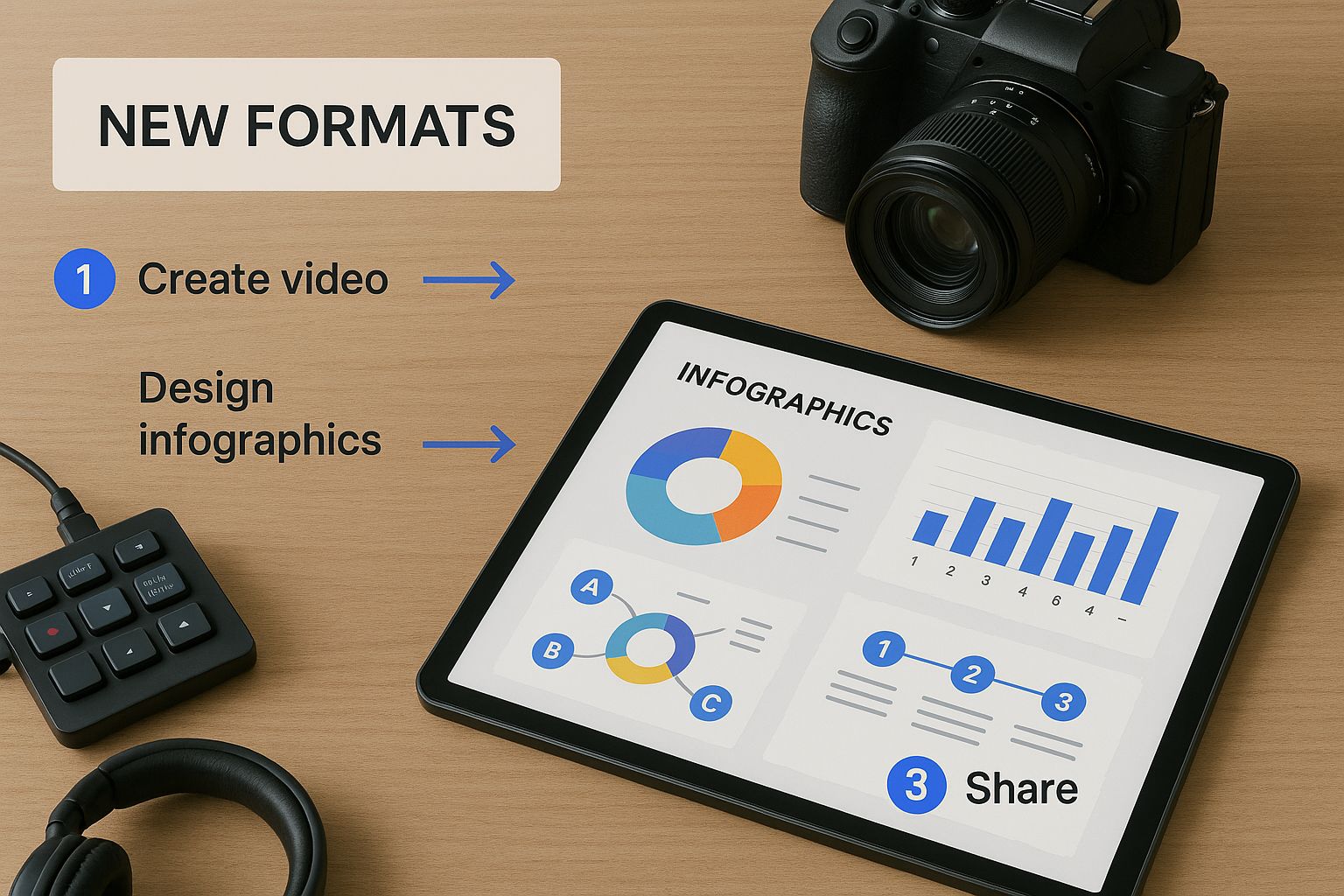
The goal here is to create a content ecosystem where each piece feeds the next, squeezing every drop of value from your original time and resource investment.
Embrace a Modular Content Approach
The most effective way to design these workflows is to adopt a modular content mindset. Stop seeing your pillar post as one huge, indivisible block of text. Instead, view it as a collection of smaller, reusable components.
I like to think of it as building with LEGO bricks. Each "brick" is a self-contained piece of value.
- Statistic Bricks: Individual data points or surprising numbers that make people stop and think.
- Quote Bricks: Memorable insights, expert opinions, or powerful one-liners.
- Concept Bricks: The core ideas or key arguments that form the backbone of your piece.
- Process Bricks: Actionable, step-by-step instructions or how-to guides.
When you break your content down this way, you're not just writing an article; you're building a library of pre-vetted components. The next time you need to create a social post or a video script, you don't start from a blank page. You just grab the right "bricks" and assemble them into a new configuration for that specific platform.
This modular approach is the secret sauce to scaling your content production without quality taking a nosedive. It lets your team react fast, knowing they have a bank of approved, high-value components ready to deploy at a moment's notice.
This workflow-driven model gives you incredible agility. We've seen major global brands use this method to slash approval times and roll out new campaigns in days or even hours. It's a game-changer.
Building Your First Workflow Map
Alright, let's get practical. To start, grab one of your "Repurpose Now" assets you identified during your audit. Pull up a whiteboard or a digital tool like Miro and let's create a visual map.
Your map should answer what you’re creating, why you’re creating it, and which components you’ll need from the original piece.
Start with your pillar asset at the center, then branch out to all the new formats you plan to create. For each new format, define its unique angle and list the specific "bricks" (stats, quotes, concepts) you'll pull from the pillar content to build it.
Here’s a simple table to show you how this mapping works in practice.
Pillar Content to Repurposed Asset Mapping
| Original Asset (Pillar) | Repurposed Format | Target Platform | Strategic Goal |
|---|---|---|---|
| "Ultimate Guide to SEO" | Infographic | Pinterest / Blog | Visualize key statistics and processes for shareability |
| "Ultimate Guide to SEO" | 1-Minute Video | TikTok / Reels | Explain the #1 most important SEO concept quickly |
| "Ultimate Guide to SEO" | Expert Quote Cards | Instagram / X | Share bite-sized wisdom to drive engagement |
| "Ultimate Guide to SEO" | Email Mini-Course | Email List | Nurture leads with a 3-part series on SEO basics |
This visual map becomes your production blueprint. As you build more of these, you'll spot patterns and can start creating templates for different types of pillar content, making the process even faster.
Of course, managing the distribution of all these new assets can get chaotic fast. This is where the right tools are essential. Having a robust social media scheduling software is non-negotiable for planning your repurposed content calendar and ensuring every piece goes live at the perfect time for its platform.
By setting up these clear, documented workflows, you shift from reactive, one-off content creation to a proactive, strategic system. It builds consistency, streamlines production, and gives your team the confidence to multiply the impact of your best work.
Using AI and Tools for Smart Repurposing

A solid content repurposing strategy isn't just about elbow grease and manual effort anymore. The tech we have access to today, especially AI-powered tools, can put your content workflows into hyperdrive and scale your output in ways that just weren't possible a few years ago.
This isn't about letting robots take over. It's about letting them handle the grunt work. Think of these tools as a creative partner that takes on the repetitive, time-sucking tasks. This frees up your team to focus on that critical final 20%—the strategic polish, brand voice, and human insight that truly make content stand out.
The Rise of AI-Powered Content Transformation
Let's be real: using AI in content is no longer a fringe tactic. It's become a strategic must-have for any business that wants to keep up. Smart organizations are leaning on AI to take a single piece of content and slice and dice it into multiple formats, unlocking massive cost savings and expanding their reach almost overnight.
For instance, an AI tool can take your in-depth blog post and spit out a first-draft video script, a handful of social media captions, or an infographic outline in just minutes. That's a huge reduction in the resources you'd normally spend starting each of those from scratch. If you're curious, you can learn more about how AI is reshaping content workflows in 2025 and driving real results.
By letting automation do the heavy lifting, you empower your team to operate far more efficiently, churning out more high-quality, repurposed assets without needing a bigger budget or team.
From Text to Visuals in Minutes
One of the most immediate wins you'll see with modern tools is how fast you can turn text-based content into something visually appealing. Nobody loves a giant wall of text, but the golden nuggets inside might be perfect for a completely different format.
There are specialized tools that can pull the key ideas from your pillar article and generate compelling assets on the fly.
- Infographic Creators: These tools analyze your text, pull out the key stats and steps, and suggest visual layouts to present the info in a clean, digestible way.
- Audiogram Generators: Have a podcast or video? These tools are perfect for creating sharable clips with animated waveforms and captions—ideal for grabbing attention on social feeds.
- Video Script Assistants: AI can read your blog post and draft a surprisingly coherent video script, complete with scene breaks and talking points.
This kind of automation lets you experiment with different visual formats rapidly. You can find out what your audience actually connects with on platforms like Instagram, Pinterest, or YouTube without a huge upfront investment of time.
The real magic of these tools isn't just the speed; it's the freedom to experiment. You can spin up three different visual takes on one idea in the time it used to take to create a single one. That gives you way more chances to find a winning format.
Centralizing Your Repurposing Hub
As your content repurposing efforts grow, you'll quickly find that organization is everything. Having repurposed assets scattered across random cloud folders, email threads, and different social platforms is a recipe for chaos. This is where a central management platform becomes your command center.
Tools like PostSyncer are built to bring order to this process. They create a single source of truth for all your content, both the original pieces and every repurposed asset that springs from them.

When you centralize your workflow, you get a bird's-eye view of your entire repurposed content calendar. This ensures you're distributing everything strategically and consistently across all your channels.
Here’s a quick look at how a dedicated platform can fuel a smarter repurposing workflow:
| Feature | How It Helps Your Strategy |
|---|---|
| AI Content Studio | Spins up multiple social media post variations from a single idea, saving you hours of copywriting. |
| Unified Media Library | Keeps all your repurposed assets (images, videos, graphics) in one spot for easy access and reuse. |
| Drag-and-Drop Calendar | Helps you visually plan when and where each repurposed piece will be published across different networks. |
| Collaboration Tools | Lets team members review and approve assets before they go live, keeping your brand voice consistent. |
Pulling these kinds of tools into your strategy turns repurposing from a series of disconnected, manual tasks into a cohesive, efficient, and measurable system. It makes sure every piece of content has a purpose and contributes directly to your bigger marketing goals.
Measuring the ROI of Your Repurposing Program
Let's be blunt: a content repurposing strategy without a way to measure it is just a hobby. To turn all that creative work into a real growth engine for your business, you have to prove its worth with cold, hard data. This means getting past feel-good metrics like likes and shares and digging into the numbers that actually reflect business impact.
How do you really know if that slick new Instagram carousel is driving traffic? Or if the audiogram you spent hours on is actually bringing in leads? The answer is meticulous tracking. Without it, you’re just guessing, unable to defend your budget or make smart calls on what to create next.
Pinpointing Performance with UTM Parameters
The single most powerful tool in your measurement toolbox is the UTM parameter. These are just simple snippets of code you tack onto the end of a URL. They act like little breadcrumbs, telling your analytics platform exactly where each visitor came from. By creating unique UTMs for every single repurposed asset, you can finally stop guessing and start knowing.
Think about it. You take a big blog post and spin it into three different formats: an X/Twitter thread, a LinkedIn article, and an email newsletter. You’d simply create a specific UTM link for each one.
- Twitter Link:
yourwebsite.com/blog-post?utm_source=twitter&utm_medium=social&utm_campaign=repurposed_guide - LinkedIn Link:
yourwebsite.com/blog-post?utm_source=linkedin&utm_medium=social&utm_campaign=repurposed_guide - Email Link:
yourwebsite.com/blog-post?utm_source=newsletter&utm_medium=email&utm_campaign=repurposed_guide
When you log into Google Analytics, you can see precisely how much traffic and how many conversions each of those assets generated. No more ambiguity. This data is pure gold for figuring out what works and what doesn't.
Your content repurposing strategy lives and dies by its ability to prove value. Implementing UTMs is non-negotiable—it’s the foundational step that connects your creative work directly to business outcomes like traffic and revenue.
Key Performance Indicators That Actually Matter
Once your tracking is locked in, you can zero in on the KPIs that tell the real story. To genuinely understand what your repurposing is achieving, you need to apply the core principles of measuring marketing effectiveness. It’s about moving beyond surface-level numbers to see what moves the needle.
Here are the KPIs you should have on your repurposing dashboard:
- Attributed Traffic & Conversions: This is the big one. Using your UTM data, see how many website visitors and—more importantly—how many leads or sales came directly from a repurposed asset.
- Engagement Rate by Format: Don't just lump all engagement together. Compare the swipe-through rate of your carousels to the average watch time of your short-form videos. This tells you which formats connect best on each platform.
- Lead Generation from Derivative Assets: Did that ebook you stitched together from five old blog posts actually capture new email sign-ups? Track the conversion rate on its dedicated landing page to find out.
- Referral Traffic from New Channels: A primary goal of repurposing is to tap into new audiences. Check if your efforts on platforms like Pinterest or TikTok are successfully funneling new people back to your site.
- Impact on Domain Authority: This is more of a long-term play, but keep an eye on it. Is the increased content velocity and the backlinks you’re earning from repurposed assets (like shareable infographics) helping to strengthen your domain authority over time?
Tracking these metrics gives you a 360-degree view of your program's health. For an even deeper look at social platform specifics, our guide on how to measure social media ROI breaks it down further.
When you focus on these business-centric KPIs, you can confidently show the massive value your repurposing strategy delivers. It transforms your work from a "cost center" into a clear-cut revenue driver.
Common Content Repurposing Questions
Even with the best blueprint in hand, questions always pop up when you start building a real content repurposing machine. I've been there. Getting straight answers to these common sticking points can be the difference between a smooth, humming workflow and one that’s just… stuck.
Let's get into some of the most frequent questions I hear from marketers.
How Often Can I Repurpose One Piece of Content?
This is the classic, and the answer isn't a magic number. Forget thinking "how many times" and start thinking "how many ways." The real goal is to sidestep audience fatigue by making sure every repurposed version feels fresh and offers a genuinely new experience.
Honestly, a single pillar post can be repurposed almost indefinitely, as long as each new asset is perfectly tailored to its platform and brings something unique to the table.
For example, you could spin a blog post into a YouTube video this month. Two months from now, create a sharp infographic from its key stats. Then, six months down the line, break it into a series of punchy X/Twitter threads. That spacing, combined with the format shift, is what prevents it from feeling repetitive.
The real limit isn't a number; it's your creativity. As long as you can find a new angle or format that serves a different segment of your audience or reinforces your message in a new context, the content remains viable for repurposing.
A good rule of thumb is to let the original content breathe a little. After the first wave of repurposing (like pulling social snippets in the first week), maybe wait a few months before you revisit it for a bigger transformation, like turning it into a webinar or an ebook.
What Are the Biggest Repurposing Mistakes to Avoid?
The most common trap is treating repurposing like a copy-paste job. That’s the fastest way to get your audience to tune you out. Every platform has its own unwritten rules, formats, and audience expectations. A long, thoughtful paragraph from your blog will absolutely bomb as an Instagram caption.
Here are a few other major mistakes I see all the time:
- Ignoring the Platform's Vibe: Just dropping a TikTok video onto your LinkedIn feed without changing the caption, hashtags, or tone is a classic fumble. LinkedIn is a professional space—your content needs to reflect that.
- Forgetting to Update Information: If you're reviving a post from two years ago, you have to check every statistic, link, and reference. Nothing torpedoes your credibility faster than sharing outdated information.
- Failing to Add New Value: Each piece needs to offer something new. Even with the same core message, the delivery has to be different. A video can add emotion and personality, while a good infographic can make a complex process feel simple.
Ultimately, great repurposing is all about adaptation, not just mindless distribution.
How Do I Choose What to Repurpose from Hundreds of Posts?
When you’re sitting on a massive library of content, just figuring out where to start can feel totally overwhelming. The paralysis is real. My advice? Let your data do the heavy lifting. The answers are right there in your analytics.
Kick things off with a content audit focused on your top performers. You're looking for content with:
- High Evergreen Traffic: Articles that consistently pull in organic search traffic are proven winners. They have a timeless appeal.
- Strong Engagement Metrics: Look for posts with high time-on-page, tons of comments, and a boatload of social shares. These are the pieces that truly connected with people.
- High Conversion Rates: Which articles are actually bringing in leads or driving sales? These are your money-makers and should be at the top of your list.
Once you have this data-backed shortlist, you can apply a more human filter. Look at your top 10-15 pieces and ask, "Which of these best support our current business goals?" This two-step process—data first, strategy second—is the fastest way to find the gems in a huge archive.
Can I Repurpose Content That Performed Poorly?
Yes, absolutely! In fact, this can be a massive strategic win.
Sometimes a piece of content "fails" not because the idea was bad, but because the format or distribution channel was all wrong. I've seen brilliant concepts trapped in a dense, text-heavy blog post find a huge new life as a punchy, engaging video.
Think of it as giving a great idea a second chance to shine. Maybe the headline didn't grab anyone, or the post went live at the worst possible time. By changing up the format, you can re-introduce that same core value in a package that might connect way better with your audience. This is where a smart content repurposing strategy really proves its worth—by salvaging valuable ideas that just didn't land the first time around.
Ready to turn these answers into action? With PostSyncer, you can manage your entire content repurposing workflow from a single, intuitive platform. Use our AI Content Studio to spin one idea into dozens of social posts, schedule them with our drag-and-drop calendar, and measure what works. Stop guessing and start building a smarter strategy today. Explore how to centralize your efforts.

















