The demand for high-quality, engaging social media content is relentless. For marketers and creators, the key isn't just working harder-it's working smarter with the right technology. The best social media content creation tools can transform your workflow from a chaotic scramble into a streamlined, strategic operation. Whether you're battling creative block, drowning in video edits, or struggling to maintain a consistent brand aesthetic across platforms, there is a tool designed to solve your exact problem. This guide cuts through the noise to bring you the definitive list of platforms for design, video, and asset sourcing.
This comprehensive resource breaks down each tool's unique features, ideal use cases, pricing, and honest limitations. We provide screenshots and direct links to help you evaluate which options fit your specific needs, whether you're a solo creator or part of a large enterprise team. For those looking into comprehensive platforms, you might find more resources on tools like Richly AI, a perfect content and image generator. Our goal is to help you build the perfect tech stack to elevate your social media presence and reclaim your time.
1. PostSyncer
PostSyncer emerges as a formidable all-in-one platform among social media content creation tools, expertly blending content management with AI-powered optimization. It centralizes the entire social media workflow, enabling users to create, schedule, and analyze content across a broad spectrum of networks like Instagram, TikTok, LinkedIn, and YouTube from a single, intuitive dashboard.
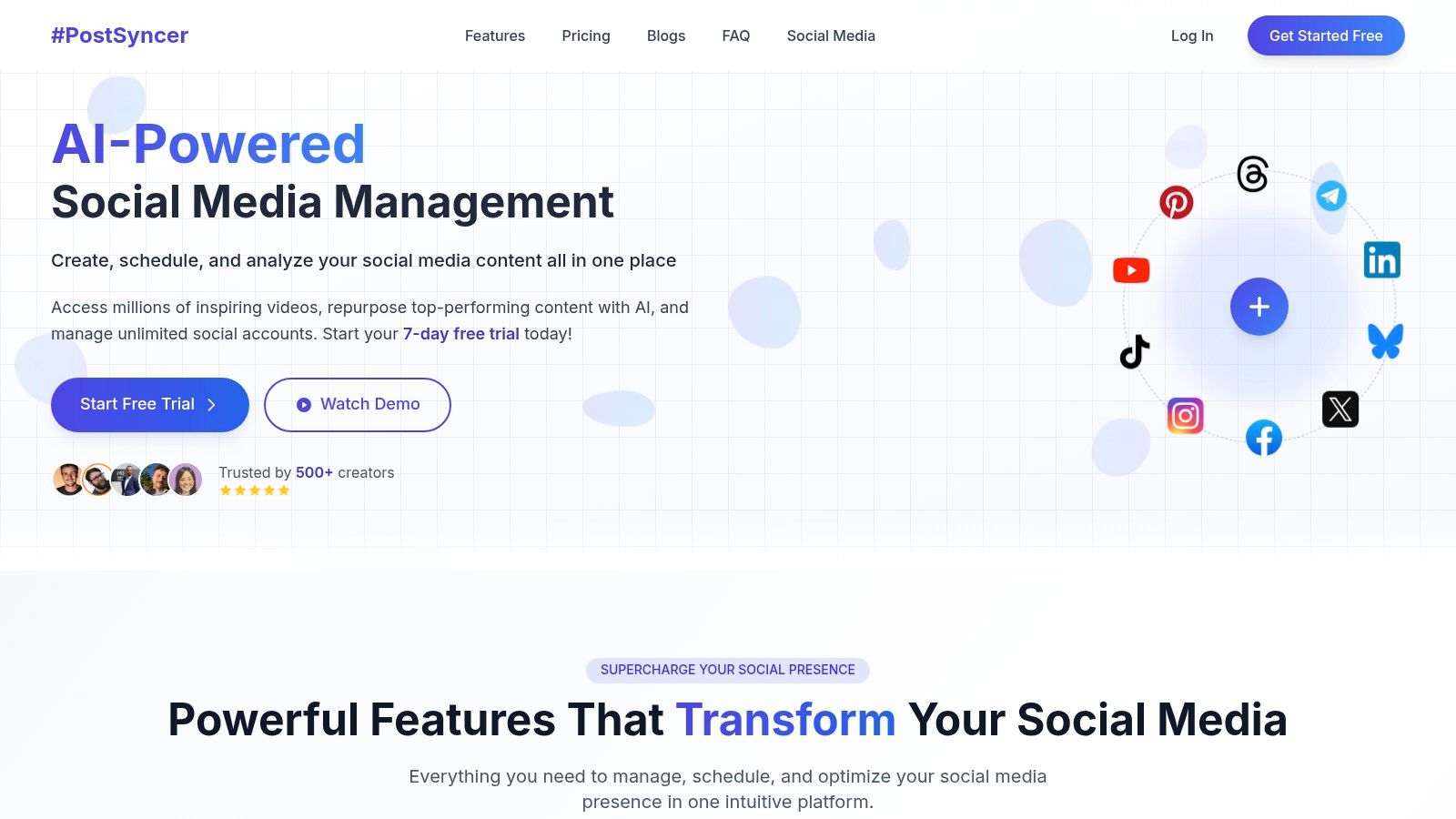
What truly sets PostSyncer apart is its unlimited capacity. It allows for unlimited social profiles and workspaces, a significant advantage for agencies managing multiple client accounts or enterprises with diverse brand portfolios. This structure eliminates the typical scaling costs associated with adding new profiles on other platforms. The AI-powered scheduling feature is another standout, as it analyzes audience activity to recommend optimal posting times, directly aiming to maximize engagement and reach for every piece of content.
Key Strengths and Use Cases
- AI-Powered Scheduling: The platform's algorithm automatically identifies the best times to post for each social profile, removing guesswork and boosting visibility.
- Unlimited Management: Ideal for agencies, PostSyncer supports unlimited social accounts and dedicated workspaces, allowing for seamless client and brand management under one subscription.
- Robust Collaboration: Features like customizable approval workflows and a centralized media library make it perfect for teams, ensuring brand consistency and streamlining the content review process.
- Comprehensive Analytics: Users can access deep performance insights and competitive analysis, providing the data needed to refine content strategies and demonstrate ROI to stakeholders.
Practical Considerations
While PostSyncer offers a robust feature set, its most advanced AI capabilities, such as the AI Content Studio and video generation tools, are still in development. Teams looking for a very simple, single-purpose scheduler might find the platform's comprehensive nature initially overwhelming. However, for those seeking a scalable, data-driven tool to manage a complex social media presence, its capabilities are unmatched at its price point.
Pricing: Starts at $9/month with a 7-day free trial.
Best For: Agencies, multi-brand enterprises, and creators seeking a scalable, all-in-one management and content creation solution.
Visit PostSyncer
2. Canva
Canva has established itself as an indispensable, all-in-one design platform for social media managers and creators who need to produce high-quality visuals quickly. It excels at streamlining the entire creative workflow, from initial design to final scheduling, all within a user-friendly, browser-based interface. Its core strength lies in its vast library of templates, which cover every conceivable social media format, including Instagram Stories, Facebook ads, and TikTok videos.
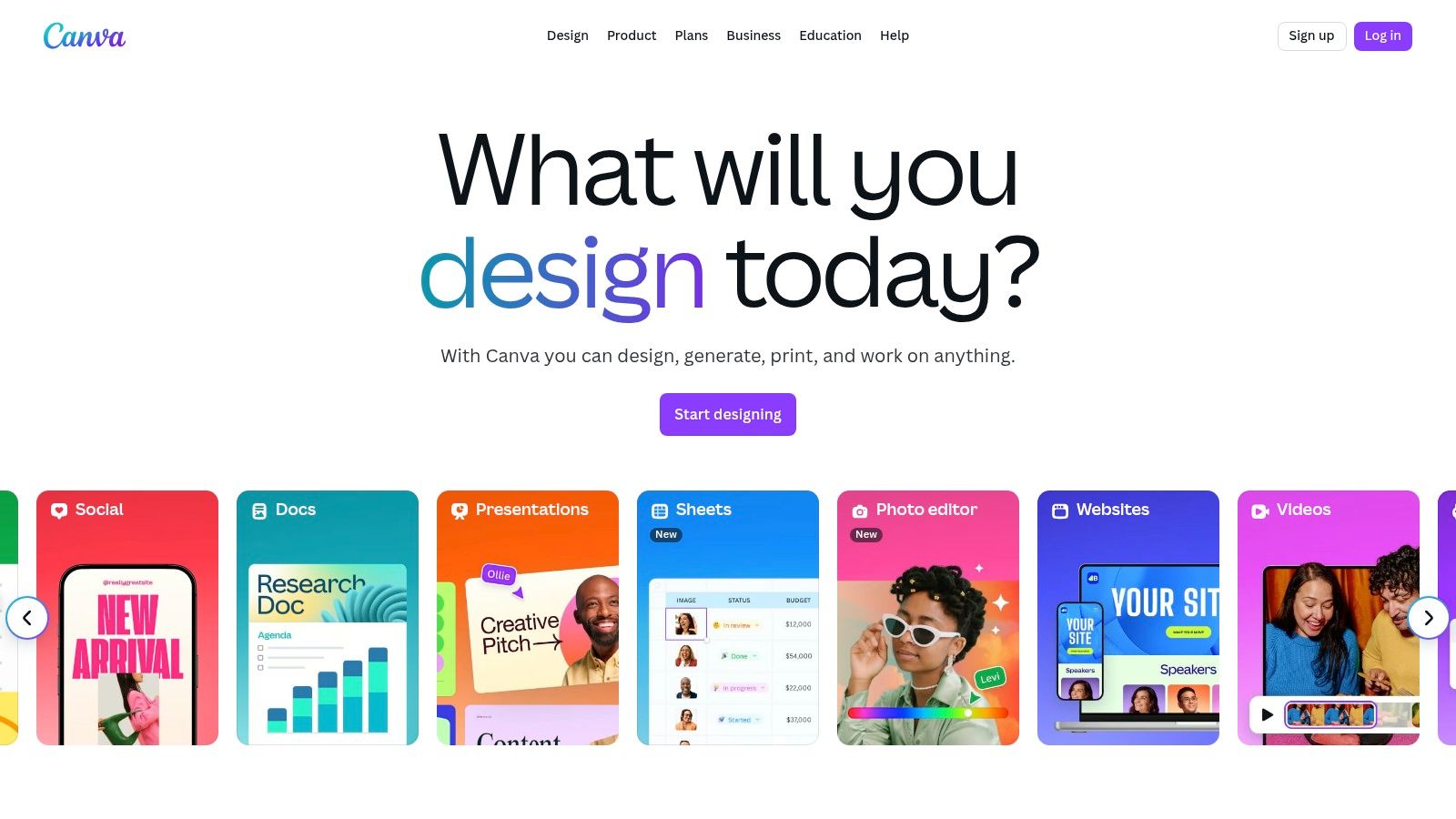
The platform is one of the most versatile social media content creation tools for non-designers, thanks to features like Magic Switch, which instantly resizes a design for multiple platforms. Its integrated content scheduler allows users to design and schedule posts directly, making it a powerful hub for managing a content pipeline. With a robust free version and a competitively priced Pro plan (starting at $119.99/year for one person), it offers tremendous value. The Pro plan unlocks premium stock assets and advanced AI features. This makes it easier to plan and execute a full content strategy; to take full advantage, you can learn more about how to create a social media calendar that integrates with your design process.
Key Strengths:
- Ease of Use: An incredibly low learning curve makes it accessible to everyone.
- Template Library: Thousands of professionally designed, ready-to-use templates.
- Integrated Workflow: Design, schedule, and analyze content within one ecosystem.
Limitations:
- Advanced video and photo editing capabilities are limited compared to professional desktop software.
- The Teams pricing model can become costly for larger organizations.
3. Adobe Express
Adobe Express is Adobe's powerful answer to the demand for fast, intuitive, and AI-enhanced design for social media. It serves as a streamlined, all-in-one app for creating everything from static posts and stories to engaging video reels and promotional content. Its major differentiator is the deep integration of Adobe's creative ecosystem, including access to Adobe Fonts, Adobe Stock, and the groundbreaking Firefly generative AI for tasks like text-to-image and generative fill.
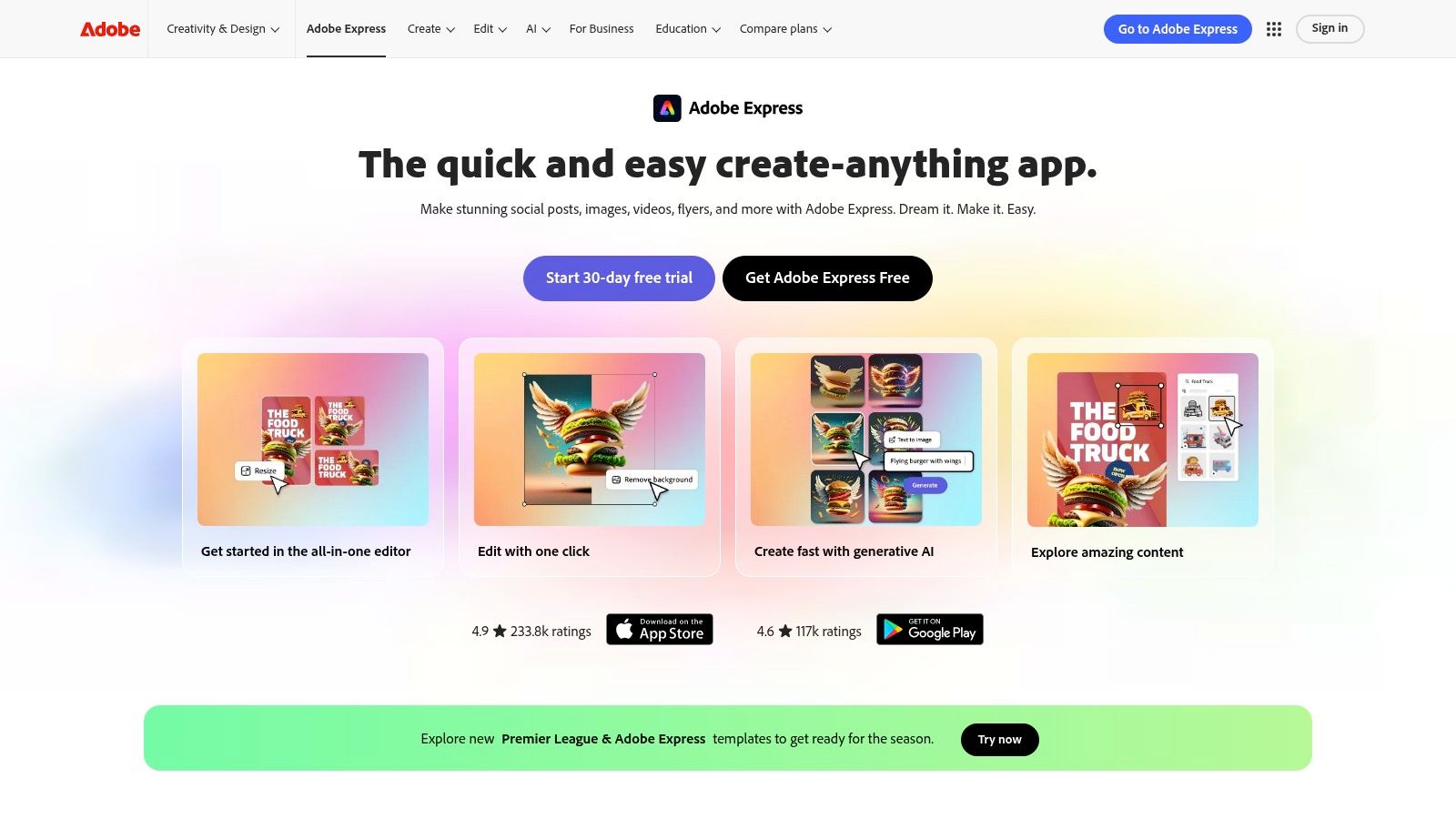
This platform stands out as one of the most robust social media content creation tools for users who are already within the Adobe Creative Cloud ecosystem, as it's included in many existing plans. It offers a powerful freemium model with thousands of templates and quick-action tools, while the Premium plan (starting at $9.99/month) unlocks the full asset library and advanced features. For businesses, its team and enterprise offerings provide crucial governance and security, ensuring AI features are commercially safe. This makes it an ideal choice for both individual creators and large organizations needing brand control.
Key Strengths:
- Adobe Ecosystem Integration: Seamlessly works with Photoshop, Illustrator, and Adobe Stock assets.
- Advanced AI Features: Powered by Adobe Firefly for high-quality, commercially safe generative AI.
- Brand Management: Excellent tools for creating and managing brand kits to ensure consistency.
Limitations:
- Full potential is unlocked with a paid subscription, with some key assets and features behind the paywall.
- Enterprise pricing is not transparent and requires direct contact with sales.
4. CapCut (including Commerce Pro)
CapCut has rapidly become the go-to video editor for creators focused on TikTok, Reels, and Shorts. Its mobile-first design and tight integration with trending social media formats make it an incredibly efficient tool for producing engaging short-form video content. The platform shines with its vast library of templates, viral audio clips, and AI-powered features like auto captions and background removal, which dramatically speed up the editing workflow for fast-paced content calendars.
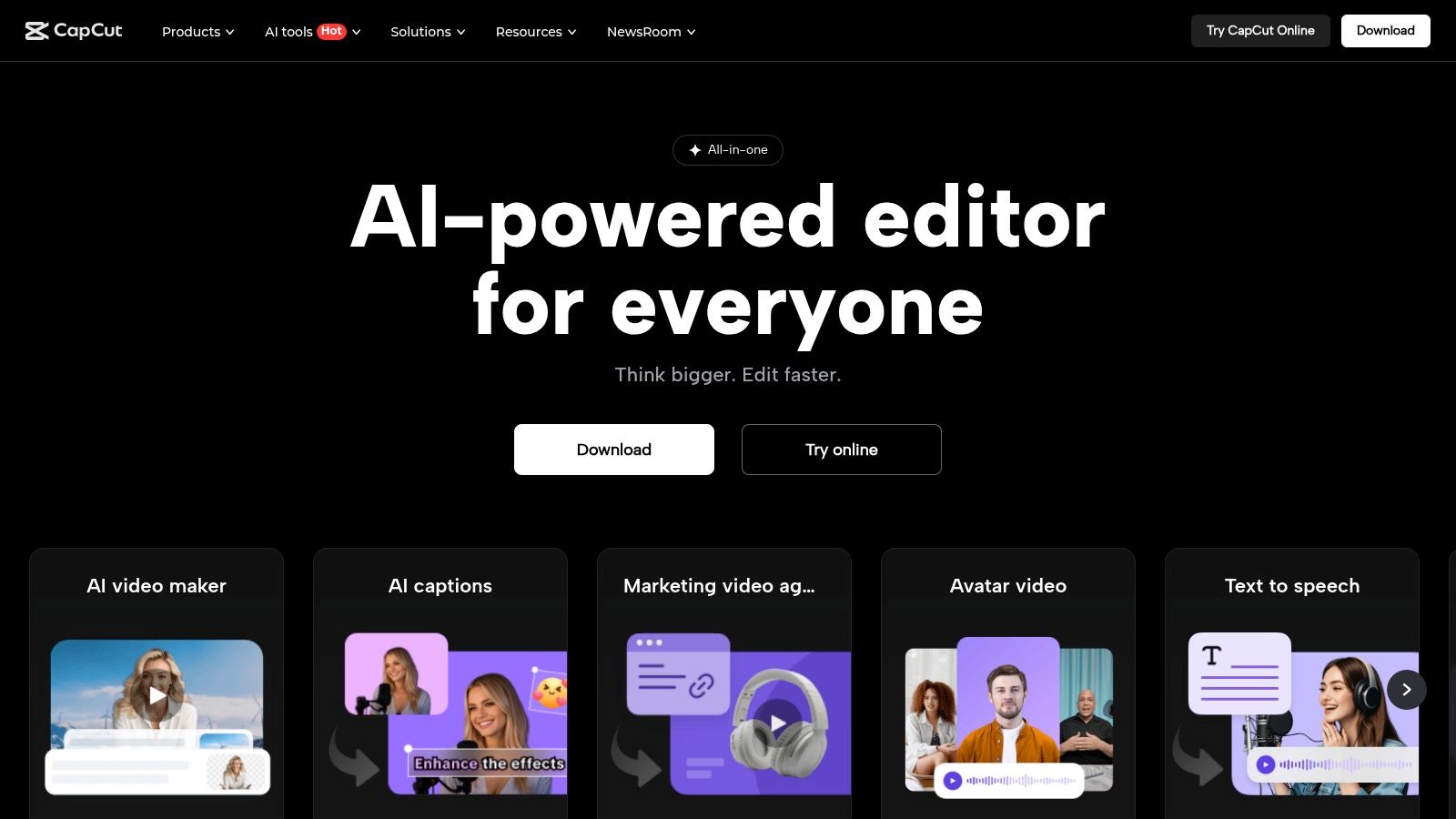
As one of the most accessible social media content creation tools, its intuitive interface allows even beginners to create professional-looking videos. The introduction of Commerce Pro extends its functionality for social sellers, adding features like one-click content generation, scheduling, and basic analytics directly within the app. While the core editor is free, the Pro subscription (pricing varies by platform) unlocks advanced effects and cloud storage. The Commerce Pro plans are designed for individual sellers, with higher tiers required for team collaboration, positioning CapCut as a powerful, all-in-one solution for video-centric social commerce strategies.
Key Strengths:
- Minimal Learning Curve: Its user-friendly interface is perfect for fast short-form video production.
- Trend-Optimized: Features and templates are specifically tuned for short-form social content.
- Cross-Device Syncing: Seamlessly continue projects between mobile and desktop devices.
Limitations:
- Pro pricing is inconsistent across platforms and regions; users must verify it within the app.
- Commerce Pro’s starter plan is limited to a single seat, requiring more expensive tiers for team access.
5. Descript
Descript has revolutionized video and audio editing by transforming it into a text-based workflow, making it an essential tool for creators repurposing long-form content. Instead of a traditional timeline, you edit the auto-generated transcript, and the corresponding media is cut automatically. This approach is perfect for quickly creating social media clips, podcasts, and videos with accurate captions. Its core strength is turning complex editing tasks into simple text manipulation.
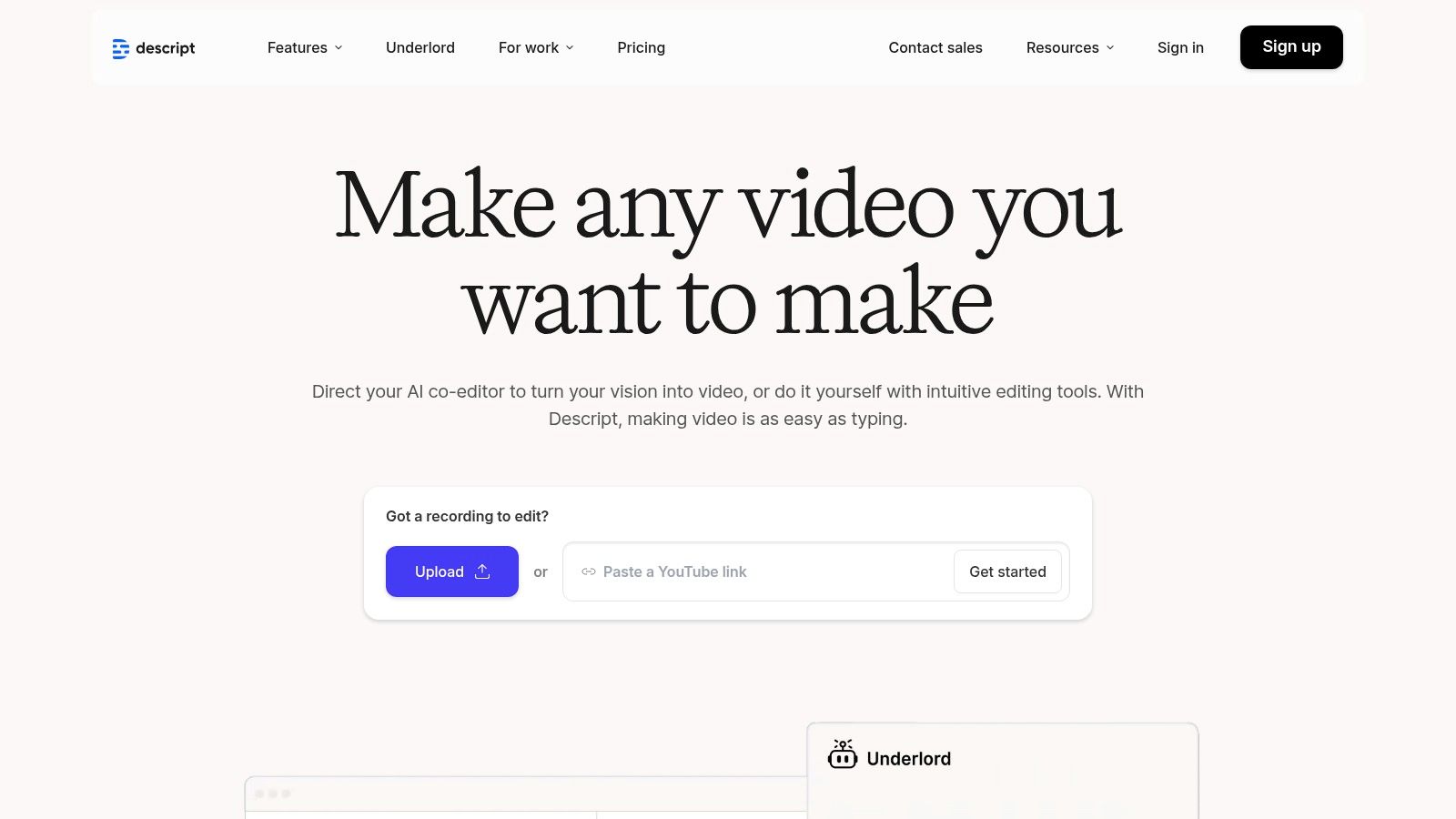
The platform is one of the most innovative social media content creation tools for its AI-powered features like Studio Sound, which removes background noise with one click, and Overdub, which clones your voice to correct audio mistakes. The free plan includes basic transcription and editing, while paid plans (starting at $12/editor/month) unlock advanced features like watermark-free exports and AI effects. This makes it an invaluable asset for anyone serious about video marketing for social media who needs to produce polished, shareable content efficiently. Its collaboration features also allow teams to work on projects together seamlessly.
Key Strengths:
- Text-Based Editing: Dramatically speeds up the editing process for dialogue-heavy content.
- Powerful AI Tools: Features like Studio Sound, Overdub, and Eye Contact simplify complex post-production tasks.
- Efficient Repurposing: Easily create dozens of social clips from a single piece of long-form content.
Limitations:
- The text-based workflow can have a learning curve for editors accustomed to traditional timeline-based software.
- Heavy usage of AI features and exporting can quickly consume credits on lower-tier subscription plans.
6. VEED
VEED has carved out a niche as the go-to browser-based video editor for social media teams focused on speed, accessibility, and global reach. It excels at simplifying complex video tasks like subtitling, translation, and repurposing content for various platforms. Its primary strength lies in its automated transcription and captioning tools, which allow creators to quickly make their videos accessible and engaging for viewers watching with the sound off, a common behavior on social media.
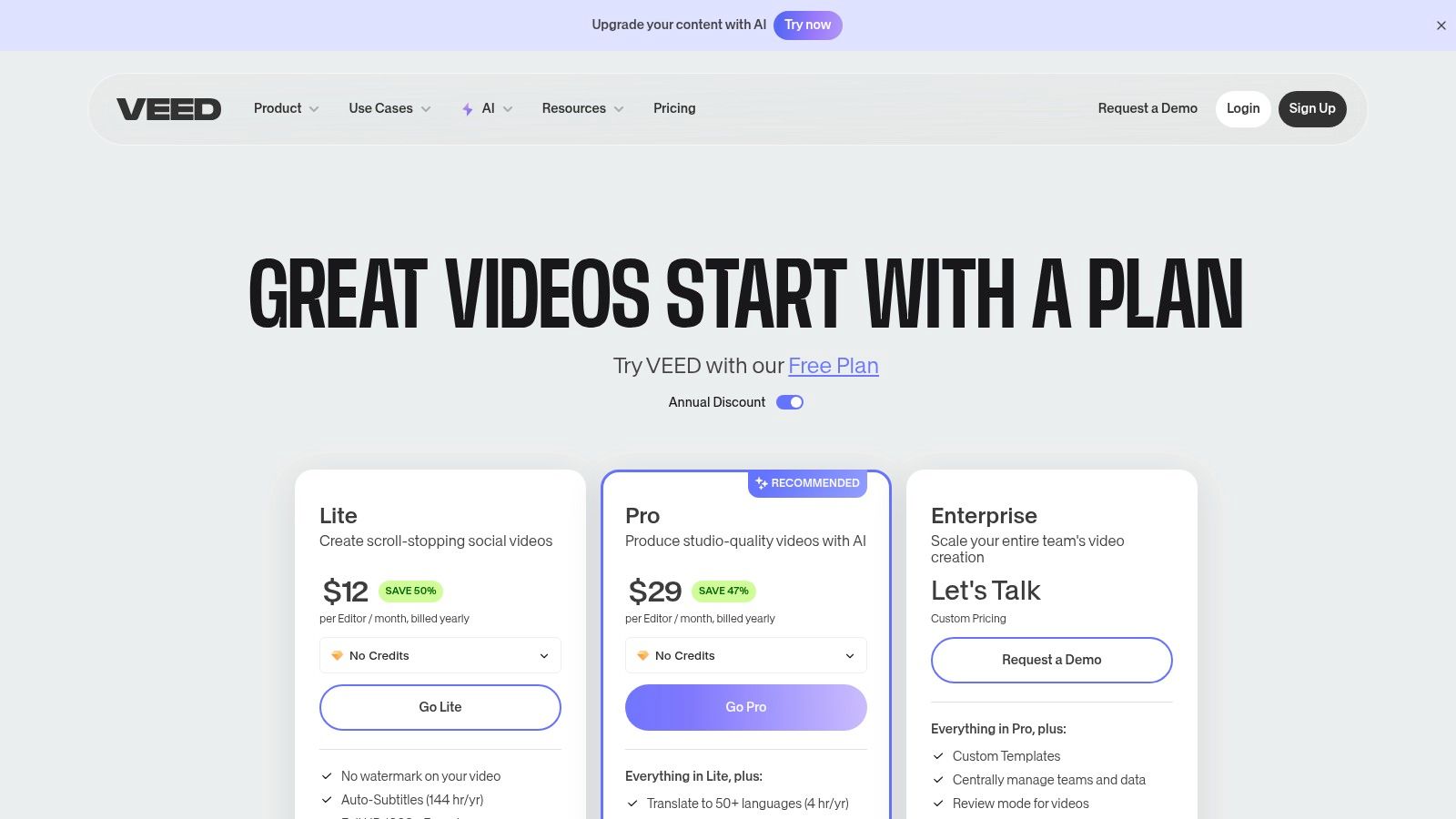
The platform is one of the most efficient social media content creation tools for teams managing multilingual accounts. Features like auto-resize instantly adapt a single video for TikTok, Instagram Reels, and YouTube Shorts, while its translation service localizes captions in seconds. While a free version exists, the paid plans (starting at $12/month, billed annually) unlock higher export quality and remove watermarks. The more expensive Pro plan ($24/month) adds brand kits and AI-powered tools like text-to-voice and avatars, making it a comprehensive solution for rapid, high-volume video production. For more information, visit their pricing page.
Key Strengths:
- Automated Subtitles & Translation: Industry-leading speed and accuracy for generating accessible, multilingual video content.
- Simple User Interface: The clean, intuitive editor allows for fast turnarounds without a steep learning curve.
- All-in-One Workflow: Record, edit, subtitle, and repurpose videos within a single browser tab.
Limitations:
- The free and basic plans have significant limitations on export length and features.
- Advanced AI tools are gated behind the more expensive Pro and Business subscriptions.
7. Kapwing
Kapwing has carved out a niche as the go-to online video editor for teams that need to produce social media content quickly and collaboratively. It excels at tasks like creating memes, adding subtitles, and trimming clips with precision, all within a browser-based interface designed for speed. Its strength lies in a suite of AI-powered tools that automate tedious editing tasks, such as removing backgrounds or silences, making it one of the most efficient social media content creation tools for fast-paced content calendars.
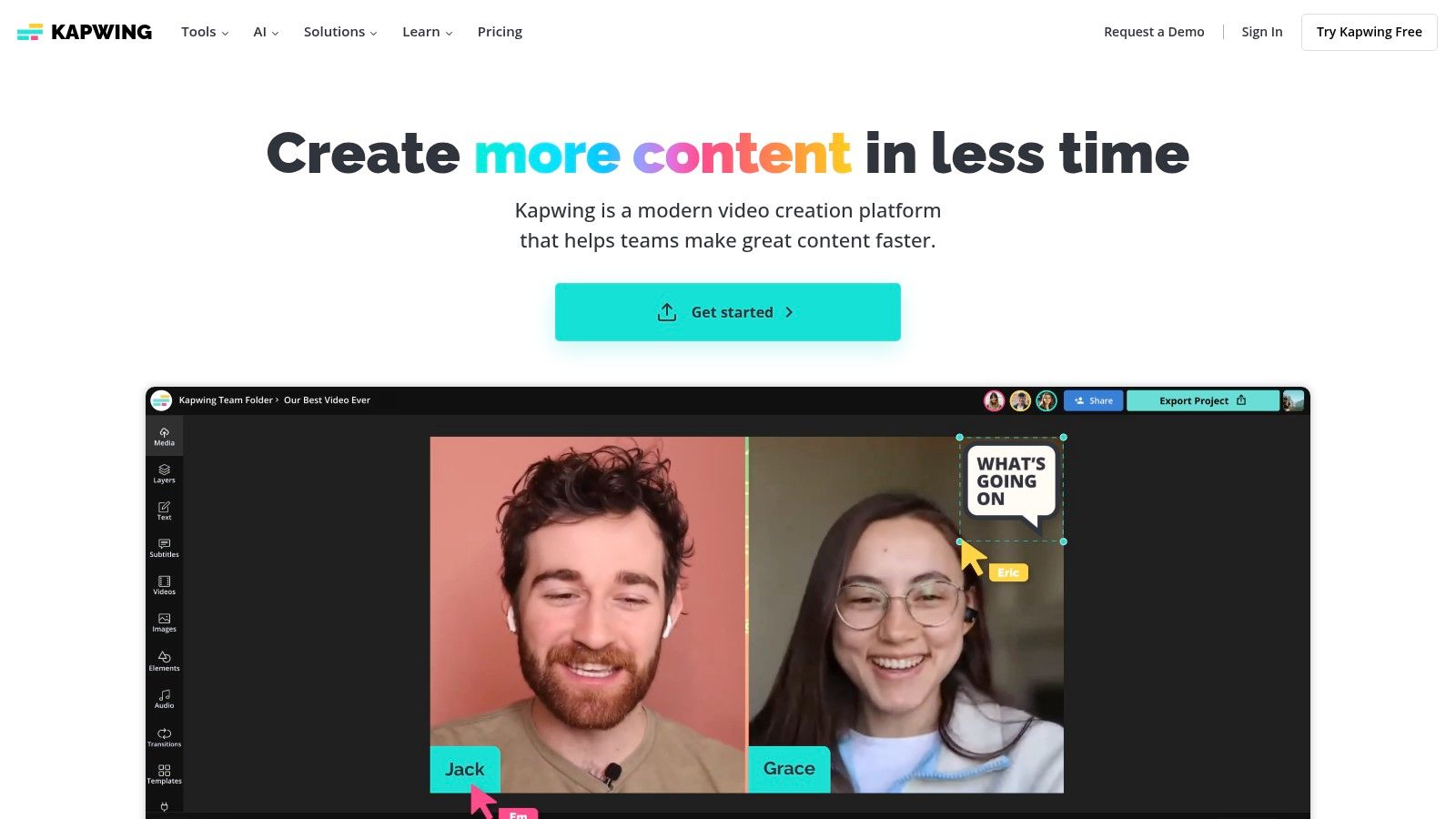
The platform is built for modern workflows, offering real-time collaboration that allows multiple users to work on a single video project simultaneously. Features like automatic subtitling and translation are invaluable for creating accessible content for global audiences. While there is a free plan, the Pro plan (starting at $16/month per user, billed annually) unlocks higher resolution exports and expanded access to AI features. For larger teams, the Business and Enterprise tiers provide centralized billing and greater administrative control, making it a scalable solution for growing creative departments.
Key Strengths:
- AI-Powered Editing: Smart tools like Clean Audio and Smart Cut drastically reduce editing time.
- Real-Time Collaboration: Ideal for teams needing to review and edit content together.
- Subtitle & Translation Tools: Simplifies the process of making videos accessible and global-ready.
Limitations:
- Some of the most powerful AI features are reserved for higher-priced Business or Enterprise plans.
- There is no standard free trial available to test Pro or Business features before committing.
8. Artlist
Artlist has become an essential resource for creators seeking high-quality, royalty-free assets to elevate their social media content. It offers a comprehensive library that extends beyond just music and sound effects to include stock video footage, video templates, and plugins. This positions it as a one-stop-shop for the audio-visual components crucial for engaging video content on platforms like Instagram Reels, TikTok, and YouTube Shorts.
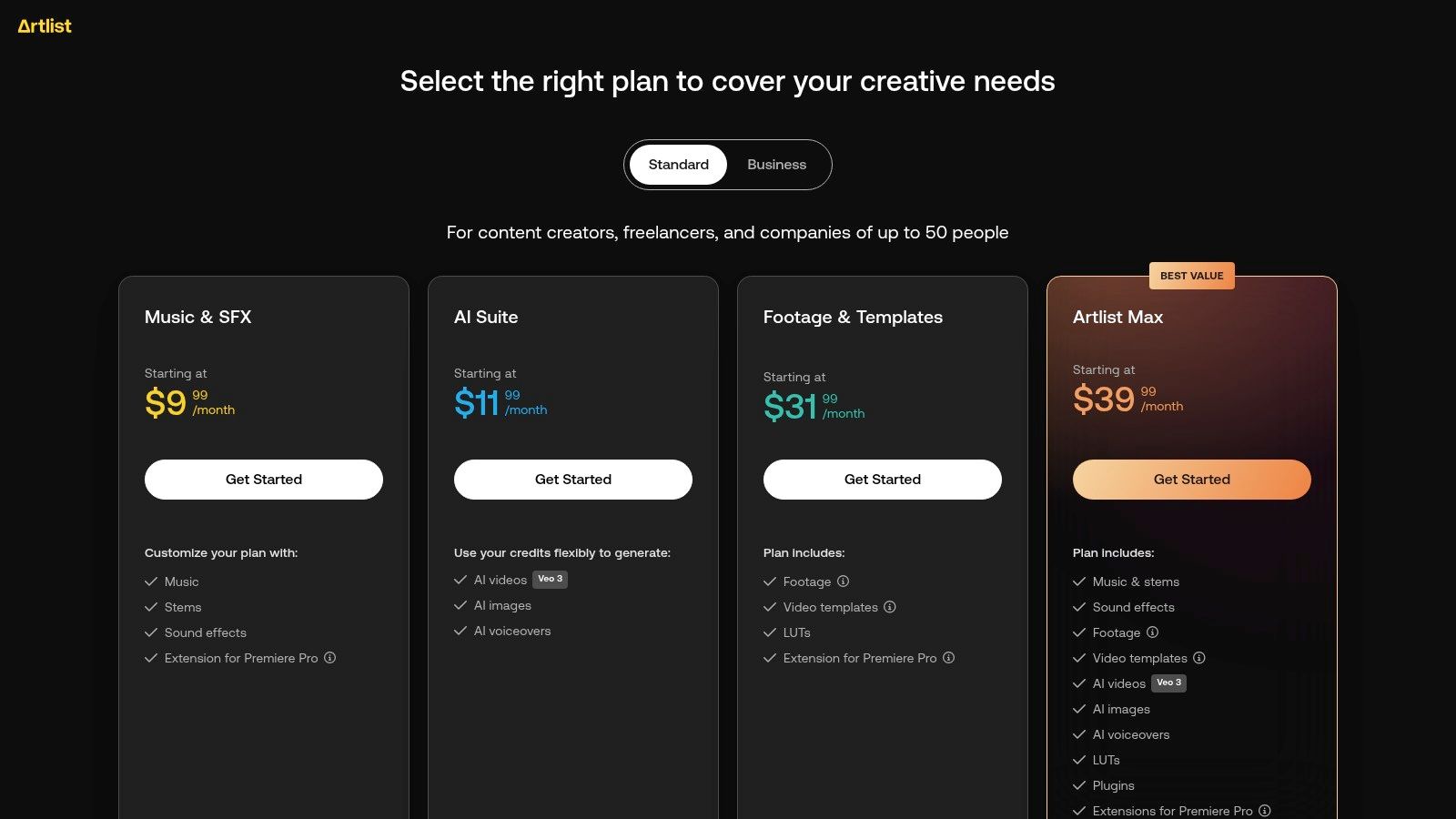
The platform’s simple, all-encompassing license is a major draw for social media managers, covering commercial use on any platform worldwide, forever. This removes the complex legal hurdles often associated with using licensed assets in branded content. Its Max plan bundles the entire asset library with an AI Suite for voice, image, and video generation, making Artlist one of the most versatile social media content creation tools for adding a professional polish. Integrating these high-quality assets can significantly improve your content creation workflow by reducing the time spent searching for usable media.
Key Strengths:
- Comprehensive Asset Library: One subscription can cover music, SFX, footage, and templates.
- Simple Licensing: The universal license covers commercial and client projects on all social platforms.
- High-Quality Curation: The library is curated for professional quality, saving creators time.
Limitations:
- Some subscription plans are only available with annual billing, which may be a hurdle for some users.
- The integrated AI tools operate on a credit system, which may require plan upgrades for heavy use.
9. Motion Array
Motion Array is a subscription-based marketplace designed for video creators who need professional-grade assets to elevate their social media content. It serves as a massive library of video templates, motion graphics, stock footage, and royalty-free music, making it an essential resource for producing polished Reels, YouTube videos, and promotional content. Its core advantage is providing unlimited downloads on qualifying plans, which allows creators to experiment freely without worrying about per-asset costs.
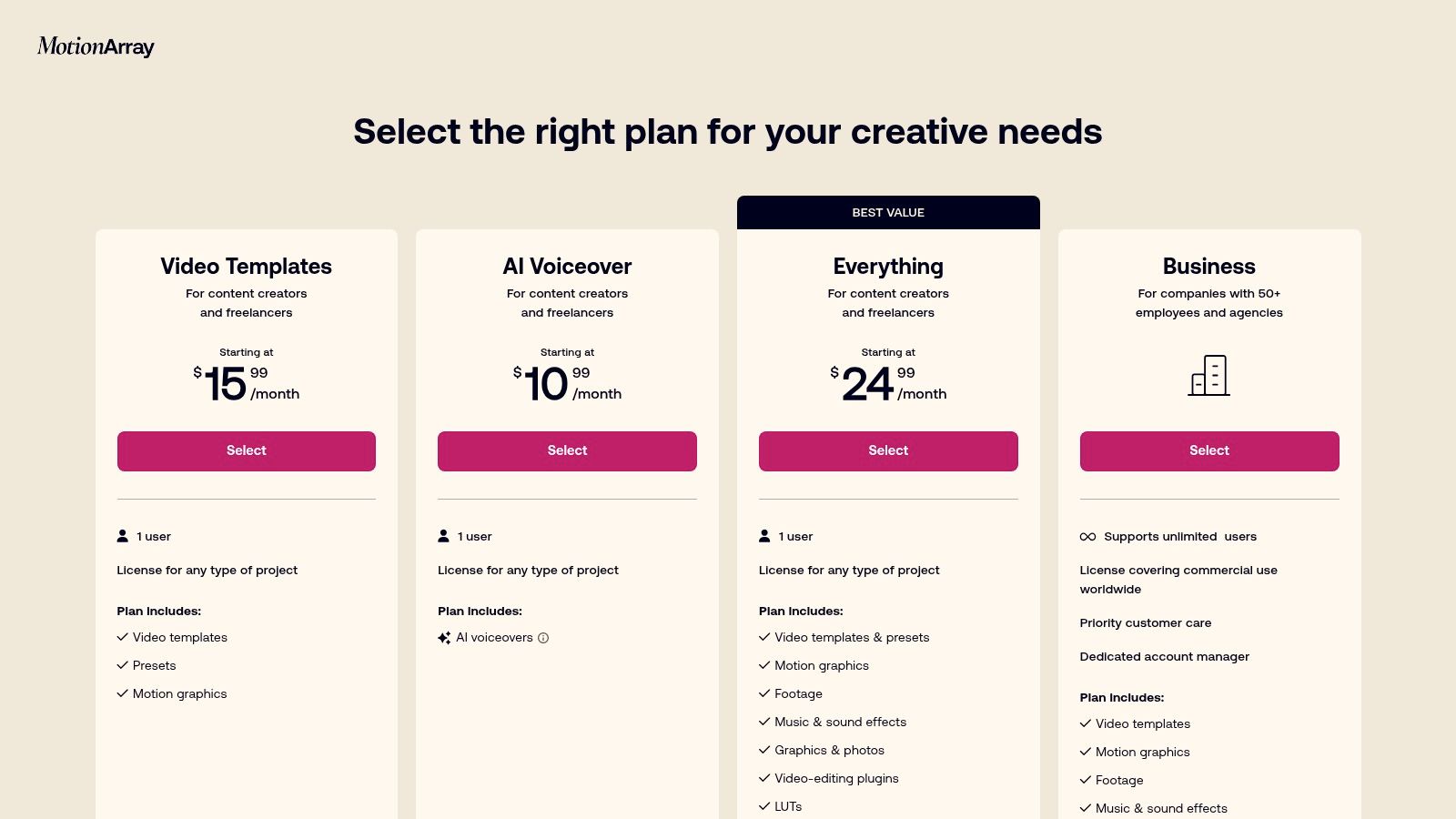
This platform is one of the most comprehensive social media content creation tools for users familiar with professional editing software like Adobe Premiere Pro and After Effects. The subscription includes plugins and presets that integrate directly into these applications, streamlining the creative workflow. While pricing can vary and often requires an account to view the latest deals, annual plans offer significant value for high-volume creators. The straightforward licensing covers commercial and social media use, removing a common hurdle for brands and agencies.
Key Strengths:
- Massive Asset Library: Access to over 2 million video templates, stock clips, and audio tracks.
- Unlimited Downloads: Freedom to download and use as many assets as needed on most plans.
- Professional Integration: Includes plugins and presets for Adobe editing software.
Limitations:
- Less beginner-friendly compared to drag-and-drop tools like Canva.
- Pricing structure can be unclear without signing in, with costs varying by promotion.
10. Creative Market
Creative Market serves as a vast digital marketplace where creators can purchase individual, high-quality design assets directly from independent artists. Unlike subscription-based platforms, it focuses on providing a la carte access to everything from social media templates and fonts to custom graphics and brand kits. This model is ideal for managers and designers seeking unique, niche aesthetics that pre-packaged tools often lack, making it one of the most flexible social media content creation tools for one-off projects.
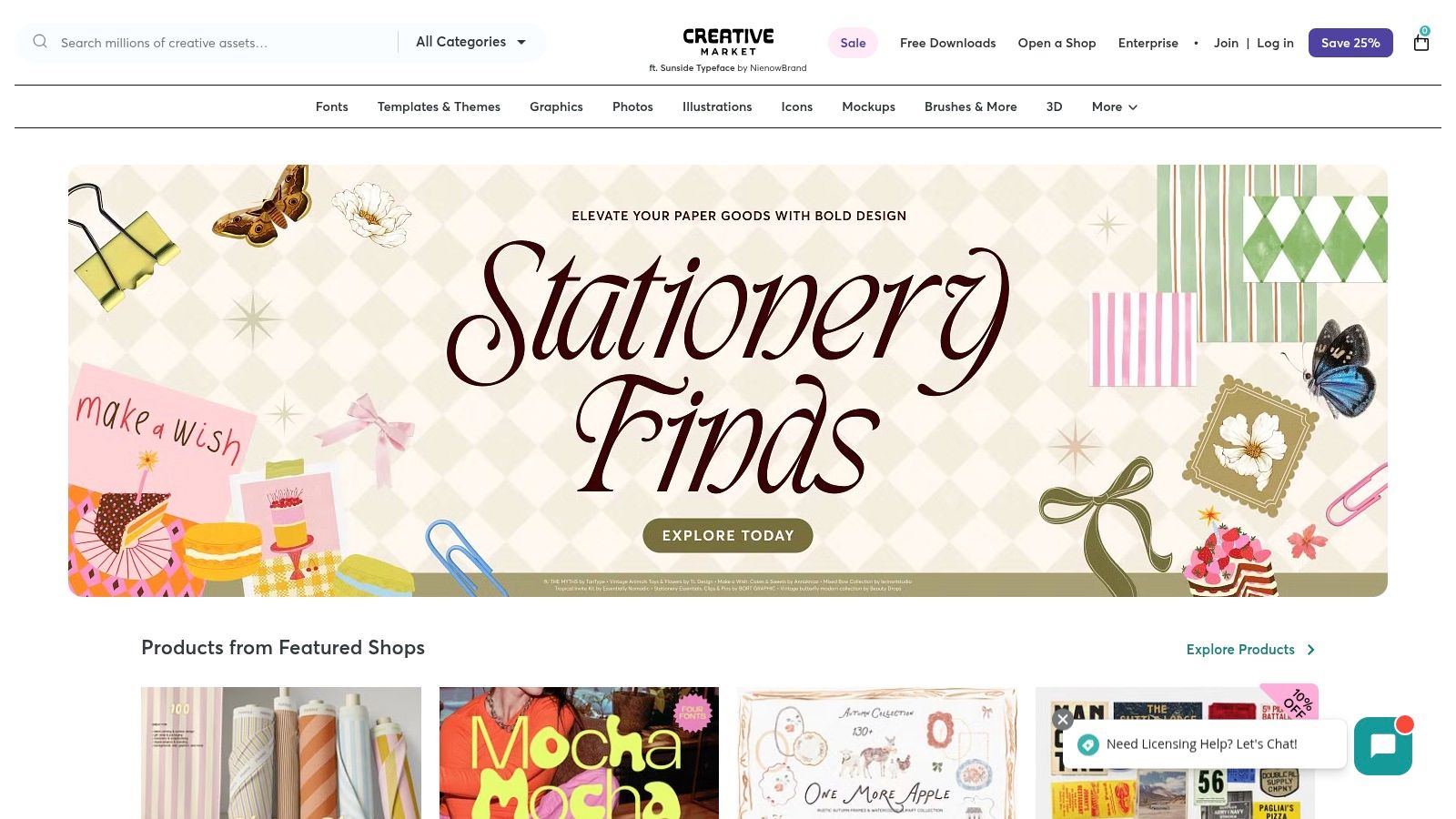
The platform’s strength lies in its pay-as-you-go structure, allowing users to buy only what they need, when they need it. For frequent buyers, optional membership tiers offer discounts and return monthly fees as spendable credits, adding significant value. Pricing is transparently displayed by asset and license type, with enterprise options available for larger teams needing unlimited seats or OEM use. To get the most out of the platform, it's best to use its powerful search filters to discover assets that perfectly match your brand’s specific visual identity.
Key Strengths:
- Pay-as-you-go Model: Enables purchasing only the needed assets without a recurring subscription.
- Niche Aesthetics: Easy discovery of unique, creator-made asset packs and templates.
- Vast Selection: A massive library of fonts, graphics, templates, and photos.
Limitations:
- License terms vary by item and creator, requiring careful review before purchase.
- Additional platform fees may be added to customer orders at checkout.
11. Placeit by Envato
Placeit by Envato is a specialized platform designed for creating high-quality mockups and branded visuals with remarkable speed. It's an excellent tool for e-commerce brands, merchandise sellers, and creators who need to showcase products or designs on apparel, devices, and print materials without physical photoshoots. The service excels by offering a massive library of ready-to-use mockups where users can simply upload their design and generate a realistic product image in seconds.
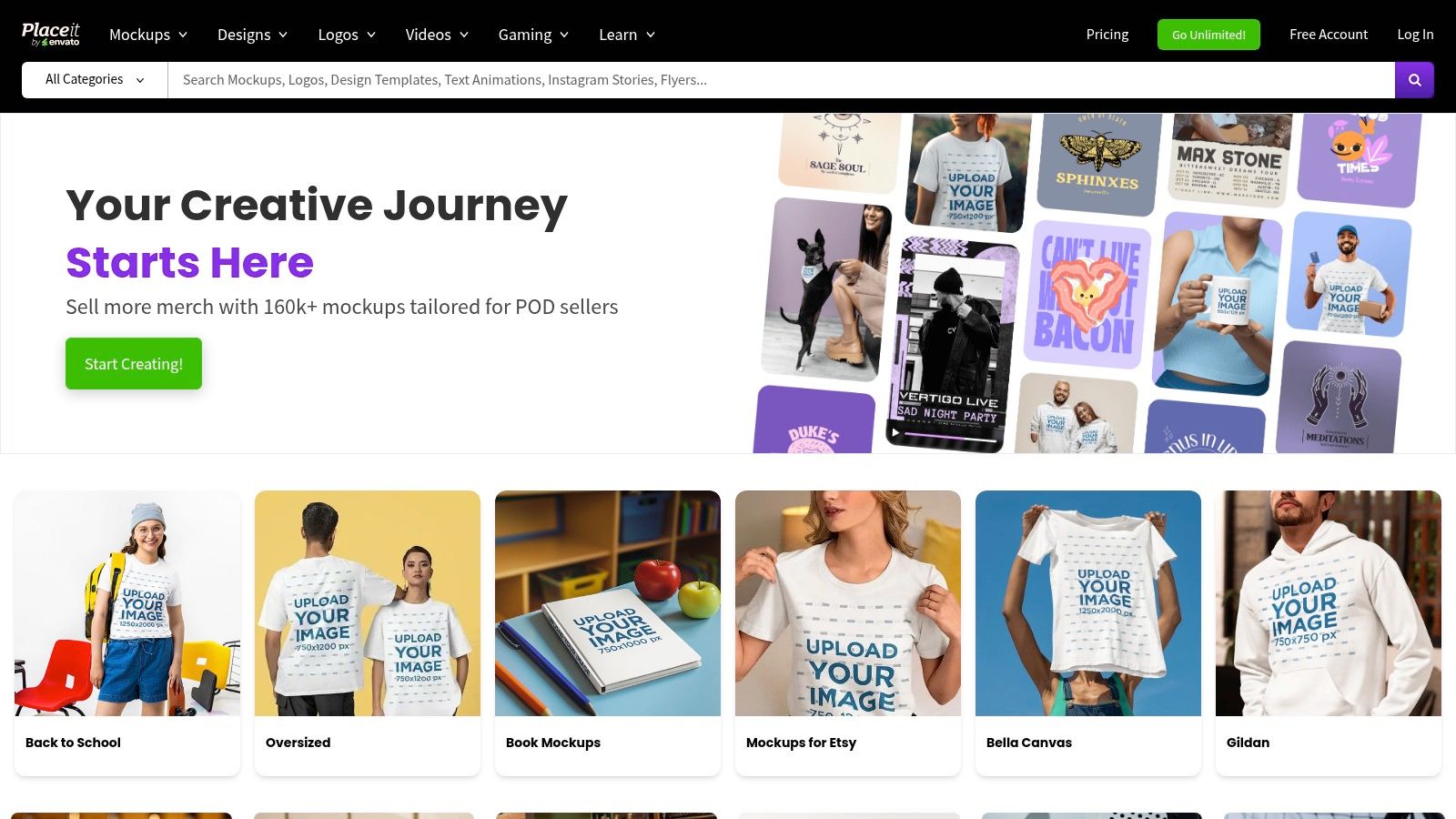
Beyond mockups, Placeit provides a suite of other social media content creation tools, including templates for Instagram Stories, logos, and short promotional videos. Its subscription model (starting around $7.47/month billed annually, with regional price variations) offers unlimited downloads, making it a cost-effective solution for producing a high volume of visual assets. While it lacks the advanced customization of platforms like Canva, its strength lies in its simplicity and efficiency, enabling users to create professional-looking content without any design experience. The platform is ideal for quickly populating a social media feed with consistent, branded visuals.
Key Strengths:
- Massive Mockup Library: An extensive collection of photo and video mockups for various products.
- Extreme Ease of Use: The drag-and-drop interface allows for near-instant content generation.
- All-in-One Subscription: A single subscription covers mockups, designs, logos, and videos.
Limitations:
- Creative control is limited by the fixed nature of the templates.
- Pricing can vary significantly based on geographic location.
12. Amazon (for creator hardware kits and accessories)
While not a software tool, Amazon serves as an essential marketplace for the physical social media content creation tools that elevate production quality. For creators on a budget or those just starting, it provides unparalleled access to a vast range of hardware, including smartphone vlogging kits, ring lights, tripods, microphones, and green screens. It excels at offering bundled creator kits that package essential gear like a phone mount, microphone, and LED light into one affordable purchase, lowering the barrier to entry for high-quality video.
The platform's strength lies in its sheer selection and competitive pricing, allowing creators to compare numerous brands and models quickly. User reviews, Q&A sections, and customer-submitted photos provide valuable, real-world insight before purchasing. With fast Prime shipping and straightforward return policies on most items, acquiring or upgrading your gear is incredibly efficient. To make the most of the platform, focus on products with a high volume of recent, positive reviews and scrutinize user-uploaded images to verify quality.
Key Strengths:
- Vast Selection: An enormous range of brands and products at every price point.
- Convenience: Fast Prime shipping and easy returns streamline the purchasing process.
- Community Vetting: User reviews and Q&A sections help evaluate product quality.
Limitations:
- Quality can be inconsistent across the many third-party sellers, requiring careful research.
- Product specifications and descriptions can sometimes be inaccurate or misleading.
Key Feature Comparison of 12 Social Media Content Tools
| Platform | Core Features/Capabilities | User Experience & Quality | Value & Pricing | Target Audience 👥 | Unique Selling Points ✨ |
|---|---|---|---|---|---|
| PostSyncer 🏆 | AI-powered scheduling, unlimited profiles & workspaces | Intuitive drag-and-drop calendar ★★★★☆ | Transparent pricing from $9/mo 💰 | Creators, agencies, enterprises | AI content studio, real-time collaboration ✨ |
| Canva | Design/video templates, AI creative tools, social scheduler | Easy for non-designers ★★★★☆ | Affordable Pro plan, can get pricey for teams 💰 | Individual creators, small teams | Massive template library, Magic Resize ✨ |
| Adobe Express | Templates, Firefly AI, business & edu governance | Smooth onboarding ★★★★☆ | Freemium with paid tiers; enterprise pricing opaque 💰 | Businesses, educators, creators | Adobe ecosystem integration, Firefly AI ✨ |
| CapCut (Commerce Pro) | AI video editing, captions, cloud saving, scheduling | Fast short-form video ★★★★☆ | Free version; Pro/Commerce Pro pricing varies 💰 | TikTokers, social sellers | Commerce Pro tools, trend-tuned effects ✨ |
| Descript | Text-driven audio/video editing, voice cloning, collaboration | Efficient dialogue edits ★★★★☆ | Tiered pricing for advanced AI use 💰 | Podcasters, social video editors | Overdub voice cloning, AI cleanup ✨ |
| VEED | Subtitles, translations, auto-resize, AI avatars | Simple, quick workflows ★★★☆☆ | Lite to Pro plans with AI gated 💰 | Teams needing localization | Multilingual exports, brand kit support ✨ |
| Kapwing | AI-powered social video editor, team collaboration | Rapid collaborative editing ★★★★☆ | Per-member pricing; no standard pro trial 💰 | Teams & businesses | Smart Cut, AI background removal ✨ |
| Artlist | Music, SFX, footage, AI tools, commercial licenses | Comprehensive asset library ★★★★☆ | Annual plans mostly; AI credits upsizes 💰 | Content creators, agencies | AI generation suite, commercial licenses ✨ |
| Motion Array | Video templates, stock, plugins, LUTs, AI voiceovers | Professional quality ★★★★☆ | Subscription-based; variable pricing 💰 | Video producers, agencies | Adobe plugins, unlimited downloads ✨ |
| Creative Market | Social templates, fonts, graphics, pay-as-you-go | Flexible pay model ★★★☆☆ | Pay-per-item with membership discounts 💰 | Designers, marketers | Niche aesthetics, custom licensing ✨ |
| Placeit by Envato | Mockups, logos, video templates, commercial licenses | Very fast generation ★★★☆☆ | Subscription with geographic pricing 💰 | Small businesses, content creators | All-in-one visual branding ✨ |
| Amazon (hardware kits) | Creator gear bundles, reviews, fast shipping | Wide variety, user reviews ★★★☆☆ | Wide price range, deals frequent 💰 | Content creators needing gear | One-stop physical supply with Prime shipping ✨ |
Choosing the Right Tools to Supercharge Your Social Strategy
Navigating the vast landscape of social media content creation tools can feel overwhelming, but the right combination can transform your entire workflow from a time-consuming chore into a strategic advantage. As we've explored, the modern content creator’s toolkit is no longer a single, all-in-one solution. Instead, it’s a thoughtfully curated ecosystem of specialized applications working in harmony.
From the versatile design power of Canva and Adobe Express to the sophisticated video editing capabilities of Descript and VEED, each tool serves a distinct purpose. The key is to build a "tech stack" that directly addresses your unique pain points and aligns with your team's skills and content goals. A solo influencer might thrive with a streamlined combo of CapCut for video and Placeit for mockups, while a large marketing agency will need the collaborative power and asset management found in more comprehensive platforms.
Building Your Ideal Content Creation Workflow
To select the perfect tools, start by auditing your current process. Identify the biggest bottlenecks: Are you losing hours resizing assets for different platforms? Is sourcing high-quality, licensed music a constant struggle? Is collaboration and feedback a chaotic mess of emails and direct messages? Your answers will guide your investment.
Consider these key factors when making your decision:
- Team Size and Collaboration Needs: Does your team require real-time collaboration, shared asset libraries, and clear approval workflows?
- Content Focus: Are you heavily invested in short-form video, high-quality graphic design, or data-driven carousels? Prioritize tools that excel in your primary content format.
- Budget and Scalability: Start with tools that fit your current budget but offer a clear upgrade path as your needs grow. Many platforms, from Artlist to Motion Array, offer tiered pricing that scales with you.
- Integration and Efficiency: How well do these tools fit together? The goal is to create a seamless flow from ideation to publication, minimizing manual work and repetitive tasks.
Ultimately, the most effective social media content creation tools are the ones that empower your creativity rather than hinder it. They should feel like a natural extension of your strategy, freeing you up to focus on what truly matters: creating content that resonates with your audience and drives results. When choosing the right tools to supercharge your social strategy, consider how new technologies can offer an edge. For a deeper dive into innovative solutions, explore some of the top AI content creation tools for 2025.
By strategically combining a central management hub with specialized creative applications from this list, you can build a powerful, customized system that not only saves precious time but also unlocks new levels of strategic impact for your brand.
Ready to unify your creation, scheduling, and analytics into one powerful platform? PostSyncer is the central command center your social media strategy needs. Stop juggling tabs and start building a seamless workflow by exploring PostSyncer today.

















