Why Your Data-Driven Strategy Needs More Than Basic Analytics
Moving beyond vanity metrics like likes and follows is crucial for sustainable growth. True success lies in understanding the 'why' behind your performance: which campaigns drive conversions, what content resonates with high-value audience segments, and how your social media efforts translate to tangible ROI.
Standard platform analytics from Facebook or Instagram often fall short. They provide a fragmented view that makes strategic, cross-channel decision-making difficult. This is precisely the problem that dedicated social media reporting tools solve. They aggregate disparate data streams, transforming raw numbers into a clear narrative that reveals actionable insights.
These tools empower you to refine your content, optimize ad spend, and definitively prove the value of your social media presence to stakeholders. To truly grasp the power of this centralized approach, consider the benefits offered by a dedicated social media analytics dashboard, which visualizes complex data for quick interpretation.
In this comprehensive guide, we move past the marketing fluff to provide an honest assessment of the top social media reporting tools available. We will dive deep into their specific features, practical use cases, and notable limitations, giving you the clarity needed to select the right solution for your data-informed strategy.
1. PostSyncer: The AI-Powered All-in-One for Growth
PostSyncer earns its spot by tightly integrating robust reporting directly into a comprehensive social media management workflow. It is designed for users who need to immediately connect performance data to their content strategy. Unlike standalone analytics platforms, PostSyncer uses data to make content more effective. Its primary strength is making analytics actionable, offering features like AI-powered scheduling that leverages past performance data to automatically optimize post times for maximum engagement.
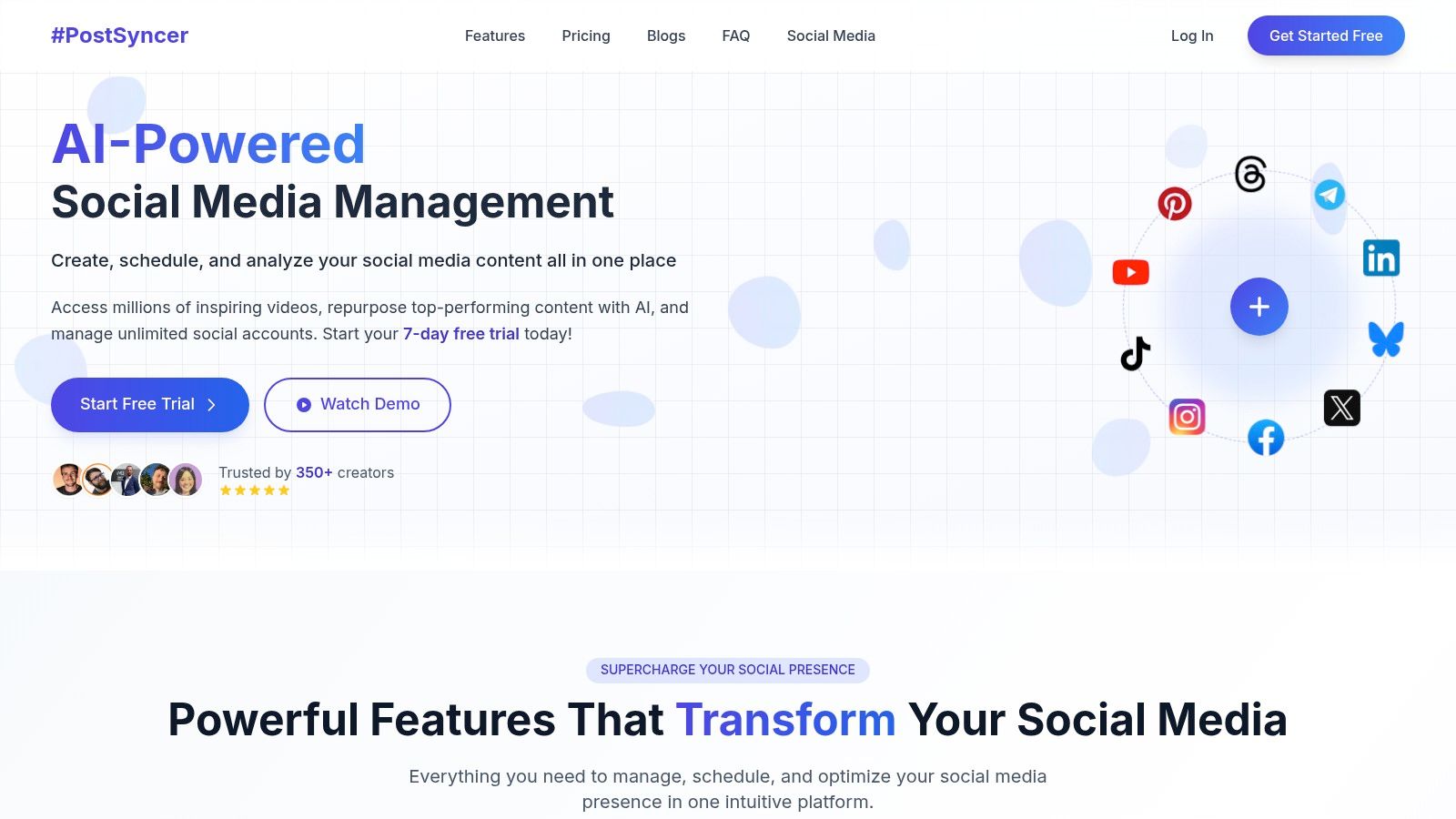
The platform's structure, offering unlimited social profiles and workspaces, is a significant advantage for agencies or businesses managing multiple brands. This allows for clean, segmented reporting without incurring extra costs per profile, a common limitation in other social media reporting tools.
Best For and Pricing
- Best For: Agencies, multi-brand businesses, and social media managers who need to connect reporting directly to content creation and scheduling.
- Pricing: Offers a free 7-day trial. Paid plans start with the Essential plan at $12/month, with the Pro plan at $24/month offering more advanced features. Visit PostSyncer's website for current details.
Implementation and Use Case
A digital marketing agency can use PostSyncer's separate workspaces to manage each client, generating custom monthly reports that track campaign hashtags and measure engagement spikes. The AI scheduler analyzes past data to recommend optimal posting times for each client’s unique audience, improving reach. For best results during setup, connect all social profiles and let the AI analyze historical data for a few days. Setting up campaign labels from the start is crucial for granular reporting later on. While its advanced AI video creation is still in development, its current analytics suite is powerful.
2. Sprout Social: Enterprise-Level Analytics and Team Collaboration
Sprout Social is an industry heavyweight, offering a polished and comprehensive platform that excels at turning raw social data into strategic business intelligence. It provides sophisticated analytics and a unified Smart Inbox, making it ideal for teams that manage high-volume engagement. Its real strength lies in its powerful, presentation-ready reporting that makes demonstrating ROI to stakeholders straightforward. The platform offers deep competitive analysis and trend identification, positioning it as one of the most robust social media reporting tools for established brands.
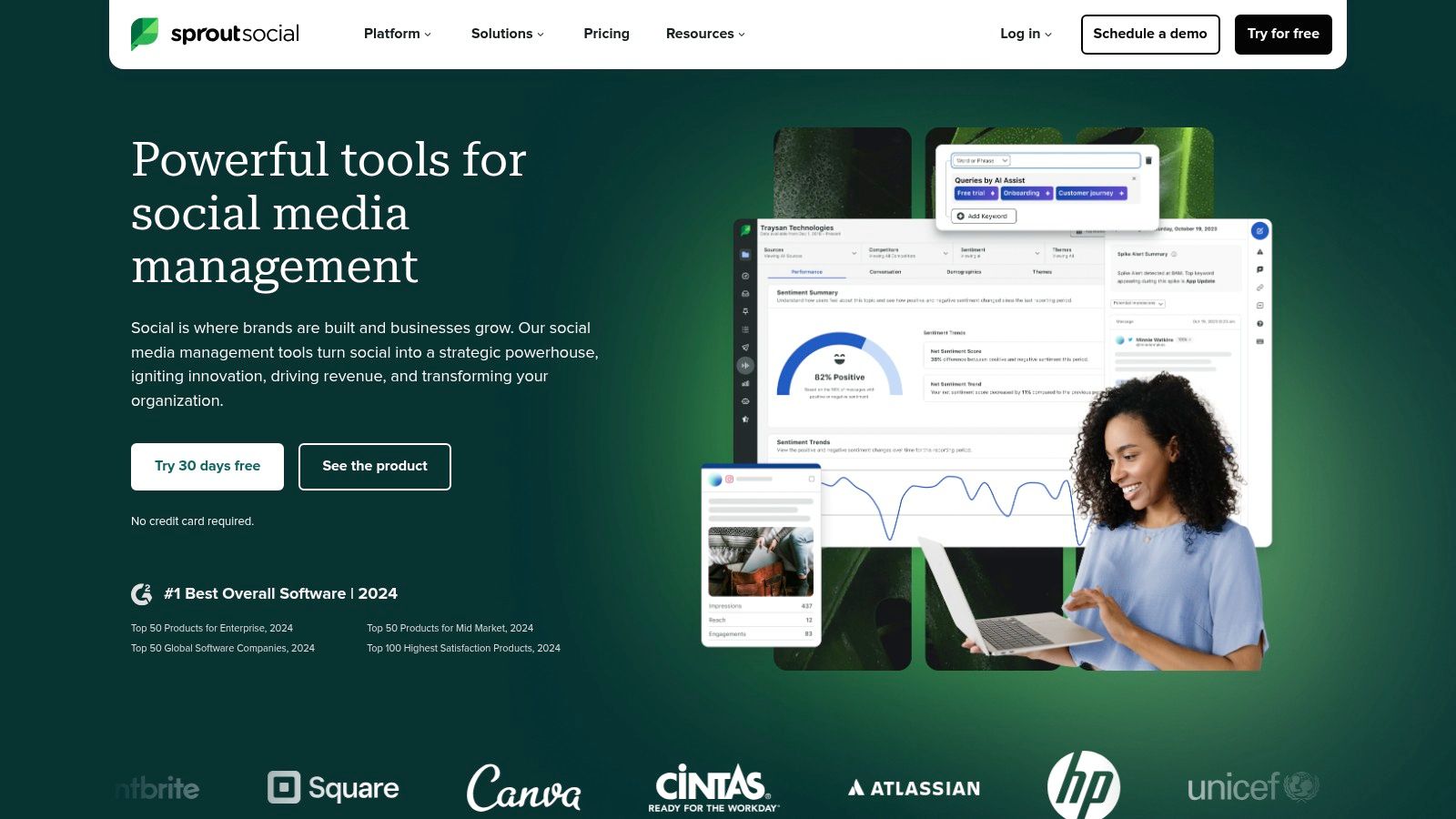
The platform’s structure is built for collaboration, with clear approval workflows and task assignments integrated directly within the reporting and engagement dashboards. While its premium price point can be a barrier for smaller businesses, the investment pays off for teams needing advanced, reliable data and seamless workflow integration.
Best For and Pricing
- Best For: Mid-to-large businesses and enterprise teams requiring deep analytics, team collaboration features, and detailed competitive reporting.
- Pricing: Offers a free 30-day trial. Paid plans begin with the Standard plan at $249/month, with the Professional plan at $399/month providing more advanced reporting. Visit Sprout Social's website for detailed pricing.
Implementation and Use Case
A corporate marketing team can leverage Sprout Social’s custom report builder to create a dedicated C-suite dashboard, tracking key metrics like share of voice and sentiment analysis against top competitors. The Smart Inbox ensures that no customer message is missed, routing inquiries to the correct department. For optimal setup, define user roles and permissions early to streamline approval workflows. Also, connect Google Analytics during onboarding to enrich social data with website conversion metrics. While the platform is powerful, its vast feature set can have a steeper learning curve compared to simpler tools.
3. Hootsuite: The Established Industry Standard
Hootsuite is one of the most established names in social media management, earning its place through a comprehensive suite of tools that extends beyond simple scheduling. Its core strength lies in its broad platform support and robust analytics capabilities, which allow for in-depth social listening and performance tracking. While it offers a complete workflow from content creation to analysis, its reporting features are particularly powerful, providing detailed insights into audience demographics, sentiment analysis, and campaign ROI.
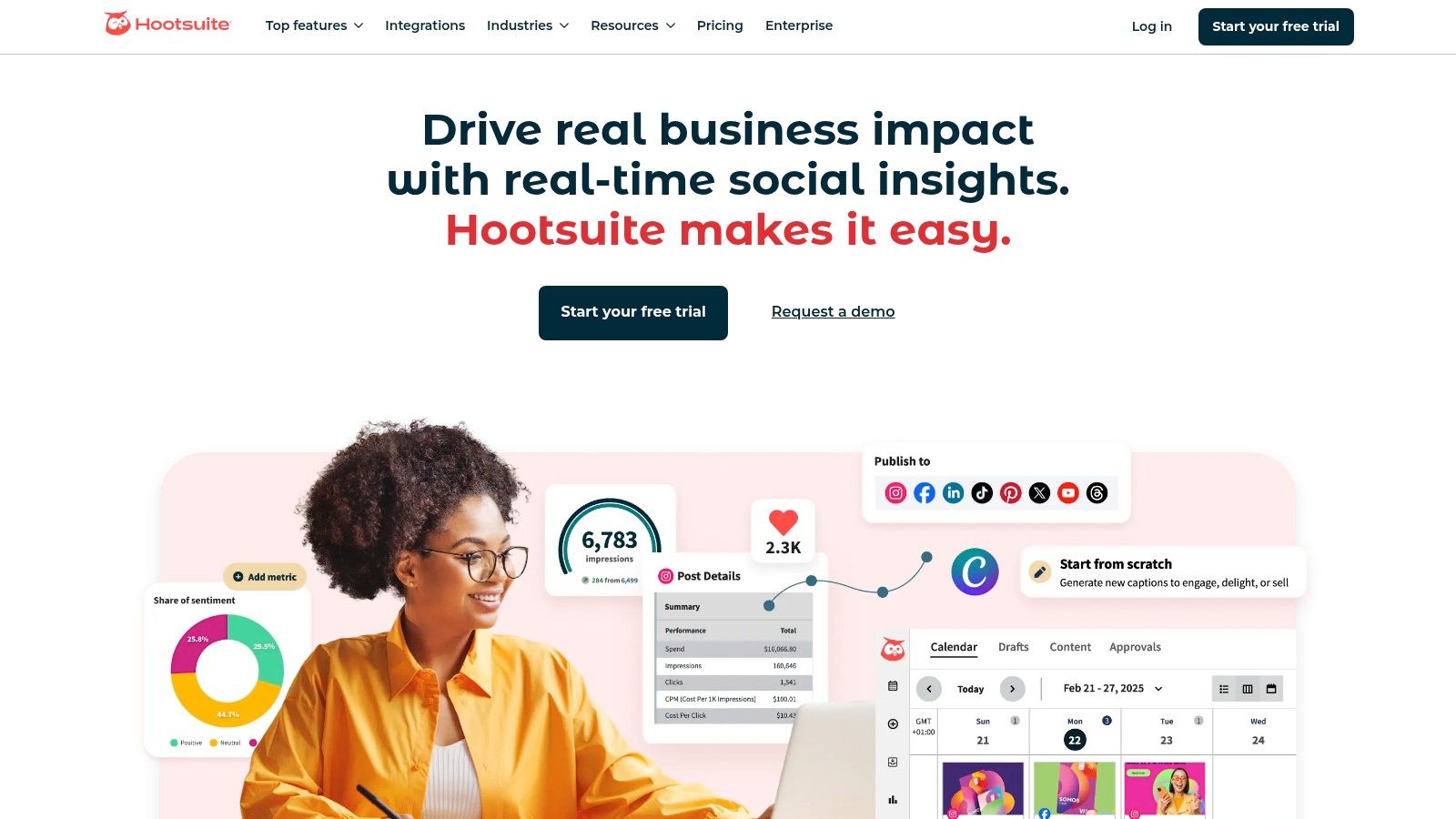
The platform’s extensive app integrations allow users to customize their dashboard, pulling in data from other marketing tools for a more holistic view. However, its expansive feature set can make the user interface feel less intuitive compared to newer, more streamlined social media reporting tools. Access to its most advanced analytics and reporting features often requires subscribing to higher-tier plans.
Best For and Pricing
- Best For: Larger organizations, established agencies, and marketing teams that require extensive integrations and in-depth social listening alongside their reporting.
- Pricing: Offers a 30-day free trial. Paid plans start with the Professional plan at $99/month, with the Team plan at $249/month offering more collaborative features. For current details, visit Hootsuite's website.
Implementation and Use Case
A corporate communications team can leverage Hootsuite's social listening streams to monitor brand mentions and industry keywords in real-time, feeding this data directly into their reporting dashboards to track brand sentiment. By integrating a CRM via the app directory, they can connect social interactions to customer support tickets. To get started, focus on setting up specific monitoring "streams" for hashtags, keywords, and competitors. While its AI writer can assist with content, Hootsuite truly excels when its reporting is combined with its powerful automation features. To explore this further, you can find a useful guide on social media automation tools.
4. Buffer: Streamlined Reporting for Growing Brands
Buffer has long been a favorite for its simplicity and user-friendly interface, making it an excellent entry point into social media management and reporting. It excels at simplifying the complex, offering clean, easy-to-understand performance reports that track key metrics like reach, engagement, and audience growth by platform. Its core strength lies in its intuitive drag-and-drop content calendar and AI-powered caption suggestions, which help maintain a consistent and effective posting schedule.
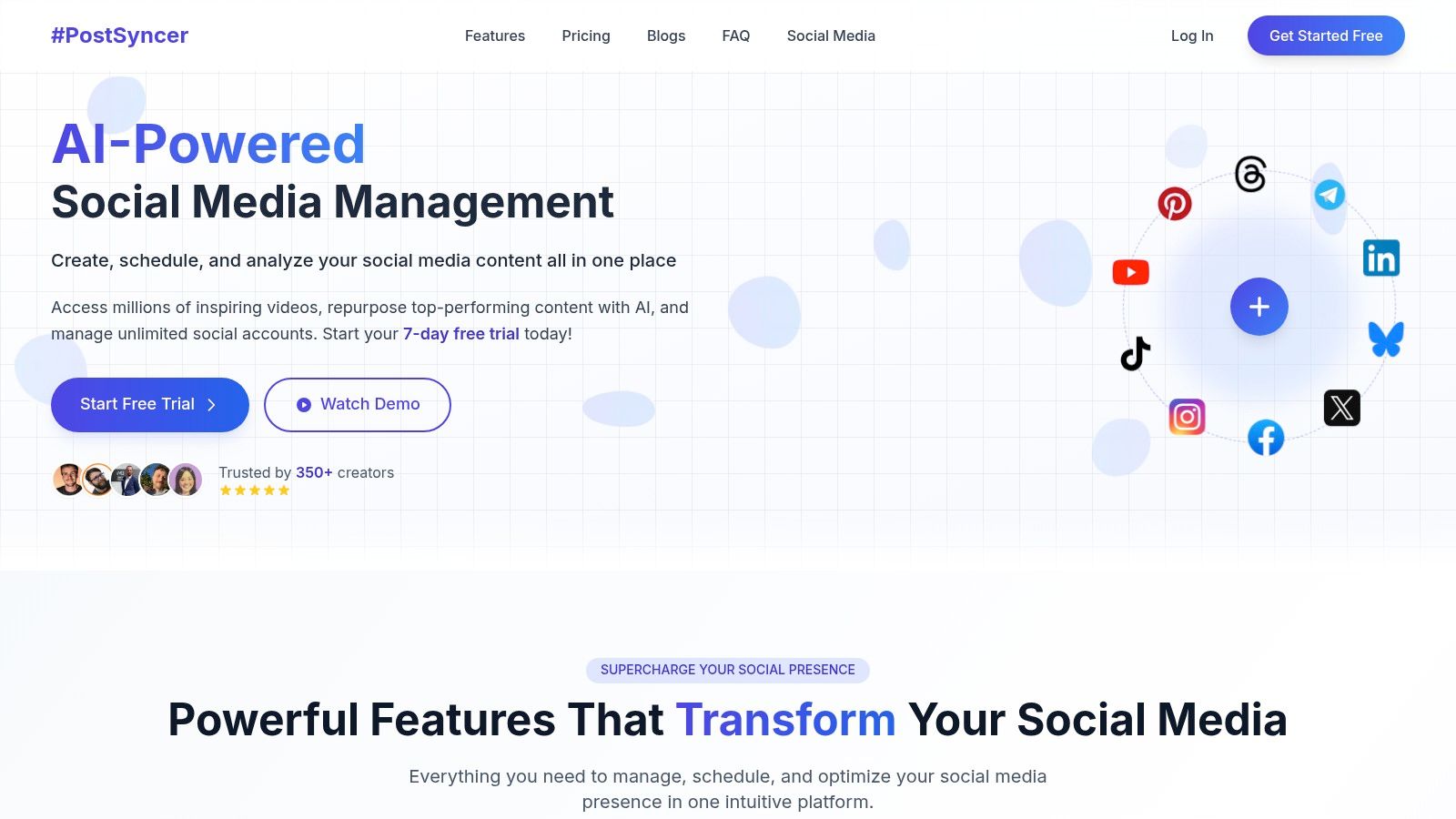
While it doesn't offer the deep-dive analytics of more specialized social media reporting tools, its reporting features are perfectly suited for small businesses and creators who need clear, actionable insights without being overwhelmed. The platform's integrated engagement tools also allow users to respond to comments directly from the Buffer inbox, closing the loop between posting, analyzing, and engaging.
Best For and Pricing
- Best For: Small businesses, solo creators, and marketing teams looking for a straightforward, cost-effective tool to manage scheduling and basic performance reporting.
- Pricing: Offers a free plan for basic scheduling. Paid plans start at $6/month per channel, with tiered pricing for additional features and channels. Visit Buffer's website for detailed plans.
Implementation and Use Case
A small e-commerce brand can use Buffer to maintain a consistent posting schedule across Instagram, Facebook, and Pinterest. By reviewing the platform-specific performance reports, the owner can quickly identify which content types resonate most with their audience and adjust their strategy accordingly. For those utilizing Buffer, further enhancing efficiency can be achieved by learning how to automate with Zapier and Buffer for social media success. During setup, focus on connecting your primary channels and using the built-in calendar to plan content a week ahead. While it lacks some advanced features found in higher-tier plans, its core functionality provides significant value. You can find more information about how Buffer helps you find the best times to post on Postsyncer.com.
5. Brandwatch: The Enterprise-Grade Consumer Intelligence Leader
Brandwatch positions itself as a premier consumer intelligence platform, where social media reporting is a core component of a much broader market research engine. It excels in large-scale social listening and deep sentiment analysis, making it ideal for enterprises that need to understand public perception and market trends. Unlike many tools focused solely on owned media performance, Brandwatch analyzes millions of online conversations from blogs, forums, and social sites to provide a comprehensive view of a brand’s online reputation. Its strength lies in transforming unstructured public data into strategic business insights.
The platform’s sophisticated analytics allow users to segment audience data by demographics, interests, and professions, providing a granular understanding of who is talking about a brand and why. This makes it one of the most powerful social media reporting tools for competitive analysis and crisis management, though some users note its publishing features can be less reliable than its core analytics suite.
Best For and Pricing
- Best For: Large enterprises, global brands, and market research teams that require deep social listening and consumer intelligence beyond standard performance metrics.
- Pricing: Brandwatch operates on a custom pricing model based on usage and required features. Prospective users must request a demo for a quote. Visit Brandwatch's website for more information.
Implementation and Use Case
A global CPG company can use Brandwatch to monitor real-time consumer sentiment around a new product launch. By setting up detailed queries and rules, they can track mentions, identify key influencers, and preemptively address negative feedback before it escalates. For implementation, it’s critical to spend time with the Brandwatch team to properly configure the initial search queries (Boolean logic is often required) to filter out noise and ensure data accuracy. While the initial setup is complex, this investment allows for highly specific and valuable reporting on brand health and competitive positioning.
6. Zoho Social: Ecosystem Integration for Data-Driven Teams
Zoho Social secures its position as a powerful contender by offering strong social media analytics within a broader, interconnected business ecosystem. It’s built for teams that already use or plan to use other Zoho applications, like Zoho CRM or Zoho Analytics, allowing for a seamless flow of data between marketing, sales, and support. Its strength lies in this integration, providing a holistic view of how social media performance impacts the entire customer journey, from lead generation to conversion.
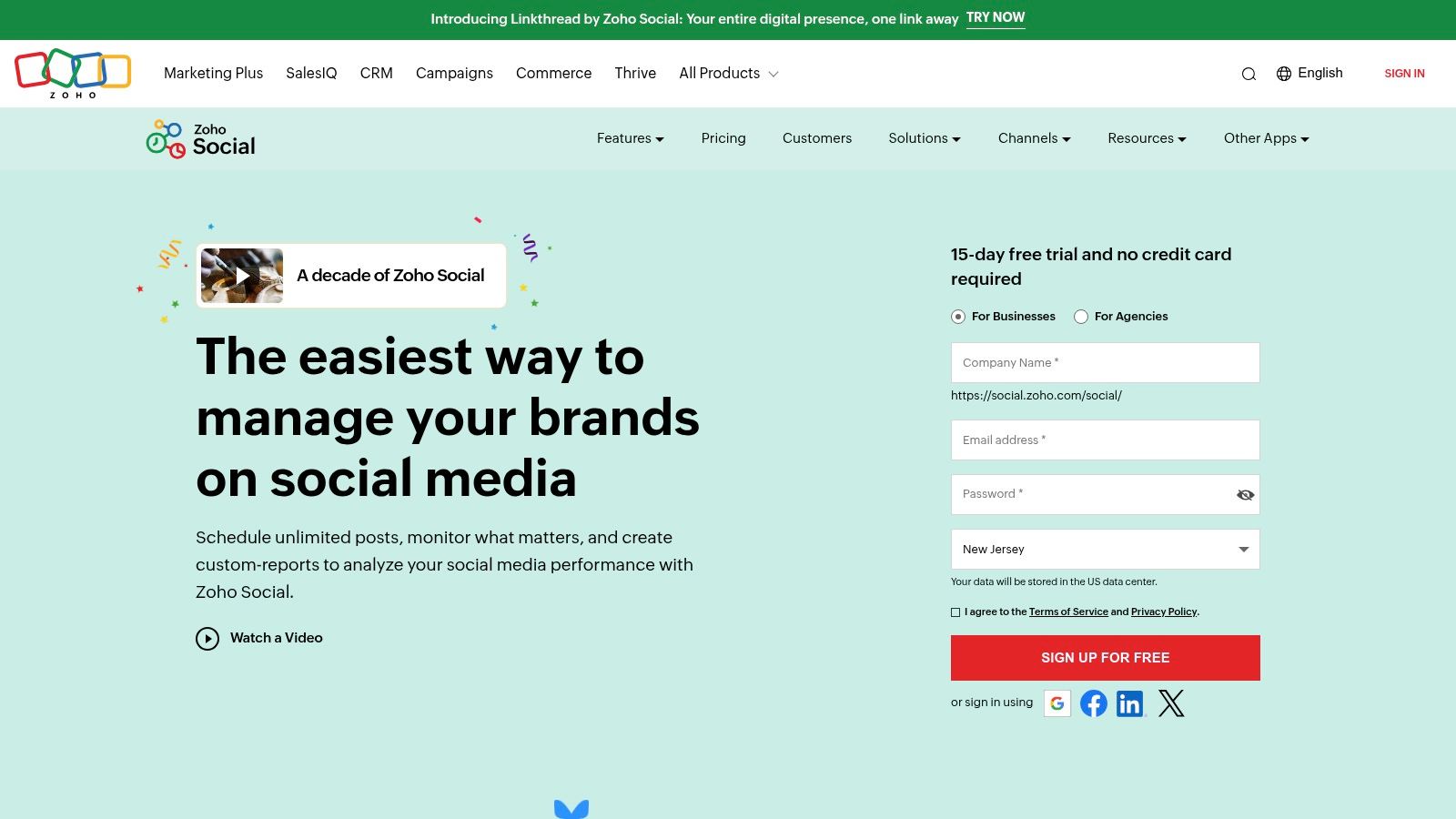
The platform offers detailed reports on audience demographics, engagement metrics, and content performance. A key differentiator is its ability to track revenue from social media leads directly within Zoho CRM. While it is a comprehensive management tool, its reporting capabilities are robust enough to stand on their own, making it one of the more versatile social media reporting tools for businesses focused on ROI.
Best For and Pricing
- Best For: Small to medium-sized businesses and existing Zoho users who want to integrate social media reporting with their CRM and other business operations.
- Pricing: Offers a limited free plan. Paid plans start at $10/month for the Standard plan, with the Professional plan at $30/month offering more advanced reporting. Visit Zoho Social's website for current details.
Implementation and Use Case
A B2B company using Zoho CRM can leverage Zoho Social to track which LinkedIn posts generate the most qualified leads. By integrating the two, a sales manager can pull a report showing not just post engagement, but also how many leads from that post converted into customers and their associated revenue. For effective setup, connect Zoho Social to your Zoho CRM from the beginning and configure lead-generation fields. This allows for precise ROI tracking. While the user interface is friendly, unlocking its full potential requires committing to the wider Zoho ecosystem; as a standalone tool, some of its most powerful reporting features are less impactful.
7. Keyhole: Real-Time Social Listening and Analytics
Keyhole excels at real-time tracking and deep social listening, making it a go-to platform for campaign monitoring and trend analysis. It is specifically designed for users who need immediate feedback on hashtags, keywords, and brand mentions across major social networks. Unlike broader management suites, Keyhole’s strength lies in its specialized focus on listening and analytics. This allows it to deliver highly granular data on sentiment, share of voice, and influencer impact that is critical for campaign optimization.
The platform’s user-friendly dashboard visualizes complex data sets, making it easy to track growth rates and engagement metrics. Its influencer tracking capabilities are particularly robust, helping brands identify and vet potential partners by analyzing their audience and performance history. This focus makes it one of the more powerful, specialized social media reporting tools for data-driven marketers.
Best For and Pricing
- Best For: Brands and agencies focused on campaign monitoring, event tracking, influencer marketing, and competitive analysis.
- Pricing: Custom pricing based on needs. Plans are typically higher-tier, catering to businesses with dedicated analytics budgets. Visit Keyhole's website for a custom quote.
Implementation and Use Case
A brand launching a new product can use Keyhole to create a real-time tracker for their campaign hashtag. The dashboard will display live mentions, reach, and top influencers engaging with the campaign. This allows the marketing team to quickly identify user-generated content for amplification and monitor public sentiment. For setup, it is crucial to define primary and secondary keywords and hashtags accurately. While its pricing can be a barrier for smaller businesses, its depth in real-time tracking provides an unmatched level of insight for time-sensitive campaigns.
8. Mention: The Vigilant Brand Monitor
Mention excels by positioning social listening at the core of its reporting strategy. It's built for users who prioritize understanding brand perception and industry conversations over just internal performance metrics. Unlike tools focused solely on your own profiles, Mention's strength is its expansive monitoring capability, tracking brand names, competitors, and keywords across social media, forums, and the web. This makes its analytics deeply rooted in the context of the wider digital landscape, turning public sentiment into strategic intelligence.
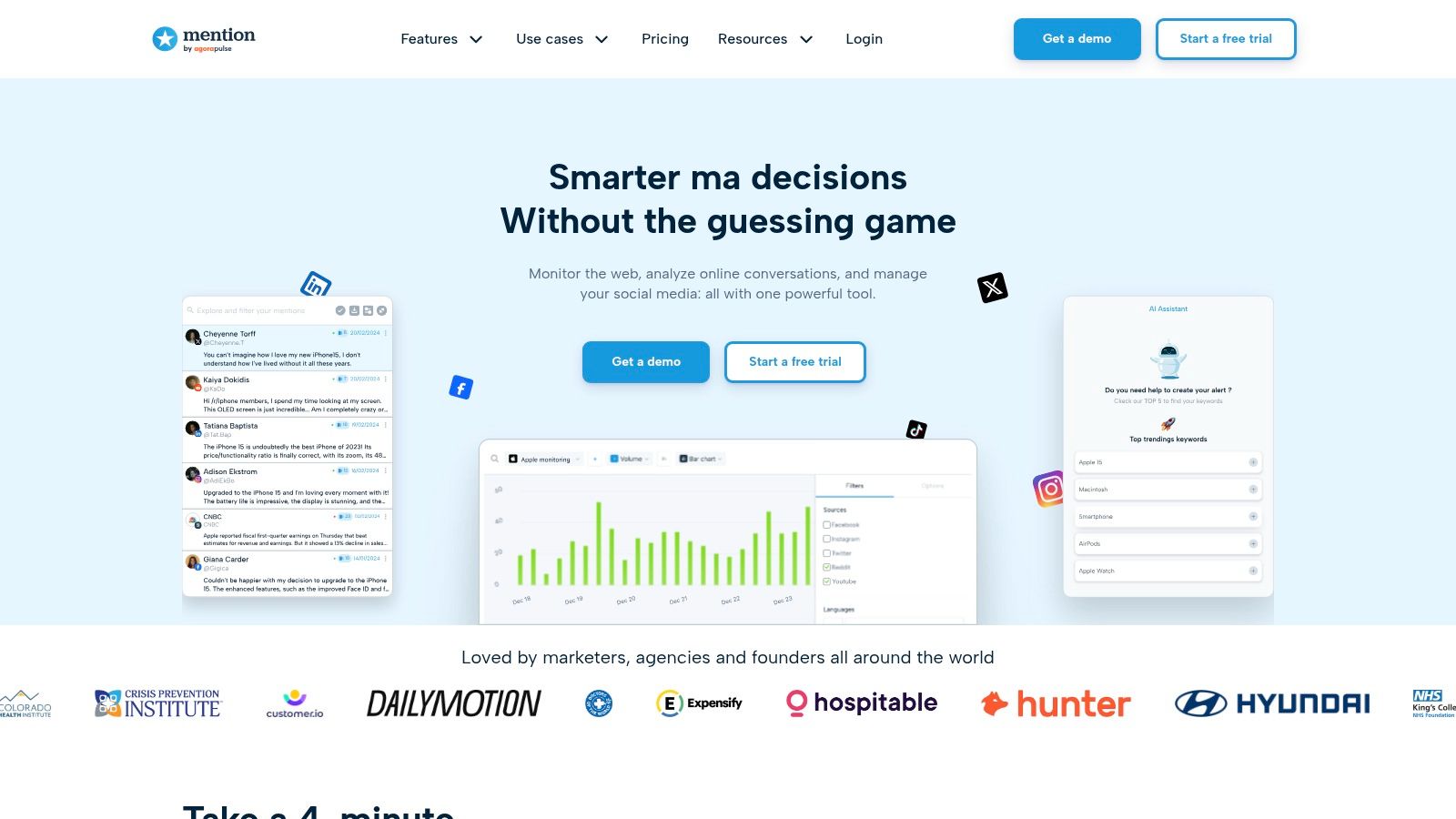
The platform combines this powerful listening engine with a unified social inbox and content scheduler, allowing teams to react to mentions and manage their presence from one place. While it offers robust scheduling and analytics, its primary value among social media reporting tools comes from its ability to report on what others are saying about you, providing invaluable data for reputation management and competitive analysis.
Best For and Pricing
- Best For: PR and communications teams, brand managers, and marketers focused on reputation management and competitive intelligence.
- Pricing: Offers a free plan for basic monitoring. Paid plans start with the Solo plan at $49/month, with the Pro plan at $99/month offering more alerts and data. Visit Mention's website for current details.
Implementation and Use Case
A B2B company can use Mention to set up alerts for its brand name, key executives, and main competitors. The reporting dashboard can then visualize share of voice, tracking how often they are mentioned compared to rivals. This data helps the marketing team identify influential voices in their industry and pinpoint platforms where conversations about their services are happening. For effective setup, be highly specific with keyword alerts, using boolean operators to exclude irrelevant mentions (e.g., "Apple" -fruit). While its support for some niche platforms can be limited, its comprehensive web and social monitoring is first-class.
9. Brand24: AI-Powered Social Listening and Mention Tracking
Brand24 excels as a media monitoring tool that places social listening at the core of its reporting. It's designed for businesses that need to track brand mentions, sentiment, and share of voice across social media, blogs, forums, and news sites. Unlike all-in-one schedulers, Brand24’s strength is in capturing the broader conversation happening around your brand, competitors, and industry. It uses AI to analyze sentiment and identify trends, providing context that goes beyond simple engagement metrics.
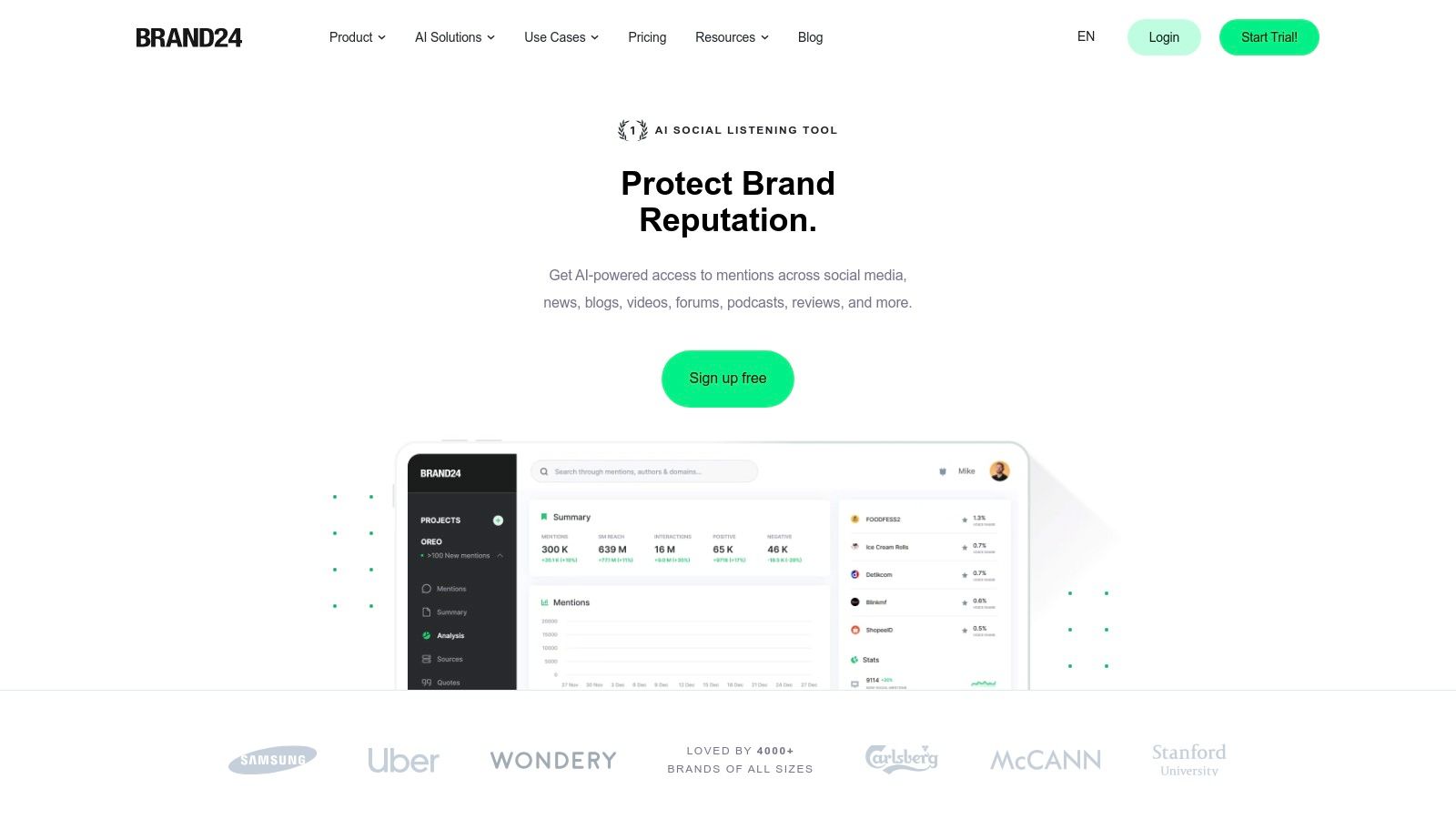
The platform’s ability to generate PDF reports and offer detailed competitor comparisons makes it a valuable asset for market research and reputation management. While it’s not a content scheduler, its insights are crucial for informing what content to create. It is one of the more focused social media reporting tools, prioritizing listening over direct management.
Best For and Pricing
- Best For: PR agencies, brand managers, and marketers focused on reputation management, competitor analysis, and understanding customer sentiment.
- Pricing: Offers a free 14-day trial. Paid plans begin with the Individual plan at $79/month, moving up to the Team plan at $149/month for more users and keywords. Visit Brand24's website for specifics.
Implementation and Use Case
A B2B company can use Brand24 to monitor industry-specific keywords and track mentions of key competitors. By setting up projects for their own brand and their top three rivals, they can generate a competitor comparison report to benchmark their share of voice and audience sentiment. For optimal setup, start with broad keywords for your brand and industry, then refine them with negative keywords to filter out irrelevant noise. This ensures the data feeding into your social media dashboard and PDF reports is highly relevant, making sentiment analysis more accurate. While it doesn't support every niche social platform, its coverage of major networks is comprehensive.
10. HubSpot
HubSpot earns its place not as a standalone social tool, but as a fully integrated marketing powerhouse where social media reporting is a critical component of a larger customer journey. Its strength lies in connecting social media performance directly to business outcomes like leads and revenue. Unlike many dedicated social media reporting tools, HubSpot tracks a contact's entire lifecycle, allowing marketers to attribute specific sales to social media interactions. This makes it invaluable for demonstrating tangible ROI from social campaigns.
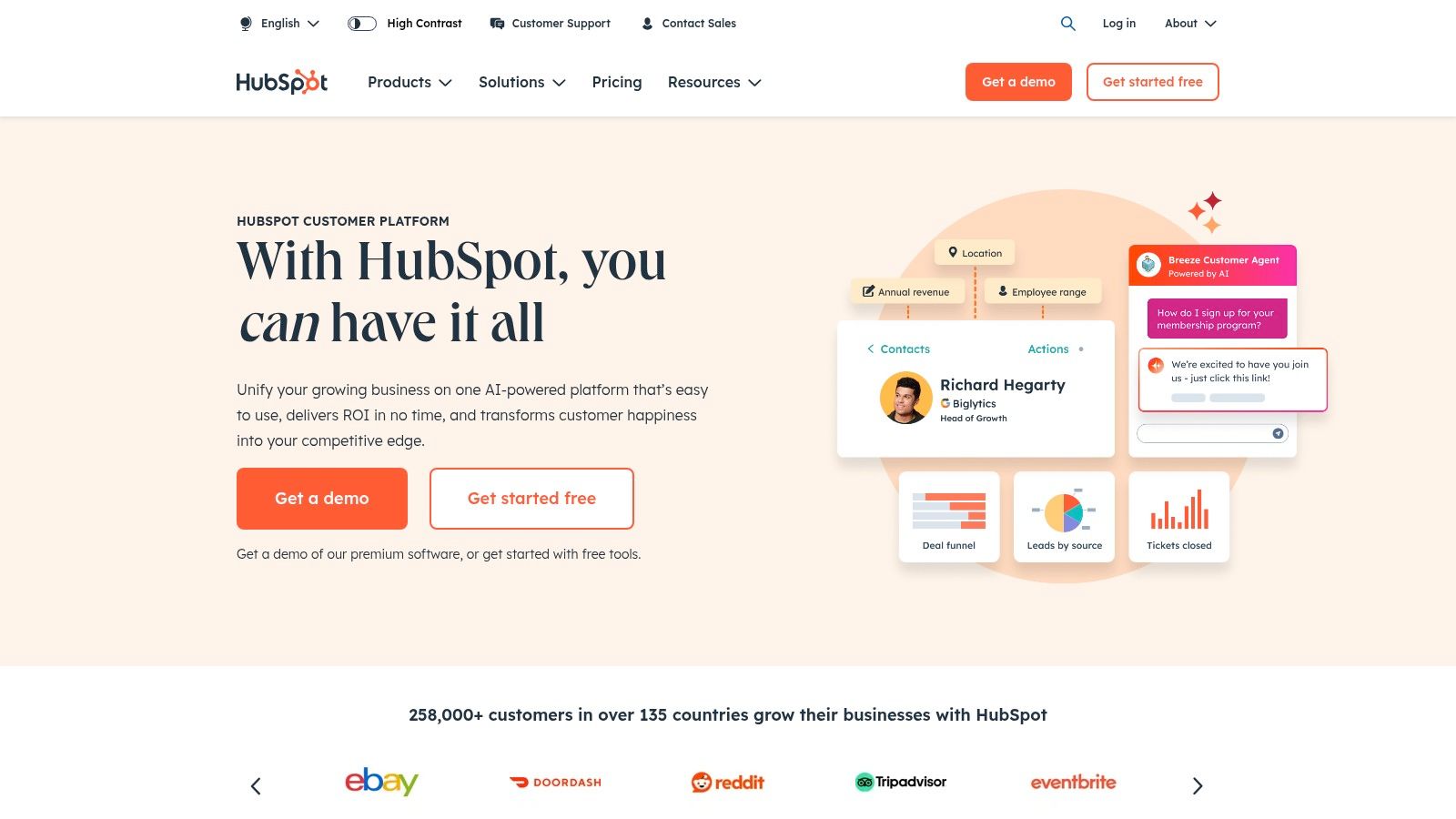
The platform excels at omnichannel automation, enabling you to trigger email sequences or sales alerts based on social media engagement. While its social media tools are part of the broader Marketing Hub, their true power is unlocked when used with the CRM, providing a 360-degree view of how social efforts influence the bottom line. This comprehensive approach justifies its higher price point for businesses focused on lead generation and sales.
Best For and Pricing
- Best For: B2B companies and businesses with long sales cycles that need to prove social media ROI by connecting it directly to CRM data and sales revenue.
- Pricing: HubSpot offers a range of free tools. The Marketing Hub, which includes social media features, starts with the Starter plan at $18/month (billed annually). Professional and Enterprise tiers offer more advanced reporting and automation at a significantly higher cost. Visit the HubSpot website for detailed pricing.
Implementation and Use Case
A B2B tech company can use HubSpot to track which LinkedIn posts generate the most MQLs (Marketing Qualified Leads). By integrating social media with HubSpot's campaign tools, they can create custom reports showing how a specific content pillar on social media influenced lead-to-customer conversion rates. For effective setup, install the HubSpot tracking code on your website from day one to link social traffic to user behavior. While the platform can feel complex for beginners, focusing initially on connecting social accounts and building a few key dashboards for top-of-funnel metrics is a practical starting point.
11. BuzzSumo: The Content Marketer's Analytics Hub
BuzzSumo excels by focusing on content performance as a core component of social media success. It is an indispensable tool for marketers who need to understand which topics, formats, and headlines resonate most with audiences across social networks. Unlike many social media reporting tools that focus solely on owned channel metrics, BuzzSumo provides a broader market view, allowing you to analyze what is working for competitors and within your entire industry. Its strength lies in answering the "what" and "why" behind social engagement.
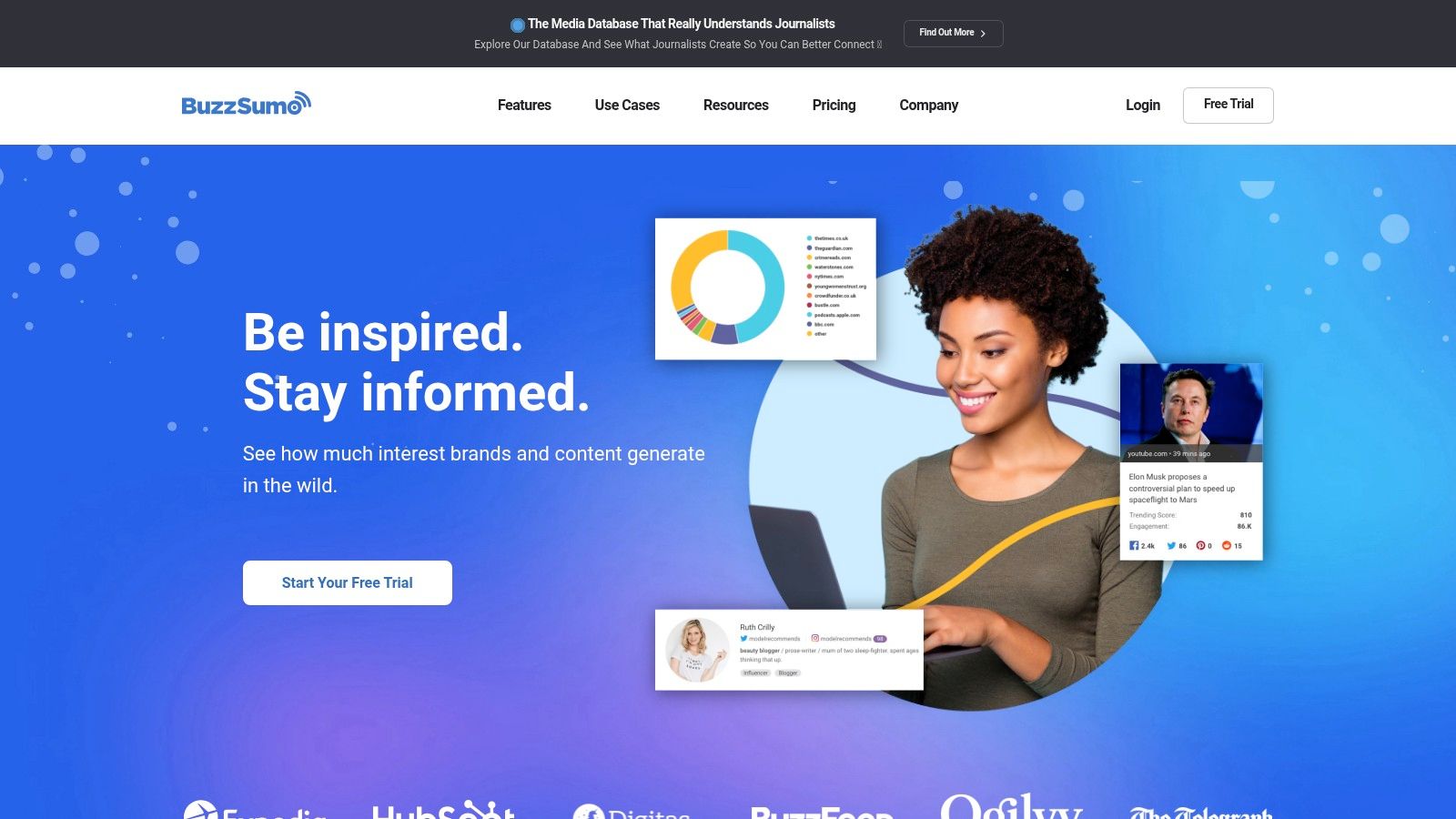
The platform's content discovery and analysis features are second to none, providing detailed engagement data (Facebook, Twitter, Pinterest, Reddit shares) for any article or domain. This data is critical for developing a content strategy that is already validated by public interest, helping you create content that is primed for social sharing. This approach moves reporting from a retrospective exercise to a proactive planning tool.
Best For and Pricing
- Best For: Content marketers, SEO specialists, and agencies focused on creating high-engagement, shareable content.
- Pricing: Offers a free plan with limited searches. Paid plans start at $199/month for the Content Creation plan, with higher tiers for larger teams and agencies. Visit BuzzSumo's website for detailed pricing.
Implementation and Use Case
A B2B tech company can use BuzzSumo to identify trending topics in its niche before competitors do. By setting up keyword alerts, the marketing team receives notifications for new, high-performing articles about "AI in logistics." They can analyze the headlines and formats of top-performing content to inform their own blog posts and social updates, which are then scheduled using a social media calendar template. During setup, focus on configuring precise keyword and domain-based alerts to filter out noise. While the price point can be a barrier for smaller businesses, its data is invaluable for competitive content strategies.
12. DashThis: The Integrated Marketing Dashboard
DashThis secures its place by contextualizing social media performance within the broader marketing ecosystem. It is built for teams who need to demonstrate how social media efforts contribute to overall business goals, alongside channels like SEO, PPC, and email marketing. Its core strength is its ability to pull data from over 30 marketing platforms into a single, cohesive, and presentation-ready dashboard. This makes it one of the most versatile social media reporting tools for holistic performance reviews.

Unlike tools focused purely on social analytics, DashThis excels at high-level, cross-channel storytelling. With unlimited users included in every plan, it encourages collaboration across different marketing departments, making it easy to share insights without extra costs. The automated reporting feature ensures stakeholders receive timely updates without manual intervention.
Best For and Pricing
- Best For: Marketing agencies and in-house teams that need to report on integrated campaigns and show the ROI of social media alongside other marketing channels.
- Pricing: Offers a free 15-day trial. Paid plans begin with the Individual plan at $45/month for 3 dashboards, scaling up to the Business plan at $149/month for 10 dashboards. Visit the DashThis website for detailed pricing.
Implementation and Use Case
An in-house marketing team can use DashThis to create a master dashboard that visualizes the entire customer journey. For instance, they can track how a paid social campaign's engagement correlates with website traffic from Google Analytics and eventual conversions tracked in Google Ads. During setup, connect all key marketing accounts first to ensure data flows correctly. Use the template library to jumpstart your dashboard creation, then customize widgets to focus on KPIs like Cost Per Lead from social versus other channels. While it lacks the deep, granular post-level analysis of specialized social tools, it provides an unparalleled top-down view of marketing performance.
Social Media Reporting Tools Comparison
| Platform | Core Features & Unique Selling Points | User Experience & Quality ★ | Target Audience 👥 | Value & Pricing 💰 | Recommended 🏆 |
|---|---|---|---|---|---|
| PostSyncer | AI-powered scheduling ✨, unlimited profiles, multi-image & short-form video support, collaboration tools, cloud media library | Intuitive UX, seamless collaboration ★★★★☆ | Creators, agencies, businesses | Transparent pricing from $9/mo, no hidden fees 💰 | 🏆 Recommended |
| Sprout Social | Real-time analytics, Smart Inbox, AI content optimization | User-friendly, strong reporting ★★★★☆ | Teams, agencies | Higher pricing, some extra costs 💰 | |
| Hootsuite | Scheduling, social listening, extensive integrations | Comprehensive, less intuitive ★★★☆☆ | Broad business use | Flexible plans, pricing varies 💰 | |
| Buffer | Drag-and-drop calendar, AI caption suggestions, engagement tools | Simple, cost-effective ★★★☆☆ | Small businesses, growing brands | Affordable, some features locked 💰 | |
| Brandwatch | Advanced social listening, sentiment analysis, in-depth analytics | Powerful insights ★★★★☆ | Large teams, agencies | Higher pricing 💰 | |
| Zoho Social | Multi-channel tracking, Zia AI insights, social listening | User-friendly, good integration ★★★☆☆ | Budget-conscious users | Affordable 💰 | |
| Keyhole | Real-time tracking, influencer & trend analysis | User-friendly, comprehensive ★★★☆☆ | Brands, marketers | Premium pricing 💰 | |
| Mention | Social listening, social inbox, ROI tracking | Easy to use, affordable ★★★☆☆ | Small to mid-sized businesses | Affordable 💰 | |
| Brand24 | AI insights, competitor reports, monitoring | User-friendly, affordable ★★★☆☆ | Small businesses, marketers | Affordable 💰 | |
| HubSpot | CRM integration, omnichannel automation, custom reporting | Comprehensive, complex for beginners ★★★☆☆ | Enterprises, marketing teams | High pricing 💰 | |
| BuzzSumo | Content & competitor analysis, trend tracking | User-friendly, detailed analytics ★★★★☆ | Content marketers | Premium pricing 💰 | |
| DashThis | Marketing tool integrations, automated reporting | User-friendly for marketing ★★★☆☆ | Marketing teams, agencies | Higher pricing 💰 |
Choosing the Right Reporting Tool to Transform Your Data into Decisions
Navigating the landscape of social media reporting tools can feel overwhelming. We've explored a wide array of platforms, from comprehensive all-in-one solutions like Sprout Social and Hootsuite to specialized powerhouses like Brandwatch for consumer intelligence and Keyhole for real-time tracking. The central takeaway is clear: the "best" tool is not a one-size-fits-all label. It's the platform that most accurately aligns with your unique business objectives, team structure, and budgetary constraints.
The journey from raw data to actionable insight requires more than just collecting metrics. It demands a tool that can translate numbers into a narrative, revealing not just what happened, but why it happened and what you should do next. This is the fundamental purpose of investing in dedicated social media reporting tools. They empower you to move beyond vanity metrics like likes and shares and focus on the data that truly impacts business outcomes: conversions, lead generation, and customer sentiment.
Key Considerations Before You Commit
As you weigh your options, from the CRM-centric approach of HubSpot to the streamlined dashboarding of DashThis, reflect on these critical factors to guide your decision:
- Your Primary Goal: Are you focused on proving ROI to stakeholders, optimizing your content strategy, managing brand reputation, or all of the above? A tool like Brand24 excels at reputation management, while Buffer is fantastic for content performance analysis. Define your main objective first.
- Team Size and Workflow: A solo creator has different needs than a large agency managing dozens of clients. Consider the collaboration features, user permissions, and approval workflows. Platforms like Zoho Social are built with team collaboration in mind.
- Integration Capabilities: Your social media reporting tool shouldn't operate in a silo. Assess its ability to connect with your existing tech stack, including your CRM, email marketing platform, and e-commerce software. This is a key strength of platforms like HubSpot.
- Scalability and Future Needs: Choose a tool that can grow with you. While a simpler tool might suffice today, consider whether it can support additional social channels, users, or more advanced analytics as your brand expands.
Your Actionable Next Steps
Making a choice is the first step. Effective implementation is what drives results.
- Start with a Trial: Nearly every tool on this list offers a free trial or demo. Use this period to test the core reporting features you need most. Connect your key accounts and try to replicate your current reporting process.
- Build Your Core Dashboards: Once you've chosen a tool, immediately set up dashboards that track your most important KPIs. This ensures you are consistently monitoring what matters from day one.
- Schedule and Automate: Leverage the automation features to schedule regular reports to be sent to key stakeholders. This simple step saves countless hours and keeps everyone aligned on performance.
Ultimately, selecting the right social media reporting tool is a strategic investment in your brand's future. It’s about equipping yourself with the clarity needed to make smarter, faster decisions. By transforming a flood of data into a clear-cut strategy, you can not only demonstrate the immense value of your social media efforts but also continuously refine your approach to drive meaningful and measurable growth.
Ready to see how an AI-powered, all-in-one platform can simplify this entire process? PostSyncer integrates powerful content creation, scheduling, and analytics into a single, intuitive dashboard, providing the robust reporting you need to turn insights into action. Start your free PostSyncer trial today and discover a smarter way to manage and measure your social media success.

















