UTM variables, or Urchin Tracking Module parameters if we're being formal, are simple snippets of text you tack onto the end of a URL. Their job? To tell Google Analytics exactly where your website traffic is coming from.
Think of them as a digital 'return address' for every single visitor. Without them, you’re basically flying blind, trying to make sense of vague traffic data. With them, you get a crystal-clear story about your marketing performance.
What Are UTM Variables and Why Do They Matter

Let’s try an analogy. Imagine your website traffic is a flood of mail arriving at your office. Some letters have a return address, but most don't. You know you're getting mail—you can see the pile growing—but you have no real idea who sent it or why.
That’s what your analytics dashboard looks like without proper tracking: just a big pile of anonymous visitors.
UTM variables completely solve this. They add a specific, detailed return address to every link you share online. These little bits of code, called parameters, don't change the page the user lands on. Instead, they quietly pass crucial information straight into your analytics platform.
The Power of Knowing Your Traffic Sources
By "tagging" your URLs with these parameters, you can finally tell the difference between traffic from all your different marketing efforts. It's a simple act, but it unlocks some seriously powerful insights.
Suddenly, you can:
- Prove Marketing ROI: Connect the dots and directly attribute website visits, conversions, and even revenue to a specific campaign, whether it was a Facebook ad or your weekly newsletter.
- Make Smarter Budget Decisions: See which channels are actually delivering results and confidently shift your ad spend away from the ones that are just eating up your budget.
- Optimize Your Creative: Run A/B tests on your ad copy, images, or calls-to-action by giving each version a unique UTM tag to see which one performs best.
This whole method of campaign tagging has been a cornerstone of digital marketing since it was popularized by Google Analytics. And it's not going anywhere. As of 2024, Google Analytics is still the dominant force, used by over 89% of all websites on the internet. That makes understanding UTMs absolutely essential for anyone who wants accurate campaign tracking.
The Core Concept: At its heart, using UTM variables is about turning generic data into specific, actionable intelligence. It’s the difference between knowing "we got 1,000 visitors" and knowing "our summer sale email campaign drove 500 visitors and generated $2,000 in revenue."
To get the most out of UTMs, you really need a solid grasp of how data is collected and processed within Google Analytics itself.
The 5 Core UTM Parameters Explained
To really get the most out of UTM tracking in Google Analytics, you have to understand what each parameter does. I like to think of them as a little team of investigators, each one tasked with finding a specific clue about where your website visitors came from.
There are five of them in total. Three are essential for any kind of basic tracking, and the other two are optional specialists you can call in when you need to dig a little deeper.
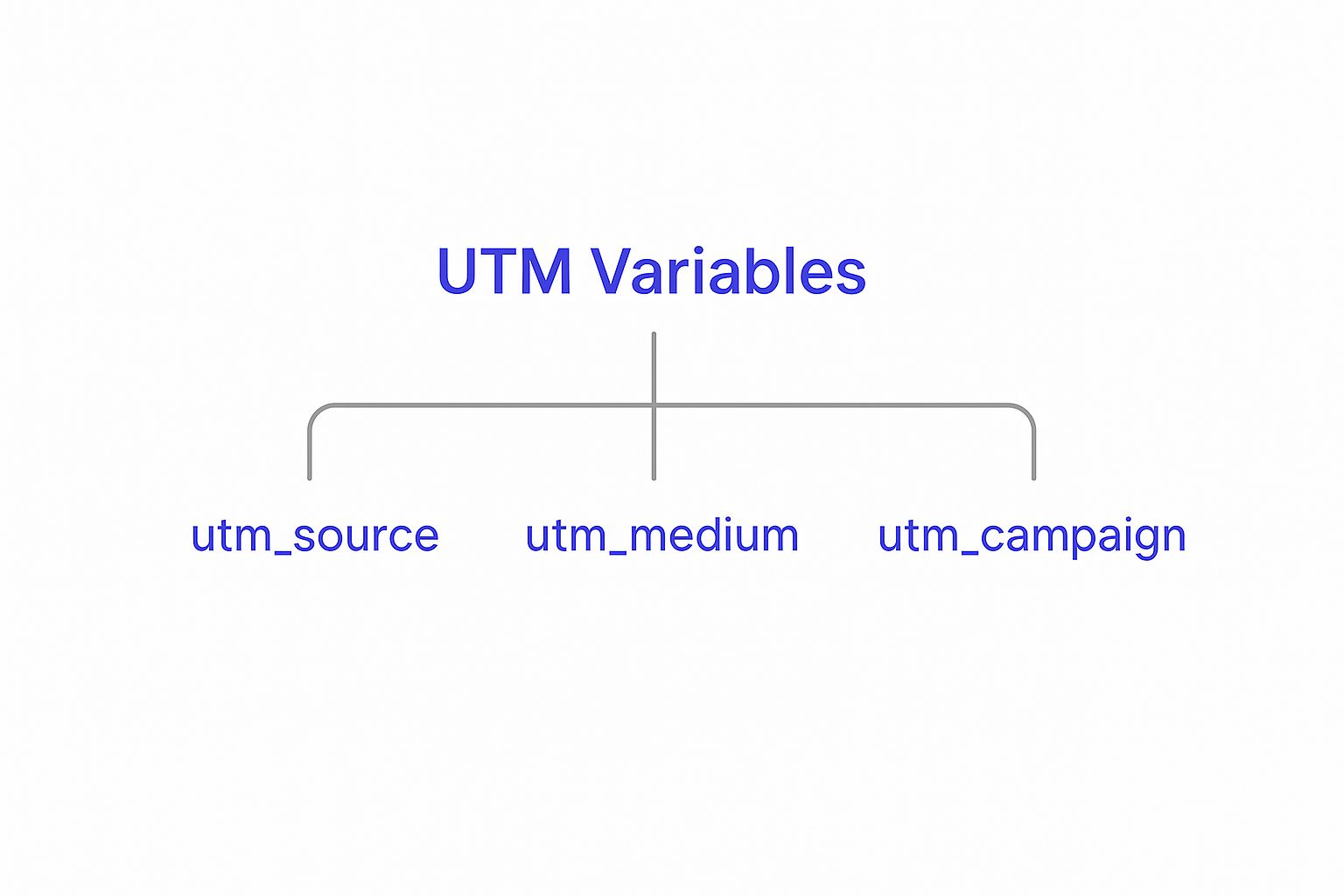
This simple hierarchy shows how the three required UTMs—source, medium, and campaign—work together to form the backbone of any solid traffic analysis.
Let's break down each team member's specific job.
To make things even clearer, here’s a quick-reference table that boils down what each parameter does and provides a simple, real-world example.
The 5 UTM Parameters at a Glance
| UTM Parameter | Purpose (The Question It Answers) | Example |
|---|---|---|
utm_source |
Where did the traffic come from? | utm_source=facebook |
utm_medium |
How did the traffic get here? | utm_medium=cpc |
utm_campaign |
Why are we running this marketing effort? | utm_campaign=summer_sale |
utm_term |
Which keyword triggered this ad? | utm_term=womens_sandals |
utm_content |
What specific link or ad was clicked? | utm_content=blue_banner_ad |
This table is a great starting point, but let's dive into the specifics of each one so you know exactly how to use them.
Utm_source: The 'Where'
First up is utm_source, and it’s the most straightforward of the bunch. This parameter tells you exactly where the traffic is coming from. It’s the specific website, platform, or referrer that sent someone your way.
Put simply, it answers the question: "Where did this user click the link?"
Some common examples you’ll see are:
utm_source=google(for traffic from Google)utm_source=facebook(for traffic from Facebook)utm_source=newsletter(for traffic from an email newsletter)
Getting this one right is critical. It’s your first and most important clue, telling you which platforms are sending you the most visitors.
Utm_medium: The 'How'
Next is utm_medium. If utm_source tells you where, then utm_medium tells you how. It describes the general marketing channel you used. Think of it as sorting your traffic into broader buckets.
For example:
utm_medium=cpc(for cost-per-click paid ads)utm_medium=social(for unpaid, organic social media posts)utm_medium=email(for any link inside an email campaign)
When you pair source and medium, you get a much clearer picture. A link with utm_source=google and utm_medium=cpc instantly tells you that visitor came from a paid Google ad, not from an organic search result. See how powerful that is?
Utm_campaign: The 'Why'
Now for utm_campaign. This one answers the why behind your traffic. It lets you group all your different marketing activities—across all channels—that are part of a single strategic push. This is how you measure the success of a specific promotion, a product launch, or a holiday sale.
You might use something like:
utm_campaign=spring_saleutm_campaign=q4-product-launchutm_campaign=webinar-promo
This allows you to log into Google Analytics and see how your "Spring Sale" performed overall, adding up the results from Google, Facebook, and your email blasts into one consolidated report. When a URL is tagged with utm_source=google, utm_medium=cpc, and utm_campaign=spring_sale, you get the kind of granular data that lets you optimize your budget with surgical precision. If you're interested in the backstory, you can discover more insights about accurate campaign tracking and how it has evolved.
Remember:
utm_source,utm_medium, andutm_campaignare the three required parameters. You should use them on every single marketing link you create. No exceptions. This is the key to clear and consistent tracking.
Utm_term and Utm_content: The Optional Specialists
Finally, we have our two optional specialists: utm_term and utm_content. You don't have to use them, but they are incredibly useful when you need to get more detailed.
utm_term(The 'Which'): This is mostly used for paid search campaigns. It helps you identify which specific keyword a user searched for that triggered your ad. For example,utm_term=social-media-scheduler.utm_content(The 'What'): This one is perfect for A/B testing. If you have two different ads, CTA buttons, or links pointing to the same URL within the same email,utm_contenthelps you tell them apart. For instance, you could useutm_content=blue-bannervs.utm_content=red-bannerto see which one gets more clicks.
Alright, let's get into the nitty-gritty of putting UTMs to work. Knowing what the parameters mean is one thing, but actually building the URLs is where the magic happens.
This is the part where theory becomes practice, and thankfully, you don't need to be a coding whiz to get it right. The main goal is to be consistent and avoid tiny mistakes that can break your links.
How to Build and Implement UTM-Tagged URLs
For most people, the journey starts with Google's own Campaign URL Builder. It’s a free, straightforward tool that takes all the guesswork out of the process. You just plug in your website URL, fill out the fields for utm_source, utm_medium, and utm_campaign, and it spits out a perfectly formatted URL, ready to go.
This approach is perfect for one-off links. Think a single social media post, a specific ad you’re launching, or a link in an email signature. It ensures you don't mess up the question marks and ampersands, which is a surprisingly common way to create broken links when trying to build them by hand.
Using a URL Builder Tool
Tools like Google's make it dead simple to create properly formatted UTM links that feed clean data into your Google Analytics.

As you can see, it’s a simple form. Just drop in your link and parameter values, and it instantly generates a URL that’s ready to be tracked.
But what happens when you’re running a big campaign with dozens of links for different ads, platforms, and audiences? Building them one by one becomes a massive time sink. This is where you need a more robust system.
A lot of marketing teams I know rely on shared spreadsheets. With a few simple formulas, you can set it up to automatically combine your base URL with your chosen parameters, making it easy to create tons of consistent tags in bulk. If a spreadsheet feels too clunky, a dedicated UTM generator might be a better fit for your workflow.
A Practical Example, Step-by-Step
Let's walk through a real-world scenario to see how this all comes together.
Our Goal: We want to drive sign-ups for a new webinar about social media trends.
The Base URL: This is just the link to our webinar landing page.
https://postsyncer.com/webinar-signup
The Channel: We've decided to run a paid ad campaign on LinkedIn to get the word out.
Assign the UTM Parameters:
utm_source= linkedin (This tells us the traffic came from LinkedIn.)utm_medium= cpc (It's a "cost-per-click" ad, so we use cpc.)utm_campaign= webinar-promo-q3 (A clear name for our entire promotional push this quarter.)utm_content= video-ad-version-a (We're A/B testing, and this specifies the click came from our new video creative.)
Once you plug all that into a builder tool, it combines everything into one final, trackable URL:
https://postsyncer.com/webinar-signup?utm_source=linkedin&utm_medium=cpc&utm_campaign=webinar-promo-q3&utm_content=video-ad-version-a
Now, you just take this complete link and use it as the destination URL in your LinkedIn ad. Every single person who clicks it will carry that tracking data straight into Google Analytics, telling you exactly which ad is bringing in the sign-ups. No more guessing.
Finding Your UTM Data in Google Analytics 4
Alright, so you’ve built your UTM-tagged links and sent them out into the world. Now for the fun part: seeing the results of your hard work. All that careful tagging pays off inside Google Analytics 4, where those little bits of code transform into crystal-clear, actionable reports. Knowing exactly where to look is the key to turning that raw data into genuine marketing intelligence.
Your main destination is the Traffic acquisition report. Think of this as your command center for understanding how people find their way to your website. Once you’ve got your tags running, you can really start to analyze website traffic like a pro in Google Analytics.
Navigating to Your Campaign Data
Getting to your UTM data in GA4 is pretty straightforward. Just follow these steps:
- Head over to Reports in the left-hand menu.
- Under the Acquisition section, click on Traffic acquisition.
- The report will probably load showing the "Session default channel group." Just click the little dropdown arrow to change it.
This is where you'll find the dimensions that match your UTM parameters. The two you’ll use most often are Session source / medium and Session campaign. If you select "Session campaign," GA4 will show you a tidy list of all your utm_campaign values.
Here’s a peek at what that Traffic acquisition report looks like. You can see how easy it is to toggle between different dimensions to slice and dice your campaign data.
This view makes it incredibly easy to compare how different campaigns are performing and see which ones are actually driving users, sessions, and—most importantly—conversions.
Interpreting the Results
Switching the main dimension to "Session campaign" gives you a great high-level overview of which marketing initiatives are hitting the mark. But what if you want to dig deeper? Simple. Click the blue “+” icon next to the primary dimension dropdown to add a secondary dimension.
By adding "Session source / medium" here, you can break down each campaign by the specific channels that are driving its traffic.
This level of detail is exactly why UTMs are so powerful. You can see not just that your "summer-sale" campaign was a success, but that the
facebook / cpcportion of it drove a whopping 80% of the conversions.
Looking ahead, we can expect Google Analytics 4 to get even better at this in 2025, with enhanced UTM integration that will help you map out complex user journeys across different channels. In fact, businesses that really nail down their UTM tagging often see their campaign measurement accuracy jump by over 25%, which leads to much smarter budget decisions.
This granular data is also the foundation for building powerful, custom reports. If you're interested in visualizing this kind of information, check out our guide on creating effective social media analytics dashboards.
UTM Best Practices and Common Mistakes to Avoid

Knowing the five UTM variables is one thing, but using them correctly is what separates clean, actionable data from a reporting nightmare. Without a consistent system, your Google Analytics reports can quickly turn into a chaotic mess of fragmented traffic sources, making it nearly impossible to figure out what’s actually working.
Think of it like organizing a library. If every librarian used a different system to label the books, you’d never find anything. A standardized approach to your UTMs ensures every piece of data is neatly filed and ready for you to analyze. It’s the secret to long-term data integrity.
Maintain Impeccable Consistency
The golden rule of UTM tagging is consistency. I can't stress this enough. Because Google Analytics is case-sensitive, utm_source=Facebook and utm_source=facebook are logged as two completely different sources. That one tiny slip-up splits your data, forcing you to manually stitch together reports that should have been unified from the start.
To stop this from happening, your team needs a clear naming convention that everyone follows without exception. Here are the non-negotiable rules to start with:
- Always Use Lowercase: This is the easiest win. Make it a hard-and-fast rule that every single parameter is written in lowercase to sidestep any case-sensitivity headaches.
- Use Dashes, Not Underscores or Spaces: Spaces in URLs can break links or get mangled into ugly characters like
%20. Dashes (-) are clean, readable, and web-friendly. Go withsummer-saleinstead ofsummer sale. - Keep It Simple and Clear: Your campaign names need to make sense six months from now. A name like
q3-webinar-promois instantly understandable, even for a new team member.
Document Everything in a Shared System
Don't rely on memory—it’s not a reliable tracking system. The best way to enforce consistency is to create a central spreadsheet or use a dedicated UTM builder tool where every campaign link is logged. This document becomes the single source of truth for your entire team.
A shared UTM tracking sheet prevents duplicate work, slashes the risk of errors, and ensures everyone—from your social media manager to your email marketer—is speaking the same analytical language. It’s a simple step that saves countless hours of painful data cleanup down the road.
UTM Tagging Do's and Don'ts
To make this even clearer, I've put together a simple table that shows what good and bad UTM tagging looks like in practice. Following the "Do's" will give you clean data you can trust, while the "Don'ts" are a fast track to messy, unreliable reports.
| Best Practice (Do) | Common Mistake (Don't) |
|---|---|
Be consistent with naming conventions (e.g., facebook, not Facebook or FB) |
Using inconsistent casing, abbreviations, or names for the same source |
| Use lowercase for all parameters to avoid data fragmentation | Mixing uppercase and lowercase letters |
Use dashes to separate words (e.g., summer-sale) |
Using spaces, underscores, or special characters that can break URLs |
Keep names descriptive but concise (e.g., q4-black-friday-promo) |
Using vague names like promo or overly long names that get cut off |
| Track all external campaigns (emails, social, ads, etc.) | Tagging internal links on your own website |
| Use a shared spreadsheet or tool to document all links | Relying on memory or having no central tracking system |
Stick to the left column, and you'll be in great shape.
Avoid These Common UTM Pitfalls
Even with a solid system, a few common mistakes can still derail your tracking. Steering clear of these is just as important as following the best practices. In fact, analytics consultants report that nearly 80% of successful enterprise campaigns rely on a standardized UTM tagging schema. It's that fundamental.
Here are the biggest mistakes I see people make:
Never Tag Internal Links: This is a cardinal sin of UTMs. These tags are meant for tracking external traffic—visitors coming to your site. If you tag a link from your homepage to your blog, you’ll overwrite the user's original source. So if someone came from a Google ad, then clicked your tagged internal link, their session source would wrongly switch, and you’d lose the true performance data for that ad.
Don't Mix Up Source and Medium: It’s a classic mix-up, but it’s critical to get right. Remember,
utm_sourceis the specific "where" (likefacebook), whileutm_mediumis the general "how" (likesocial). Confusing them (e.g.,utm_source=social) makes your reports illogical and impossible to segment properly. When you need to measure social media ROI, this distinction is absolutely essential.Avoid Vague or Overly Long Names: A campaign named
utm_campaign=promois completely useless when you look back at it months later. On the flip side, something likeutm_campaign=our-big-summer-sale-for-returning-customers-july-2025is way too long and will get cut off in your reports. Aim for a sweet spot: descriptive enough to be clear, but concise enough to be practical.
Putting It All Together with a Campaign Example
Theory is great, but let's be honest—nothing makes a concept click quite like seeing it in action. So, let’s walk through a real-world scenario to see how UTM variables in Google Analytics turn marketing noise into a clear, actionable story.
Meet "Sunbeam Apparel," a fictional e-commerce store gearing up for its big annual "Summer Sale." Their goal is simple: drive a flood of traffic to a new landing page and, of course, boost sales.
The marketing team decides on a three-pronged attack to spread the word: a paid Google Ad, a punchy promotional post on Facebook, and an email blast to their loyal subscribers. To make sure they can track every single click and conversion, each channel needs its own unique, UTM-tagged URL.
Crafting the Campaign URLs
First things first, they establish the one tag that will tie everything together: utm_campaign=summer-sale-2025. No matter where a visitor comes from, if they clicked on something related to this sale, this tag will unite them under one roof in their analytics.
With the foundation set, they build out the specific links for each channel:
Google Ads: The team is bidding on the keyword "womens sandals" to catch searchers in the moment. Their URL looks like this:
.../?utm_source=google&utm_medium=cpc&utm_campaign=summer-sale-2025&utm_term=womens-sandalsFacebook Post: They’re running a new video ad to grab attention in the feed. The link they use is:
.../?utm_source=facebook&utm_medium=social&utm_campaign=summer-sale-2025&utm_content=video-adEmail Newsletter: The email has two distinct calls-to-action. To track the main button, they create this URL:
.../?utm_source=newsletter&utm_medium=email&utm_campaign=summer-sale-2025&utm_content=main-cta
The Results in Google Analytics
Once the campaign goes live and the data starts rolling in, the Sunbeam Apparel team jumps into their GA4 Traffic acquisition report. By setting the primary dimension to Session campaign, they immediately see "summer-sale-2025" sitting proudly at the top of the list, showing a tidy summary of the total users and revenue their combined efforts have generated.
But here’s where the magic really happens.
By adding Session source / medium as a secondary dimension, they can instantly see the performance breakdown. Suddenly, it’s clear:
google / cpcdrove the most revenue, butfacebook / socialhad a much higher engagement rate.
This is precisely why UTMs are so indispensable. They let you ask—and answer—the important questions. The introduction of GA4 only made this easier, with more flexible reports built around these exact dimensions. If you want to go deeper, you can learn more about GA4's UTM capabilities and how to use them.
This whole process—from creating the tags to analyzing the results—is what turns a bunch of abstract data points into a clear, compelling story about what actually moves the needle for your business.
Quick Answers to Common UTM Questions
Even after you get the hang of the basics, a few specific questions always seem to pop up when you start putting UTMs into practice with Google Analytics. Let's clear up some of the most common points of confusion marketers run into.
Can I Use UTMs for Social Media Posts?
Absolutely. In fact, I'd go as far as saying it's a non-negotiable best practice.
Tagging your social media links is the only reliable way to separate traffic coming from your paid social ads versus your organic posts. Without UTMs, that data gets muddled together, making it impossible to see what's truly working.
For example, a link from an organic Facebook post might use utm_source=facebook and utm_medium=social. This setup clearly tells you where the click came from and that it wasn't a paid ad, giving you a much clearer picture of your organic social media ROI.
What Is the Difference Between Source and Medium?
This is easily the most common stumbling block, but it’s simple once you frame it this way:
utm_sourceanswers the question, "Where did the click happen?" It's the specific place or brand, likegoogle,facebook, oractive-users-newsletter.utm_mediumanswers the question, "How did they get here?" This is the broad marketing channel, likecpc(for a paid ad),social(for an organic post), oremail.
Think of them as a team. A click from a paid ad on Google would be utm_source=google and utm_medium=cpc. A click from your monthly email blast would be utm_source=newsletter and utm_medium=email. They work together to tell the full story.
The key takeaway is that
sourceis the specific platform, whilemediumis the general marketing category. Nailing this distinction is what keeps your traffic reports in Google Analytics clean, organized, and actually useful.
Do I Really Need to Use All Five UTM Parameters?
Nope, you don't. For most day-to-day tracking, you only need to focus on three: utm_source, utm_medium, and utm_campaign. These are the "big three" that give you the core framework for attribution—telling you where traffic came from, how it got to you, and why you sent it.
The other two, utm_term and utm_content, are more specialized. Think of them as optional but powerful tools for when you need to dig deeper. You'd use utm_term to track specific keywords in your paid search campaigns. And utm_content is perfect for A/B testing, helping you figure out which ad, button, or link within the same email is getting all the clicks.
Ready to master your social media analytics and streamline your entire workflow? PostSyncer provides the tools you need to track campaign performance, schedule content, and collaborate with your team—all in one place. Start your free 7-day trial today at https://postsyncer.com.

















